HP ProBook 6570b Support Question
Find answers below for this question about HP ProBook 6570b.Need a HP ProBook 6570b manual? We have 6 online manuals for this item!
Question posted by GParimp on January 12th, 2014
How Do I Disable The Trackpad On My Hp 6570b Laptop
The person who posted this question about this HP product did not include a detailed explanation. Please use the "Request More Information" button to the right if more details would help you to answer this question.
Current Answers
There are currently no answers that have been posted for this question.
Be the first to post an answer! Remember that you can earn up to 1,100 points for every answer you submit. The better the quality of your answer, the better chance it has to be accepted.
Be the first to post an answer! Remember that you can earn up to 1,100 points for every answer you submit. The better the quality of your answer, the better chance it has to be accepted.
Related HP ProBook 6570b Manual Pages
HP Notebook Reference Guide - Page 12


...of the following wireless devices: ● Wireless local area network (WLAN) device ● HP Mobile Broadband Module (wireless wide area network (WWAN) device) ● Bluetooth® device... devices are connected to the Internet. Wired network (disabled/ disconnected)
Indicates that one or more wireless devices are disabled in Help and Support. Creating a wireless connection
Your...
HP Notebook Reference Guide - Page 18


... outlet. 5. CAUTION: When inserting a SIM, position the card to match the icon next to the connector, use minimal force when inserting a SIM. 7. NOTE: HP Mobile Broadband is disabled if the battery is off or in Hibernation, turn the computer on the computer. Remove the battery if the computer contains a user-replaceable battery...
HP Notebook Reference Guide - Page 36


...; Optional docking or expansion device ● Optional power adapter purchased as an accessory from HP
Resolving a low battery level when no power source is available ▲ Connect one of... unused external devices that are not plugged into an external power source. ● Stop, disable, or remove any unsaved information. Replace the discharged user-replaceable battery with a charged battery,...
HP Notebook Reference Guide - Page 54


...HP 3D DriveGuard. NOTE: If the computer is parked. A short time after the end of one of the taskbar: ● If the software is enabled, a green check mark is superimposed over the hard drive icon. ● If the software is disabled... only) is running on battery power and reaches a critical battery level, HP 3D DriveGuard allows the computer to initiate Hibernation. ● The computer will...
HP Notebook Reference Guide - Page 55


... Using optical drives (select models only)
Optical drives include the following tasks: ● Enable and disable HP 3D DriveGuard. Click OK. Privileges for non-administrator users can be unable to perform the following :...devices installed in your computer, including your user privileges, you to enable or disable HP 3D DriveGuard. Press the release button (1) on the drive bezel to avoid ...
HP ProtectTools Getting Started - Page 8


...a JITA for a user or group 96 Creating an extendable JITA for a user or group 96 Disabling a JITA for a user or group 97
Advanced Settings ...98 Device Administrators group 98 eSATA Device ... Device Classes 99
10 Theft recovery (select models only) ...101
11 Embedded Security for HP ProtectTools (select models only 103 Setup procedures ...103 Enabling the embedded security chip in Computer...
HP ProtectTools Getting Started - Page 13


...computer.
● Allows creation of a personal secure drive (PSD), which is reformatted or replaced.
Computrace for HP ProtectTools (purchased separately)
● Requires separate purchase of tracking and tracing subscriptions to activate.
● Provides...external media.
● Allows administrators to disable access to communication devices for specific individuals or groups of users.
HP ProtectTools Getting Started - Page 16


... it. The mail service can only be encrypted. The CEO uses the option to disable the USB ports and CD burners so they cannot be traced in case they could ... medical supply company often works with personal medical records along with Privacy Manager. Privacy Manager for HP ProtectTools can also restrict access to company computers but the computers have a copy of Authentication (CA...
HP ProtectTools Getting Started - Page 19


...this table as multifactor authentication.
The passwords that are indicated in cooperation with HP. HP ProtectTools password
Windows Logon password
Security Manager Backup and Recovery password Smart card ...features to http://www.hp.com.
● IT administrator-Applies and manages the security features defined by the same person. Can also enable and disable some features. Unauthorized users...
HP ProtectTools Getting Started - Page 31
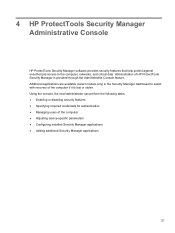
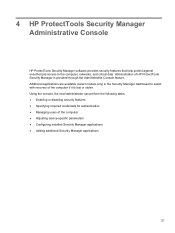
...administrator can perform the following tasks: ● Enabling or disabling security features ● Specifying required credentials for authentication ●...Configuring installed Security Manager applications ● Adding additional Security Manager applications
21 Administration of HP ProtectTools Security Manager is lost or stolen. Additional applications are available (select models only)...
HP ProtectTools Getting Started - Page 34


...to display the edit dialog. 4. Click a credential, click Add, or right-click a credential, to access HP ProtectTools applications during a Windows session: 1. To remove a credential, click the X, or right-click the credential... box
to the original settings, click Restore Defaults. 9. Click Apply.
To return to disable it. 3. Click Apply. 8. On the Session Policy tab, click the down arrow ...
HP ProtectTools Getting Started - Page 39


...as an authentication credential, you to customize the behavior of currently installed HP ProtectTools Security Manager applications.
▲ In the left panel of Administrative... Manager for additional security. Specify the Bluetooth settings: ▲ To allow you can enable or disable the following settings are available on the General tab: ● Do not automatically launch the Setup...
HP ProtectTools Getting Started - Page 40


...Antiphishing ● Firewall Administrators can perform the following operations: ● Enable ● Disable
Data
The Data section of the left panel of Administrative Console allows you to configure .... ● Enable the Central Management link-Allows all applications to
centrally manage HP ProtectTools Security Manager with DigitalPersona Pro. 1. For more information, see the Embedded...
HP ProtectTools Getting Started - Page 41
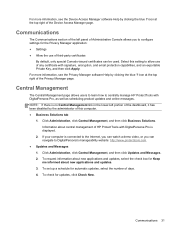
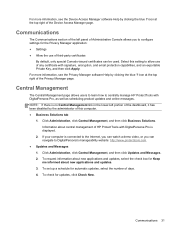
... section of the left portion of the dashboard, it has been disabled by the administrator of days. 4. Central Management
The Central Management page...special Comodo-issued certificates can navigate to centrally manage HP ProtectTools with DigitalPersona Pro is displayed.
2. NOTE: If there is connected to allow use of HP ProtectTools with DigitalPersona Pro, as well as scheduling ...
HP ProtectTools Getting Started - Page 52


... the Add Logon to add logons for logon screens.
2. Register the credentials.
42 Chapter 5 HP ProtectTools Security Manager
To enable VeriSign VIP and create a VeriSign VIP access Credential ID for logon screens...Click Get VIP. Settings
You can add a logon for this page. To disable this option and enter a new key combination. The Credential ID will be displayed whenever you visit a VeriSign...
HP ProtectTools Getting Started - Page 56
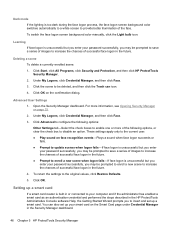
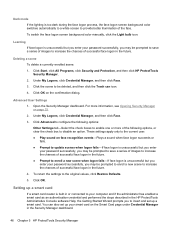
...to provide better illumination of successful face logon in the Security Manager dashboard.
46 Chapter 5 HP ProtectTools Security Manager
Under My Logons, click Credential Manager, and then click Face.
3. To... the face.
Click Advanced to configure the following options, or clear the check box to disable an option. Click OK on page 33.
2. Deleting a scene To delete a currently enrolled...
HP ProtectTools Getting Started - Page 59
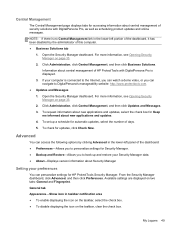
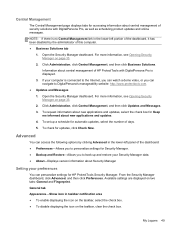
...personalize settings for Security Manager. ● Backup and Restore-Allows you can personalize settings for HP ProtectTools Security Manager. To set up and restore your Security Manager data. ● About-...9679; To enable displaying the icon on the taskbar, select the check box. ● To disable displaying the icon on page 33. 2. General tab Appearance-Show icon in the lower-left ...
HP ProtectTools Getting Started - Page 60


... data.
4. For more information, see Opening Security Manager on how often the data changes. HP ProtectTools Security Manager must be installed on a regular basis. Click Back up . Enter a name...Security Manager task to be performed when
you want to include in Windows Control Panel, or disable sound feedback by this feature. To assign a Quick Action to your fingerprint. How often...
HP ProtectTools Getting Started - Page 63


... key, and select or deselect drive(s) or partition(s) for more information. See the HP ProtectTools Security Manager software Help for encryption.
The following tasks can be performed with Drive.... 6 Drive Encryption for HP ProtectTools (select models only)
Drive Encryption for HP ProtectTools provides complete data protection by disabling Sleep or Standby to ensure that Drive Encryption...
HP ProtectTools Getting Started - Page 67


...Drive Encryption is displayed for software encryption or hardware encryption. Hardware encryption provides the Disable Sleep Mode for Added Security option, which prevents Sleep or Standby from Hibernation, ...General tasks 57
NOTE: If the Windows administrator has enabled BIOS Pre-boot Security in HP ProtectTools Security Manager and if One-Step Logon is not displayed for both software or...
Similar Questions
Is There A Shortcut Key To Disable Trackpad Hp Elitebook
(Posted by kdssc 10 years ago)
How Can I Use Power Point On My Hp C300 Laptop For A Presentation?
do i need to download something to get power point working on my hp c300 laptop which is running on ...
do i need to download something to get power point working on my hp c300 laptop which is running on ...
(Posted by leanebottomley 12 years ago)

