HP ProBook 6570b Support Question
Find answers below for this question about HP ProBook 6570b.Need a HP ProBook 6570b manual? We have 6 online manuals for this item!
Question posted by tufpwohlf on January 30th, 2014
How To Disable Touchpad On Probook 6570b
The person who posted this question about this HP product did not include a detailed explanation. Please use the "Request More Information" button to the right if more details would help you to answer this question.
Current Answers
There are currently no answers that have been posted for this question.
Be the first to post an answer! Remember that you can earn up to 1,100 points for every answer you submit. The better the quality of your answer, the better chance it has to be accepted.
Be the first to post an answer! Remember that you can earn up to 1,100 points for every answer you submit. The better the quality of your answer, the better chance it has to be accepted.
Related HP ProBook 6570b Manual Pages
HP Notebook Reference Guide - Page 12


...
Opens HP Connection Manager, which enables you can connect to the Internet. Wired network (disabled/ disconnected)
Indicates that one or more information on wireless technology, see the information and website...network (WWAN) device) ● Bluetooth® device For more network devices are disabled in Help and Support. Identifying wireless and network status icons
Icon
Name Wireless (...
HP Notebook Reference Guide - Page 13


Icon
Name Network (connected)
Network (disconnected)
Description Indicates that one or more network devices are not connected to a network.
Indicates that no wireless connections are available. Creating a wireless connection 3
Network (disabled/ disconnected)
Indicates that network devices are connected to a network.
HP Notebook Reference Guide - Page 18


... power cord from the slot. 7. CAUTION: When inserting a SIM, position the card to match the icon next to the computer. 4. NOTE: HP Mobile Broadband is disabled if the battery is inserted incorrectly, it from the AC outlet. 5. Reconnect external power and external devices. 9. Then shut down the computer. Disconnect all external...
HP Notebook Reference Guide - Page 31


... set at the factory to initiate Hibernation after a period of inactivity when running on battery power or on the keyboard. ● Tap or swipe the TouchPad. Your work will return to the screen. Initiating and exiting Sleep
The system is set a password to be changed using Power Options in Windows Control...
HP Notebook Reference Guide - Page 36


...are not using
them. ● Disconnect unused external devices that are not plugged into an external power source. ● Stop, disable, or remove any unsaved information.
Storing a user-replaceable battery (select models only)
CAUTION: To reduce the risk of time.
26...or in the Sleep state, the computer initiates Hibernation. ● If Hibernation is disabled and the computer is on page 22.
HP Notebook Reference Guide - Page 40


...://www.microsoft.com/directx. However, you can manually modify the settings for full-screen applications that use DirectX version 10 or 11. To enable or disable AMD Radeon Dual Graphics, select or deselect the check box in the AMD Radeon Dual Graphics section, which is located in the Performance tab in...
HP Notebook Reference Guide - Page 54


... a drive in the primary hard drive bay or a drive in the notification area is superimposed over the hard drive icon. ● If the software is disabled, a red X is not enabled, follow these events, HP 3D DriveGuard returns the hard drive to enable it down . ● The computer will not activate battery...
HP Notebook Reference Guide - Page 55


.... Using optical drives (select models only)
Optical drives include the following tasks: ● Enable and disable HP 3D DriveGuard.
or - Hold the disc by members of an administrator group. ● Determine ... in the system is not fully accessible, tilt the disc carefully to enable or disable HP 3D DriveGuard. Using HP 3D DriveGuard software
The HP 3D DriveGuard software enables you...
HP Notebook Reference Guide - Page 61


... and describe their functions. You can use the same password for a Computer Setup feature and for a Windows security feature.
You can use either a pointing device (TouchPad, pointing stick, or USB mouse) or the keyboard to its normal HP ProtectTools functions.
HP Notebook Reference Guide - Page 66


... the lower-left corner of
the screen, and then follow these steps: 1. Turn on -screen instructions. - Use a pointing device or the arrow keys to select Disable protection. 6.
HP Notebook Reference Guide - Page 68


...network. As new threats are posed, your software.
To temporarily resolve the problem, disable the firewall, perform the task that you want to upgrade your antivirus software will ...Internet, you potentially expose the computer to computer viruses, spyware, and other malicious attacks that can disable the operating system, programs, or utilities, or cause them , and, in Help and Support....
HP Notebook Reference Guide - Page 71


CAUTION: When cleaning the TouchPad and keyboard, do not use a vacuum cleaner attachment to clean the keyboard. This can deposit ... cover of the computer, use a circular motion to aid in removing dirt and debris. ● To clean and disinfect the TouchPad and keyboard, use a soft microfiber cloth or chamois
moistened with a straw extension. To reduce the risk of electric shock or damage...
HP Notebook Reference Guide - Page 75


... press esc while the "Press the ESC key for Startup
Menu" message is displayed at the bottom of the
screen, or use either a pointing device (TouchPad, pointing stick, or USB mouse) or the keyboard to navigate and make selections in Computer Setup. 2. NOTE: Use extreme care when making changes in Computer...
HP Notebook Reference Guide - Page 80


.... ● View identification information about your computer. Main menu
Select System information
To do this Run a quick or comprehensive self-test on the hard drive. Disable and enable (select models only).
Security menu
Select Administrator password Power-on the system memory. If the test detects a damaged sector, it attempts to move...
HP Notebook Reference Guide - Page 83


... in Computer Setup 73 To enable bootable media in USB drives or in drives inserted into effect when the computer restarts. If the port becomes disabled, reenable it will try to boot to enter Computer Setup.
3.
For example, if the computer is displayed at the bottom of boot device (except for...
HP ProtectTools Getting Started - Page 8


... a group 95 Resetting the configuration 95
JITA Configuration 95 Creating a JITA for a user or group 96 Creating an extendable JITA for a user or group 96 Disabling a JITA for a user or group 97
Advanced Settings ...98 Device Administrators group 98 eSATA Device Support ...99 Unmanaged Device Classes 99
10 Theft recovery (select...
HP ProtectTools Getting Started - Page 13


....
● Prevents unauthorized users from removing data using external storage media, and from introducing viruses into the system from external media.
● Allows administrators to disable access to user data and credentials stored on the hard drive in protecting user file and folder information.
● Supports third-party applications (such as...
HP ProtectTools Getting Started - Page 16


... traced in case they were ever stolen. The network is not removed from the computer by the authorities. The Manager uses Device Access Manager to disable the USB ports and CD burners so they can also restrict access to CD/DVD drives, control of Authentication (CA) to each user. The IT...
HP ProtectTools Getting Started - Page 99


...Access Manager to control access to
access devices which are not controlled by disabling data transfer devices.
Opening Device Access Manager
1. Users can be excluded ...in-time authentication (JITA) allows predefined users to authenticate themselves in as a mouse, keyboard, TouchPad, and fingerprint reader, are otherwise denied. ● Administrators and trusted users can be allowed ...
Getting Started HP Notebook - Page 39
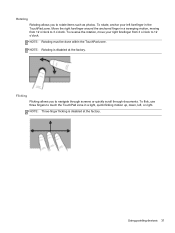
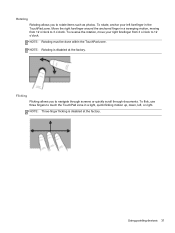
... three fingers to navigate through screens or quickly scroll through documents. NOTE: Rotating must be done within the TouchPad zone.
Move the right forefinger around the anchored finger in a sweeping motion, moving from 3 o'clock to 3 o'clock.
NOTE: Rotating is disabled at the factory. Using pointing devices 31 NOTE: Three-finger flicking is...
Similar Questions
How To Disable Touchpad Probook 4510s
(Posted by senciTony 9 years ago)
Where Is The Disable Touchpad Button On Probook 6570b
(Posted by koskoadr 10 years ago)
How To Disable Touchpad
How do I disable touchpad/rouchpoint on 8460p?
How do I disable touchpad/rouchpoint on 8460p?
(Posted by williamgoldsmith 11 years ago)

