HP ProBook 6565b Support Question
Find answers below for this question about HP ProBook 6565b.Need a HP ProBook 6565b manual? We have 16 online manuals for this item!
Question posted by janerands on August 23rd, 2012
Why Does The Touchpad Lag?
The touchpad is slow to respond after it has been left dormat for a couple of seconds. It has to be woken up on a regular basis.
Current Answers
There are currently no answers that have been posted for this question.
Be the first to post an answer! Remember that you can earn up to 1,100 points for every answer you submit. The better the quality of your answer, the better chance it has to be accepted.
Be the first to post an answer! Remember that you can earn up to 1,100 points for every answer you submit. The better the quality of your answer, the better chance it has to be accepted.
Related HP ProBook 6565b Manual Pages
HP Notebook Reference Guide - Windows 7 - Page 9


Cleaning the sides and cover 64 Cleaning the TouchPad and keyboard 64 Updating programs and drivers ...64 Using SoftPaq Download Manager ...65
9 Computer Setup (BIOS) and Advanced System Diagnostics 66 Using Computer Setup ...66 ...
HP Notebook Reference Guide - Windows 7 - Page 32


... on battery power or on external power. When Sleep is closed, open the display. ● Press a key on the keyboard. ● Tap or swipe the TouchPad. Your work is set a password to the Lock button, and then click Sleep. If the computer is saved to memory, letting you have set at...
HP Notebook Reference Guide - Windows 7 - Page 63


... and the DriveLock master password set in Computer Setup, you can use the same password for a Windows security feature. You can use either a pointing device (TouchPad, pointing stick, or USB mouse) or the keyboard to navigate and make selections in addition to provide BIOS password protection in Computer Setup. The embedded...
HP Notebook Reference Guide - Windows 7 - Page 72
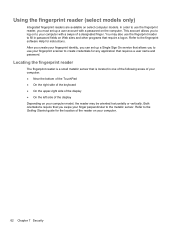
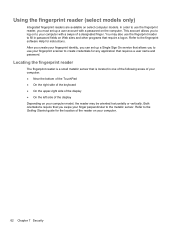
... in one of the following areas of your computer: ● Near the bottom of the TouchPad ● On the right side of the keyboard ● On the upper-right side of the display ● On the left side of the display Depending on your fingerprint identity, you can set up a Single Sign...
HP Notebook Reference Guide - Windows 7 - Page 74
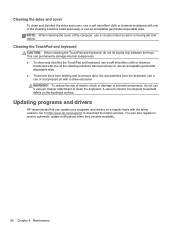
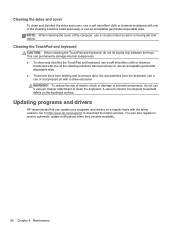
...notifications when they become available.
64 Chapter 8 Maintenance You can deposit household debris on a regular basis with the latest versions. Cleaning the sides and cover
To clean and disinfect the sides and... dirt and debris.
Cleaning the TouchPad and keyboard
CAUTION: When cleaning the TouchPad and keyboard, do not use a circular motion to download the latest versions....
HP Notebook Reference Guide - Windows 7 - Page 76


.... Errors can be used with Computer Setup only if USB legacy support is displayed at the bottom of the
screen, or use either a pointing device (TouchPad, pointing stick, or USB mouse) or the keyboard to enter Computer Setup. Press f10 to navigate and make selections in the upper-right corner of...
HP ProtectTools Getting Started - Windows 7 and Windows Vista - Page 87
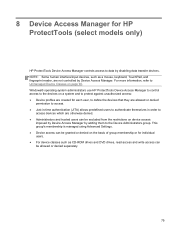
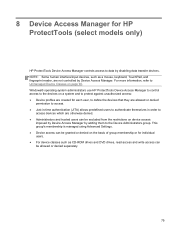
This group's membership is managed using Advanced Settings. ● Device access can be granted or denied on the basis of group membership or for individual users. ● For device classes such as a mouse, keyboard, TouchPad, and fingerprint reader, are not controlled by Device Access Manager. For more information, refer to Unmanaged Device Classes...
Installing Microsoft Windows on an HP ProBook or EliteBook Notebook PC and creating an image - Page 1


Installing Microsoft W indows on an HP ProBook or EliteBook N otebook PC and creating an image
Table of C ontents
Executive summary...2 System requirements and prerequisites 2 Installing the O S, drivers, and enhancements 3 Building a common image ...6 Appendix A: Using HP SoftPaq Download Manager 1 1 Appendix B: Sample Sysprep. inf files 1 2 For more information...1 6
Installing Microsoft Windows on an HP ProBook or EliteBook Notebook PC and creating an image - Page 2


.... You need the following items to help you install W indows XP Professional, Vista Business or W indows 7 Professional.
1 Typically provided on select HP Elitebook and HP ProBook N otebook PC models. Executive summary
This white paper provides instructions for installing the Microsoft® W indows® 7 Professional, Microsoft® W indows® XP Professional and...
Installing Microsoft Windows on an HP ProBook or EliteBook Notebook PC and creating an image - Page 5
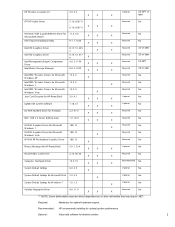
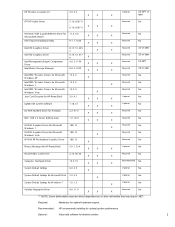
...No
Required
No
Privacy Mana ger for HP ProtectTools
5.0.1.734
X
X
O ptiona l
No
X
Ricoh Media C a rd Driver
2.13.00.05
X
X
Required
No
X
Syna ptics Touchpad Driver
14.0.19
X
X
Recommended N o X
System Default Settings
6.0.3.9 X
O ptiona l
No
System Default Settings for Microsoft Vista 2. 0. 2. 3 X
O ptiona l
No
System Default Settings for W indows 7
1.0.1.5
O ptiona...
Getting Started HP Notebook - Windows Vista and Windows 7 - Page 5


Table of contents
1 Welcome ...1 Finding information ...2
2 Getting to know your computer ...4 Top ...4 TouchPad ...4 Lights ...5 Buttons and fingerprint reader 7 Keys ...9 Front ...10 Right ...11 Left ...12 Display ...13 Rear ...14 Bottom ...15
3 Networking ...17 Using an Internet service provider (ISP 18 Connecting to a wireless network ...18 Connecting to an existing ...
Getting Started HP Notebook - Windows Vista and Windows 7 - Page 6


... Download Manager ...44 Cleaning your computer ...45 Cleaning products ...45 Cleaning procedures ...45 Cleaning the display 45 Cleaning the sides and cover 45 Cleaning the TouchPad and keyboard 46
7 Backup and recovery ...47 Windows 7 ...47 Backing up your information 47 Performing a system recovery 48 Using the Windows recovery tools 49
vi
Getting Started HP Notebook - Windows Vista and Windows 7 - Page 12


... and off.
4 Chapter 2 Getting to know your computer
● Top ● Front ● Right ● Left ● Display ● Rear ● Bottom
Top
TouchPad
Component (1)
Pointing stick (select models only)
(2)
Left pointing stick button
(3)
TouchPad on/off button
Description
Moves the pointer and selects or activates items on an external mouse. Can be used...
Getting Started HP Notebook - Windows Vista and Windows 7 - Page 13


... is on the screen. NOTE: Vertical scrolling is supported on an external mouse.
Top 5
Functions like the left button on the right edge of the TouchPad.
Component (4)
TouchPad zone
(5) (6) (7)
Lights
Left TouchPad button Right pointing stick button
Right TouchPad button
Description
Moves the pointer and selects or activates items on . ● Blinking: The computer is in...
Getting Started HP Notebook - Windows Vista and Windows 7 - Page 15
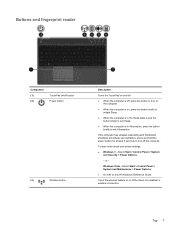
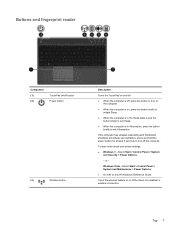
... is on or off the computer. If the computer has stopped responding and Windows® shutdown procedures are ineffective, press and hold the power button for at least 5 seconds to the HP Notebook Reference Guide.
Top 7 or -
Buttons and fingerprint reader
Component (1) (2)
TouchPad on/off button Power button
(3)
Wireless button
Description
Turns the...
Getting Started HP Notebook - Windows Vista and Windows 7 - Page 39


... 12 o'clock. To reverse the rotation, move your left forefinger in a sweeping motion, moving from 3 o'clock to rotate items such as photos. NOTE: Rotating is disabled at the factory. Using pointing devices 31 Move the right forefinger around the anchored finger in the TouchPad zone. NOTE: Rotating must be done within the...
Getting Started HP Notebook - Windows Vista and Windows 7 - Page 54


... chamois
moistened with one of electric shock or damage to clean the keyboard. CAUTION: When cleaning the TouchPad and keyboard, do not use a can deposit household debris on the keyboard surface. Cleaning the TouchPad and keyboard
WARNING! To reduce the risk of the cleaning solutions listed in Cleaning products on page 45...
HP ProBook 6565b Notebook PC - Maintenance and Service Guide - Page 1


HP ProBook 6565b Notebook PC
Maintenance and Service Guide
HP ProBook 6565b Notebook PC - Maintenance and Service Guide - Page 9


1 Product description
Category Product Name Processors (Accelerated Processing Unit [APU])
Chipset (Fusion Controller Hub) Graphics Panel
Memory
Description HP ProBook 6565b Notebook PC AMD Quad-Core A8-3510MX Accelerated Processor with Radeon HD 6620G Graphics (2.5 GHz/1.8 GHz; 4 MB L2 cache; 45W) AMD Quad-Core A6-3410MX ...
HP ProBook 6565b Notebook PC - Maintenance and Service Guide - Page 17


... external mouse. NOTE: Vertical scrolling is supported on and off button
(4)
TouchPad zone
(5)
Left TouchPad button
(6)
Right pointing stick button
(7)
Right TouchPad button
Description
Moves the pointer and selects or activates items on the screen.
Turns the TouchPad on the right edge of the TouchPad.
Functions like the right button on an external mouse. Top 9
Moves...
Similar Questions
How To Turn On Touchpad On Hp Laptop Probook 4720s
(Posted by revieAme 9 years ago)
How Do I Turn Off Touchpad On Hp Laptop Probook 6565b
(Posted by maxxxBa 10 years ago)

