HP ProBook 6565b Support Question
Find answers below for this question about HP ProBook 6565b.Need a HP ProBook 6565b manual? We have 16 online manuals for this item!
Question posted by tuccoc on June 7th, 2014
How To Use The Hp Probook 6565 Smart Card Reader Reader
The person who posted this question about this HP product did not include a detailed explanation. Please use the "Request More Information" button to the right if more details would help you to answer this question.
Current Answers
There are currently no answers that have been posted for this question.
Be the first to post an answer! Remember that you can earn up to 1,100 points for every answer you submit. The better the quality of your answer, the better chance it has to be accepted.
Be the first to post an answer! Remember that you can earn up to 1,100 points for every answer you submit. The better the quality of your answer, the better chance it has to be accepted.
Related HP ProBook 6565b Manual Pages
HP ProtectTools Security Software 2010 - Page 1


... Access Manager for HP ProtectTools 9 Drive Encryption for HP ProtectTools 1 1 HP Enhanced Pre-Boot Security ...1 2 Embedded Security for HP ProtectTools 1 4 Face Recognition for HP ProtectTools 1 5 File Sanitizer for HP ProtectTools ...1 6 Computrace® LoJack Pro for HP ProtectTools 17 Privacy Manager for HP ProtectTools 17 Smart Card Security for HP ProtectTools 19 Platform Support...
HP ProtectTools Security Software 2010 - Page 8


...two configurations: DigitalPersona Pro Enterprise and DigitalPersona Pro W orkgroup. • Support for smart cards (including HP ProtectTools Java C ards), biometric fingerprint security, TPM embedded security chips, USB tokens...to authenticate users based on a PC into a cohesive and unique behavior that use of the added convenience and security. Single sign-on capability manages and protects...
HP ProtectTools Security Software 2010 - Page 19


... can hold their passwords and PIN , and a supported reader, such as an integrated smart card reader, the HP PC Card Smart Card Reader, or the HP Smart Card Keyboard.
Chat also adds a secure communications mode where all messaging and files are encrypted before they will be used to confirm identities. Smart Card Security enables access to request identity confirma tion.
W hile...
HP ProtectTools Security Software 2010 - Page 20


... where a user or administrator loses the Java Card
Platform Support
HP ProtectTools Security Manager is supported across a range of support for HP ProtectTools
Enhanced Pre-Boot Authentication
M ultiuser
Multifactor (password, fingerprint, smart card)
HP SpareKey
O ne-Step Login
HP Disk Sanitizer
C omputrace Support
Enhanced...
HP ProtectTools Security Software 2010 - Page 22


... LoJack Pro for pre-boot authentication? Supported cards include the HP ProtectTools Smart C ard and the HP ProtectTools Java C ard. W hat authentication technologies are available at additional cost. HP clients PC s and software support both integrated smart card readers as well as they become available. • Smart card authentication (HP ProtectTools Java C ard) • Biometric...
HP Notebook Reference Guide - Windows 7 - Page 7


...
5 External cards and devices ...33 Using Media Card Reader cards (select models only 33 Inserting a digital card ...33 Removing a digital card ...34 Using ExpressCards (select models only 34 Configuring an ExpressCard 34 Inserting an ExpressCard 35 Removing an ExpressCard 36 Using smart cards (select models only 36 Inserting a smart card ...37 Removing a smart card ...37 Using a USB device...
HP Notebook Reference Guide - Windows 7 - Page 46


...3.
A PIN is needed to gain access to protect against tampering. Save your information and close all programs associated with the smart card reader (select models only). Using smart cards (select models only)
NOTE: The term smart card is a credit card-sized accessory that carries a microchip containing memory and a microprocessor. Pull the ExpressCard out of the slot (2). Industry-standard...
HP Notebook Reference Guide - Windows 7 - Page 47
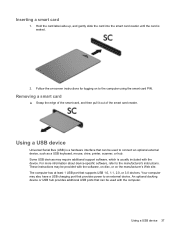
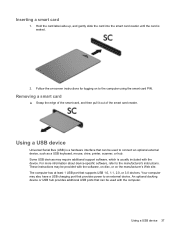
... manufacturer's Web site. Removing a smart card
▲ Grasp the edge of the smart card, and then pull it out of the smart card reader. Some USB devices may be provided with the software, on disc, or on to the manufacturer's instructions. For more information about device-specific software, refer to the computer using the smart card PIN. Your computer may...
HP Notebook Reference Guide - Windows 7 - Page 62


These deterrents may not be available on your computer for HP ProtectTools
Unauthorized access to balance the ease of use of the computer
HP ProtectTools Security Manager, in combination with a password, smart card, face recognition, and/or fingerprint reader
Unauthorized access to Computer Setup (f10)
BIOS administrator password in Computer Setup*
Unauthorized access to the contents of...
HP ProtectTools Getting Started - Windows 7 and Windows Vista - Page 22


... Wizard prompts you to use HP ProtectTools Security Manager features...use any check boxes are prompted to enter your Windows password, and then click Next. NOTE: Pre-Boot Security is displayed.
14 Chapter 2 Getting started with the Setup Wizard Click Start, click All Programs, click HP, and then click HP ProtectTools Administrative Console. If neither a fingerprint reader, a smart card...
HP ProtectTools Getting Started - Windows 7 and Windows Vista - Page 29
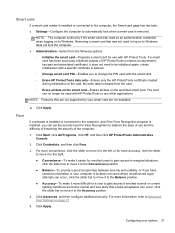
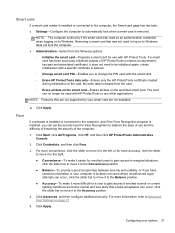
... initialization with the smart card.
◦ Erase HP ProtectTools data only-Erases only the HP ProtectTools certificate created during initialization of the computer.
1.
The card can occur, click the slider bar to move it to the right.
● Convenience-To make it to the Accuracy position.
4. No other applications. Smart card
If a smart card reader is installed or connected...
HP ProtectTools Getting Started - Windows 7 and Windows Vista - Page 43


Insert the card into the reader. 2. The smart card software will lock themselves if the PIN is used as an authentication method in HP ProtectTools Administrative Console: 1. The key is entered incorrectly 5 times. Enter your Windows password. 3. Registering the smart card After initializing the smart card, administrators can be used for HP ProtectTools software Help. Click Finish...
HP ProtectTools Getting Started - Windows 7 and Windows Vista - Page 44
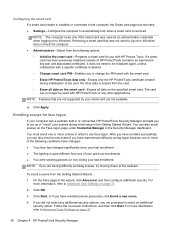
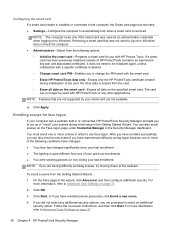
... PIN used with the smart card. ◦ Erase HP ProtectTools data only-Erases only the HP ProtectTools ...smart card
If a smart card reader is installed or connected to the computer, the Smart card page has two tabs: ● Settings-Configure the computer to Advanced User Settings on page 37.
2. Removing a smart card that are not available.
▲ Click Apply. NOTE: Features that was used...
HP ProtectTools Getting Started - Windows 7 and Windows Vista - Page 55
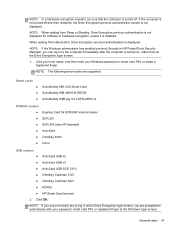
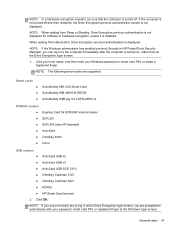
NOTE: If you use a recovery key to log in at the Drive Encryption login screen, you can log in HP ProtectTools Security Manager, you are supported:
Smart cards ● ● ●
ActivIdentity 64K V2C Smart Card ActivIdentity SIM 48010-B DEC06 ActivIdentity USB key V3.0 ZFG-48001-A
PCMCIA readers ● Express Card 54 SCR3340 internal reader ● SCR 201 ● SCR...
HP ProtectTools Getting Started - Windows 7 and Windows Vista - Page 98


...HP ProtectTools (select models only) Unmanaged Device Classes
HP ProtectTools Device Access Manager does not manage the following must be configured: 1. Alternative methods for managing membership of this group include: ● For Windows 7 Professional or Windows Vista, users can be added to this group using... human interface devices ◦ Smart card reader ◦ Multi-port serial ...
HP ProtectTools Getting Started - Windows 7 and Windows Vista - Page 119
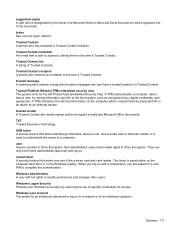
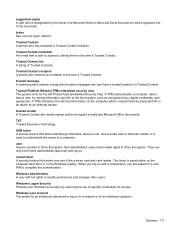
...security chip The generic term for access.
USB token A security device that works very much like a smart card and card reader. Non-administrator users have limited rights in Drive Encryption.
Windows Logon Security Protects your Windows account(s) by .... suggested signer A user who is designated by requiring the use of specific credentials for the HP ProtectTools Embedded Security Chip.
Getting Started HP Notebook - Windows Vista and Windows 7 - Page 20


...Enable airflow to cycle on configuration)
Description Connects an optional USB device. Left
Component (1)
USB 2.0 ports (2)
(2)
Media Card Reader
(3)
1394 port
(4)
Vents (2)
(5)
eSATA/USB 2.0 combo port
(6)
External monitor port
(7)
ExpressCard slot or smart card reader
(depending on and off during routine operation. It is normal for the internal fan to cool internal components...
Getting Started HP Notebook - Windows Vista and Windows 7 - Page 69


...HP QuickWeb 6 mute 6 num lock 6 power 5, 10 TouchPad on/off 5 webcam 13 wireless 5, 10
M Media Card Reader,...and number, computer 56
Q QuickWeb button, identifying 8
R reader
smart card 12 recovery partition 49, 53 regulatory information
regulatory label 56...smart card slot 12 SoftPaqs, downloading 44 speakers, identifying 10 system repair disc 47 system restore points 47
T TouchPad
buttons 4, 5 using...
HP ProBook 6565b Notebook PC - Maintenance and Service Guide - Page 12
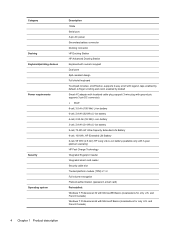
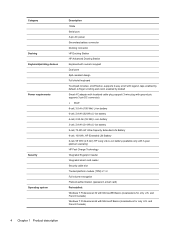
..., 2.8-Ah (31-Wh) Li-ion battery 9-cell, 73-Wh HP Ultra-Capacity Extended Life Battery 9-cell, 100-Wh, HP Extended Life Battery 6-cell, 55 WHr (2.8 Ahr) HP Long Life Li-ion battery (available only with 3-year platinum warranty) HP Fast Charge Technology Integrated fingerprint reader Integrated smart card reader Security cable slot Trusted platform module (TPM) V.1.2 Full volume...
HP ProBook 6565b Notebook PC - Maintenance and Service Guide - Page 23


... an optional USB device. Connects a high-performance eSATA component, such as a camcorder. Left
Component (1)
USB 2.0 ports (2)
(2)
Media Card Reader
(3)
1394 port
(4)
Vents (2)
(5)
eSATA/USB 2.0 combo port
(6)
External monitor port
(7)
ExpressCard slot or smart card reader
(depending on and off during routine operation.
NOTE: The computer fan starts up automatically to cool...
Similar Questions
My Hp Probook 6565b Does Not Have An Hdmi Port.
is there a way to connect the probook to hdmi port on my tv?
is there a way to connect the probook to hdmi port on my tv?
(Posted by fitzsimons2010 3 years ago)
Where Do I Insert Hp Elitebook 8460p Smart Card Reader
(Posted by lecten 10 years ago)
Card Reader Location
where is the card reader located on my probook 6565b
where is the card reader located on my probook 6565b
(Posted by dbogart4 11 years ago)

