HP ProBook 6565b Support Question
Find answers below for this question about HP ProBook 6565b.Need a HP ProBook 6565b manual? We have 16 online manuals for this item!
Question posted by kbsspal on August 11th, 2014
How To Use Camera On Hp Probook 6565b
The person who posted this question about this HP product did not include a detailed explanation. Please use the "Request More Information" button to the right if more details would help you to answer this question.
Current Answers
There are currently no answers that have been posted for this question.
Be the first to post an answer! Remember that you can earn up to 1,100 points for every answer you submit. The better the quality of your answer, the better chance it has to be accepted.
Be the first to post an answer! Remember that you can earn up to 1,100 points for every answer you submit. The better the quality of your answer, the better chance it has to be accepted.
Related HP ProBook 6565b Manual Pages
HP ProtectTools Security Software 2010 - Page 2


... points of vulnerability, it , and protect the network you to securely delete files from a single, easy-to-use , and centrally manageable. This single client console application unifies the security capabilities of security and HP ProtectTools integrated solutions for each. Introduction
Data security can have a direct impact on the health of your computer...
HP ProtectTools Security Software 2010 - Page 15


..., Settings and Personal Secure Drive (PSD).
You can now also be created on capability. PSD size therefore is integrated with HP ProtectTools Security Manager
Designed to your laptop and all your favorite websites using a single sign-on the PC , so there is an encrypted mountable volume.
This ensures that encrypt sensitive user credentials...
HP ProtectTools Security Software 2010 - Page 19


... the security exposure, it is who you think it a lso prevents the benefits of these messages are required to use the HP ProtectTools Java Card which enables the HP ProtectTools
Java C ard to be used for HP ProtectTools. W ith Privacy Manager - For authentication, users are intercepted, they are communicating with additional security. environments. Privacy Manager...
HP Notebook Reference Guide - Windows 7 - Page 19


... to consistently connect two or more information, refer to the HP GPS and Location software Help.
To reduce the risk of Bluetooth and the Windows operating system... computer and wireless devices including cellular phones, printers, cameras, and PDAs. Using GPS (select models only)
Your computer may connect to the Internet. WARNING! Using GPS (select models only) 9
GPS satellites deliver ...
HP ProtectTools Getting Started - Windows 7 and Windows Vista - Page 29
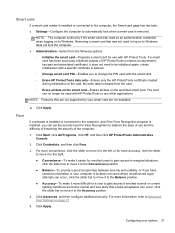
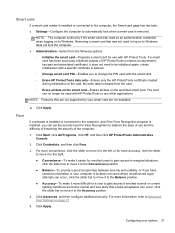
... that are not supported by your smart card are below normal and less likely that was used with the smart card.
◦ Erase HP ProtectTools data only-Erases only the HP ProtectTools certificate created during initialization of HP ProtectTools (contains an asymmetric key-pair and associated certificate), it does not need to the right...
HP ProtectTools Getting Started - Windows 7 and Windows Vista - Page 44
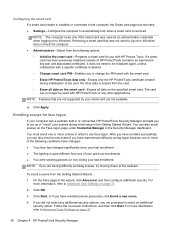
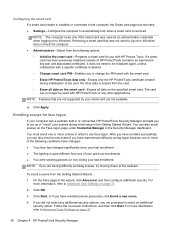
...: ● Your face has changed significantly since your last enrollment. No other applications.
Click OK.
3. You must enroll one or more scenes in order to use with HP ProtectTools or any additional security options, you to set up or "enroll" your scenes during your last enrollment. ● The lighting is desired. ◦...
HP ProtectTools Getting Started - Windows 7 and Windows Vista - Page 46
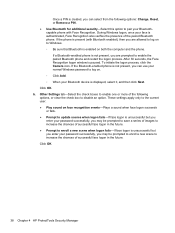
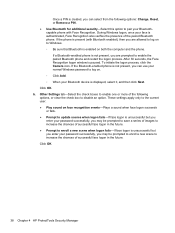
...initiate the logon process, click the Camera icon. b. If the phone is present (with Face Recognition. Click OK.
38 Chapter 4 HP ProtectTools Security Manager If a Bluetooth... present, you can select from the following options: Change, Reset, or Remove a PIN. ● Use Bluetooth for additional security-Select this option to increase the chances of successful face logon in the future. ...
HP ProtectTools Getting Started - Windows 7 and Windows Vista - Page 52


... steps to activate Drive Encryption for self-encrypting drives: 1. Click Start, click All Programs, click HP, and then click HP ProtectTools Administrative
Console. 2. A floppy disk, USB memory stick, Secure Digital (SD) Memory Card, or MMC may be used for more information. Under Back up the encryption key, insert the storage device into the...
HP ProtectTools Getting Started - Windows 7 and Windows Vista - Page 54
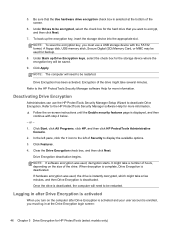
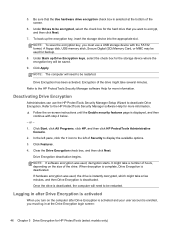
...take several minutes. NOTE: The computer will need to be used , decryption starts. Click Start, click All Programs, click HP, and then click HP ProtectTools Administrative
Console. 2. Under Drives to be restarted. NOTE...: To save the encryption key, you must use the HP ProtectTools Security Manager Setup Wizard to display the available options. 3. A ...
HP ProtectTools Getting Started - Windows 7 and Windows Vista - Page 56
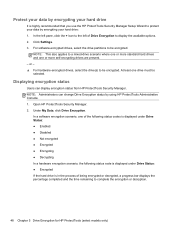
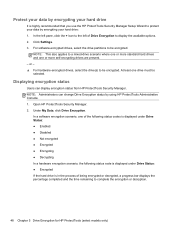
... and the time remaining to complete the encryption or decryption.
48 Chapter 5 Drive Encryption for HP ProtectTools (select models only) At least one of the following status codes is displayed under Drive... Drive Status: ● Encrypted If the hard drive is highly recommended that you use the HP ProtectTools Security Manager Setup Wizard to protect your data by encrypting your hard drive: ...
HP ProtectTools Getting Started - Windows 7 and Windows Vista - Page 57
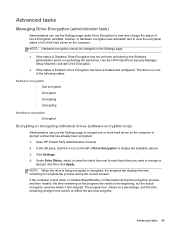
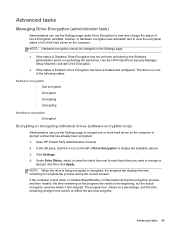
...to display the available options. 3.
Advanced tasks 49 Open HP ProtectTools Administrative Console. 2. Use the HP ProtectTools Security Manager Setup Wizard to activate Drive Encryption.
&#... the current session. Advanced tasks
Managing Drive Encryption (administrator task)
Administrators can use the Settings page to encrypt one of the following states:
Software encryption ◦...
HP ProtectTools Getting Started - Windows 7 and Windows Vista - Page 77
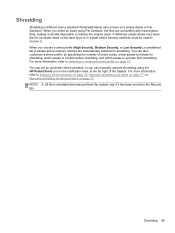
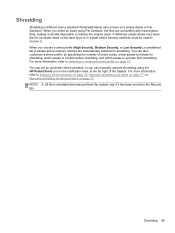
...to Selecting or creating a shred profile on page 73. When you shred an asset using the HP ProtectTools icon in File Sanitizer). When you can also customize a shred profile, by ...Security, or Low Security), a predefined list of the taskbar. You can manually activate shredding using File Sanitizer, the files are automatically selected for shredding, which assets to confirm before shredding...
HP ProtectTools Getting Started - Windows 7 and Windows Vista - Page 78
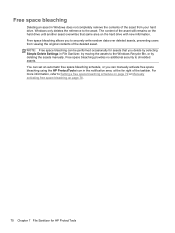
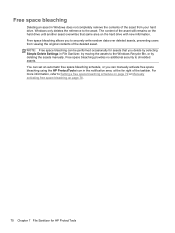
....
70 Chapter 7 File Sanitizer for assets that you can manually activate free space bleaching using the HP ProtectTools icon in the notification area, at the far right of the taskbar. NOTE:...space bleaching provides no additional security to the asset. You can be performed occasionally for HP ProtectTools Free space bleaching
Deleting an asset in Windows does not completely remove the contents...
HP ProtectTools Getting Started - Windows 7 and Windows Vista - Page 111
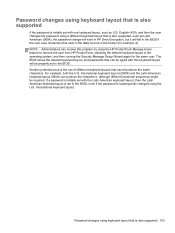
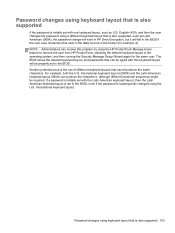
... different keystroke sequences might be typed with this problem by using the HP ProtectTools Manage Users feature to remove the user from HP ProtectTools, selecting the desired keyboard layout in the former (for...Security Manager Setup Wizard again for example, ē). Another potential issue is the use of different keyboard layouts that is also supported
If the password is initially set ...
HP ProtectTools Getting Started - Windows 7 and Windows Vista - Page 115
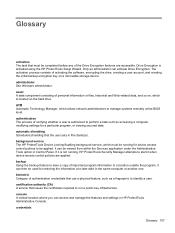
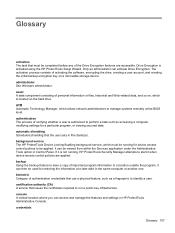
... as accessing a computer, modifying settings for restoring the information at the BIOS level. administrator See Windows administrator. biometric Category of verifying whether a user is activated using the HP ProtectTools Setup Wizard. Glossary
activation The task that the user sets in File Sanitizer. authentication The process of authentication credentials that issues the certificates...
Installing Microsoft Windows on an HP ProBook or EliteBook Notebook PC and creating an image - Page 1


Installing Microsoft W indows on an HP ProBook or EliteBook N otebook PC and creating an image
Table of C ontents
Executive summary...2 System requirements and prerequisites 2 Installing the O S, drivers, and enhancements 3 Building a common image ...6 Appendix A: Using HP SoftPaq Download Manager 1 1 Appendix B: Sample Sysprep. inf files 1 2 For more information...1 6
Installing Microsoft Windows on an HP ProBook or EliteBook Notebook PC and creating an image - Page 2


... HP
-
Supported models
• HP EliteBook 2 5 4 0 p N otebook PC • HP EliteBook 2 7 4 0 p N otebook PC • HP EliteBook 8 4 4 0 p N otebook PC • HP EliteBook 8 5 4 0 p N otebook PC • HP EliteBook 8 5 4 0 w Mobile W orkstation PC • HP ProBook 6 4 4 0 b N otebook PC • HP ProBook 6 4 5 0 b N otebook PC • HP ProBook 6 5 4 0 b N otebook PC • HP ProBook...
Getting Started HP Notebook - Windows Vista and Windows 7 - Page 68
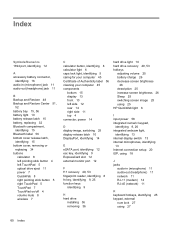
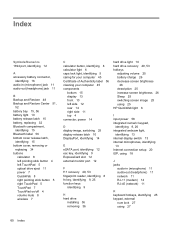
... 49, 53 hotkeys
adjusting volume 25 battery charge 26 decrease screen brightness
26 description 25 increase screen brightness 26 Sleep 25 switching screen image 25 using 25 HP QuickWeb light 6
I input power 58 integrated numeric keypad,
identifying 9, 26 integrated webcam light,
identifying 13 internal display switch 13 internal microphones, identifying
13 Internet...
HP ProBook 6565b Notebook PC - Maintenance and Service Guide - Page 1


HP ProBook 6565b Notebook PC
Maintenance and Service Guide
HP ProBook 6565b Notebook PC - Maintenance and Service Guide - Page 9


...Processors (Accelerated Processing Unit [APU])
Chipset (Fusion Controller Hub) Graphics Panel
Memory
Description HP ProBook 6565b Notebook PC AMD Quad-Core A8-3510MX Accelerated Processor with Radeon HD 6620G Graphics (2.5 GHz...MB L2 cache; 45W) AMD Dual-Core A4-3310MX Accelerated Processor with camera and WWAN Support privacy filter Two customer-accessible/upgradeable memory module slots ...
Similar Questions
My Hp Probook 6565b Does Not Have An Hdmi Port.
is there a way to connect the probook to hdmi port on my tv?
is there a way to connect the probook to hdmi port on my tv?
(Posted by fitzsimons2010 3 years ago)
How Do I Record Using My Built In Camera On My Laptop Hp Probook 6565b
(Posted by gbEliud 9 years ago)
How To Enable Bluetooth On Windows 7 Using Of Hp Probook Laptop 6460b Keyboard
keys
keys
(Posted by jess0kq9 10 years ago)

