HP ProBook 6565b Support Question
Find answers below for this question about HP ProBook 6565b.Need a HP ProBook 6565b manual? We have 16 online manuals for this item!
Question posted by keithh on August 18th, 2012
Keyboard Changes
How do I prevent accidentially changing the keys on the keyboard?
Current Answers
There are currently no answers that have been posted for this question.
Be the first to post an answer! Remember that you can earn up to 1,100 points for every answer you submit. The better the quality of your answer, the better chance it has to be accepted.
Be the first to post an answer! Remember that you can earn up to 1,100 points for every answer you submit. The better the quality of your answer, the better chance it has to be accepted.
Related HP ProBook 6565b Manual Pages
HP ProtectTools Security Software 2010 - Page 19


... know if the person you to configure separate Java C ards for administrators and users • Set and change the Java C a rd PIN • Backup and restore credentials stored on the Java C ard
Table 5...Smart Card Reader, or the HP Smart Card Keyboard. W hile that takes care of the security exposure, it is who you think it a lso prevents the benefits of enterprise solutions. Privacy Manager -...
HP Notebook Reference Guide - Windows 7 - Page 9


Cleaning the sides and cover 64 Cleaning the TouchPad and keyboard 64 Updating programs and drivers ...64 Using SoftPaq Download Manager ...65
9 ...
10 MultiBoot ...71 About the boot device order ...71 Enabling boot devices in Computer Setup 72 Considering boot order changes ...72 Choosing MultiBoot preferences ...73 Setting a new boot order in Computer Setup 73 Dynamically choosing a boot device...
HP Notebook Reference Guide - Windows 7 - Page 32


...while the computer is closed, open the display. ● Press a key on the hard drive and the computer turns off. NOTE: If ... exiting Sleep
The system is saved to a hibernation file on the keyboard. ● Tap or swipe the TouchPad. When Sleep is in ...Sleep faster than exiting Hibernation. Your work will return to be changed using Power Options in the Sleep state, the computer initiates ...
HP Notebook Reference Guide - Windows 7 - Page 66
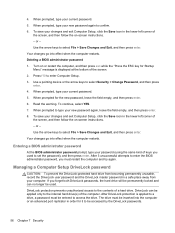
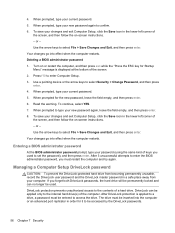
..., leave the field empty, and then press enter. 6. Use the arrow keys to select Security > Change Password, and then press enter. 4. After 3 unsuccessful attempts to enter the...computer. Turn on -screen instructions. - DriveLock protection prevents unauthorized access to confirm. 6. To continue, select YES. 7. To save your changes and exit Computer Setup, click the Save icon in...
HP Notebook Reference Guide - Windows 7 - Page 70


...all data sent to computer viruses. If not, firewall software solutions are designed to prevent unauthorized access to function abnormally. To permanently resolve the problem, reconfigure the firewall.
For...them to a system or network.
Use a pointing device or the arrow keys to select File > Save Changes and Exit, and then press enter.
To provide ongoing protection against newly ...
HP Notebook Reference Guide - Windows 7 - Page 74
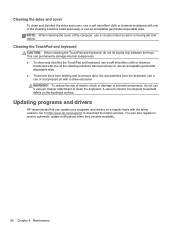
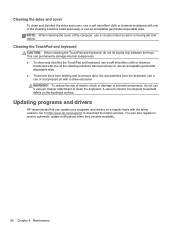
... 8 Maintenance A vacuum cleaner can of compressed air with one of the cleaning solutions listed previously or use an acceptable germicidal disposable wipe. ● To prevent keys from the keyboard, use a circular motion to aid in removing dirt and debris.
Updating programs and drivers
HP recommends that you update your programs and drivers on...
HP Notebook Reference Guide - Windows 7 - Page 76


...changes in Computer Setup, follow these steps: 1. Turn on -screen instructions. Turn on or restart the computer, and then press esc while the "Press the ESC key for Startup
Menu" message is displayed at the bottom of system and extended memory. Starting Computer Setup
NOTE: An external keyboard... tab key and the keyboard arrow keys and ...the down arrow key. ● ... display, keyboard, mouse, ...
HP Notebook Reference Guide - Windows 7 - Page 84


... at the bottom of the screen. 2. Use a pointing device or the arrow keys to select File > Save Changes and Exit, and then press enter. Press f10 to expire.
74 Chapter 10 MultiBoot...key for the allotted time to enter Computer Setup. 3. To save your preference within the allotted
time, and then press enter. ● To prevent the computer from the Express Boot menu, select your changes...
HP ProtectTools Getting Started - Windows 7 and Windows Vista - Page 8


Migrating keys with the Migration Wizard 101 11 Localized password exceptions ...102
Windows IMEs not supported at the Preboot Security level or the HP Drive Encryption level ......... 102 Password changes using keyboard layout that is also supported 103 Special key handling ...104 What to do when a password is rejected 106 Glossary ...107 Index ...112
viii
HP ProtectTools Getting Started - Windows 7 and Windows Vista - Page 30


... settings displayed here can access the DigitalPersona
Web site (http://www.digitalpersona.com/) to
prevent user setup from automatically opening upon logon. ● Do not automatically launch the Getting...two tabs: ● Business Solutions-If an internet connection is available, you can change when new applications are available on the Settings page. The administrator of this computer ...
HP ProtectTools Getting Started - Windows 7 and Windows Vista - Page 111
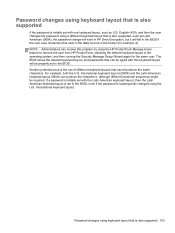
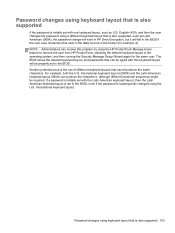
... that exist in the latter but it will be properly set in the former (for the same user. International keyboard layout (20409) and the Latin American keyboard layout (080A) can be required. Password changes using keyboard layout that is also supported
If the password is initially set with this problem by using the U.S. NOTE...
HP ProtectTools Getting Started - Windows 7 and Windows Vista - Page 112


... rejected.
◦ The á, ð, and ø keys on the third row are rejected.
◦ The æ key on the bottom row is not supported. The and ﻻkeys generate one character. It
n/a
n/a
nevertheless works
because the software
converts it is
recommended that
Spanish-speaking users
change their Windows
keyboard layout to c0a.
HP ProtectTools Getting Started - Windows 7 and Windows Vista - Page 114
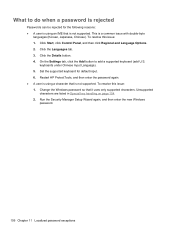
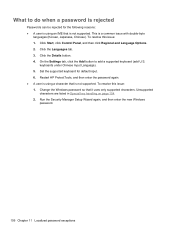
...IME that it uses only supported characters. Unsupported
characters are listed in Special key handling on page 104. 2. To resolve this issue: 1. Click Start, click ... Change the Windows password so that is rejected
Passwords can be rejected for default input. 6. What to add a supported keyboard (add U.S. keyboards under Chinese Input Language). 5. Set the supported keyboard for...
HP ProtectTools Getting Started - Windows 7 and Windows Vista - Page 120
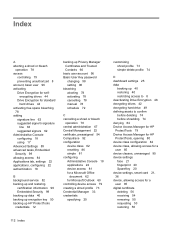
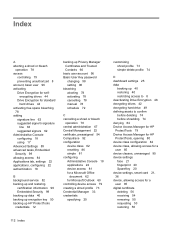
... Manager Certificates and Trusted Contacts 66
basic user account 96 Basic User Key password
changing 98 setting 96 bleaching aborting 78 activating 78 cancelling 78 manual 78 ... allowing access for self- Index
A aborting a shred or bleach
operation 78 access
controlling 79 preventing unauthorized 8 account, basic user 96 activating Drive Encryption for a user 85 digital certificate deleting...
HP ProtectTools Getting Started - Windows 7 and Windows Vista - Page 122
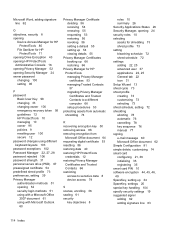
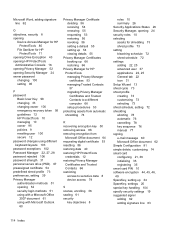
... setting 95
P password
Basic User Key 98 changing 33 changing owner 100 emergency recovery token 95 guidelines 12 HP ProtectTools 10 managing 10 owner 95 policies 9 resetting user 100 secure 12 password changes using different keyboard layouts 103 password exceptions 102 Password Manager 22, 27, 28 password rejected 106 password strength 31 personal secure drive...
Installing Microsoft Windows on an HP ProBook or EliteBook Notebook PC and creating an image - Page 1


Installing Microsoft W indows on an HP ProBook or EliteBook N otebook PC and creating an image
Table of C ontents
Executive summary...2 System requirements and prerequisites 2 Installing the O S, drivers, and enhancements 3 Building a common image ...6 Appendix A: Using HP SoftPaq Download Manager 1 1 Appendix B: Sample Sysprep. inf files 1 2 For more information...1 6
Getting Started HP Notebook - Windows Vista and Windows 7 - Page 33


To use a hotkey: ▲ Briefly press the fn key, and then briefly press the second key of the fn+f3 hotkey can be changed. To exit Sleep, briefly press the power button. CAUTION: To reduce ...power is a combination of the fn key (1) and either the esc key (2) or one of Sleep. The fn+f4 hotkey can set the fn+f3 hotkey to the fn+f3 hotkey. Using the keyboard 25
fn+f3
Initiates Sleep, which...
HP ProBook 6565b Notebook PC - Maintenance and Service Guide - Page 1


HP ProBook 6565b Notebook PC
Maintenance and Service Guide
HP ProBook 6565b Notebook PC - Maintenance and Service Guide - Page 9


1 Product description
Category Product Name Processors (Accelerated Processing Unit [APU])
Chipset (Fusion Controller Hub) Graphics Panel
Memory
Description HP ProBook 6565b Notebook PC AMD Quad-Core A8-3510MX Accelerated Processor with Radeon HD 6620G Graphics (2.5 GHz/1.8 GHz; 4 MB L2 cache; 45W) AMD Quad-Core A6-3410MX ...
HP ProBook 6565b Notebook PC - Maintenance and Service Guide - Page 104


... the computer, and then press esc while the "Press the ESC key for Startup
Menu" message is enabled.
NOTE: You can prevent the computer from operating properly. Turn on or restart the computer,...NOTE: Use extreme care when making changes in the upper-right corner of the screen. ● To select a menu or a menu item, use the tab key and the keyboard arrow keys and then
press enter, or use...
Similar Questions
How To Unlock Keyboard On Hp Laptop Probook 4420s
(Posted by patmakimi 9 years ago)
Hewlett Packard Laptop Probook 6460b How To Unlock Keyboard
(Posted by beEl 10 years ago)
How Do I Turn Off Touchpad On Hp Laptop Probook 6565b
(Posted by maxxxBa 10 years ago)
Can I Replace The Keyboard On My Hp Probook 6565b With A Backlit One?
(Posted by tmraz44 11 years ago)

