HP ProBook 6565b Support Question
Find answers below for this question about HP ProBook 6565b.Need a HP ProBook 6565b manual? We have 16 online manuals for this item!
Question posted by jklmcabdere on April 6th, 2014
Hp Probook 6565b Wont Do Dual Screen
The person who posted this question about this HP product did not include a detailed explanation. Please use the "Request More Information" button to the right if more details would help you to answer this question.
Current Answers
There are currently no answers that have been posted for this question.
Be the first to post an answer! Remember that you can earn up to 1,100 points for every answer you submit. The better the quality of your answer, the better chance it has to be accepted.
Be the first to post an answer! Remember that you can earn up to 1,100 points for every answer you submit. The better the quality of your answer, the better chance it has to be accepted.
Related HP ProBook 6565b Manual Pages
HP Notebook Reference Guide - Windows 7 - Page 7


... (select models only 31
Using switchable graphics (select models only 31 Using dual graphics (select models only 32
5 External cards and devices ...33 Using Media Card Reader... hard drive performance 45 Using Disk Defragmenter 45 Using Disk Cleanup 45 Using HP 3D DriveGuard (select models only 46 Identifying HP 3D DriveGuard status 46 Managing power with a parked hard drive 46 Using...
HP Notebook Reference Guide - Windows 7 - Page 11


The
poster is also available on -screen instructions. ● Safety & Comfort Guide-Describes proper workstation setup and ... guides and reference material are provided with the computer. Select Start > All Programs > HP > HP Documentation. ● Help and Support-Contains information about HP notebook computers. To access this guide may not be available on . To access the notices...
HP Notebook Reference Guide - Windows 7 - Page 36


... runs on page 31. If the computer contains a charged battery and is disconnected from HP.
For more information, refer to Switchable graphics/dual graphics (select models only) on battery power whenever it is running:
▲ Select Start > All Programs > HP > HP Power Assistant.
-
Using battery power
WARNING! To reduce potential safety issues, use only...
HP Notebook Reference Guide - Windows 7 - Page 38


... disable, or remove any external media cards that you are not using. ● Decrease screen brightness. ● Before you leave your work , initiate Sleep or Hibernation, or shut ... ● Optional docking or expansion device ● Optional power adapter purchased as an accessory from HP
Resolving a low battery level when a charged battery is available ● Initiate Hibernation. ●...
HP Notebook Reference Guide - Windows 7 - Page 41
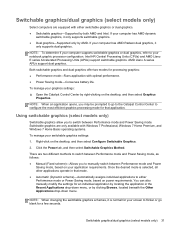
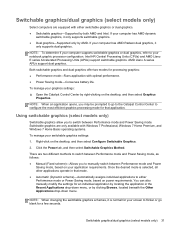
...
To manage your notebook graphic processor configuration. If your computer has AMD Radeon dual graphics, it
only supports dual graphics. If your computer has AMD dynamic
switchable graphics, it is selected, ... the desired mode is normal for your screen to flicker or go to the Catalyst Control Center to either switchable graphics or dual graphics. ● Switchable graphics-Supported by...
HP Notebook Reference Guide - Windows 7 - Page 55


...your computer. For additional information, access the Disk Defragmenter software Help. Follow the on-screen instructions.
To run Disk Cleanup: 1.
Windows Vista-Click Defragment now. To run Disk... files, Disk Defragmenter may want to set Disk Defragmenter to your computer. HP recommends defragmenting your permission or password for tasks such as installing software, running...
HP Notebook Reference Guide - Windows 7 - Page 78


...Start Computer Setup. 2. or - Follow the on -screen instructions. - Follow the on the HP Web site are packaged in the lower-left corner
of the screen, and then follow these instructions: Do not disconnect power ...without saving your hard drive. At the download area, follow the on -screen instructions to identify your selection to your changes, click the Exit icon in compressed files called SoftPaqs...
HP Notebook Reference Guide - Windows 7 - Page 79


...of the memory modules. System Tune-Up runs longer and more comprehensive tests on the screen after the download is typically Local Disk (C:). 3. If no instructions are functioning correctly...the folder on -screen instructions. The following the on your hard drive that the
start -up test and checks for example, filename.exe). If the battery fails the test, contact HP Customer Support to...
HP Notebook Hard Drives & Solid State Drives Identifying, Preventing, Diagnosing and Recovering from Drive Failures Care and Ma - Page 3


... Analysis, and Reporting Technology (S.M.A.R.T.) attribute threshold. If corruption of this area as blue screens, application lockups, and other occurrences are caused by a number of major hard drive ...-level format utilities or download the HP File Sanitizer for HP ProtectTools, located at the following website: http://h20000.www2.hp.com/bizsupport/TechSupport/SoftwareDescription.jsp?lang...
HP ProtectTools Getting Started - Windows 7 and Windows Vista - Page 10


...)
● Set up the logon screens of security and security logon methods using administrator tools.
Credential Manager for HP ProtectTools.
● Configure preferences and Backup... Password Manager fills in and submits the information automatically. File Sanitizer for HP ProtectTools
● Shreds digital assets (sensitive information including application files, historical...
HP ProtectTools Getting Started - Windows 7 and Windows Vista - Page 22


...● Windows Logon Security-Protects your computer by prohibiting access by requiring the use HP ProtectTools Security Manager features. 4. If any enrolled credentials to enter your computer is required...of these credentials applies only to use of the wizard, click Finish. Read the Welcome screen, and then click Next. 3. - The more features that you are not selected, the...
HP ProtectTools Getting Started - Windows 7 and Windows Vista - Page 25
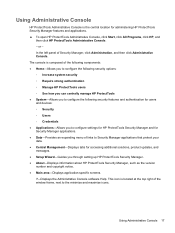
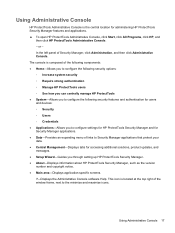
..., product updates, and messages. ● Setup Wizard-Guides you through setting up HP ProtectTools Security Manager. ● About-Displays information about HP ProtectTools Security Manager, such as the version number and copyright notice. ● Main area-Displays application-specific screens. ?-Displays the Administrative Console software Help. This icon is composed of the following...
HP ProtectTools Getting Started - Windows 7 and Windows Vista - Page 33


... open the Security Manager dashboard, click Start, click All Programs, click HP, and then
click HP ProtectTools Security Manager.
NOTE: Applications that are not installed on user
account...9702; About-Displays information about HP ProtectTools Security Manager, such as the version
number and copyright notice. ● Main area-Displays application-specific screens. ● ?-Displays the Security...
HP ProtectTools Getting Started - Windows 7 and Windows Vista - Page 36
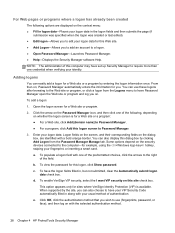
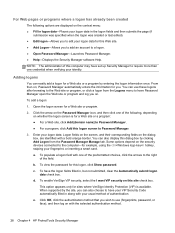
... method of the following options are identified with the selected authentication method.
28 Chapter 4 HP ProtectTools Security Manager
When supported by the site, you can also display this dialog box ... depend on the security devices connected to the computer-for you.
Logon fields on the screen, and their corresponding fields on with a bold orange border.
To have set up Security...
HP ProtectTools Getting Started - Windows 7 and Windows Vista - Page 38
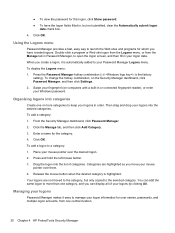
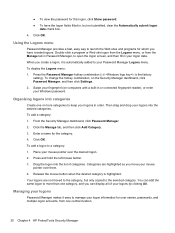
...drag and drop your mouse pointer over them. 4. To add a logon to open the logon screen, and then fill in your logons in order. You can display all of categories.
Place ...your logons into categories
Create one or more than one central location.
30 Chapter 4 HP ProtectTools Security Manager
Using the Logons menu
Password Manager provides a fast, easy way to launch...
HP ProtectTools Getting Started - Windows 7 and Windows Vista - Page 40
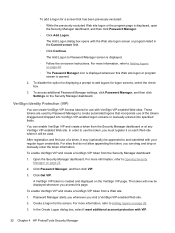
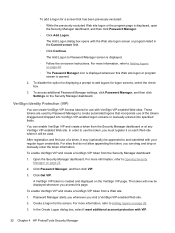
... the Create Logon dialog box, select I want additional account protection with the Web site logon screen or program listed in the Current screen field. ◦ Click Continue. The Add Logon dialog box opens with VIP.
32 Chapter 4 HP ProtectTools Security Manager You can enable VeriSign VIP and create a token from a Web site:
1.
The...
Installing Microsoft Windows on an HP ProBook or EliteBook Notebook PC and creating an image - Page 1


inf files 1 2 For more information...1 6 Installing Microsoft W indows on an HP ProBook or EliteBook N otebook PC and creating an image
Table of C ontents
Executive summary...2 System requirements and prerequisites 2 Installing the O S, drivers, and enhancements 3 Building a common image ...6 Appendix A: Using HP SoftPaq Download Manager 1 1 Appendix B: Sample Sysprep.
Installing Microsoft Windows on an HP ProBook or EliteBook Notebook PC and creating an image - Page 2


... versions of drivers and enhancements (as files and ima ges. Instructions are also provided for creating a common image for the particular model on select HP Elitebook and HP ProBook N otebook PC models.
com. If it is available at http: / / www. You need the following items to help you install W indows XP Professional, Vista...
HP ProBook 6565b Notebook PC - Maintenance and Service Guide - Page 1


HP ProBook 6565b Notebook PC
Maintenance and Service Guide
HP ProBook 6565b Notebook PC - Maintenance and Service Guide - Page 9


... Hub) Graphics Panel
Memory
Description HP ProBook 6565b Notebook PC AMD Quad-Core A8-3510MX Accelerated Processor with Radeon HD 6620G Graphics (2.5 GHz/1.8 GHz; 4 MB L2 cache; 45W) AMD Quad-Core A6-3410MX Accelerated Processor with Radeon HD 6520G Graphics (2.3 GHz/1.6 GHz; 4 MB L2 cache; 45W) AMD Dual-Core A4-3310MX Accelerated Processor with...
Similar Questions
My Hp Probook 6565b Does Not Have An Hdmi Port.
is there a way to connect the probook to hdmi port on my tv?
is there a way to connect the probook to hdmi port on my tv?
(Posted by fitzsimons2010 3 years ago)

