HP ProBook 6565b Support Question
Find answers below for this question about HP ProBook 6565b.Need a HP ProBook 6565b manual? We have 16 online manuals for this item!
Question posted by jbtemmrcose on April 27th, 2014
How To Fix Mouse Pad On Probook 6565b
The person who posted this question about this HP product did not include a detailed explanation. Please use the "Request More Information" button to the right if more details would help you to answer this question.
Current Answers
There are currently no answers that have been posted for this question.
Be the first to post an answer! Remember that you can earn up to 1,100 points for every answer you submit. The better the quality of your answer, the better chance it has to be accepted.
Be the first to post an answer! Remember that you can earn up to 1,100 points for every answer you submit. The better the quality of your answer, the better chance it has to be accepted.
Related HP ProBook 6565b Manual Pages
HP Notebook Reference Guide - Windows 7 - Page 15
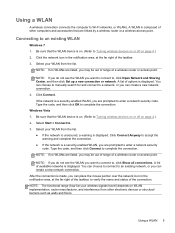
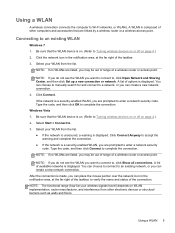
... then click Connect to Wi-Fi networks, or WLANs. You can choose to manually search for and connect to a network, or you can place the mouse pointer over the network icon in the notification area, at the far right of the taskbar, to Turning wireless devices on or off on page...
HP Notebook Reference Guide - Windows 7 - Page 41
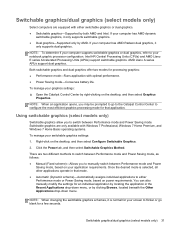
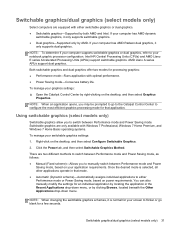
... graphics. ● Switchable graphics-Supported by AMD. There are two different methods to switch between Performance mode and Power Saving mode, as follows: ● Manual (Fixed scheme)-Allows you may be prompted to go to the Catalyst Control Center to flicker or go blank for an individual application by locating the...
HP Notebook Reference Guide - Windows 7 - Page 47
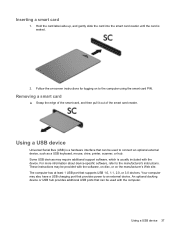
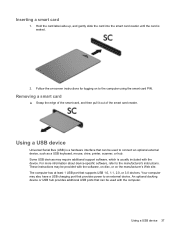
... be provided with the device.
The computer has at least 1 USB port that provides power to connect an optional external device, such as a USB keyboard, mouse, drive, printer, scanner, or hub. For more information about device-specific software, refer to the computer using the smart card PIN. Some USB devices may...
HP Notebook Reference Guide - Windows 7 - Page 51


... device. Connect the device to the manufacturer's instructions. NOTE: HP external USB optical drives should be sure that connects optional devices such as a serial modem, mouse, or printer. For more information about device-specific software, refer to the manufacturer's instructions. ▲ To connect a serial device, connect the device cable to learn...
HP Notebook Reference Guide - Windows 7 - Page 63


... to provide BIOS password protection in addition to its normal HP ProtectTools functions.
You can also use either a pointing device (TouchPad, pointing stick, or USB mouse) or the keyboard to secure your passwords and store them in a secure place away from the computer.
● Do not store passwords in a file on...
HP Notebook Reference Guide - Windows 7 - Page 76


...press enter, or use either a pointing device (TouchPad, pointing stick, or USB mouse) or the keyboard to a USB port can prevent the computer from operating properly. Turn on ...the system (such as disk drives, display, keyboard, mouse, and printer).
Starting Computer Setup
NOTE: An external keyboard or mouse connected to navigate and make selections in Computer Setup, follow ...
HP Notebook Reference Guide - Windows 7 - Page 86


... following IT life-cycle areas: ● Inventory and asset management
◦ Software license compliance ◦ Computer tracking and reporting ◦ Computer lease contract information and fixed asset tracking ● System software deployment and migration ◦ Windows migration ◦ System deployment ◦ Personality (personal user settings) migration
76 Chapter 11 Computer...
HP Limited Warranty and Techincal Support - 3-year - North America - Page 10
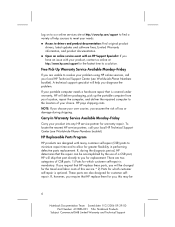
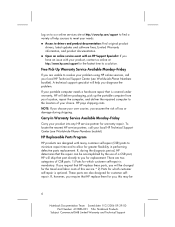
... under warranty, HP will help sources to meet your needs: „ Access to drivers and product documentation: Find original product
drivers, latest updates and software fixes, Limited Warranty information, and product documentation. „ Open an online service event with an HP Support Specialist: If you have an issue with many customer...
HP Limited Warranty and Technical Support - 1-2-3-year - North America - Page 7
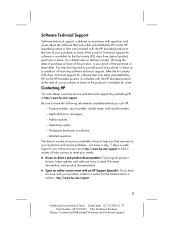
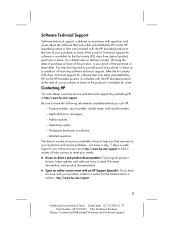
... you find a variety of help sources to meet your needs: „ Access to drivers and product documentation: Find original product
drivers, latest updates and software fixes, Limited Warranty information, and product documentation. „ Open an online service event with an HP Support Specialist: If you have a variety of services available online...
HP Limited Warranty and Technical Support - 90 day - North America - Page 10
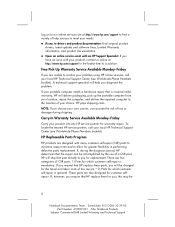
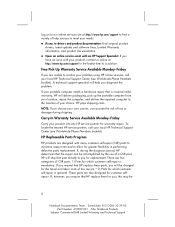
... a CSR part, HP will help sources to meet your needs: „ Access to drivers and product documentation: Find original product
drivers, latest updates and software fixes, Limited Warranty information, and product documentation. „ Open an online service event with an HP Support Specialist: If you have an issue with many customer...
HP Limited Warranty and Technical Support 1-yr - North America - Page 10
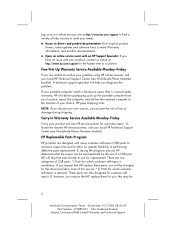
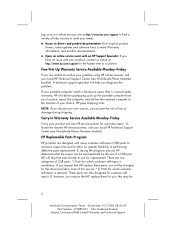
... a CSR part, HP will help sources to meet your needs: „ Access to drivers and product documentation: Find original product
drivers, latest updates and software fixes, Limited Warranty information, and product documentation. „ Open an online service event with an HP Support Specialist: If you are designed with your product, contact...
HP ProtectTools Getting Started - Windows 7 and Windows Vista - Page 13


... hard drive sectors as Drive Encryption users.
The Manager uses Device Access Manager to disable the USB ports and CD burners so they are blocked, mouse and keyboards will continue to function. Some employees need access to company computers but the computers have CD burners and USB ports that could be...
HP ProtectTools Getting Started - Windows 7 and Windows Vista - Page 38
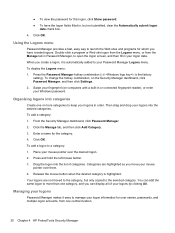
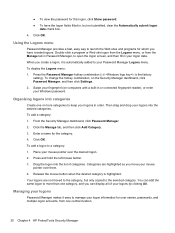
... or connected fingerprint reader), or enter your Windows password.
Then drag and drop your mouse pointer over them. 4. Enter a name for which you move your logon information for...: 1. Organizing logons into the list of your Password Manager Logons menu. Press and hold the left mouse button. 3. To display the Logons menu: 1. Click OK.
Swipe your fingerprint (on the Security ...
HP ProtectTools Getting Started - Windows 7 and Windows Vista - Page 87
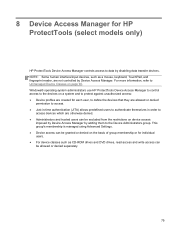
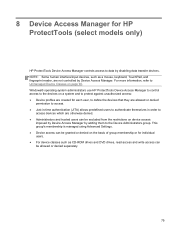
... to the devices on a system and to protect against unauthorized access: ● Device profiles are created for individual users. ● For device classes such as a mouse, keyboard, TouchPad, and fingerprint reader, are otherwise denied. ● Administrators and trusted users can be excluded from the restrictions on page 90. NOTE: Some human...
HP ProtectTools Getting Started - Windows 7 and Windows Vista - Page 98


... up. 2. Click Apply. Unmanaged Device Classes
HP ProtectTools Device Access Manager does not manage the following device classes: ● Input/output devices
◦ Biometric ◦ Mouse ◦ Keyboard ◦ Printer ◦ Plug and play (PnP) printers ◦ Printer upgrade ◦ Infrared human interface devices ◦ Smart card reader ◦ Multi-port...
Installing Microsoft Windows on an HP ProBook or EliteBook Notebook PC and creating an image - Page 1


inf files 1 2 For more information...1 6 Installing Microsoft W indows on an HP ProBook or EliteBook N otebook PC and creating an image
Table of C ontents
Executive summary...2 System requirements and prerequisites 2 Installing the O S, drivers, and enhancements 3 Building a common image ...6 Appendix A: Using HP SoftPaq Download Manager 1 1 Appendix B: Sample Sysprep.
Installing Microsoft Windows on an HP ProBook or EliteBook Notebook PC and creating an image - Page 2


...EliteBook 8 4 4 0 p N otebook PC • HP EliteBook 8 5 4 0 p N otebook PC • HP EliteBook 8 5 4 0 w Mobile W orkstation PC • HP ProBook 6 4 4 0 b N otebook PC • HP ProBook 6 4 5 0 b N otebook PC • HP ProBook 6 5 4 0 b N otebook PC • HP ProBook 6 5 5 0 b N otebook PC
W ARNING Before proceeding with applicable HP drivers and applications on select HP Elitebook and HP...
Getting Started HP Notebook - Windows Vista and Windows 7 - Page 12


... items on the screen. 2 Getting to know your computer
Can be used with the pointing stick and functions like the left button on an external mouse.
HP ProBook 6565b Notebook PC - Maintenance and Service Guide - Page 1


HP ProBook 6565b Notebook PC
Maintenance and Service Guide
HP ProBook 6565b Notebook PC - Maintenance and Service Guide - Page 9


1 Product description
Category Product Name Processors (Accelerated Processing Unit [APU])
Chipset (Fusion Controller Hub) Graphics Panel
Memory
Description HP ProBook 6565b Notebook PC AMD Quad-Core A8-3510MX Accelerated Processor with Radeon HD 6620G Graphics (2.5 GHz/1.8 GHz; 4 MB L2 cache; 45W) AMD Quad-Core A6-3410MX ...
Similar Questions
My Hp Probook 6565b Does Not Have An Hdmi Port.
is there a way to connect the probook to hdmi port on my tv?
is there a way to connect the probook to hdmi port on my tv?
(Posted by fitzsimons2010 3 years ago)
How To Unlock Mouse Pad Probook 4535s Mouse Pad Locked
(Posted by jklmabob 10 years ago)

