HP ProBook 6565b Support Question
Find answers below for this question about HP ProBook 6565b.Need a HP ProBook 6565b manual? We have 16 online manuals for this item!
Question posted by 2000lpi on May 6th, 2014
How To Clear Boot Record Hp Probook 6565b
The person who posted this question about this HP product did not include a detailed explanation. Please use the "Request More Information" button to the right if more details would help you to answer this question.
Current Answers
There are currently no answers that have been posted for this question.
Be the first to post an answer! Remember that you can earn up to 1,100 points for every answer you submit. The better the quality of your answer, the better chance it has to be accepted.
Be the first to post an answer! Remember that you can earn up to 1,100 points for every answer you submit. The better the quality of your answer, the better chance it has to be accepted.
Related HP ProBook 6565b Manual Pages
HP ProtectTools Security Software 2010 - Page 1


... 6
C redential Manager for HP ProtectTools 7 C entral management for HP ProtectTools 8 Device Access Manager for HP ProtectTools 9 Drive Encryption for HP ProtectTools 1 1 HP Enhanced Pre-Boot Security ...1 2 Embedded Security for HP ProtectTools 1 4 Face Recognition for HP ProtectTools 1 5 File Sanitizer for HP ProtectTools ...1 6 Computrace® LoJack Pro for HP ProtectTools 17 Privacy...
HP ProtectTools Security Software 2010 - Page 2


... ProtectTools integrated solutions for total information protection
Access protection (strong authentication) Integrated fingerprint sensor, facial recognition, and smartcard reader
Enhanced pre-boot security (multiple users, multiple factors)
HP SpareKey can recover users from the W indows® task bar, start menu, or desktop gadget. Detailed help protect against unauthorized access to the...
HP ProtectTools Security Software 2010 - Page 4


... Security Manager framework allows you through add-on the HP fingerprint sensor or clicking the desktop gadget. HP ProtectTools Security Manager provides global functionality needed by taking advantage of the multiple security hardware attributes of W indows level and Pre-Boot Security. This launches the setup wizard for total information protection. For total protection...
HP ProtectTools Security Software 2010 - Page 5


..., and face recognition are synchronized between the operating system and the pre-boot environment, users should always be selected either individually or in the long ...data backup solution.
To achieve multifactor authentication with password. HP ProtectTools Backup and Restore is no longer a separate pre-boot password, a separate drive encryption password and a separate operating...
HP ProtectTools Security Software 2010 - Page 9


... to a personal computer and access sensitive data are authorized to log on legacy or non-HP PCs Keep security policies and settings the same across PCs Combine passwords, smart cards, fingerprints, face recognition Unlock pre-boot, disk encryption and PCs for forgotten passwords or smart cards Enable stronger security for password-based...
HP ProtectTools Security Software 2010 - Page 12


....
The encryption process can be backed up key on the USB flash drive. The key backup ensures that requires users to work normally. HP Enhanced Pre-Boot Security
Pre-Boot security is supported on the computer. This authentication takes place before the operating system is transparent and works in the internal drive bay...
HP ProtectTools Security Software 2010 - Page 13


... it was usually not covered under warranty. In addition, the following factors were commonly cited as multifactor authentication policies using Pre-Boot Security.
The user authenticates only once. HP Sp a r eKey HP SpareKey is disallowed. The single text string is unique to the user and does not change the login credential with DigitalPersona...
HP ProtectTools Security Software 2010 - Page 18


... using passwords, fingerprints or smartcards.
After this reason, many businesses disable instant messaging in the clear and go through remote servers. N ext, you which will be a trusted contact.
Pr iv...and email messages ensuring they will get an email from DigitalPersona, an HP ProtectTools partner. Files transferred using instant messaging to integrate seamlessly into your ...
HP ProtectTools Security Software 2010 - Page 19


... person. For authentication, users are communicating with additional security. Table 5. Provides a complete Java Card security solution for HP ProtectTools features and benefits. environments. Privacy Manager for HP ProtectTools adds extensions to MSN Live M essenger to providing pre-boot and Microsoft W indows authentication on the Java C ard
Table 5 shows Smart C ard Security for pre...
HP ProtectTools Security Software 2010 - Page 20


...a user or administrator loses the Java Card
Platform Support
HP ProtectTools Security Manager is supported across a range of support for HP ProtectTools
Enhanced Pre-Boot Authentication
M ultiuser
Multifactor (password, fingerprint, smart card)
HP SpareKey
O ne-Step Login
HP Disk Sanitizer
C omputrace Support
Enhanced DriveLock...
HP ProtectTools Security Software 2010 - Page 22


... select models, and LoJack Pro for steps to the " Platform Support" section of this white paper. Yes, HP business notebooks support smart card pre-boot authentication. Supported cards include the HP ProtectTools Smart C ard and the HP ProtectTools Java C ard.
Q. A. Currently the following authentication technologies currently, but can I tell if my PC contains a TPM...
HP ProtectTools Security Software 2010 - Page 23


... no matter where it brings these technologies together into HP ProtectTools and work with the user authentication features of the second system be cleared via F10 BIOS to return to encrypt passwords stored ... Yes, Credential Manager uses the embedded security chip, if available, to factory default/ cleared state. The user would happen to decrypt the file, what would have file remain ...
HP Notebook Reference Guide - Windows 7 - Page 9


... in Computer Setup 73 Dynamically choosing a boot device using the f9 prompt 74 Setting a MultiBoot Express prompt 74 Entering MultiBoot Express preferences 74
11 Computer Management ...75 Using Client Management Solutions 75 Configuring and deploying a software image 75 Managing and updating software 76 HP Client Manager for Altiris (select models only 76...
HP Notebook Reference Guide - Windows 7 - Page 27


...9679; VGA ● HDMI (High Definition Multimedia Interface)
NOTE: Refer to the HP ProtectTools Getting Started guide or the Face Recognition software Help. Video
Your computer may have... in the Security Manager Setup Wizard or HP ProtectTools Administrative Console. Select Start > All Programs > Accessories > Sound Recorder. 2.
To check the recording functions on how to access the webcam,...
HP ProtectTools Getting Started - Windows 7 and Windows Vista - Page 13


...CD/DVD drives, control of a medical supply company often works with personal medical records along with random data (multiple times when necessary), thereby making the deleted data ...and authorized personnel can boot the computer or domain using common tools available on . Now only authorized personnel can access any other information. File Sanitizer for HP ProtectTools
File Sanitizer for ...
HP ProtectTools Getting Started - Windows 7 and Windows Vista - Page 17
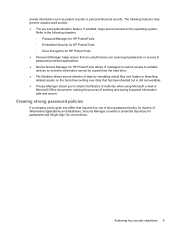
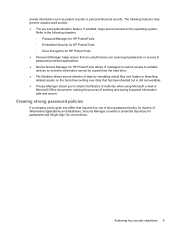
...HP ProtectTools ● Password Manager helps ensure that an unauthorized user cannot get passwords or access to password-protected applications. ● Device Access Manager for passwords and Single Sign On convenience.
Achieving key security objectives 9 Refer to the following features help prevent unauthorized access: ● The pre-boot... such as patient records or personal financial...
Installing Microsoft Windows on an HP ProBook or EliteBook Notebook PC and creating an image - Page 1


Installing Microsoft W indows on an HP ProBook or EliteBook N otebook PC and creating an image
Table of C ontents
Executive summary...2 System requirements and prerequisites 2 Installing the O S, drivers, and enhancements 3 Building a common image ...6 Appendix A: Using HP SoftPaq Download Manager 1 1 Appendix B: Sample Sysprep. inf files 1 2 For more information...1 6
Installing Microsoft Windows on an HP ProBook or EliteBook Notebook PC and creating an image - Page 2


... HP
-
Supported models
• HP EliteBook 2 5 4 0 p N otebook PC • HP EliteBook 2 7 4 0 p N otebook PC • HP EliteBook 8 4 4 0 p N otebook PC • HP EliteBook 8 5 4 0 p N otebook PC • HP EliteBook 8 5 4 0 w Mobile W orkstation PC • HP ProBook 6 4 4 0 b N otebook PC • HP ProBook 6 4 5 0 b N otebook PC • HP ProBook 6 5 4 0 b N otebook PC • HP ProBook...
HP ProBook 6565b Notebook PC - Maintenance and Service Guide - Page 1


HP ProBook 6565b Notebook PC
Maintenance and Service Guide
HP ProBook 6565b Notebook PC - Maintenance and Service Guide - Page 9


1 Product description
Category Product Name Processors (Accelerated Processing Unit [APU])
Chipset (Fusion Controller Hub) Graphics Panel
Memory
Description HP ProBook 6565b Notebook PC AMD Quad-Core A8-3510MX Accelerated Processor with Radeon HD 6620G Graphics (2.5 GHz/1.8 GHz; 4 MB L2 cache; 45W) AMD Quad-Core A6-3410MX ...
Similar Questions
My Hp Probook 6565b Does Not Have An Hdmi Port.
is there a way to connect the probook to hdmi port on my tv?
is there a way to connect the probook to hdmi port on my tv?
(Posted by fitzsimons2010 3 years ago)
How Do I Record Using My Built In Camera On My Laptop Hp Probook 6565b
(Posted by gbEliud 9 years ago)
How To Create An Usb Bios Boot In Hp Probook 6450b
(Posted by taPie 10 years ago)

