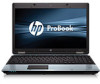HP ProBook 6550b Support Question
Find answers below for this question about HP ProBook 6550b - Notebook PC.Need a HP ProBook 6550b manual? We have 9 online manuals for this item!
Question posted by misre on September 11th, 2014
Wireless Button On My Hp 6550b Does Not Work
The person who posted this question about this HP product did not include a detailed explanation. Please use the "Request More Information" button to the right if more details would help you to answer this question.
Current Answers
There are currently no answers that have been posted for this question.
Be the first to post an answer! Remember that you can earn up to 1,100 points for every answer you submit. The better the quality of your answer, the better chance it has to be accepted.
Be the first to post an answer! Remember that you can earn up to 1,100 points for every answer you submit. The better the quality of your answer, the better chance it has to be accepted.
Related HP ProBook 6550b Manual Pages
Installing SATA Drivers on HP Notebook PCs - White Paper - Page 1


Installing SATA Drivers on HP Notebook PCs
Technical white paper
Table of contents
Introduction ...2 Purpose ...2 Audience ...2 Benefits of SATA ...2
System Requirements and Prerequisites 2 System prerequisites ...2
Adding SATA drivers to RIS Installation Points 3 ...
HP ProBook 6455b, 6555b, 6450b,and 6550b Notebook PCs - Maintenance and Service Guide - Page 9
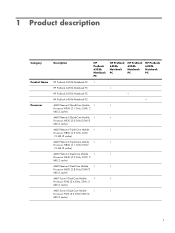
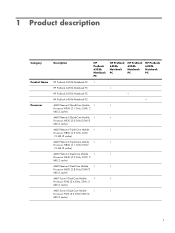
1 Product description
Category Product Name Processor
Description
HP ProBook 6555b Notebook PC
HP ProBook 6455b Notebook PC
HP ProBook 6550b Notebook PC
HP ProBook 6450b Notebook PC
HP ProBook 6555b Notebook PC √
HP ProBook 6455b Notebook PC
√
HP ProBook 6550b Notebook PC
√
HP ProBook 6450b Notebook PC
√
AMD Phenom II Quad-Core Mobile √
√
...
HP ProBook 6455b, 6555b, 6450b,and 6550b Notebook PCs - Maintenance and Service Guide - Page 10
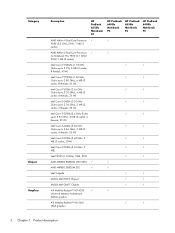
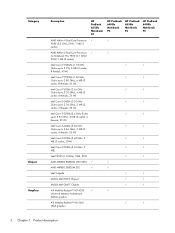
Category
Chipset Graphics
Description
HP ProBook 6555b Notebook PC
HP ProBook 6455b Notebook PC
HP ProBook 6550b Notebook PC
HP ProBook 6450b Notebook PC
AMD Athlon II Dual-Core Processor √
√
P340 (2.2 GHz, 25W, 1 MB L2
cache)
AMD Athlon II Dual-Core Processor √
√
for Notebook PCs P320 (2.1 GHz/
25W/1 MB L2 cache)
Intel Core i7-740QM (1.73 GHz (Turbo up to 2....
HP ProBook 6455b, 6555b, 6450b,and 6550b Notebook PCs - Maintenance and Service Guide - Page 11
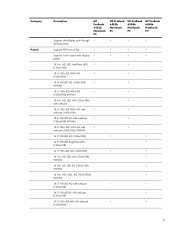
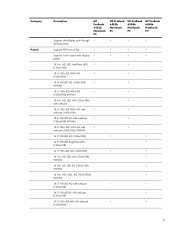
Category Panels
Description
HP ProBook 6555b Notebook PC
HP ProBook 6455b Notebook PC
HP ProBook 6550b Notebook PC
HP ProBook 6450b Notebook PC
Supports dual-display ports through √
√
√
√
docking station
Supports HP Privacy Filter
√
√
√
√
Supports 16×9 aspect ratio display √
√
√
√
panels
15.6-in, HD, ...
HP ProBook 6455b, 6555b, 6450b,and 6550b Notebook PCs - Maintenance and Service Guide - Page 12
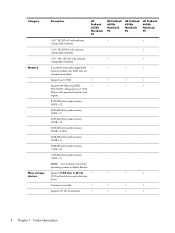
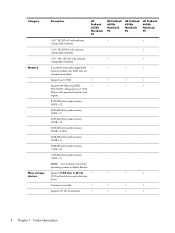
...-state
drives
Customer-accessible
√
√
√
√
Supports HP 3D DriveGuard
√
√
√
√
4 Chapter 1 Product...configurations at 1333-
Category Memory
Mass storage devices
Description
HP ProBook 6555b Notebook PC
HP ProBook 6455b Notebook PC
HP ProBook 6550b Notebook PC
HP ProBook 6450b Notebook PC
14.0" HD LED AG with webcam
√
√...
HP ProBook 6455b, 6555b, 6450b,and 6550b Notebook PCs - Maintenance and Service Guide - Page 13
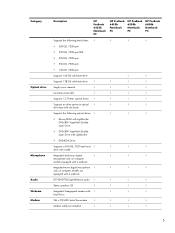
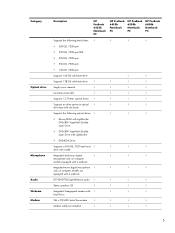
Category
Optical drive
Microphone Audio Webcam Modem
Description
HP ProBook 6555b Notebook PC
HP ProBook 6455b Notebook PC
HP ProBook 6550b Notebook PC
HP ProBook 6450b Notebook PC
Supports the following hard drives: √
√
√
√
● 500-GB, 7200-rpm
● 320-GB, 7200-rpm SED
● 320-GB, 7200-rpm
&#...
HP ProBook 6455b, 6555b, 6450b,and 6550b Notebook PCs - Maintenance and Service Guide - Page 14
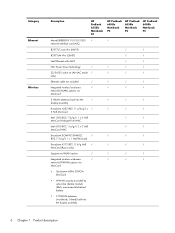
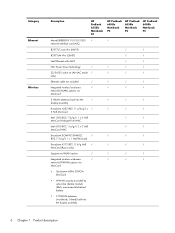
Category Ethernet
Wireless
Description
HP ProBook 6555b Notebook PC
HP ProBook 6455b Notebook PC
HP ProBook 6550b Notebook PC
HP ProBook 6450b Notebook PC
Marvell ...8730;
√
MiniCard (Russia only)
Supports no-WLAN option
√
√
√
√
Integrated wireless wide-area
√
√
√
√
network (WWAN) options via
MiniCard:
● Qualcomm HSPA...
HP ProBook 6455b, 6555b, 6450b,and 6550b Notebook PCs - Maintenance and Service Guide - Page 15
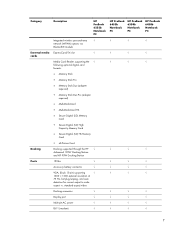
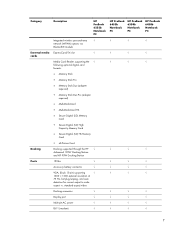
...-pin AC power
√
√
√
√
RJ-11 (modem)
√
√
√
√
7
Category
Description
HP ProBook 6555b Notebook PC
HP ProBook 6455b Notebook PC
HP ProBook 6550b Notebook PC
HP ProBook 6450b Notebook PC
Integrated wireless personal-area
√
√
√
√
network (WPAN) options via
Bluetooth® module
External media ExpressCard...
HP ProBook 6455b, 6555b, 6450b,and 6550b Notebook PCs - Maintenance and Service Guide - Page 16
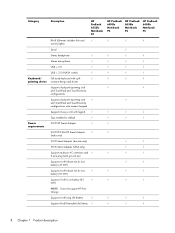
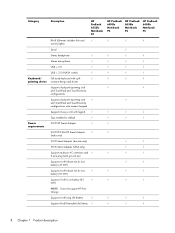
Category
Description
HP ProBook 6555b Notebook PC
HP ProBook 6455b Notebook PC
HP ProBook 6550b Notebook PC
HP ProBook 6450b Notebook PC
RJ-45 (Ethernet, includes link and
√
√
√
√
activity lights)
Serial
√
Stereo headphone
√
√
√
√
Stereo microphone
√
√
√
&#...
HP ProBook 6455b, 6555b, 6450b,and 6550b Notebook PCs - Maintenance and Service Guide - Page 17
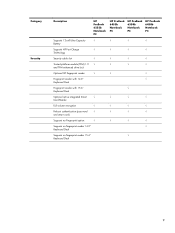
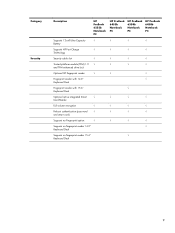
Category Security
Description
HP ProBook 6555b Notebook PC
HP ProBook 6455b Notebook PC
HP ProBook 6550b Notebook PC
HP ProBook 6450b Notebook PC
Supports 12-cell Ultra Capacity
√
√
√
√
Battery
Supports HP Fast Charge
√
√
√
√
Technology
Security cable slot
√
√
√
√
Trusted platform module (TPM) 1.2 √...
HP ProBook 6455b, 6555b, 6450b,and 6550b Notebook PCs - Maintenance and Service Guide - Page 18
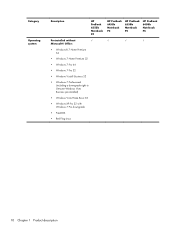
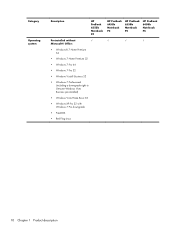
Category
Operating system
Description
HP ProBook 6555b Notebook PC
HP ProBook 6455b Notebook PC
HP ProBook 6550b Notebook PC
HP ProBook 6450b Notebook PC
Preinstalled without
√
√
√
√
Microsoft® Office:
● Windows® 7 Home Premium 64
● Windows 7 Home Premium 32
● Windows 7 Pro 64
● ...
HP ProBook 6455b, 6555b, 6450b,and 6550b Notebook PCs - Maintenance and Service Guide - Page 19
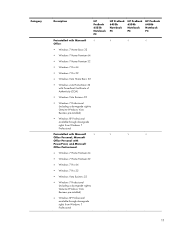
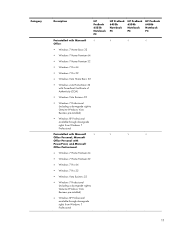
Category
Description
HP ProBook 6555b Notebook PC
HP ProBook 6455b Notebook PC
HP ProBook 6550b Notebook PC
HP ProBook 6450b Notebook PC
Preinstalled with Microsoft
√
√
√
√
Office:
● Windows 7 Home Basic 32
● Windows 7 Home Premium 64
● Windows 7 Home Premium 32
● Windows 7 ...
HP ProBook 6455b, 6555b, 6450b,and 6550b Notebook PCs - Maintenance and Service Guide - Page 20
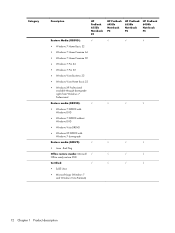
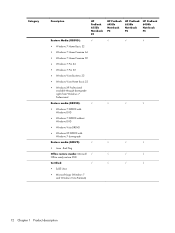
...8730;
● SuSE Linux
● Microsoft Logo (Windows 7 and Windows Vista Premium)
12 Chapter 1 Product description Category
Description
HP ProBook 6555b Notebook PC
HP ProBook 6455b Notebook PC
HP ProBook 6550b Notebook PC
HP ProBook 6450b Notebook PC
Restore Media (OSDVD):
√
√
√
√
● Windows 7 Home Basic 32
● Windows 7 Home Premium 64
●...
HP ProBook 6455b, 6555b, 6450b,and 6550b Notebook PCs - Maintenance and Service Guide - Page 21
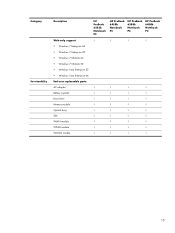
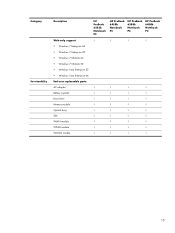
... parts: AC adapter Battery (system) Hard drive Memory module Optical drive SIM WLAN module WPAN module WWAN module
HP ProBook 6555b Notebook PC
HP ProBook 6455b Notebook PC
HP ProBook 6550b Notebook PC
HP ProBook 6450b Notebook PC
√
√
√
√
√
√
√
√
√
√
√
√
√
√
√
√
√
√...
HP ProBook 6455b, 6555b, 6450b,and 6550b Notebook PCs - Maintenance and Service Guide - Page 43
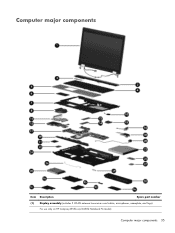
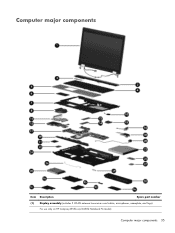
Computer major components
Item Description
Spare part number
(1) Display assembly (includes 3 WLAN antenna transceivers and cables, microphones, nameplate, and logo): For use only on HP Compaq 6555b and 6550b Notebook PC models
Computer major components 35
HP ProBook 6455b, 6555b, 6450b,and 6550b Notebook PCs - Maintenance and Service Guide - Page 66
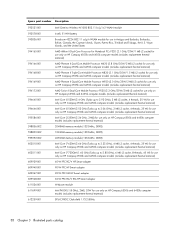
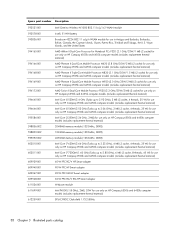
...-001
Intel Centrino Wireless-N 1000 802.11... States
AMD Athlon II Dual-Core Processor for Notebook PCs P320 (2.1 GHz/25W/1 MB L2 cache) for use only on HP Compaq 6555b and 6455b computer models (includes replacement... to 2.93 GHz), 3 MB L3 cache, 4 threads, 35 W) for use only on HP Compaq 6550b and 6450b computer models (includes replacement thermal material)
Intel Core i5-540M (2.53 GHz (Turbo ...
HP ProBook 6455b, 6555b, 6450b,and 6550b Notebook PCs - Maintenance and Service Guide - Page 167


...HP QuickLook 2 (enabled by default). ● Enable/disable embedded WWAN device radio (select models only; enabled by default). ● Enable/Disable Unified Extensible Firmware Interface (UEFI) mode (disabled by default). ● Enable/disable the wireless button... sensor (enabled by default). ● Enable/disable the Notebook Multibay device (enabled by default). ● Enable/disable ...
HP ProBook User Guide - Windows 7 - Page 33


... by Computer Setup, it must be reenabled by Computer Setup before it can use the wireless button to HP Wireless Assistant icon in Windows Mobility Center. 2. Click Apply. 6.
Select Start > All Programs > HP > HP Connection Manager. To view the state of the wireless devices, click the Show hidden icons icon, the arrow at the
far right of...
HP ProBook User Guide - Windows Vista - Page 32


... are disabled by Computer Setup, the wireless button will not work until you turn off . Also identifies the Wireless Assistant software on (blue) when you reenable your network drivers are installed but no network devices are enabled at least one or more wireless devices, and two wireless lights. HP Connection Manager
Opens HP Connection Manager, which enables you...
HP ProBook User Guide - Windows XP - Page 32


... Computer Setup, the wireless button will not work until you can use the wireless button to turn on the computer and indicates that one or more of the wireless devices on your network drivers are installed and one or more network devices are on (blue) when you to create a connection with an HP Mobile Broadband device (select...
Similar Questions
Wireless Button On Hp Probook 6550b Does Not Work
(Posted by andyatonyv 10 years ago)
Where Is The Wireless Button On A Hp Probook 6550b
(Posted by Teejarn 10 years ago)