HP ProBook 6540b Support Question
Find answers below for this question about HP ProBook 6540b - Notebook PC.Need a HP ProBook 6540b manual? We have 6 online manuals for this item!
Question posted by seEy on June 28th, 2014
How To Reset The Bios Password On A Laptop If The Cd Rom Is Not Accessible?
The person who posted this question about this HP product did not include a detailed explanation. Please use the "Request More Information" button to the right if more details would help you to answer this question.
Current Answers
There are currently no answers that have been posted for this question.
Be the first to post an answer! Remember that you can earn up to 1,100 points for every answer you submit. The better the quality of your answer, the better chance it has to be accepted.
Be the first to post an answer! Remember that you can earn up to 1,100 points for every answer you submit. The better the quality of your answer, the better chance it has to be accepted.
Related HP ProBook 6540b Manual Pages
HP ProBook 6545b, 6540b, 6445b and 6440b Notebook PC - Maintenance and Service Guide - Page 1


HP ProBook 6545b Notebook PC, HP ProBook 6540b Notebook PC, HP ProBook 6445b Notebook PC, and HP ProBook 6440b Notebook PC
Maintenance and Service Guide
Document Part Number: 570786-002
January 2010
This guide is a troubleshooting reference used for maintaining and servicing the computer. and performing ...
HP ProBook 6545b, 6540b, 6445b and 6440b Notebook PC - Maintenance and Service Guide - Page 11
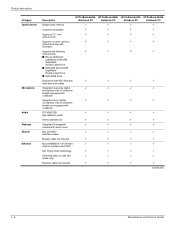
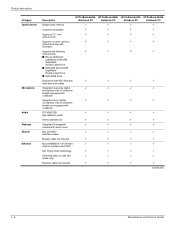
...6545b HP ProBook 6540b HP ProBook 6445b HP ProBook 6440b
Notebook PC
Notebook PC
Notebook PC
Notebook PC
9
9
9
9
Customer-accessible
9
9
9
9
Supports 12.7-mm, optical drives
9
9
9
9
Supports no drive option in
9
9
9
9
optical drive bay with
slot bezel
Supports the following
9
9
9
9
optical drives:
■ Blu-ray ROM with
LightScribe DVD±RW
SuperMulti
Double...
HP ProBook 6545b, 6540b, 6445b and 6440b Notebook PC - Maintenance and Service Guide - Page 150
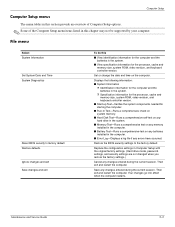
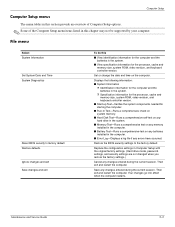
... Date and Time System Diagnostics
Reset BIOS security to the factory default. Restore the BIOS security settings to factory default Restore... with the original factory settings. (Hard drive mode, password settings, and security settings are not changed when you restore...for the processor, cache and memory size, system ROM, video revision, and keyboard controller version.
■ Start-up Test...
HP ProBook 6545b, 6540b, 6445b and 6440b Notebook PC - Maintenance and Service Guide - Page 151
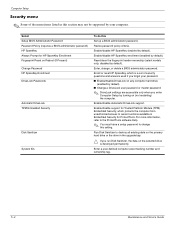
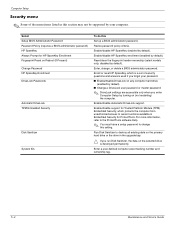
... questions and answers used if you forget your computer. Revise password policy criteria.
Enroll or reset HP SpareKey, which protects the computer from unauthorized access to destroy all existing data on the primary hard drive or the drive in this
Set up a BIOS administrator password. Run Disk Sanitizer to owner functions available in Embedded Security...
HP ProBook 6545b, 6540b, 6445b and 6440b Notebook PC - Maintenance and Service Guide - Page 156
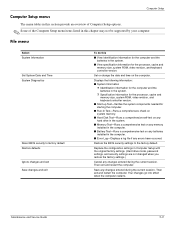
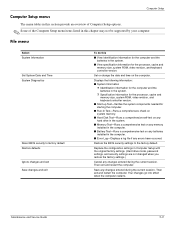
...system.
❐ Specification information for the processor, cache and memory size, system ROM, video revision, and keyboard controller version.
■ Start-up Test-Verifies the system components needed ... Date and Time System Diagnostics
Reset BIOS security to the factory default.
Your changes go into effect when the computer restarts. Restore the BIOS security settings to factory default Restore...
HP ProBook 6545b, 6540b, 6445b and 6440b Notebook PC - Maintenance and Service Guide - Page 157
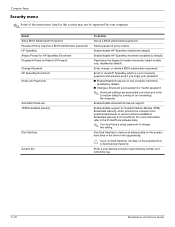
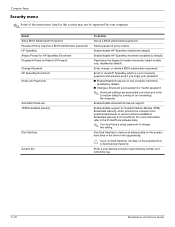
... a user-defined computer asset tracking number and ownership tag.
5-10
Maintenance and Service Guide Reset/clear the fingerprint reader ownership (select models only; Enroll or reset HP SpareKey, which protects the computer from unauthorized access to change , or delete a BIOS administrator password. For more information, refer to the ProtectTools software Help.
✎ You must have...
HP ProBook 6545b, 6540b, 6445b and 6440b Notebook PC - Maintenance and Service Guide - Page 162
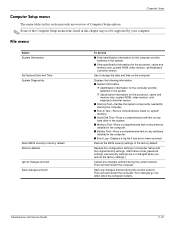
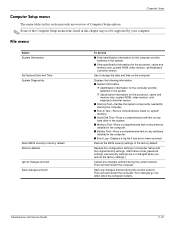
...Computer Setup with the original factory settings. (Hard drive mode, password settings, and security settings are not changed when you restore the factory settings.)...ROM, video revision, and keyboard controller version. Set or change the date and time on any changes entered during the current session.
File menu
Select System Information Set System Date and Time System Diagnostics
Reset BIOS...
HP ProBook 6545b, 6540b, 6445b and 6440b Notebook PC - Maintenance and Service Guide - Page 163
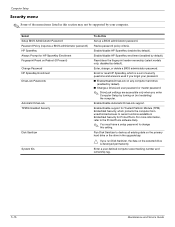
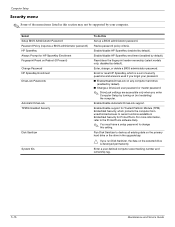
...Enroll or reset HP SpareKey, which protects the computer from unauthorized access to owner functions available in this
Set up a BIOS administrator password. Enable/disable HP SpareKey (enabled by default).
disabled by default). Enter, change this setting.
Enable/disable Automatic DriveLock support. Run Disk Sanitizer to change , or delete a BIOS administrator password. Computer Setup...
HP ProBook 6545b, 6540b, 6445b and 6440b Notebook PC - Maintenance and Service Guide - Page 169
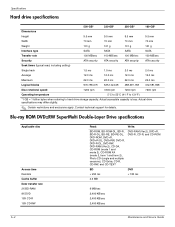
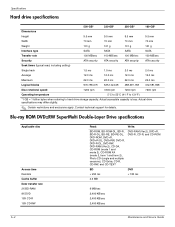
... (Ver.2), CD-DA, CD-ROM (mode 1 and mode 2), CD-ROM XA (mode 2, form 1 and form 2), Photo CD (single and multiple sessions), CD Extra, CD-R, CD-RW, and CD-TEXT
DVD-RAM (Ver.2), DVD+R, DVD-R, CD-R, and CD-ROM
BD
DVD
< 230 ms
< 180 ms
4.5 MB
9 MB/sec 2,400 KB/sec 2,400 KB/sec 2,400 KB/sec
6-4
Maintenance and Service Guide
Actual accessible capacity is...
HP ProBook User Guide - Windows 7 - Page 70


... may be prompted for your permission or password for such purposes.
60 Chapter 4 Multimedia Observing the copyright warning
It is plugged into an external power source while playing a BD. Click OK. NOTE: For more information. 3. NOTE: Windows includes the User Account Control feature to DVD/CD-ROM drives. 4. In the left pane, click...
HP ProBook User Guide - Windows 7 - Page 73
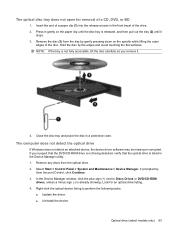
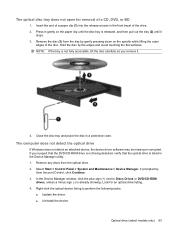
...edges and avoid touching the flat surfaces. Right-click the optical device listing to Discs Drives or DVD/CD-ROM
drives, unless a minus sign (-) is listed in a protective case. In the Device Manager window, ... (1) into the release access in gently on the paper clip until the disc tray is not fully accessible, tilt the disc carefully as you suspect that the DVD/CD-ROM drive is not being ...
HP ProBook User Guide - Windows 7 - Page 133
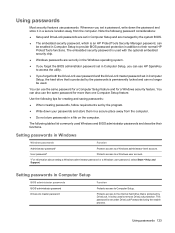
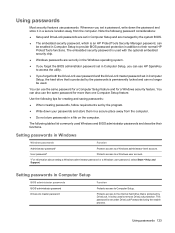
... and the DriveLock master password set a password, write down your passwords and store them in Computer Setup
BIOS administrator passwords BIOS administrator password DriveLock master password
Function
Protects access to the internal hard drive that is an HP ProtectTools Security Manager password, can no longer be enabled in Computer Setup to provide BIOS password protection in a file on...
HP ProBook User Guide - Windows 7 - Page 140
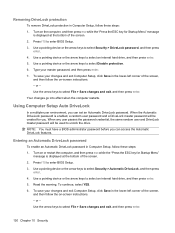
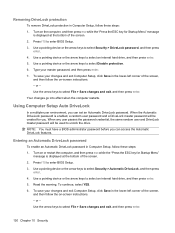
... hard drive, and then press enter. 5. To continue, select YES. 6. or - When the Automatic DriveLock password is displayed at the bottom of the screen. 2. NOTE: You must have a BIOS administrator password before you can set an Automatic DriveLock password. Use a pointing device or the arrow keys to select Security > Automatic DriveLock, and then press...
HP ProBook User Guide - Windows 7 - Page 161
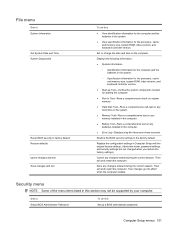
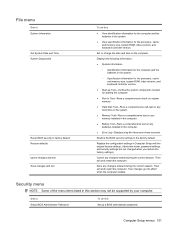
... Specification information for the processor, cache and memory size, system ROM, video revision, and keyboard controller version.
● Start-up a BIOS administrator password.
Displays the following information:
● System Information
◦ Identification... Set System Date and Time System Diagnostics
Reset BIOS security to the factory default.
Then exit and restart the computer.
HP ProBook User Guide - Windows 7 - Page 166
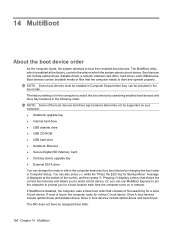
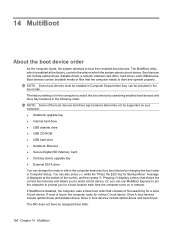
... is found, the computer looks for a boot location each time the computer turns on your computer. ● Notebook upgrade bay ● Internal hard drive ● USB diskette drive ● USB CD-ROM ● USB hard drive ● Notebook Ethernet ● Secure Digital (SD) Memory Card ● Docking device upgrade bay ● External SATA drive...
ProtectTools (Select Models Only) - Vista - Page 48


...only) Click Options in a safe place, because if you forget your password or lose your Java Card, this device provides your only access to your backup key or click Browse to search for it, and ... 4.
On the "Select Backup Disk" page, select the check box for the device where you reset your encryption key, and then click Next. 4. click Finish. Your computer starts. When the confirmation...
ProtectTools (Select Models Only) - Vista - Page 78
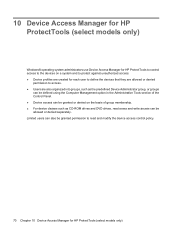
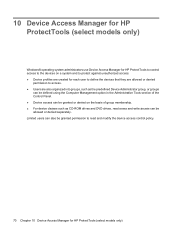
... denied
permission to read and modify the device access control policy.
70 Chapter 10 Device Access Manager for HP ProtectTools to control access to the devices on the basis of group membership. ● For device classes such as CD-ROM drives and DVD drives, read acess and write access can also be allowed or denied separately.
ProtectTools (Select Models Only) - Vista - Page 80


...to use this view to read " access in the User Access Settings view. ● All removable media (diskettes, USB flash drives, etc.) ● All DVD/CD-ROM drives ● All serial and parallel...check box to allow or deny access to a class of HP ProtectTools Administrative Console, click Device Access Manager, and
then click Simple Configuration. 2. To reset the values back to simple settings,...
ProtectTools (Select Models Only) - Vista - Page 81


... can be inherited from the Class folder. ◦ Some device classes, such as DVD and CD-ROM, may have been installed on read access to modify device access information, the user or group must be granted "change" access in the User Access Settings view. NOTE: If the Read check box is running , open a command prompt window...
HP ProBook User Guide - Windows XP - Page 158


... settings. (Hard drive mode, password settings, and security settings are not changed when you restore the factory settings.)
Cancel any memory installed in the computer.
● Battery Test-Runs a comprehensive test on the computer. File menu
Select System Information Set System Date and Time System Diagnostics
Reset BIOS security to the factory default...
Similar Questions
Reset Bios Password
how to reset my bios password which I don't remember?
how to reset my bios password which I don't remember?
(Posted by ronmonajemi 8 years ago)
How To Reset Bios Password On Hp 6550b
(Posted by bba07chic 9 years ago)
How To Reset Bios Password Using Hp Sparekey
(Posted by tukaalbert 9 years ago)
How To Reset Bios Password Hp Probook 6450b
(Posted by mikeatc3 10 years ago)
How I Reset Bios Password In Hp Probook 6450b Laptop
I forgot my laptop bios password how to reset
I forgot my laptop bios password how to reset
(Posted by mayurkambli786 11 years ago)

