HP ProBook 6540b Support Question
Find answers below for this question about HP ProBook 6540b - Notebook PC.Need a HP ProBook 6540b manual? We have 6 online manuals for this item!
Question posted by wirbchi on June 22nd, 2014
How To Clear Cmos Settings On Hp Probook 6550b
The person who posted this question about this HP product did not include a detailed explanation. Please use the "Request More Information" button to the right if more details would help you to answer this question.
Current Answers
There are currently no answers that have been posted for this question.
Be the first to post an answer! Remember that you can earn up to 1,100 points for every answer you submit. The better the quality of your answer, the better chance it has to be accepted.
Be the first to post an answer! Remember that you can earn up to 1,100 points for every answer you submit. The better the quality of your answer, the better chance it has to be accepted.
Related HP ProBook 6540b Manual Pages
HP ProBook 6545b, 6540b, 6445b and 6440b Notebook PC - Maintenance and Service Guide - Page 1


HP ProBook 6545b Notebook PC, HP ProBook 6540b Notebook PC, HP ProBook 6445b Notebook PC, and HP ProBook 6440b Notebook PC
Maintenance and Service Guide
Document Part Number: 570786-002
January 2010
This guide is a troubleshooting reference used for maintaining and servicing the computer. and performing ...
HP ProBook 6545b, 6540b, 6445b and 6440b Notebook PC - Maintenance and Service Guide - Page 8
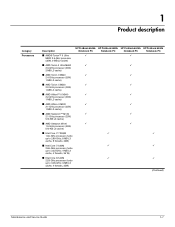
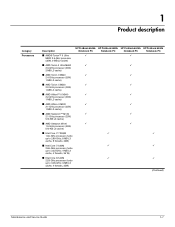
1
Product description
Category Processors
Description
HP ProBook 6545b HP ProBook 6540b HP ProBook 6445b HP ProBook 6440b
Notebook PC
Notebook PC
Notebook PC
Notebook PC
■ AMD® Turion™ II Ultra
9
9
M620 2.5-GHz processor
(35W, 2-MB L2 cache)
■ AMD Turion II Ultra M600
9
9
2.3-GHz processor (35W,
2-MB L2 ...
HP ProBook 6545b, 6540b, 6445b and 6440b Notebook PC - Maintenance and Service Guide - Page 9
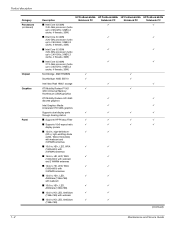
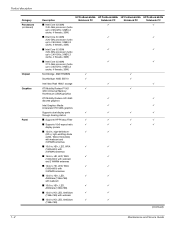
...Intel Core i5 330M
2.13-GHz processor (turbo up to 2.33-GHz; 3-MB L3 cache, 4 threads, 35W)
Northbridge: AMD RS880M
HP ProBook 6545b Notebook PC
9
HP ProBook 6540b Notebook PC
9
9
9
9
HP ProBook 6445b Notebook PC
9
HP ProBook 6440b Notebook PC
9
9
9
9
Southbridge: AMD SB710
9
9
Intel Ibex Peak HM57 storage
9
9
ATI Mobility Radeon™ HD
9
9
4200 Universal Memory
Architecture (UMA...
HP ProBook 6545b, 6540b, 6445b and 6440b Notebook PC - Maintenance and Service Guide - Page 10
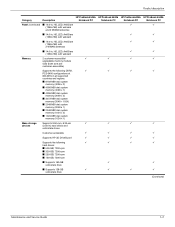
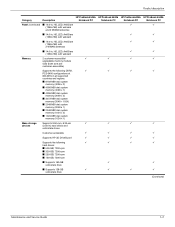
... description
Category
Description
HP ProBook 6545b HP ProBook 6540b HP ProBook 6445b HP ProBook 6440b
Notebook PC
Notebook PC
Notebook PC
Notebook PC
Panel (continued) ...cm
9
9
9
9
devices
(2.50-in) hard drives and
solid-state drives
Customer-accessible
9
9
9
9
Supports HP 3D DriveGuard
9
9
9
9
Supports the following
9
9
9
9
hard drives:
■ 500-GB, 7200-rpm...
HP ProBook 6545b, 6540b, 6445b and 6440b Notebook PC - Maintenance and Service Guide - Page 11
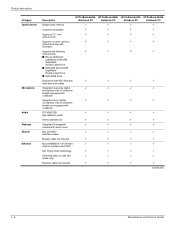
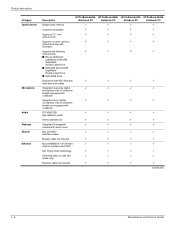
Product description
Category Optical drives
Microphone Audio Webcam Modem Ethernet
Description Single screw removal
HP ProBook 6545b HP ProBook 6540b HP ProBook 6445b HP ProBook 6440b
Notebook PC
Notebook PC
Notebook PC
Notebook PC
9
9
9
9
Customer-accessible
9
9
9
9
Supports 12.7-mm, optical drives
9
9
9
9
Supports no drive option in
9
9
9
9
optical drive bay with
slot...
HP ProBook 6545b, 6540b, 6445b and 6440b Notebook PC - Maintenance and Service Guide - Page 12
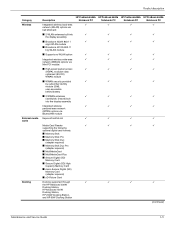
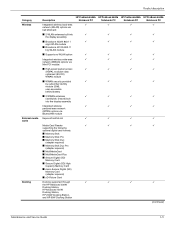
Product description
Category Wireless
External media cards
Docking
Description
HP ProBook 6545b HP ProBook 6540b HP ProBook 6445b HP ProBook 6440b
Notebook PC
Notebook PC
Notebook PC
Notebook PC
Integrated wireless local-area
9
9
9
9
network (WLAN) options via
half MiniCard:
■ 2 WLAN antennas built into
9
9
9
9
the display assembly
■ Broadcom 43224 802.11
9
9
9...
HP ProBook 6545b, 6540b, 6445b and 6440b Notebook PC - Maintenance and Service Guide - Page 13
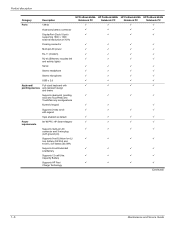
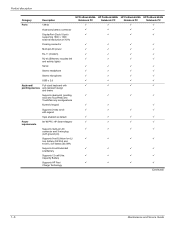
Product description
Category
Description
HP ProBook 6545b HP ProBook 6540b HP ProBook 6445b HP ProBook 6440b
Notebook PC
Notebook PC
Notebook PC
Notebook PC
Ports
1394a
9
9
9
9
Accessory ...way scroll
9
9
9
9
with legend
Taps enabled as default
9
9
9
9
Power
90-W PFC HP Smart Adapter
9
9
9
9
requirements
Supports multi-pin AC
9
9
9
9
connector and 3-wire plug...
HP ProBook 6545b, 6540b, 6445b and 6440b Notebook PC - Maintenance and Service Guide - Page 14
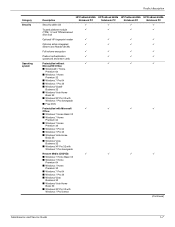
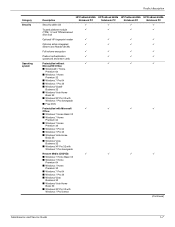
Category Security
Operating system
Product description
Description
HP ProBook 6545b HP ProBook 6540b HP ProBook 6445b HP ProBook 6440b
Notebook PC
Notebook PC
Notebook PC
Notebook PC
Security cable slot
9
9
9
9
Trusted platform module
9
9
9
9
(TPM) 1.2 and TPM enhanced
drive lock
Optional HP fingerprint reader
9
9
9
9
Optional active integrated
9
9
9
9
Smart Card ...
HP ProBook 6545b, 6540b, 6445b and 6440b Notebook PC - Maintenance and Service Guide - Page 15
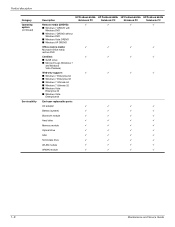
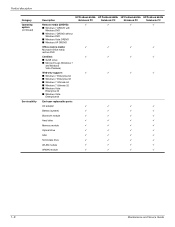
Product description
Category Operating system (continued)
Serviceability
Description
HP ProBook 6545b HP ProBook 6540b HP ProBook 6445b HP ProBook 6440b
Notebook PC
Notebook PC
Notebook PC
Notebook PC
Restore media (DRDVD):
9
9
9
9
■ Windows 7 DRDVD with
Windows DVD
■ Windows 7 DRDVD without
Windows DVD
■ Windows Vista DRDVD
■ Windows XP DRDVD
Office ...
HP ProBook 6545b, 6540b, 6445b and 6440b Notebook PC - Maintenance and Service Guide - Page 151
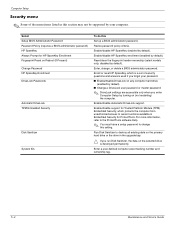
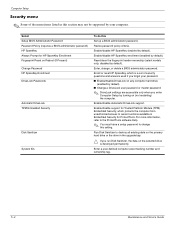
...; Change a DriveLock user password or master password.
✎ DriveLock settings are accessible only when you run Disk Sanitizer, the data on the selected drive is a set of the menu items listed in Embedded Security for HP SpareKey Enrollment Fingerprint Reset on (not restarting) the computer. Reset/clear the fingerprint reader ownership (select models only;
HP ProBook 6545b, 6540b, 6445b and 6440b Notebook PC - Maintenance and Service Guide - Page 157
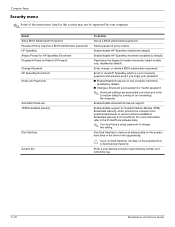
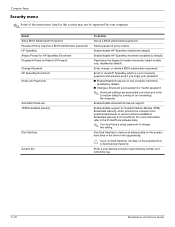
... (If Present) Change Password HP SpareKey Enrollment DriveLock Passwords
Automatic DriveLock TPM Embedded Security
Disk Sanitizer
System IDs
To do this
Set up a BIOS administrator password....clear the fingerprint reader ownership (select models only;
Run Disk Sanitizer to owner functions available in the upgrade bay.
Ä If you run Disk Sanitizer, the data on the selected drive is a set...
HP ProBook 6545b, 6540b, 6445b and 6440b Notebook PC - Maintenance and Service Guide - Page 163
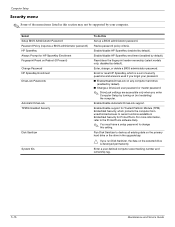
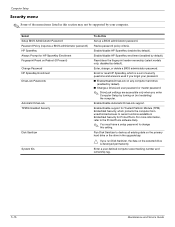
.../clear the fingerprint reader ownership (select models only;
Enable/disable support for Trusted Platform Module (TPM) Embedded Security, which is destroyed permanently.
Enroll or reset HP... Guide Enable/disable HP SpareKey enrollment (enabled by default). Revise password policy criteria. Enable/disable HP SpareKey (enabled by default). Enter, change this setting.
disabled by your...
HP ProBook 6545b, 6540b, 6445b and 6440b Notebook PC - Maintenance and Service Guide - Page 166


Computer specifications
Metric
Dimensions
HP ProBook 6545b Notebook PC
Depth
24.8 cm
Width
37.1 cm
Height (front to back)
3.5 to 3.9 cm
Weight...-MB memory, no modem module, no Bluetooth module, no WWAN module, no webcam, and no fingerprint reader
2.64 kg
HP ProBook 6445b Notebook PC
Depth
23.6 cm
Width
33.9 cm
Height (front to back)
3.4 to 3.9 cm
Weight
With 14.0-in WXGA display ...
HP ProBook User Guide - Windows 7 - Page 81


... while in Windows® Control Panel.
To exit Sleep: ▲ Briefly press the power button.
Setting power options 71 NOTE: When HP 3D DriveGuard has parked a drive, the computer will not initiate Sleep or Hibernation, and the display ... . Your work is initiated, the power light blinks and the screen clears. If the computer is saved to a disc or an external media card.
HP ProBook User Guide - Windows 7 - Page 162
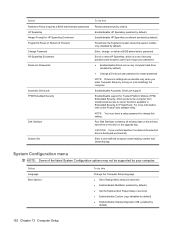
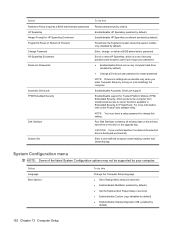
... do this
Revise password policy criteria. Reset/clear the fingerprint reader ownership (select models only; Enroll or reset HP SpareKey, which protects the computer from unauthorized ...Password Policy (requires a BIOS administrator password) HP SpareKey Always Prompt for HP SpareKey Enrollment Fingerprint Reset on the selected drive is a set of the listed System Configuration options may not...
ProtectTools (Select Models Only) - Vista - Page 26
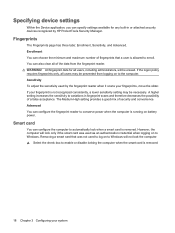
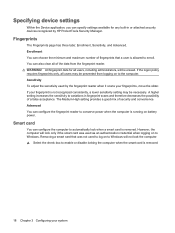
... from the fingerprint reader. A higher setting increases the sensitivity to variations in or attached security devices recognized by the fingerprint reader when it scans your system However, the computer will lock only if the smart card was not used by HP ProtectTools Security Manager. You can also clear all users may be erased...
ProtectTools (Select Models Only) - Vista - Page 36
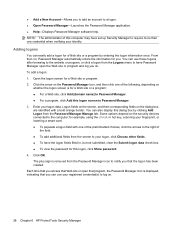
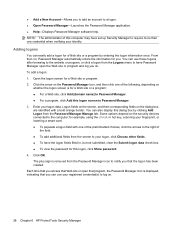
...● To have the logon fields filled in, but not submitted, clear the Submit logon data check box. ● To view the password... fields on the screen, and their corresponding fields on .
28 Chapter 6 HP ProtectTools Security Manager To add a logon: 1. The plus sign is for... credential when verifying your registered credential(s) to have set up Security Manager to require more than one of...
ProtectTools (Select Models Only) - Vista - Page 39
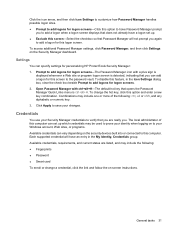
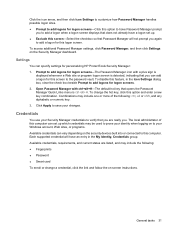
...with ctrl+alt+H-The default hot key that you can specify settings for personalizing HP ProtectTools Security Manager: 1.
Click the icon arrow, and then click Icon Settings to customize how Password Manager handles possible logon sites. ●... that does not already have an entry in the Icon Settings dialog box, clear the check box beside Prompt to add logons for logon screens. 2.
ProtectTools (Select Models Only) - Vista - Page 40
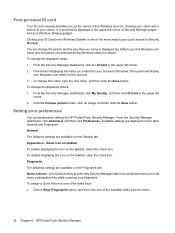
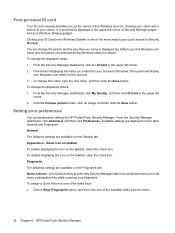
You can personalize settings for HP ProtectTools Security Manager. From the Security Manager dashboard, click Advanced, and then click Preferences. Your personal ID card
Your ID card uniquely identifies you as a Windows Sidebar gadget. Click the box displaying the name you selected during Windows setup are displayed on the taskbar, clear the check box...
ProtectTools (Select Models Only) - Vista - Page 41


... this setting to adjust... computer that you back up your Security Manager data on a daily basis, you . HP ProtectTools Security Manager must be installed on how often the data changes. Enter a name for...: 1. You can enter the path in the Windows Control Panel, or disable sound feedback by clearing this option. ● Show scan quality feedback-By default, Security Manager shows an image of ...
Similar Questions
Help With My Hp 15-f024wm Notebook Pc
How do I turn on my Bluetooth on my HP 15-f024wm Notebook PC?
How do I turn on my Bluetooth on my HP 15-f024wm Notebook PC?
(Posted by sherenejamkhu93 8 years ago)
How To Clear The Cmos On Hp Probook 4530s
(Posted by camika 10 years ago)
How To Clear The Cmos On Hp Probook 6455b
(Posted by Remojackda 10 years ago)
How To Bypass Password For Cmos On Hp Probook 6540b Notebook Pc
(Posted by chcowbo 10 years ago)

