HP ProBook 6470b Support Question
Find answers below for this question about HP ProBook 6470b.Need a HP ProBook 6470b manual? We have 6 online manuals for this item!
Question posted by davbos on July 3rd, 2014
How To Set Brightness On Hp Probook 6470b
The person who posted this question about this HP product did not include a detailed explanation. Please use the "Request More Information" button to the right if more details would help you to answer this question.
Current Answers
There are currently no answers that have been posted for this question.
Be the first to post an answer! Remember that you can earn up to 1,100 points for every answer you submit. The better the quality of your answer, the better chance it has to be accepted.
Be the first to post an answer! Remember that you can earn up to 1,100 points for every answer you submit. The better the quality of your answer, the better chance it has to be accepted.
Related HP ProBook 6470b Manual Pages
HP Notebook Hard Drives & Solid State Drives Identifying, Preventing, Diagnosing and Recovering from Drive Failures Care and Mai - Page 7


... and maintain a virus protection program to prevent failures due to viruses. Whenever possible, adjust the power management settings (power schemes) in all editions of HP Client Automation and HP Client Manager 7.0 from Symantec. HP CMI - Care and Maintenance Measures
Preparing Advanced Format HDDs for Microsoft Windows installations
Historically, hard disk drives (HDDs) have...
HP Notebook Hard Drives & Solid State Drives Identifying, Preventing, Diagnosing and Recovering from Drive Failures Care and Mai - Page 8


The only warranties for HP products and services are set forth in order to check your hard drive for any errors, bad sectors, ...scid=kb;EN-US;229716
For more information
Contact HP Technical Support: http://welcome.hp.com/country/us/en/wwcontact_us.html
Share with colleagues
© Copyright 2011 Hewlett-Packard Development Company, L.P. HP shall not be construed as constituting an additional ...
HP Notebook Reference Guide - Page 2


... liable for HP products and services are U.S.
and other countries. First Edition: January 2012
Document Part Number: 682530-001
Product notice
This reference guide describes features that are trademarks of Advanced Micro Devices, Inc. support, go to most models. © Copyright 2012 Hewlett-Packard Development Company, L.P. Microsoft and Windows are set forth...
HP Notebook Reference Guide - Page 5


... Connection Manager (select models only 4 Using operating system controls 4 Using a WLAN ...5 Connecting to an existing WLAN 5 Setting up a new WLAN ...6 Protecting your WLAN ...6 Roaming to another network 7 Using HP Mobile Broadband (select models only 7 Inserting a SIM ...8 Removing a SIM ...8 Using GPS (select models only) ...9 Using Bluetooth wireless devices ...9 Bluetooth and Internet...
HP Notebook Reference Guide - Page 6


... Display (select models only 19
4 Power management ...20 Shutting down the computer ...20 Setting power options ...21 Using power-saving states 21 Initiating and exiting Sleep 21 Initiating and ... plan 22 Selecting a different power plan 22 Customizing power plans 22 Setting password protection on wakeup 23 Using HP Power Assistant (select models only 24 Using battery power ...24 Finding ...
HP Notebook Reference Guide - Page 8


......49
7 Security ...50 Protecting the computer ...50 Using passwords ...51 Setting passwords in Windows 52 Setting passwords in Computer Setup 53 Managing a BIOS administrator password 53 Entering a... software ...58 Using firewall software ...58 Installing critical security updates ...58 Using HP ProtectTools Security Manager (select models only 59 Installing an optional security cable ...59...
HP Notebook Reference Guide - Page 11


... drive, or on an optical disc: ● Setup Instructions poster-Guides you through setting up your computer and turning it on. Finding more information about your new computer 1... It also provides important electrical and mechanical safety information. Finding more information about HP notebook computers. To access the Getting Started guide on your computer. NOTE: See the ...
HP Notebook Reference Guide - Page 12


...and Bluetooth connections. Indicates that one or more information on page 9.
NOTE: You must set up Internet service before you to the network. Identifying wireless and network status icons
Icon...of the following wireless devices: ● Wireless local area network (WLAN) device ● HP Mobile Broadband Module (wireless wide area network (WWAN) device) ● Bluetooth® device...
HP Notebook Reference Guide - Page 14


... notifications on the keyboard. NOTE: A computer may have a wireless button, a wireless switch, or a wireless key on connection status, power status, SIM details, and SMS messages. HP Connection Manager allows you to set up a connection or network, connect to the desired device.
or - Select Start > All Programs > Productivity and Tools...
HP Notebook Reference Guide - Page 17


...will not be overcome with a preferred mobile network service provider, see the HP website at http://www.hp.com/go/mobilebroadband (select regions/countries only).
When used initially to connect to... WPA and WPA2 dynamically generate a new key for every packet, and they also generate a different set of keys for the location of a subscriber identity module (SIM). If the attempt is successful, ...
HP Notebook Reference Guide - Page 19


... with a Global Positioning System (GPS) device.
Bluetooth and Internet Connection Sharing (ICS)
HP does not recommend setting up a personal area network (PAN) of the cable (2) toward the computer. WARNING!... and direction information to an analog telephone line using Bluetooth devices, see the HP GPS and Location software Help. The strength of Bluetooth and the Windows operating ...
HP Notebook Reference Guide - Page 34


... can switch between graphic modes to increase battery life.
HP Power Assistant provides tools and information to help you disconnect AC power, the display brightness is plugged into external AC power. Using HP Power Assistant (select models only)
HP Power Assistant allows you to configure system settings to optimize your work in case of a power...
HP Notebook Reference Guide - Page 36


...any external media cards that you are not using. ● Decrease screen brightness. ● Before you leave your work , initiate Sleep or Hibernation, or shut... down the computer.
Conserving battery power
● Select low power-use settings through Power Options in Windows Control Panel. ● Turn off wireless ... HP
Resolving a low battery level when no power source is on page 22.
HP ProtectTools Getting Started - Page 32


...-Allows you to configure the following selections under Home in the left panel of the window frame, next to configure settings for Device Access Manager ● Communications-allows you through setting up HP ProtectTools Security Manager. ● About-Displays information about central management of Security Manager, click Administration, and then click Administrative Console...
HP ProtectTools Getting Started - Page 59
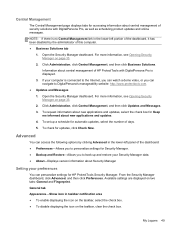
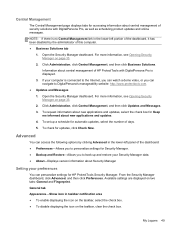
... For more information, see Opening Security Manager on page 33.
2. To set up and restore your preferences
You can access the following options by the administrator... personalize settings for automatic updates, select the number of this computer. ● Business Solutions tab
1. Advanced
You can personalize settings for HP ProtectTools Security Manager. Available settings are displayed...
HP ProtectTools Getting Started - Page 77


...receive the email with your hard drive and put it in HP ProtectTools Administrative Console must have been enabled on page 71. -
When you . 2. ...lower-right corner of the topic Adding Trusted Contacts using Microsoft Outlook contacts on the Settings page under Privacy Manager. 1. Setting up a Privacy Manager Certificate on adding a Trusted Contact at a later time. ...
HP ProtectTools Getting Started - Page 127


...of authentication credentials that use a physical feature, such as accessing a computer, modifying settings for a particular program, or viewing secured data. biometric Category of important program ...be running , HP ProtectTools Security Manager attempts to run a public key infrastructure. Only an administrator can access and manage the features and settings in the authentication ...
Getting Started HP Notebook - Page 33


...For example, you can set the fn+f3 hot.... The fn+f4 hot key can be changed. fn+f8 fn+f9
Launches HP Power Assistant.
CAUTION: To reduce the risk of the fn+f3 hot key can...also alternate images among display devices connected to the hard drive.
Decreases the screen brightness level. Displays charge information for all Windows operating system windows, references to the ...
Getting Started HP Notebook - Page 46


...the computer. 7. Pull the plastic tab (3) toward the center of the computer to http://welcome.hp.com/country/us/en/wwcontact_us.html.
38 Chapter 5 Maintenance For worldwide support, go /contactHP.
... computer. Turn on the computer. To install the hard drive for the ProBook: 1. Replace the service door (see Inserting or removing the battery on a regular basis with the
...
Getting Started HP Notebook - Page 59


... labels
Bluetooth 47 HP Mobile Broadband
Module ...-in) jack,
identifying 11, 12 Microsoft Certificate of Authenticity
label 47 mouse, external
setting preferences 28
N network jack, identifying 15 num lk key, identifying 26 num lock light...) jack, identifying 15 RJ-45 (network) jack, identifying 15
S screen brightness keys 25 scrolling TouchPad gesture 31 security cable slot, identifying 12,
13 serial...
Similar Questions
Hp Probook 6470b Backlit Issue
is there having backlit in hp probook 6470b?
is there having backlit in hp probook 6470b?
(Posted by pankajdabgar70 1 year ago)
My Hp Probook 6470b Won't Boot.
Hello! My power light flashes 8 times without charger, and 8 1/2 times with charger. Nothing happens...
Hello! My power light flashes 8 times without charger, and 8 1/2 times with charger. Nothing happens...
(Posted by Olav25025 9 years ago)
Brightness Setting For Hp Probook 4410s Won't Work
(Posted by TEEFH2DO 9 years ago)
Bios Setting On Hp Probook 6550b
Hi guys, Can anyone share bios setting on HP probook 6550b? thanks.
Hi guys, Can anyone share bios setting on HP probook 6550b? thanks.
(Posted by remusliu 10 years ago)
Hp Probook 6470b Pc Guide
How can i hook up a presenter to my pro book 6470b?
How can i hook up a presenter to my pro book 6470b?
(Posted by llpetzold 10 years ago)

