HP ProBook 6470b Support Question
Find answers below for this question about HP ProBook 6470b.Need a HP ProBook 6470b manual? We have 6 online manuals for this item!
Question posted by sumeda on September 1st, 2013
Hp Probook 6470b, How To Turn Off Touchpad
The person who posted this question about this HP product did not include a detailed explanation. Please use the "Request More Information" button to the right if more details would help you to answer this question.
Current Answers
There are currently no answers that have been posted for this question.
Be the first to post an answer! Remember that you can earn up to 1,100 points for every answer you submit. The better the quality of your answer, the better chance it has to be accepted.
Be the first to post an answer! Remember that you can earn up to 1,100 points for every answer you submit. The better the quality of your answer, the better chance it has to be accepted.
Related HP ProBook 6470b Manual Pages
HP Notebook Hard Drives & Solid State Drives Identifying, Preventing, Diagnosing and Recovering from Drive Failures Care and Mai - Page 2


... fail.
Symptoms of Hard Drive Issues
The symptoms of an issue with an SSD, the HP Diagnostics should be traced to identify and possibly prevent hard drive (HDD) and Solid State ...the unit is turned on and the hard drive is reading or writing data)
Shock events may need adjustment. These measures include enhanced hard drive diagnostics, Intel Storage Matrix Technology, HP 3D drive guard...
HP Notebook Hard Drives & Solid State Drives Identifying, Preventing, Diagnosing and Recovering from Drive Failures Care and Mai - Page 7


... external SATA communications based on how to defragment your computer.
Client Management Interface
HP has integrated SMART health monitoring into our management console portfolio. More information can ... hard drive to turn off when it is being used 512-byte sectors; operate internally at the following URL:
www.hp.com/go/clientautomation
Additional HP Recommendations for Optimizing ...
HP Notebook Reference Guide - Page 5


...Creating a wireless connection ...2 Identifying wireless and network status icons 2 Turning wireless devices on or off 4 Using HP Connection Manager (select models only 4 Using operating system controls 4 ... 5 Setting up a new WLAN ...6 Protecting your WLAN ...6 Roaming to another network 7 Using HP Mobile Broadband (select models only 7 Inserting a SIM ...8 Removing a SIM ...8 Using GPS ...
HP Notebook Reference Guide - Page 11


... for computer users. For worldwide support, go to http://www.hp.com/go to the HP Business Support Center at http://www.hp.com/ergo. ● Regulatory, Safety and Environmental Notices-Contains ...on an optical disc: ● Setup Instructions poster-Guides you through setting up your computer and turning it on your computer, select Start > Help and Support > User Guides. support, go /...
HP Notebook Reference Guide - Page 14


.... For more information, select Start > Help and Support.
4 Chapter 2 Networking (select models only) To turn off wireless devices using HP Mobile Broadband, and an interface for connecting to the Internet using HP Connection Manager: ▲ Right-click the HP Connection Manager icon in the notification area, at the far right of the
taskbar, and...
HP Notebook Reference Guide - Page 18


... SIM slot location, see the Getting Started guide.
1. Press in Hibernation, turn the computer on the computer.
8 Chapter 2 Networking (select models only) Unplug the power cord from...the display. 3. Turn on by pressing the power button. Close the display. 3. If a SIM is not replaced.
8. Shut down the computer. Shut down the computer. NOTE: HP Mobile Broadband is ...
HP Notebook Reference Guide - Page 31


...than exiting Hibernation.
Setting power options 21
When the computer exits Sleep, the power lights turn on external power. When Sleep is set at the factory to initiate Hibernation after a ...of inactivity when running on battery power or on the keyboard. ● Tap or swipe the TouchPad.
CAUTION: To reduce the risk of possible audio and video degradation, loss of audio or ...
HP Notebook Reference Guide - Page 36


...
● Select low power-use settings through Power Options in Windows Control Panel. ● Turn off wireless and LAN connections and exit modem applications when you leave your work , initiate Sleep...● Optional docking or expansion device ● Optional power adapter purchased as an accessory from HP
Resolving a low battery level when no power source is on page 22. Resolving a low...
HP Notebook Reference Guide - Page 37


... meter icon in the computer box.
NOTE: A stored battery should be unused and unplugged from HP. do not disassemble, crush, or puncture;
WARNING! To reduce potential safety issues, use only the...begins to charge. ● If the computer is turned on connecting to replace the battery when an internal cell is possibly covered by HP, or a compatible AC adapter purchased from external ...
HP Notebook Reference Guide - Page 49


...are connecting a powered device, plug the device power cord into a grounded AC outlet. 3. NOTE: HP external USB optical drives should be sure that connects optional devices such as a serial modem, mouse,...To reduce the risk of damage to the computer. 2.
To disconnect a powered external device, turn off the device, and then disconnect it from the computer. Some serial devices may require ...
HP Notebook Reference Guide - Page 55


...Pull out the tray (2). 4. Using optical drives (select models only) 45 Using HP 3D DriveGuard software
The HP 3D DriveGuard software enables you may be changed by the edges to release the disc ... user privileges, you to enable or disable HP 3D DriveGuard. Double-click the icon in the notification area, and then select Settings. 2.
Turn on the drive bezel to avoid touching the...
HP Notebook Reference Guide - Page 61


... use either a pointing device (TouchPad, pointing stick, or USB mouse) or the keyboard to navigate and make selections in addition to its normal HP ProtectTools functions.
The following tips ... password ● Firewall software ● Windows updates ● Drive Encryption for HP ProtectTools
Unauthorized access to Computer Setup settings and other BIOS administrator password in Computer ...
HP Notebook Reference Guide - Page 63


...during the enable process. The embedded security password is used to remove DriveLock protection. Turn on -screen instructions. -
Use a pointing device or the arrow keys to confirm... HP ProtectTools Security Manager security features.
When prompted, type a password. 5. Setting passwords in addition to its normal HP ProtectTools functions.
This password is an HP ...
HP Notebook Reference Guide - Page 75


... mouse connected to enter Computer Setup. To start Computer Setup, follow these steps: 1. Turn on -screen instructions.
Press f10 to a USB port can be used with Computer Setup...and the amount of the
screen, or use either a pointing device (TouchPad, pointing stick, or USB mouse) or the keyboard to enter Computer Setup. Turn on the system (such as disk drives, display, keyboard, mouse, ...
HP Notebook Reference Guide - Page 77


...Turn the computer off and on -screen instructions. 4. Copy the renamed file to the Hewlett-Packard\BIOS\New\ folder in c:\swsetup that the UEFI system diagnostics is displayed at the Update/USB bootable dialog box. 3. Downloading SoftPaqs to your computer (or USB flash drive).
2. To install BIOS updates from the HP... and then follow the on the HP website are packaged in the ROMpaq ...
HP Notebook Reference Guide - Page 92


...HP Connection Manager 4 storing a battery 26 switch, power 20 switchable graphics 29
T temperature 26 testing an AC adapter 28 traveling with the computer 26,
76 tray-load optical drive 45 troubleshooting resources 78 turning off the computer 20 turning...6 set up 6 wireless connection, creating 2
wireless devices, turning on or off 4
wireless encryption 6 wireless network (WLAN)
connecting to existing 5 ...
HP ProtectTools Getting Started - Page 20
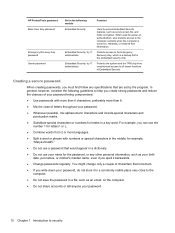
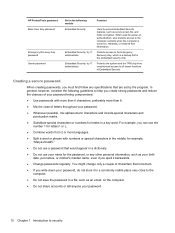
...Security. When used for the embedded security chip. Protects access to the Emergency Recovery Key, which is turned on the computer.
● Do not share accounts or tell anyone your password.
10 Chapter 1 ... If you spell it backwards.
● Change passwords regularly. HP ProtectTools password Basic User Key password
Emergency Recovery Key password Owner password
Set in a key word.
Getting Started HP Notebook - Page 6


...28 Using the pointing stick ...28 Using the TouchPad ...28
Turning the TouchPad off and on 29 Navigating ...29 Selecting ...29 Using TouchPad gestures 30
Scrolling 31 Pinching/Zooming 31
5 Maintenance...39 Cleaning the sides and cover 39 Cleaning the TouchPad and keyboard 40
6 Backup and recovery ...41 Creating recovery media with HP Recovery Disc Creator 42 Creating recovery media ...42 ...
Getting Started HP Notebook - Page 15


...: ● Select Start > Control Panel > System and
Security > Power Options. ● For more information, see the HP Notebook Reference
Guide.
Top 7 Component (1) (2)
TouchPad on/off button Power button
(3)
Wireless button
(4)
Web browser button
Description Turns the TouchPad on , press the button briefly to
initiate Sleep. ● When the computer is in this section.
If...
Getting Started HP Notebook - Page 46


To install the hard drive for the ProBook: 1. Replace the service door (see Inserting or removing the battery on the computer.
Connect AC power and external devices to the computer. 7. Turn on page 34). 5. Turn on page 32). 6. support, go to http://www.hp.com/go to engage the hard drive with the latest versions...
Similar Questions
Hp Probook 6470b Backlit Issue
is there having backlit in hp probook 6470b?
is there having backlit in hp probook 6470b?
(Posted by pankajdabgar70 1 year ago)
My Hp Probook 6470b Won't Boot.
Hello! My power light flashes 8 times without charger, and 8 1/2 times with charger. Nothing happens...
Hello! My power light flashes 8 times without charger, and 8 1/2 times with charger. Nothing happens...
(Posted by Olav25025 9 years ago)
Hp Probook 6470b Pc Guide
How can i hook up a presenter to my pro book 6470b?
How can i hook up a presenter to my pro book 6470b?
(Posted by llpetzold 10 years ago)
Hp Probook 6470b Mouse Touchpad On Off Button Does Not Work
(Posted by shach 10 years ago)

