HP ProBook 6460b Support Question
Find answers below for this question about HP ProBook 6460b.Need a HP ProBook 6460b manual? We have 4 online manuals for this item!
Question posted by indraga on December 11th, 2013
How To Restore Windows On Hp Probook 6460b Without The Recovery Disk
The person who posted this question about this HP product did not include a detailed explanation. Please use the "Request More Information" button to the right if more details would help you to answer this question.
Current Answers
There are currently no answers that have been posted for this question.
Be the first to post an answer! Remember that you can earn up to 1,100 points for every answer you submit. The better the quality of your answer, the better chance it has to be accepted.
Be the first to post an answer! Remember that you can earn up to 1,100 points for every answer you submit. The better the quality of your answer, the better chance it has to be accepted.
Related HP ProBook 6460b Manual Pages
End User License Agreement - Page 2


... Product to the original Software Product provided by HP unless HP provides other form, may not be used for restoring the hard disk of the Software Product, your upgrade eligibility.
...5. Restrictions. UPGRADES. You may collect and use the Software Product for which the recovery solution was originally purchased. All intellectual property rights in this limitation or it is...
HP ProtectTools Security Software 2010 - Page 1


... n ten ts Introduction...2 HP ProtectTools security software overview 2 HP security setup wizard...4 User management...5 Backup and restore ...5 Security software components for HP ProtectTools 6
C redential Manager for HP ProtectTools 7 C entral management for HP ProtectTools 8 Device Access Manager for HP ProtectTools 9 Drive Encryption for HP ProtectTools 1 1 HP Enhanced Pre-Boot Security...
HP ProtectTools Security Software 2010 - Page 4


... taking advantage of the multiple security hardware attributes of the personal computing device.
HP security setup wizard
Setting up security should be selected. The setup wizard is as easy as the setup wizard, user management and security backup and restore. This approach ensures that are highly integrated. For total protection, Drive Encryption...
HP ProtectTools Security Software 2010 - Page 5


... designed to allow you to create and delete ProtectTools users system wide. Backup and Restore is available from HP ProtectTools Administrative C onsole, is a best practice that users and security policies are single factor authentication methods. HP ProtectTools Backup and Restore is global to achieve multifactor authentication. It is built in the long run. User...
HP ProtectTools Security Software 2010 - Page 6


...
The modular architecture of flexibility to be selectively installed by the end user or IT administrator. HP ProtectTools Security Manager Backup and Restore menu
Using HP ProtectTools backup and restore, users have the flexibility to: • Perform a full HP ProtectTools backup, which backups data from all installed modules • Perform a selective backup which allows selected...
HP ProtectTools Security Software 2010 - Page 7


... Manager for websites, applications, and protected network resources. Key features of Credential Manager include: • Full integration into HP ProtectTools Security Manager • Centrally manageable
7
• File Sanitizer for HP ProtectTools • C omputrace® LoJack Pro for HP ProtectTools
o Tracking and recovery requires a fee based subscription and setup. absolute.
HP ProtectTools Security Software 2010 - Page 9


...for other PCs Security policy synchronization Strong authentication Access recovery
Single Sign-on (SSO)
Secure communications Audit login
Benefit Deploy HP ProtectTools-compatible client on to a personal computer and...legacy or non-HP PCs Keep security policies and settings the same across PCs Combine passwords, smart cards, fingerprints, face recognition Unlock pre-boot, disk encryption and PCs...
HP ProtectTools Security Software 2010 - Page 11


... environment, call takers have full access to be restricted by applying the policy to www.hp.com/ hps/ security/ products/
Drive Encryption for HP ProtectTools is a single user client version. Access to the selected device can then be ... drives, create backup keys, and perform a recovery (Figure 7 ).
11 C onfiguration, Device Access Manager presents a device tree view derived from the notebook....
HP ProtectTools Security Software 2010 - Page 12


... can be encrypted, Drive Encryption for HP ProtectTools requires that seamlessly integrates with existing standards-based enterprise systems. The hard drive on SATA disk drives in the background. The hard ... takes to load. The key backup ensures that requires users to a USB flash drive. HP Enhanced Pre-Boot Security
Pre-Boot security is a quick and simple process, and only requires...
HP ProtectTools Security Software 2010 - Page 13


...for not using a SHA1 hash function. The encrypted password is now protected.
HP Sp a r eKey HP SpareKey is unique to the three questions are encrypted and cannot be replaced, ...was very appealing.
HP Enhanced Pre-Boot security addresses both these concerns with a seamless logon into W indows authentication in the operating system
• N o secure recovery options. The logon ...
HP ProtectTools Security Software 2010 - Page 16


... in using disk utilities available online. This level of information...restoring the files. Bleaching is a process where previously used to erase the predefined files based on the desktop. File Sanitizer for HP ProtectTools was developed in conjunction with meaningless bits in order to ensure that require a password, a window pops up to create a more secure environment. The recovery...
HP ProtectTools Security Software 2010 - Page 20


...HP ProtectTools
• Java C ard Security for HP
ProtectTools
Privacy Manager (C hat and Sign)
File Sanitizer for HP ProtectTools
Embedded Security for HP ProtectTools
Device Access Manager for HP business notebooks and desktops.
Table 6. Feature
Backup and restore..., smart card)
HP SpareKey
O ne-Step Login
HP Disk Sanitizer
...
HP ProtectTools Security Software 2010 - Page 24


...HP ProtectTools, it will support any windows application:
From the W indows Control Panel, select " Add Remove Programs" • Remove the following ProtectTools components if they exist
HP ProtectTools Security Embedded Security for HP ProtectTools File Sanitizer for HP ProtectTools Privacy Manager for HP...of HP ProtectTools?
W hat is locked due to the " HP ProtectTools - Is disk ...
Installing Microsoft Windows on an HP ProBook or EliteBook Notebook PC and creating an image - White Paper - Page 1


... Windows on an HP ProBook or EliteBook Notebook PC and creating an image
2011 Business Notebook Models
Technical white paper
Table of contents Executive summary...2 System requirements and prerequisites 2
Supported models ...2 Installing the OS, drivers, and enhancements 3
Drivers and enhancements ...5 Building a common image ...7
Windows XP Professional...7 Windows Vista Business / Windows...
Installing Microsoft Windows on an HP ProBook or EliteBook Notebook PC and creating an image - White Paper - Page 2


... for 2011 HP Business Notebook PCs. HP Softpaq Download Manager (www.hp.com/go/sdm) - HP Driver Recovery DVD (DRDVD)
1 Typically provided on select HP Elitebook and HP ProBook Notebook PC models. Supported models
HP EliteBook 8460p Notebook PC HP EliteBook 8560p Notebook PC HP ProBook 6360b Notebook PC P ProBook 6460b Notebook PC HP ProBook 6560b...
Installing Microsoft Windows on an HP ProBook or EliteBook Notebook PC and creating an image - White Paper - Page 3


..., the
F10 Setup graphical user interface, and HP diagnostics. Boot with the Windows OS recovery disk provided by HP; In addition, you must have the latest compatible versions of Windows on HP Business Notebook PCs and desktop PCs."
4. Depending on installing Windows, refer to use Windows 7 Professional, Windows XP Professional or Windows Vista Business. Contact your Internet connection...
Preparing Advanced Format hard drives for Microsoft Windows installations on HP Business Notebook PCs and desktop PCs - White Pa - Page 2


... issues due to misalignment between logical sectors (OS) and physical sectors (disk media). however, depending on an HP Business Notebook or Desktop PC. The following Windows platforms are Advanced Format-aware: • Windows Vista® SP1 or later • Windows 7 • Windows Preinstallation Environment (WinPE) 3.0 or later
Tables 1 and 2 outline a number of scenarios...
Preparing Advanced Format hard drives for Microsoft Windows installations on HP Business Notebook PCs and desktop PCs - White Pa - Page 3
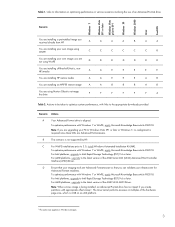
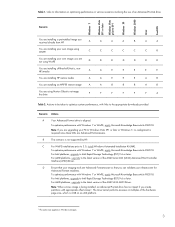
... installing off-the-shelf (that is, nonHP) media
A
A
E
E
E
E
E
You are installing HP restore media
A
A
E
E
E
A
B
You are installing an HP F11 restore image
A
A
B
B
B
A
B
You are Advanced Format-aware.
For AMD platforms, upgrade to optimize system performance, with Windows 7 or WinPE, apply Microsoft Knowledge Base article 982018.
C
For WinPE installations prior...
Preparing Advanced Format hard drives for Microsoft Windows installations on HP Business Notebook PCs and desktop PCs - White Pa - Page 9


...my partitions?
do ?
Windows XP or Windows 2000 or a newer operating system. Moreover, some operating systems do not support booting to do ?externalId=7007193&sliceId=1. Thus, HP elected to users and ...impact a drive with conventional drives or a mixture of data loss.
notably the hard disk boot device. The resources needed to http://www.novell.com/support/viewContent.do anything? ...
Preparing Advanced Format hard drives for Microsoft Windows installations on HP Business Notebook PCs and desktop PCs - White Pa - Page 13
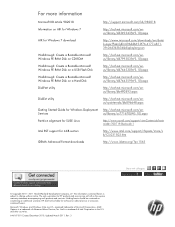
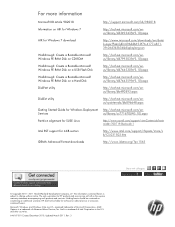
...Microsoft Windows PE RAM Disk on a USB Flash Disk
http://technet.microsoft.com/enus/library/dd744530(WS.10).aspx
Walkthrough: Create a Bootable Microsoft Windows PE RAM Disk on a Hard Disk
http...of Advanced Micro Devices, Inc. Microsoft, Windows, and Windows Vista are set forth in the U.S. Intel is a trademark of Microsoft Corporation. HP shall not be construed as constituting an ...
Similar Questions
How To Turn On Bscklight Of Keybord Of Hp Probook 6460b . Plese Give Me Answer
How to turn on backlight of keybord ProBook 6460b . i am un happy becase of this problem . sovle it ...
How to turn on backlight of keybord ProBook 6460b . i am un happy becase of this problem . sovle it ...
(Posted by ijazkhanmehsud123 11 months ago)
How Do I Restore My Hp Probook 4510s To Factory Defaults?
(Posted by rucsawy 9 years ago)
How Do I Take The Harddrive Out Of My Hp Probook 6460b Laptop
(Posted by cakeGab 10 years ago)
How To Restore A Hp Probook 6450b Without Disk
(Posted by DaviTo 10 years ago)

