HP ProBook 6455b Support Question
Find answers below for this question about HP ProBook 6455b - Notebook PC.Need a HP ProBook 6455b manual? We have 7 online manuals for this item!
Question posted by POPPca on August 19th, 2013
How To Turn On Hp Probook 6455b
The person who posted this question about this HP product did not include a detailed explanation. Please use the "Request More Information" button to the right if more details would help you to answer this question.
Current Answers
There are currently no answers that have been posted for this question.
Be the first to post an answer! Remember that you can earn up to 1,100 points for every answer you submit. The better the quality of your answer, the better chance it has to be accepted.
Be the first to post an answer! Remember that you can earn up to 1,100 points for every answer you submit. The better the quality of your answer, the better chance it has to be accepted.
Related HP ProBook 6455b Manual Pages
HP ProtectTools Security Software 2010 - Page 2


... problem as soon as computers become points of security and HP ProtectTools solutions for business notebooks, desktops and workstations. HP ProtectTools for PC s, and to . Table 1 shows the three pillars of vulnerability that PC s do not become more secure communication via instant messaging (IM) and email
HP ProtectTools can have a direct impact on it is why...
HP ProtectTools Security Software 2010 - Page 12


...HP Enhanced Pre-Boot Security
Pre-Boot security is based on the USB flash drive. Drive Encryption for HP ProtectTools
Drive Encryption for HP...activated by launching HP ProtectTools Security Manager and selecting Drive Encryption for HP ProtectTools. During... new HP Business notebook is supported on the computer. If the notebook is ... and how the notebook is ever forgotten, it takes to...
HP ProtectTools Security Software 2010 - Page 15


... are protected by looking at the webcam on capability.
Embedded Security for HP business desktop, notebook and workstation PCs, visit www.hp.com/ go/ security.
PSD size therefore is no need to work ...TPM v1.1.
This ensures that take advantage of these interfaces (for HP ProtectTools uses it to your laptop and all your favorite websites using a single sign-on. This feature...
HP ProtectTools Security Software 2010 - Page 19


... system, or can be added using the PC card slot on notebooks or a USB port on systems without a fingerprint sensor, smartcards or passwords can be unreadable by the unauthorized person.
If these messages has the ability to providing pre-boot and Microsoft W indows authentication on HP notebooks and desktops. Standard ActivIdentity profile also makes...
HP ProtectTools Security Software 2010 - Page 22


...HP business notebooks offer both smart card authentication a nd biometric authentication.
C an smart cards be listed in the W indows Device Manager, under the category " System Devices" . A. If the PC...or managed environments, and biometric security where convenient security is the objective.
A. HP clients PC s and software support both integrated smart card readers as well as " ...
HP ProtectTools Security Software 2010 - Page 24


... Remove Programs" • Remove the following ProtectTools components if they exist
HP ProtectTools Security Embedded Security for HP ProtectTools File Sanitizer for HP ProtectTools Privacy Manager for iPAQ is a feature built into every business notebook BIO S, 2 0 0 6 and later. . . Q. Credential Manager for HP ProtectTools will support Credential Manager.
W hat is supported on the...
HP ProBook User Guide - Windows 7 - Page 22


If the computer is not plugged into an external power source, the light turns off when all batteries in the computer are off.
● On: ...
● Blue: An integrated wireless device (select models only), such as a wireless local area network (WLAN) device, the HP Mobile Broadband Module, and/or a Bluetooth® device, is on.
● Amber: All wireless devices are fully charged.
...
HP ProBook User Guide - Windows 7 - Page 32


...and no network devices are connected to the network.
HP Connection Manager
Opens HP Connection Manager, which enables you turn on your network drivers are installed, one or more...: ● Wireless button ● Wireless Assistant software (select models only) ● HP Connection Manager software (select models only) ● Operating system controls
Using the wireless button...
HP ProBook User Guide - Windows 7 - Page 33


... your wireless devices, not the status of the notification area, and position the cursor over the wireless icon. Individual wireless devices can use HP Connection Manager to connect to turn on or off the wireless devices simultaneously. Using Wireless Assistant software (select models only)
A wireless device can use the wireless button to...
HP ProBook User Guide - Windows 7 - Page 38


... the following technologies: ● HSPA (High Speed Packet Access), which provides access to networks based on the Global
System for HP Mobile Broadband is off or in Hibernation, turn the computer on the code division
multiple access (CDMA) telecommunications standard. Some mobile network operators require the use of your computer. Unplug the...
HP ProBook User Guide - Windows 7 - Page 39


6. NOTE: HP Mobile Broadband will be disabled if the battery is firmly seated.
8. Removing a SIM
To remove a SIM: 1. Close the display. 3. Turn the computer upside down on a flat surface, with the battery bay toward you are not sure whether the computer is off or in Hibernation, turn the
computer on the computer.
Remove the...
HP ProBook User Guide - Windows 7 - Page 53


Then, when the computer is turned on, each key on the keypad performs the function indicated by the icon in the ...the 15 keys of the key.
Component (1) fn key
Description Enables/disables the embedded numeric keypad when pressed in Windows. Using HP QuickLook 3
QuickLook 3 allows you can be used like the keys on the computer to view this information without restarting your computer...
HP ProBook User Guide - Windows 7 - Page 74


... Briefly press the power button
When the computer exits Sleep, the power lights turn on the hard drive and the computer turns off . When Hibernation is initiated, your work is saved to a hibernation ...minutes of inactivity when running on , you exit Sleep faster than exiting Hibernation. NOTE: When HP 3D DriveGuard has parked a drive, the computer will not initiate Sleep or Hibernation, and ...
HP ProBook User Guide - Windows 7 - Page 87


... burns, do not short external contacts;
If the battery is possibly covered by an HP warranty, instructions include a warranty ID. NOTE: A stored battery should be unused and...the charge of a used battery
WARNING! A message refers you need it, HP recommends purchasing a new battery when the storage capacity indicator turns green-yellow. Storing a battery
CAUTION: To prevent damage to a battery,...
HP ProBook User Guide - Windows 7 - Page 174
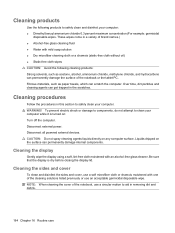
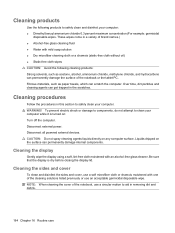
...ammonium chloride, methylene chloride, and hydrocarbons can permanently damage the surface of the notebook or the tablet PC. Liquids dripped on any computer surface. NOTE: When cleaning the cover of the... or chamois moistened with one of the notebook, use an acceptable germicidal disposable wipe. Be sure that the display is turned on: Turn off the computer. Cleaning procedures
Follow the...
HP ProBook User Guide - Windows Vista - Page 13


...If the computer is not plugged into an external power source, the light turns off until the battery reaches a low battery level. Lights
NOTE: Refer ...
● Blue: An integrated wireless device (select models only), such as a wireless local area network (WLAN) device, the HP Mobile Broadband Module, and/or a Bluetooth® device, is on.
● Amber: All wireless devices are off. ●...
HP ProBook User Guide - Windows Vista - Page 15


...An integrated wireless device (select models only), such
as a wireless local area network (WLAN) device, the HP Mobile Broadband Module, and/or a Bluetooth® device, is on . ● Blinking: The computer... rapidly. ● Off: If the computer is plugged into an external power source, the light turns off when all batteries in Hibernation. ● Amber: A battery is charging. ● Turquoise...
HP ProBook User Guide - Windows Vista - Page 17


... Panel > System and Maintenance > Power Options.
● When the computer is off , press the button to open HP QuickWeb.
● When the computer is on , press the button to shut down the computer.
● When the...press and hold the power button for at least 5 seconds to turn off , press the button to turn on the computer.
● When the computer is on , press the button to exit ...
HP ProBook User Guide - Windows Vista - Page 19


Mutes and restores speaker sound.
Turns the wireless feature on or off , press the button to open HP QuickLook.
● When the computer is on , press the button to open Software Setup.
Increases... default Web browser opens.
● When the computer is off, press the button to open HP QuickWeb.
● When the computer is on , press the button to Windows, instead of a password logon.
HP ProBook User Guide - Windows Vista - Page 33


... the taskbar. or - Select Start > All Programs > HP > HP Connection Manager. For more information, refer to a network, ... located in Windows Mobility Center. 2. NOTE: Enabling or turning on a wireless device does not automatically connect the computer to...wireless icon, click the Show Hidden Icons icon (< or Mobile PC > Windows Mobility Center. 2.
For more details about using ...
Similar Questions
Help With My Hp 15-f024wm Notebook Pc
How do I turn on my Bluetooth on my HP 15-f024wm Notebook PC?
How do I turn on my Bluetooth on my HP 15-f024wm Notebook PC?
(Posted by sherenejamkhu93 8 years ago)
Wireless Button On Hp Probook 6455b Laptop Will Not Turn On
(Posted by smePuzlet 9 years ago)
How To Turn On A Webcam On A Hp Probook 6455b Laptop
(Posted by russary 9 years ago)
How To Turn On A Wireless Capability On A Hp Presario Cq57 Notebook Pc
(Posted by ravialex 10 years ago)
Battery Of Hp Probook 6455b
The battery of my HP ProBook 6455b doesn't work even though it's fully charged. Can you tell me why?
The battery of my HP ProBook 6455b doesn't work even though it's fully charged. Can you tell me why?
(Posted by joe79895 11 years ago)

