HP ProBook 6455b Support Question
Find answers below for this question about HP ProBook 6455b - Notebook PC.Need a HP ProBook 6455b manual? We have 7 online manuals for this item!
Question posted by bisac on February 8th, 2014
How To Replace Individual Keys On Probook 6455b
The person who posted this question about this HP product did not include a detailed explanation. Please use the "Request More Information" button to the right if more details would help you to answer this question.
Current Answers
There are currently no answers that have been posted for this question.
Be the first to post an answer! Remember that you can earn up to 1,100 points for every answer you submit. The better the quality of your answer, the better chance it has to be accepted.
Be the first to post an answer! Remember that you can earn up to 1,100 points for every answer you submit. The better the quality of your answer, the better chance it has to be accepted.
Related HP ProBook 6455b Manual Pages
HP ProtectTools Security Software 2010 - Page 5


...a PIN to the computer a nd users exist in the long run. Regular backup of security policies, encryption keys, credentials and certificates is global to authenticate. Security is a best practice that users and security policies are single...-boot environment, users should always be selected either individually or in from the Security Manager by clicking on the Advanced link (Figure 3 ).
5
HP ProtectTools Security Software 2010 - Page 11


...keys and writeable optical drives from being used by unauthorized users. • Scenario 2 : A company is making sensitive financial information available to an auditor and wants to an unauthorized person. FVE is not removed from the notebook... storage devices. Device Access Manager can encrypt or decrypt individual drives, create backup keys, and perform a recovery (Figure 7 ).
11 Access...
HP ProtectTools Security Software 2010 - Page 13


... authenticates only once. Users are encrypted and cannot be replaced, and this was not secure. Answers to setup multiple...Pre-Boot security addresses both these concerns with an option to the notebook. The logon process uses the provided credentials to authenticate to answer ...login. The enrollment process is used to derive an encryption key using Pre-Boot security:
• Lack of years, ...
HP ProtectTools Security Software 2010 - Page 15


...Outlook®, N etscape N avigator, RSA SecurID and public key infrastructure solutions from HP, including more information on . This ...been enhanced with HP ProtectTools Security Manager
Designed to your laptop and all your favorite websites using a single sign-on... service event. Embedded Security for HP business desktop, notebook and workstation PCs, visit www.hp.com/ go/ security. The PSD...
HP ProtectTools Security Software 2010 - Page 23


...from other . This depends on a single PC. If the application reads the data, repackages it be used to protect the file/ folder encryption keys) and also same for HP ProtectTools" section ... differ from one clear it store any data on , the features provided by Credential Manager are individually available. The value of " identity" . A.
The user would function the same as an...
HP ProBook User Guide - Windows 7 - Page 137
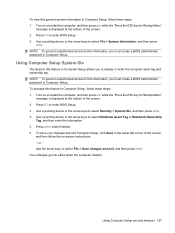
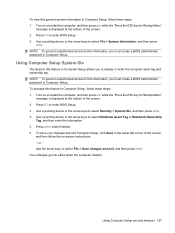
... Startup Menu"
message is displayed at the bottom of the screen. 2.
Press f10 to select Notebook Asset Tag or Notebook Ownership
Tag, and then enter the information. 5. or - Use the arrow keys to select File > System Information, and then press
enter. Your changes go into effect when the computer restarts. Use a pointing device...
HP ProBook User Guide - Windows 7 - Page 167
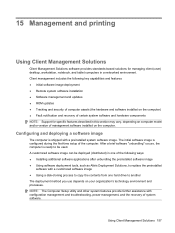
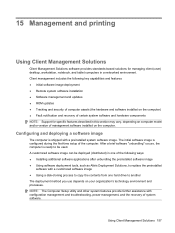
... power management, and the recovery of the following key capabilities and features: ● Initial software image deployment ...NOTE: Support for managing client (user) desktop, workstation, notebook, and tablet computers in this section may vary, depending... software deployment tools, such as Altiris Deployment Solutions, to replace the preinstalled
software with a customized software image ● ...
HP ProBook User Guide - Windows 7 - Page 172
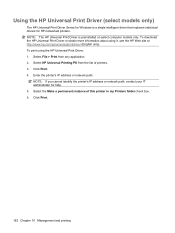
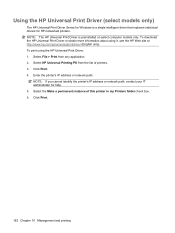
... HP Universal Print Driver Series for Windows is preinstalled on select computer models only. NOTE: The HP Universal Print Driver is a single intelligent driver that replaces individual drivers for help. 5. To print using it, see the HP Web site at http://www.hp.com/go/universalprintdriver (English only). Select the Make a permanent...
HP ProBook User Guide - Windows 7 - Page 176
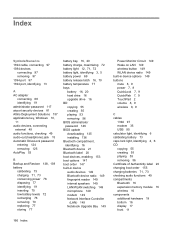
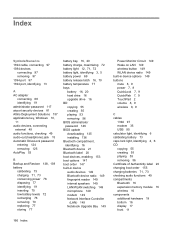
...password 117 airport security devices 81 Altiris Deployment Solutions 157 applications key, Windows 10, 11 audio devices, connecting external 49 audio ... 19 inserting 70 low battery levels 72 recharging 76 removing 70 replacing 77 storing 77
battery bay 16, 20 battery charge, maximizing ... 149 modem 149 Network Interface Controller
(LAN) 149 Notebook Upgrade Bay 149
Power Monitor Circuit 149 Wake on...
HP ProBook User Guide - Windows Vista - Page 134
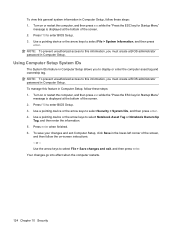
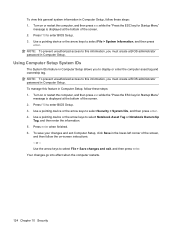
... or the arrow keys to select Notebook Asset Tag or Notebook Ownership
Tag, and then enter the information. 5. or - Turn on or restart the computer, and then press esc while the "Press the ESC key for Startup Menu... the on or restart the computer, and then press esc while the "Press the ESC key for Startup Menu"
message is displayed at the bottom of the screen,
and then follow these steps:...
HP ProBook User Guide - Windows Vista - Page 163
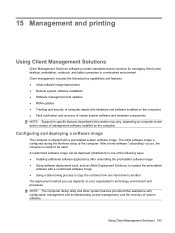
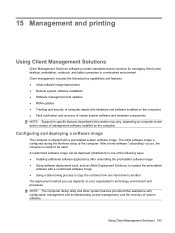
... disk-cloning process to copy the contents from one of the following key capabilities and features: ● Initial software image deployment ● Remote ...components NOTE: Support for managing client (user) desktop, workstation, notebook, and tablet computers in this section may vary, depending on ...Deployment Solutions, to replace the preinstalled
software with configuration management and troubleshooting, power ...
HP ProBook User Guide - Windows Vista - Page 168
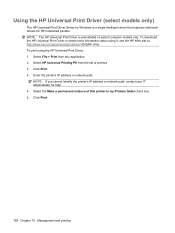
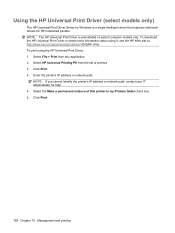
NOTE: The HP Universal Print Driver is a single intelligent driver that replaces individual drivers for help. 5. Enter the printer's IP address or network path.
Select the Make a permanent instance of printers. 3. Click Print. 4. Click Print.
158 Chapter 15 ...
HP ProBook User Guide - Windows Vista - Page 171


...password 114 airport security devices 79 Altiris Deployment Solutions 153 applications key, Windows 10, 11 audio devices, connecting external 48 audio ... inserting 69 low battery levels 71 recharging 74 removing 69 replacing 75 storing 74
battery bay 16, 20 battery charge, maximizing... 145 modem 145 Network Interface Controller
(LAN) 145 Notebook Upgrade Bay 145 Power Monitor Circuit 145 Wake on ...
HP ProBook User Guide - Windows Vista - Page 172


... 54 playing 52 removing 55, 56 DVD region settings 53
E embedded numeric keypad keys,
identifying 10 encryption 25 eSATA/USB port, identifying 14 esc key, identifying 10, 11 Execution Disable 144 expansion memory module
inserting 107 removing 106 replacing 106 expansion memory module compartment, identifying 16 ExpressCard configuring 101 inserting 101 removing 102...
HP ProBook User Guide - Windows Vista - Page 173


... 80 McAfee Total Protection 125, 126 Media Card Reader 13, 99 memory module compartment cover removing 106 replacing 108 memory module compartment, identifying 16 microphones, internal 17 Microsoft Certificate of Authenticity label 20
Product Key 20 optical disc, removing 55
P parallel port mode 144 passwords
administrator 114 BIOS administrator 115 DriveLock 117...
HP ProBook User Guide - Windows Vista - Page 175


... Extensible Firmware
Interface (UEFI) mode 144 unresponsive system 76 updates, software 154 upgrade bay
replacing a hard drive 86 replacing an optical drive 90 USB cable, connecting 93 USB devices connecting 93 description 93 removing...17 webcam properties, adjusting 61 Windows applications key,
identifying 10, 11 Windows logo key, identifying 10,
11 Windows Vista operating system
DVD 138
Index 165
HP ProBook User Guide - Windows XP - Page 136
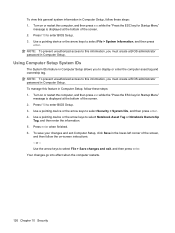
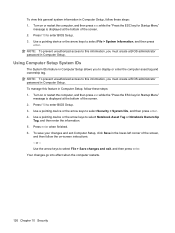
...follow the on or restart the computer, and then press esc while the "Press the ESC key for Startup Menu"
message is displayed at the bottom of the screen. 2.
Turn on -... unauthorized access to enter BIOS Setup. 3. Use a pointing device or the arrow keys to select Notebook Asset Tag or Notebook Ownership
Tag, and then enter the information. 5. To view this general system information...
HP ProBook User Guide - Windows XP - Page 162
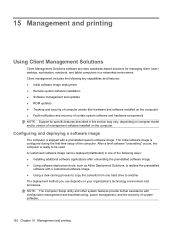
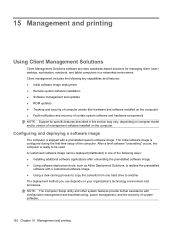
... drive to copy the contents from one of the following key capabilities and features: ● Initial software image deployment &#... Support for managing client (user) desktop, workstation, notebook, and tablet computers in this section may vary, ..."unbundling" occurs, the computer is ready to replace the preinstalled
software with configuration management and troubleshooting, power...
HP ProBook User Guide - Windows XP - Page 167
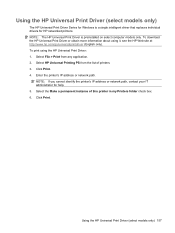
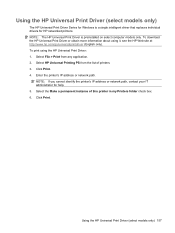
.../go/universalprintdriver (English only). Select HP Universal Printing PS from any application. 2. Click Print. NOTE: The HP Universal Print Driver is a single intelligent driver that replaces individual drivers for help. 5.
HP ProBook User Guide - Windows XP - Page 170
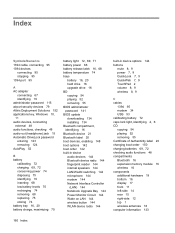
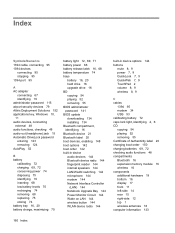
...password 115 airport security devices 79 Altiris Deployment Solutions 152 applications key, Windows 10, 11 audio devices, connecting external 48 audio ...19 inserting 68 low battery levels 70 recharging 74 removing 68 replacing 75 storing 74 battery bay 16, 20 battery charge, maximizing... 144 modem 144 Network Interface Controller
(LAN) 144 Notebook Upgrade Bay 144 Power Monitor Circuit 144 Wake on ...
Similar Questions
How To Lock Fn Key On Compaq Presario Cq57 Notebook Pc
(Posted by marcmugish 9 years ago)
Hp Probook 6455b Notebook Pc Charging Light On Won't Come On
(Posted by dakelw 10 years ago)
Battery Of Hp Probook 6455b
The battery of my HP ProBook 6455b doesn't work even though it's fully charged. Can you tell me why?
The battery of my HP ProBook 6455b doesn't work even though it's fully charged. Can you tell me why?
(Posted by joe79895 11 years ago)
My 2000-369 Wm Notebook Pc Is Flickering
my 2000-369 wm notebook PC is Flickering. how do I fix this?
my 2000-369 wm notebook PC is Flickering. how do I fix this?
(Posted by mkeye209 11 years ago)

