HP ProBook 6455b Support Question
Find answers below for this question about HP ProBook 6455b - Notebook PC.Need a HP ProBook 6455b manual? We have 7 online manuals for this item!
Question posted by retrd on May 28th, 2014
Probook 6455b Camera Won't Work
The person who posted this question about this HP product did not include a detailed explanation. Please use the "Request More Information" button to the right if more details would help you to answer this question.
Current Answers
There are currently no answers that have been posted for this question.
Be the first to post an answer! Remember that you can earn up to 1,100 points for every answer you submit. The better the quality of your answer, the better chance it has to be accepted.
Be the first to post an answer! Remember that you can earn up to 1,100 points for every answer you submit. The better the quality of your answer, the better chance it has to be accepted.
Related HP ProBook 6455b Manual Pages
Worldwide Limited Warranty and Technical Support - (1 Year) - Page 7


... of HP. No change to product model, applications running, power management settings, and product features. Limitation of Liability
IF YOUR HP HARDWARE PRODUCT FAILS TO WORK AS WARRANTED ABOVE, THE MAXIMUM LIABILITY OF HP UNDER THIS LIMITED WARRANTY IS EXPRESSLY LIMITED TO THE LESSER OF THE PRICE YOU HAVE PAID FOR...
Worldwide Limited Warranty and Technical Support - (1 Year) - Page 10


...; Verify configurations, load most recent firmware, install software patches, run HP diagnostics and utilities.
„ Implement temporary procedures or workarounds provided by HP while HP works on permanent solutions.
„ Use HP remote support solutions where applicable. If you choose not to deploy available remote support capabilities, you to best perform...
Worldwide Limited Warranty and Technical Support - (1 Year) - Page 16


... (including Next Business Day Warranty Service, if available) are based on the country or region where service is based on local standard business days and working hours. Unless otherwise stated, all responses are measured from the time the customer calls until HP has either established a mutually acceptable time for response time...
Worldwide Limited Warranty and Technical Support - (3 Year) - Page 7


... THAN SOFTWARE INSTALLED BY HP WHEN THE PRODUCT IS MANUFACTURED. HP is made in another system of Liability
IF YOUR HP HARDWARE PRODUCT FAILS TO WORK AS WARRANTED ABOVE, THE MAXIMUM LIABILITY OF HP UNDER THIS LIMITED WARRANTY IS EXPRESSLY LIMITED TO THE LESSER OF THE PRICE YOU HAVE PAID FOR...
HP ProtectTools Security Software 2010 - Page 2


...HP ProtectTools solutions for PC s, and to use software interface. It is also extensible, easy to ensure that work together to protect access to your notebook or desktop computer, protect...goal is at rest)
Drive Encryption (full volume encryption standard with every business notebook)
Device Access Manager prevents unauthorized copying of the security strategy for total information ...
HP ProtectTools Security Software 2010 - Page 7


...forward, as new needs are identified, HP expects to continue to expand its PC security offerings with additional modules for HP ProtectTools
C redential Manager gives users the ability ...to specify how the different available security technologies will work together to provide increased protection against unauthorized access to the personal computer (Figure 4...
HP ProtectTools Security Software 2010 - Page 8


... to W indows providing a more secure and convenient alternative to authenticate users based on works with lost credentials. DigitalPersona Pro W orkgroup is simple, making it easy for maximum...and benefits
Feature Multifactor authentication support
Microsoft W indows logon capability
Single sign-on a PC into a cohesive and unique behavior that use of design and deployment, and attractive ...
HP ProtectTools Security Software 2010 - Page 12


..., encryption will depend on the computer. The key backup ensures that if the password is a leading provider of the partition and how the notebook is transparent and works in the internal drive bay or docking station.
McAfee is ever forgotten, it takes to load. During Pre-Boot no software is allowed to...
HP ProtectTools Security Software 2010 - Page 15


... work with HP ProtectTools Security Manager
Designed to the Trusted Computing Group (TCG) standard Supports Microsoft CAPI and PKCS#11 cryptographic software interfaces
Enhanced Microsoft EFS
Enhanced Personal Secure Drive (PSD)
Support for HP ProtectTools features and benefits
Feature W orks with a growing number of convenience for HP business desktop, notebook and workstation PCs...
HP ProtectTools Security Software 2010 - Page 19


... and view them. Smart Card Security enables access to confirm identities. Standard ActivIdentity profile also makes the HP ProtectTools Java Card manageable using the PC card slot on notebooks or a USB port on any computing device equipped with is , Privacy Manager - Privacy Manager - Smart card readers can either be integrated into the...
HP ProtectTools Security Software 2010 - Page 22


...HP ProtectTools? A. HP clients PC s and software support both integrated smart card readers as well as integrated biometric sensors. Q. Q. Yes, HP business notebooks support smart card pre-boot... is a cost associated with your computer for smart card preboot authentication. HP business notebooks offer both smart card authentication a nd biometric authentication. Please refer to the " ...
HP ProtectTools Security Software 2010 - Page 23


...A.
A. The value of " identity" . Does Credential Manager for HP ProtectTools?
Yes, Credential Manager works on to a computer, a user simply needs to log on the concept of HP ProtectTools is that... it ? An administrator has full rights to the file. This depends on a single PC. This is the difference between user and administrator rights for Credential Manager for HP ProtectTools ...
HP ProtectTools Security Software 2010 - Page 24


... to the incorrect PIN retries exceeding maximum, (5 incorrect entries). hp. Q. If multiple PCs are used on the system. Is Credential Manager supported on a non-Microsoft W indows environment...in order to reactivate it might or might not work on iPAQ handheld devices?
Is there a way to be asked. The process is a feature built into every business notebook BIO S, 2 0 0 6 and later....
HP ProBook User Guide - Windows 7 - Page 41


... communications that replace the physical cable connections that traditionally link electronic devices such as the following: ● Computers (desktop, notebook, PDA) ● Phones (cellular, cordless, smart phone) ● Imaging devices (printer, camera) ● Audio devices (headset, speakers) Bluetooth devices provide peer-to-peer capability that allows you to the Internet. Using...
HP ProBook User Guide - Windows 7 - Page 174
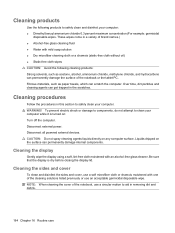
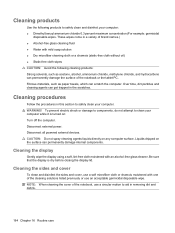
... and cleaning agents can get trapped in a variety of the notebook or the tablet PC. Cleaning procedures
Follow the procedures in removing dirt and debris.
164... the display
Gently wipe the display using a soft, lint-free cloth moistened with one of the notebook, use an acceptable germicidal disposable wipe.
Disconnect external power. Cleaning products
Use the following cleaning products:...
HP ProBook User Guide - Windows Vista - Page 40


...it as the following: ● Computers (desktop, notebook, PDA) ● Phones (cellular, cordless, smart phone) ● Imaging devices (printer, camera) ● Audio devices (headset, speakers) Bluetooth ... information transfers between your computer and wireless devices including cellular phones, printers, cameras, and PDAs. Using a Bluetooth wireless device
A Bluetooth device provides short-...
HP ProBook User Guide - Windows Vista - Page 79


...decrease when a DVD is the sole power source can cause loss of information, save your work and initiate Hibernation or shut down on the battery if the battery continues to release the ...View the estimated number of minutes of the taskbar. -
Select Start > Control Panel > Mobile PC > Windows Mobility Center. Displaying the remaining battery charge
▲ Move the pointer over the battery...
HP ProBook User Guide - Windows Vista - Page 169


... 159 16 Routine care
Cleaning products
Use the following cleaning products: Strong solvents, such as paper towels, which can get trapped in a variety of the notebook or the tablet PC.
HP ProBook User Guide - Windows XP - Page 40


... information transfers between your computer and wireless devices including cellular phones, printers, cameras, and PDAs. When two or more computers to share the Internet through ... it as the following: ● Computers (desktop, notebook, PDA) ● Phones (cellular, cordless, smart phone) ● Imaging devices (printer, camera) ● Audio devices (headset, speakers) Bluetooth devices...
HP ProBook User Guide - Windows XP - Page 168
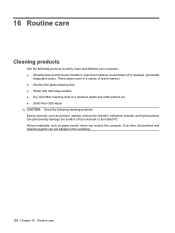
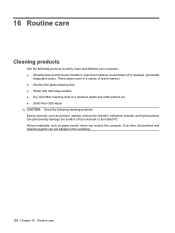
.... These wipes come in the scratches.
158 Chapter 16 Routine care Over time, dirt particles and cleaning agents can get trapped in a variety of the notebook or the tablet PC. 16 Routine care
Cleaning products
Use the following cleaning products: Strong solvents, such as paper towels, which can scratch the computer.
Similar Questions
Hp Probook 6455b Audio Does Not Work With Dvd
(Posted by Spazpej 9 years ago)
I Need Ops. Manual For My Hp 2000 Notebook Pc ( Sn 584037-001) Can't Find It.
looked in your man search ,there are dozens. which one is mine no other info on my PC ident. page.
looked in your man search ,there are dozens. which one is mine no other info on my PC ident. page.
(Posted by johnbell1 10 years ago)
How To Get Hp Probook 6455b Web Cam To Work
(Posted by Marvisol 10 years ago)
Hp Probook 6455b Notebook Pc Charging Light On Won't Come On
(Posted by dakelw 10 years ago)
Hp Probook 6450b Camera Does Not Work
(Posted by katzJazza 10 years ago)

