HP ProBook 6455b Support Question
Find answers below for this question about HP ProBook 6455b - Notebook PC.Need a HP ProBook 6455b manual? We have 7 online manuals for this item!
Question posted by tevizra on December 11th, 2013
How To Make Fingerprint Reader Work Probook 6455b
The person who posted this question about this HP product did not include a detailed explanation. Please use the "Request More Information" button to the right if more details would help you to answer this question.
Current Answers
There are currently no answers that have been posted for this question.
Be the first to post an answer! Remember that you can earn up to 1,100 points for every answer you submit. The better the quality of your answer, the better chance it has to be accepted.
Be the first to post an answer! Remember that you can earn up to 1,100 points for every answer you submit. The better the quality of your answer, the better chance it has to be accepted.
Related HP ProBook 6455b Manual Pages
HP ProBook User Guide - Windows 7 - Page 5


Table of contents
1 Features Identifying hardware ...1 Top components ...1 TouchPad ...1 Lights ...3 Buttons and fingerprint reader (select models only 6 Keys ...10 Front components ...11 Right-side components ...12 Left-side components ...14 Rear components ...15 Bottom components ...16 Display components ...17 ...
HP ProBook User Guide - Windows 7 - Page 16


Buttons and fingerprint reader (select models only)
NOTE: Refer to increase the speaker volume.
(12) Calculator light
On: The Windows calculator function is on.
*The 2 wireless lights display the ...
HP ProBook User Guide - Windows 7 - Page 18


...; When the computer is on or off but does not establish a wireless connection.
Component
(4)
Wireless button
(5)
Volume mute button
(6)
Volume down button
(7)
Volume up button
(8)
Fingerprint reader (select models only)
Description
Turns the wireless feature on , press the button to shut down the computer.
● When the computer is in the Sleep...
HP ProBook User Guide - Windows 7 - Page 19


...calculator function.
Identifying hardware 9 Component
(2)
QuickLook button
(3)
QuickWeb button
(4)
Wireless button
(5)
Volume mute button
(6)
Volume down button
(7)
Volume up button
(8)
Calculator button
(9)
Fingerprint reader (select models only)
Description
To learn more about your power settings, select Start > Control Panel > System and Security > Power Options.
● When...
HP ProBook User Guide - Windows 7 - Page 126


...in combination with a password, smart card, and/or fingerprint reader
Unauthorized access to Computer Setup (f10)
BIOS administrator password ...regions, the computer supports CompuTrace, which is not working or will determine which security features you use . ...or USB mouse) or the keyboard to navigate and make selections in Computer Setup* system identification information
Unauthorized removal...
HP ProBook User Guide - Windows 7 - Page 157


...(not restarting) the computer.
For more information, refer to owner functions available in Embedded Security for HP SpareKey Enrollment Fingerprint Reset on the primary hard drive or the drive in seconds. ● Enable/disable Custom Logo (disabled by default...).
● Change a DriveLock user password or master password. Reset/clear the fingerprint reader ownership (select models only;
HP ProBook User Guide - Windows 7 - Page 176
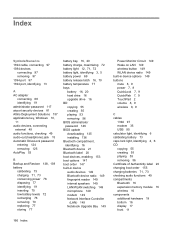
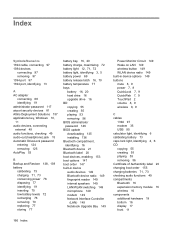
... 153 boot options 147 boot order 147 built-in device audio devices 149 Bluetooth device radio 149 fingerprint reader 149 internal speakers 149 LAN/WLAN switching 149 microphone 149 modem 149 Network Interface Controller
(LAN) 149 Notebook Upgrade Bay 149
Power Monitor Circuit 149 Wake on LAN 149 wireless button 149 WLAN device...
HP ProBook User Guide - Windows 7 - Page 177


... devices, connecting 49
external drive 100 external monitor port 51 external monitor port,
identifying 15 external optical drive 100
F f11 recovery 142 File menu 146 fingerprint reader, identifying 6,
8, 9 firewall 26 fn key 40 fn key, identifying 10, 11, 43 function keys 40 function keys, identifying 10, 11
H hard drive
external 100 HP...
HP ProBook User Guide - Windows 7 - Page 179


... 1394 port 150 eSATA/USB port 150 ExpressCard slot 150 flash media reader 149 parallel port 149 serial port 149 smart card slot 150 USB port...
always prompt for HP SpareKey enrollment 147
Automatic DriveLock 147 change password 147 Disk Sanitizer 147 DriveLock 147 fingerprint reader reset 147 HP Sparekey 147 HP Sparekey enrollment 147 password policy 146 set up BIOS administrator
password 146 System...
HP ProBook User Guide - Windows Vista - Page 5


Table of contents
1 Features Identifying hardware ...1 Top components ...1 TouchPad ...1 Lights ...3 Buttons and fingerprint reader (select models only 6 Keys ...10 Front components ...11 Right-side components ...12 Left-side components ...14 Rear components ...15 Bottom components ...16 Display components ...17 ...
HP ProBook User Guide - Windows Vista - Page 16
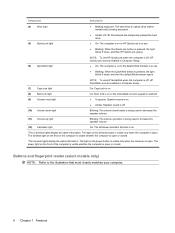
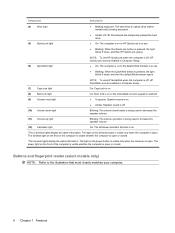
... button is visible only when the computer is open . The light on the power button is visible only when the computer is open . Buttons and fingerprint reader (select models only)
NOTE: Refer to increase the speaker volume.
(12) Calculator light
On: The Windows calculator function is on.
*The 2 wireless lights display the...
HP ProBook User Guide - Windows Vista - Page 18


... mute button
(6)
Volume down button
(7)
Volume up button
(8)
Fingerprint reader (select models only)
Description
Turns the wireless feature on , press...Features
Description
● When the computer is in Hibernation, press the button briefly to exit Hibernation. Allows a fingerprint logon to exit Sleep.
● When the computer is off but does not establish a wireless connection. ...
HP ProBook User Guide - Windows Vista - Page 19


... Windows, instead of a password logon. Component
(2)
QuickLook button
(3)
QuickWeb button
(4)
Wireless button
(5)
Volume mute button
(6)
Volume down button
(7)
Volume up button
(8)
Calculator button
(9)
Fingerprint reader (select models only)
Description
To learn more about your power settings, select Start > Control Panel > System and Maintenance > Power Options.
● When the...
HP ProBook User Guide - Windows Vista - Page 123
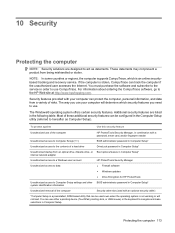
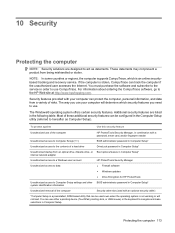
...to navigate and make selections in Computer Setup* system identification information
Unauthorized removal of the computer
Security cable slot (used with a password, smart card, and/or fingerprint reader
Unauthorized access to...Manager, in combination with an optional security cable)
*Computer Setup is not working or will determine which is stolen, CompuTrace can track the computer if the ...
HP ProBook User Guide - Windows Vista - Page 153


... on the selected drive is destroyed permanently. CAUTION: If you forget your computer. Select HP SpareKey Always Prompt for ProtectTools.
Reset/clear the fingerprint reader ownership (select models only; Enroll or reset HP SpareKey, which protects the computer from unauthorized access to change , or delete a BIOS administrator password. NOTE: DriveLock ...
HP ProBook User Guide - Windows Vista - Page 171


... 149 boot options 143 boot order 143 built-in device audio devices 145 Bluetooth device radio 145 fingerprint reader 145 internal speakers 145 LAN/WLAN switching 145 microphone 145 modem 145 Network Interface Controller
(LAN) 145 Notebook Upgrade Bay 145 Power Monitor Circuit 145 Wake on LAN 145
wireless button 145 WLAN device...
HP ProBook User Guide - Windows Vista - Page 172


... devices, connecting 48 external drive 97 external monitor port 50
external monitor port, identifying 15
external optical drive 97
F f11 recovery 138 File menu 142 fingerprint reader, identifying 6,
8, 9 firewall 25 fn key 39 fn key, identifying 10, 11, 42 function keys 39 function keys, identifying 10, 11
H hard drive
external 97 HP...
HP ProBook User Guide - Windows Vista - Page 174


... cable slot, identifying 13,
15 Security menu
always prompt for HP SpareKey enrollment 143
Automatic DriveLock 143 change password 143 Disk Sanitizer 143 DriveLock 143 fingerprint reader reset 143 HP Sparekey 143 HP Sparekey enrollment 143 password policy 142 set up BIOS administrator
password 142 System IDs 143 security, wireless 24 serial...
HP ProBook User Guide - Windows XP - Page 124


...make selections in Computer Setup.
114 Chapter 10 Security To protect against
Use this security feature
Unauthorized use . The way you need to act as Computer Setup). Additional security features are designed to use of the computer
HP ProtectTools Security Manager, in combination with a password, smart card, and/or fingerprint reader... determine which is not working or will not load.
If...
HP ProBook User Guide - Windows XP - Page 170
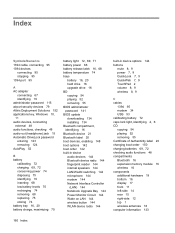
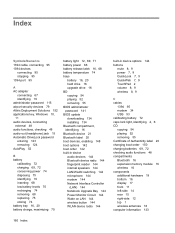
... 148 boot options 142 boot order 142 built-in device audio devices 144 Bluetooth device radio 144 fingerprint reader 144 internal speakers 144 LAN/WLAN switching 144 microphone 144 modem 144 Network Interface Controller
(LAN) 144 Notebook Upgrade Bay 144 Power Monitor Circuit 144 Wake on LAN 144 wireless button 144 WLAN device...
Similar Questions
How Set Fingerprint Reader Probook 6455b
(Posted by darlGMo 9 years ago)
How Do I Get My Fingerprint Reader Working On My Hp Probook 4525s
(Posted by papShropp 10 years ago)
How Fingerprint Readers Work In Hp Elite Book 6930p
(Posted by b4usteff 10 years ago)
How To Setup Validity Fingerprint Sensor Xp Probook 6455b
(Posted by uzaxchasbr 10 years ago)

