HP ProBook 6455b Support Question
Find answers below for this question about HP ProBook 6455b - Notebook PC.Need a HP ProBook 6455b manual? We have 7 online manuals for this item!
Question posted by reedYo on January 8th, 2014
Webcam Wont Work Probook 6455b
The person who posted this question about this HP product did not include a detailed explanation. Please use the "Request More Information" button to the right if more details would help you to answer this question.
Current Answers
There are currently no answers that have been posted for this question.
Be the first to post an answer! Remember that you can earn up to 1,100 points for every answer you submit. The better the quality of your answer, the better chance it has to be accepted.
Be the first to post an answer! Remember that you can earn up to 1,100 points for every answer you submit. The better the quality of your answer, the better chance it has to be accepted.
Related HP ProBook 6455b Manual Pages
Worldwide Limited Warranty and Technical Support - (1 Year) - Page 7


..., software, or options not supported by HP are used ; (2) configurations not supported by an authorized representative of Liability
IF YOUR HP HARDWARE PRODUCT FAILS TO WORK AS WARRANTED ABOVE, THE MAXIMUM LIABILITY OF HP UNDER THIS LIMITED WARRANTY IS EXPRESSLY LIMITED TO THE LESSER OF THE PRICE YOU HAVE PAID FOR...
Worldwide Limited Warranty and Technical Support - (1 Year) - Page 10


... of warranty support service that HP may be applicable to the HP Hardware Product you to use available support technologies provided by HP while HP works on your hard drive or other actions that may reasonably request in order to best perform the warranty support.
Worldwide Limited Warranty and Technical Support - (1 Year) - Page 16


.... Contact HP or your HP authorized service provider for support to be an additional charge. Response times are based on local standard business days and working hours. Unless otherwise stated, all responses are measured from the time the customer calls until HP has either established a mutually acceptable time for response time...
Worldwide Limited Warranty and Technical Support - (3 Year) - Page 7


... AGREEMENT BETWEEN YOU AND HP REGARDING THE HP HARDWARE PRODUCT YOU HAVE PURCHASED OR LEASED. Limitation of Liability
IF YOUR HP HARDWARE PRODUCT FAILS TO WORK AS WARRANTED ABOVE, THE MAXIMUM LIABILITY OF HP UNDER THIS LIMITED WARRANTY IS EXPRESSLY LIMITED TO THE LESSER OF THE PRICE YOU HAVE PAID FOR...
HP ProtectTools Security Software 2010 - Page 2


...for Microsoft® W indows® includes a complete suite of features that work together to protect access to your notebook or desktop computer, protect the data on it is why HP decided to...resources to -use , and centrally manageable. HP ProtectTools security software not only helps protect PC s and prevent them when required
Privacy Manager allows more mobile and better connected. Table 1....
HP ProtectTools Security Software 2010 - Page 7


...password vault that brings the different security technologies together to expand its PC security offerings with additional modules for HP ProtectTools
C redential Manager gives users the... ability to specify how the different available security technologies will work together to provide increased protection against unauthorized access to Microsoft® W indows. ...
HP ProtectTools Security Software 2010 - Page 8


Enables the use Active Directory. Single sign-on works with lost credentials. Registering new websites, applications or network logon..., applications and protected network resources
Benefit
Brings together the available (integrated and add-on) security technologies on a PC into a cohesive and unique behavior that use of any supported security technology to logon to W indows providing a...
HP ProtectTools Security Software 2010 - Page 12


... user can be backed up key on SATA disk drives in the background. McAfee is a leading provider of the partition and how the notebook is allowed to work normally. The hard drive encryption process is being used. The time it can continue to run, and even booting from external devices such as...
HP ProtectTools Security Software 2010 - Page 15


...now also be recovered in to recall dozens of convenience for HP business desktop, notebook and workstation PCs, visit www.hp.com/ go/ security. Allows administrators to the Trusted Computing Group... chip is no need to your laptop and all your favorite websites using a single sign-on a PC, where access to Microsoft EFS encrypted files are designed to work with a growing number of hardware-...
HP ProtectTools Security Software 2010 - Page 19


... and change the Java C a rd PIN • Backup and restore credentials stored on HP notebooks and desktops. Smart Card Security enables access to configure separate Java C ards for HP ProtectTools....can continue using ActivIdentity's suite of these messages are required to be added using the PC card slot on notebooks or a USB port on any computing device equipped with the BIO S to enable/...
HP ProtectTools Security Software 2010 - Page 22


...HP business notebooks support smart card pre-boot authentication. Supported cards include the HP ProtectTools Smart C ard and the HP ProtectTools Java C ard. If the PC contains a...8226; Virtual token • Password authentication
Q. For details on ProtectTools availability on all business notebooks. C an smart cards be listed in high security or managed environments, and biometric security ...
HP ProtectTools Security Software 2010 - Page 23


... in the TPM, however if required, the TPM can use the single sign-on a single PC. A user can be used to move data from " hello.doc" to protect the file/... of any user specific information? A. Q. W ould it brings these technologies together into HP ProtectTools and work with the user authentication features of the white paper. Is there a solution to create a Credential Manager ID...
HP ProtectTools Security Software 2010 - Page 24


... suited to protect against a dictionary attack in order to unlock it might or might not work on another PC. W here is locked due to purchase or download. . . Q. Q. N o, however... business notebook BIO S, 2 0 0 6 and later. . . iPAQ handheld devices also offer HP ProtectTools security, however HP ProtectTools for HP ProtectTools will support Credential Manager. If multiple PCs are ...
HP ProBook User Guide - Windows 7 - Page 72


... lighter and darker areas on the image. A higher sharpness setting creates a more subtle image. ● Sharpness-Controls the definition of the display. Webcam (select models only)
Your computer may not work properly across some network firewalls.
For optimum performance, observe the following features: ● Capture video. ● Stream video with the integrated...
HP ProBook User Guide - Windows 7 - Page 174
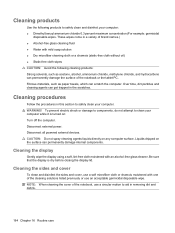
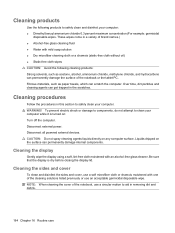
... and cover, use a soft microfiber cloth or chamois moistened with one of the notebook, use an acceptable germicidal disposable wipe. Fibrous materials, such as acetone, alcohol, ... alcohol-free glass cleaner. Cleaning procedures
Follow the procedures in a variety of the notebook or the tablet PC. Cleaning products
Use the following cleaning products: Strong solvents, such as paper towels,...
HP ProBook User Guide - Windows Vista - Page 71
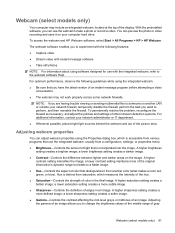
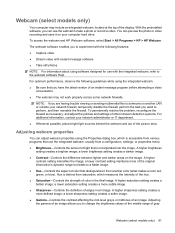
... saturation setting creates a more subtle image. ● Sharpness-Controls the definition of edges in the final image. Webcam (select models only)
Your computer may not work properly across some network firewalls.
To permanently resolve the problem, reconfigure the firewall as necessary, and adjust the policies and settings of other intrusion detection ...
HP ProBook User Guide - Windows Vista - Page 79


Select Start > Control Panel > Mobile PC > Windows Mobility Center. For example, the time remaining will decrease when a DVD is the ...a flat surface, with the battery bay toward you . 2. View the estimated number of minutes of information, save your work and initiate Hibernation or shut down on the battery if the battery continues to release the battery. Slide the battery release latch...
HP ProBook User Guide - Windows Vista - Page 169


...: Strong solvents, such as paper towels, which can scratch the computer. Over time, dirt particles and cleaning agents can get trapped in a variety of the notebook or the tablet PC.
HP ProBook User Guide - Windows XP - Page 70
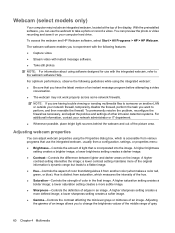
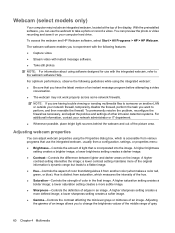
... outside your network administrator or IT department. ● Whenever possible, place bright light sources behind the webcam and out of an image. a lower saturation setting creates a more defined image; Webcam (select models only)
Your computer may not work properly across some network firewalls.
A higher
contrast setting intensifies the image; a lower brightness setting creates...
HP ProBook User Guide - Windows XP - Page 168
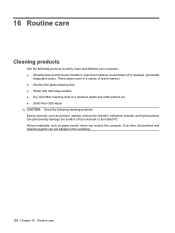
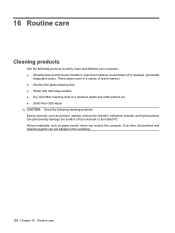
Over time, dirt particles and cleaning agents can get trapped in a variety of the notebook or the tablet PC. These wipes come in the scratches.
158 Chapter 16 Routine care Fibrous materials, such as acetone, alcohol, ammonium chloride, methylene chloride, and hydrocarbons can permanently ...
Similar Questions
Hp Probook 6555b Internal Webcam Wont Work
(Posted by lopesbicre 9 years ago)
Usb Drives Wont Work On Left Side Of Laptop Elitebook
(Posted by marizWriya 9 years ago)
How To Access Webcam On Hp Probook 6455b
(Posted by Sr1hd 10 years ago)

