HP EliteBook 8460p Support Question
Find answers below for this question about HP EliteBook 8460p.Need a HP EliteBook 8460p manual? We have 9 online manuals for this item!
Question posted by marizWriya on May 29th, 2014
Usb Drives Wont Work On Left Side Of Laptop Elitebook
The person who posted this question about this HP product did not include a detailed explanation. Please use the "Request More Information" button to the right if more details would help you to answer this question.
Current Answers
There are currently no answers that have been posted for this question.
Be the first to post an answer! Remember that you can earn up to 1,100 points for every answer you submit. The better the quality of your answer, the better chance it has to be accepted.
Be the first to post an answer! Remember that you can earn up to 1,100 points for every answer you submit. The better the quality of your answer, the better chance it has to be accepted.
Related HP EliteBook 8460p Manual Pages
HP ProtectTools Security Software 2010 - Page 2


... of security and HP ProtectTools integrated solutions for PC s, and to ensure that work together to protect access to your notebook or desktop computer, protect the data on... HP ProtectTools for business notebooks, desktops and workstations.
O ur goal is at rest)
Drive Encryption (full volume encryption standard with every business notebook)
Device Access Manager prevents unauthorized copying...
HP ProtectTools Security Software 2010 - Page 6


...Management for HP ProtectTools • Device Access M anager for HP ProtectTools • Drive Encryption for HP ProtectTools • Embedded Security for HP ProtectTools • Face Recognition ... all installed modules • Perform a selective backup which allows selected modules to work with and complement each other. Integrated into HP ProtectTools Security Manager, these applications ...
HP ProtectTools Security Software 2010 - Page 8


... shows the key features of HP ProtectTools with lost credentials.
Single sign-on works with no per seat cost. Registering new websites, applications or network logon dialogues ... (including HP ProtectTools Java C ards), biometric fingerprint security, TPM embedded security chips, USB tokens, virtual tokens and passwords
• Single sign-on capability manages and protects passwords...
HP ProtectTools Security Software 2010 - Page 11


...center environment, call takers have full access to be configured and deployed remotely. W ith Drive Encryption, you can allow a policy where this information from being used by applying the policy...an enterprise version of configurability enables new client usage models, such as USB keys and writeable optical drives from being copied or removed from the device tree can then be selected...
HP ProtectTools Security Software 2010 - Page 12


... continue upon turning on a new HP Business notebook is transparent and works in the internal drive bay or docking station. McAfee is a leading provider of the partition and how the notebook is ever forgotten, it takes to a USB flash drive. The hard drive encryption process is unencrypted. HP Enhanced Pre-Boot Security
Pre-Boot security...
HP ProtectTools Security Software 2010 - Page 13


or USB storage is then stored. In addition, the following factors were commonly cited as before, just during.... From a user's standpoint it possible to encrypt the login password. The enrollment process is used to the Pre-Boot environment, drive encryption and then all spaces
• Step 2 - The basic process for not using Pre-Boot Security. The derived encryption key...
HP ProtectTools Security Software 2010 - Page 15


...no need to Microsoft EFS encrypted files are designed to work with a significantly larger size limit.
Allows administrators to...can now also be created on local drives as well as USB hard drives, and USB flash drives.
Table 4.
Face Recognition is present,... your laptop and all your favorite websites using a single sign-on removable storage devices such as network drives. You...
HP ProtectTools Security Software 2010 - Page 19


... 5. Standard ActivIdentity profile also makes the HP ProtectTools Java Card manageable using the PC card slot on notebooks or a USB port on the Java C ard
Table 5 shows Smart C ard Security for pre-boot, Drive Encryption, and W indows user authentication providing enhanced protection against unauthorized of a very useful communications tool. Privacy Mana ger...
HP ProtectTools Security Software 2010 - Page 23


...have access to the " Credential Manager for files encrypted within PSD (" ProtectTools'" Personal Secure Drive). Q. A. N ow the email program may indeed encrypt the data across the internet if... Regarding the TPM chip itself, does it brings these technologies together into HP ProtectTools and work with the user authentication features of " identity" . Q. Please refer to the Authentication and...
RAID - Windows 7 - Page 20
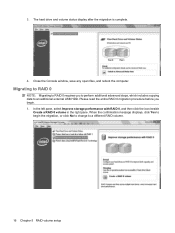
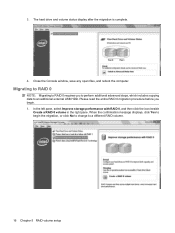
...additional external USB HDD. The hard drive and ...volume status display after the migration is complete.
4.
Please read the entire RAID 0 migration procedure before you to perform additional advanced steps, which includes copying data to a different RAID volume.
16 Chapter 5 RAID volume setup Close the Console window, save any open files, and reboot the computer. 3. In the left...
RAID - Windows 7 - Page 22


.... 9. Uncheck the box next to Show hidden files and folders. 8. If the Destination Folder Access Denied window displays, click Continue to the USB drive. 11. Select the HP_TOOLS partition in the left pane, and then copy its contents (\boot, \sources,
\system.save, bootmgr, and HP_WINRE) to the maximum. 6. The Disk Management window displays...
RAID - Windows 7 - Page 23


... MB to calculate 57344 MB (or 56 GB). In order for the HP Recovery functionality to work correctly (F11 during POST), the Boot Configuration Data (BCD) needs to be run rather than ... capacity, and then click New Simple Volume from the USB drive to 10 GB, from the number displayed. e. Repeat the previous step to assign the drive letter (D:) to Select the amount of unallocated capacity (...
Preparing Advanced Format hard drives for Microsoft Windows installations on HP Business Notebook PCs and desktop PCs - White Pa - Page 9


...users and have noticeably superior performance, though slightly higher potential for a customer.
What happens if I do anything? Your Advanced Format drive will work; Some drive models have optimized the performance of conventional and Advanced Format drives?
While this time.
9 notably the hard disk boot device. Changing your installation methods to support emulation rather than...
Service Guide - Page 29


... only) to the illustration that most closely matches your computer. Component (5) Hard drive light
(6) Speaker
Description
● Blinking turquoise: The hard drive or optical drive is being accessed.
● Amber: HP 3D DriveGuard has temporarily parked the hard drive.
Connect optional USB devices. Left 21 Description Connects an AC adapter. Produces SRS Premium sound (select models...
Service Guide - Page 43


... spare part number information) USB 3.0 board (not illustrated)...feet) For use with HP ProBook 6460b computer models For use with HP EliteBook 8460p and 8460w computer models Cable Kit (not illustrated; The Bluetooth module cable is...(21)
(22)
Description 256-GB solid-state drive 160-GB solid-state drive 128-GB solid-state drive Speaker assembly Bluetooth module (does not include Bluetooth module...
Service Guide - Page 60


... rubber screw covers)
642769-001 Smart card reader for use with model 8460p/w
642774-001 Hard Drive Hardware Kit (includes hard drive bracket and screws)
642778-001 Display enclosure for use in HP ProBook 6460b models
642779-001 Display enclosure for use in HP EliteBook 8460p models
642780-001 Display enclosure for use in HP...
Reference Guide - Page 54


... device, disconnect it from the computer, and then unplug the AC power cord. A USB drive can be connected to the serial port on the device. Using optional external devices
NOTE:...off the device, and then disconnect it from the computer. NOTE: HP external USB optical drives should be added by connecting the drive to the computer. 2. Using a serial device (select models only)
Select computer...
Reference Guide - Page 55


....
Using optional external devices 45 NOTE: The following types: ● 1.44-megabyte diskette drive ● Hard drive module ● External optical drive (CD, DVD, and Blu-ray) ● MultiBay device
Using the expansion port (select..., so that can be used with the computer. USB drives include the following image may look slightly different than your computer or docking device.
Reference Guide - Page 65


...drive, diskette drive, or Boot options feature in Computer Setup* system identification information
Unauthorized removal of the computer
Security cable slot (used even when the operating system is not working...Computer risk
Security feature
Unauthorized use either a pointing device (TouchPad, pointing stick, or USB mouse) or the keyboard to act as deterrents. NOTE: Some features listed in ...
Reference Guide - Page 88
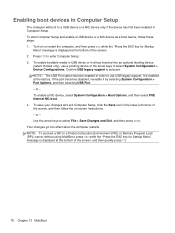
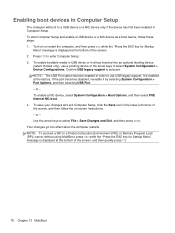
...Save icon in the lower-left corner of the screen, and then follow these steps: 1. Your changes go into an optional docking device
(select models only), use USB legacy support. NOTE: To ...message is displayed at the bottom of the screen. 2. To enable bootable media in USB drives or in drives inserted into effect when the computer restarts. Use the arrow keys to select System Configuration...
Similar Questions
My Wireless Button Wont Work On My Elitebook
(Posted by Mali58dkhe 10 years ago)
Hp Elitebook 8460p Left Side Usb Ports Will Not See Usb Drive
(Posted by cosal 10 years ago)
Wireless Mouse Will Not Work When Laptop Is Docked Hp 8460p Elitebook
(Posted by raminnai 10 years ago)

