HP ProBook 6455b Support Question
Find answers below for this question about HP ProBook 6455b - Notebook PC.Need a HP ProBook 6455b manual? We have 7 online manuals for this item!
Question posted by jtamsh on December 2nd, 2013
Why My Hp Probook 4510s Webcam Doesn't Work
The person who posted this question about this HP product did not include a detailed explanation. Please use the "Request More Information" button to the right if more details would help you to answer this question.
Current Answers
There are currently no answers that have been posted for this question.
Be the first to post an answer! Remember that you can earn up to 1,100 points for every answer you submit. The better the quality of your answer, the better chance it has to be accepted.
Be the first to post an answer! Remember that you can earn up to 1,100 points for every answer you submit. The better the quality of your answer, the better chance it has to be accepted.
Related HP ProBook 6455b Manual Pages
Worldwide Limited Warranty and Technical Support - (1 Year) - Page 7


... MANUFACTURED.
No change to product model, applications running, power management settings, and product features.
Limitation of Liability
IF YOUR HP HARDWARE PRODUCT FAILS TO WORK AS WARRANTED ABOVE, THE MAXIMUM LIABILITY OF HP UNDER THIS LIMITED WARRANTY IS EXPRESSLY LIMITED TO THE LESSER OF THE PRICE YOU HAVE PAID FOR THE PRODUCT OR...
Worldwide Limited Warranty and Technical Support - (1 Year) - Page 10


... possible failures, alteration, or loss. If you choose not to use available support technologies provided by HP while HP works on HP Hardware Products), you will be asked to assist HP as follows:
„ Verify configurations, load most recent firmware, install software patches, run HP diagnostics and utilities.
„ Implement temporary procedures or workarounds provided by...
Worldwide Limited Warranty and Technical Support - (1 Year) - Page 16


... Business Day Warranty Service, if available) are measured from the time the customer calls until HP has either established a mutually acceptable time for response time availability in your location is being ... responses are based on local standard business days and working hours. Contact HP or your HP authorized service provider for support to provide support or remote diagnostics. If your ...
Worldwide Limited Warranty and Technical Support - (3 Year) - Page 7


...interoperability or compatibility issues that may arise when (1) products, software, or options not supported by HP are used; English
5 YOU SHOULD MAKE PERIODIC BACKUP COPIES OF THE DATA STORED ON YOUR...SOFTWARE INSTALLED BY HP WHEN THE PRODUCT IS MANUFACTURED. Limitation of Liability
IF YOUR HP HARDWARE PRODUCT FAILS TO WORK AS WARRANTED ABOVE, THE MAXIMUM LIABILITY OF HP UNDER THIS LIMITED...
Worldwide Limited Warranty and Technical Support - (3 Year) - Page 10


...storage devices as follows:
„ Verify configurations, load most recent firmware, install software patches, run HP diagnostics and utilities.
„ Implement temporary procedures or workarounds provided by HP while HP works on permanent solutions.
„ Use HP remote support solutions where applicable. All services may involve performing routine diagnostic procedures, installing additional...
Worldwide Limited Warranty and Technical Support - (3 Year) - Page 16
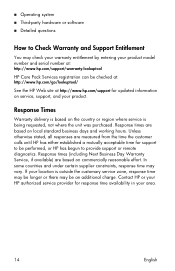
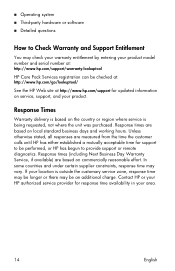
...your warranty entitlement by entering your product model number and serial number at http://www.hp.com/support for updated information on service, support, and your product. Response times...including Next Business Day Warranty Service, if available) are based on local standard business days and working hours. In some countries and under certain supplier constraints, response time may vary. „ ...
HP ProtectTools Security Software 2010 - Page 2


... as computers become points of vulnerability that PC s do not become more secure communication via instant messaging (IM) and email
HP ProtectTools can be recovered in a vault ...gadget. HP ProtectTools security software provides security features that work together to protect access to your notebook or desktop computer, protect the data on it is provided by several HP ProtectTools ...
HP ProtectTools Security Software 2010 - Page 6


... or IT administrator. Figure 3. These elements include: • C redential Manager for HP ProtectTools • C entral Management for HP ProtectTools • Device Access M anager for HP ProtectTools • Drive Encryption for HP ProtectTools • Embedded Security for HP ProtectTools • Face Recognition for HP ProtectTools
The modular architecture of flexibility to be backed up...
HP ProtectTools Security Software 2010 - Page 7


... G oing forward, as new needs are identified, HP expects to continue to expand its PC security offerings with additional modules for HP ProtectTools
C redential Manager gives users the ability to specify how the different available security technologies will work together to provide increased protection against unauthorized access to passwords when logging on capability that...
HP ProtectTools Security Software 2010 - Page 8


...seat cost.
8 Table 2. Users no per seat cost. Single sign-on works with DigitalPersona, and is available in partnership with multifactor authentication capabilities to add ...HP ProtectTools
Central Management for HP ProtectTools.
Credential Manager for HP ProtectTools features and benefits
Feature Multifactor authentication support
Microsoft W indows logon capability
Single sign-on a PC...
HP ProtectTools Security Software 2010 - Page 12


... and simple process, and only requires access to load. Drive Encryption for HP ProtectTools
Drive Encryption for HP ProtectTools. McAfee is a leading provider of the partition and how the notebook is allowed to a USB flash drive. The hard drive encryption process is allowed to work normally. During Pre-Boot no software is transparent and...
HP ProtectTools Security Software 2010 - Page 15


... created on the PC , so there is no need to work with Single Sign-on the embedded security chip solution for a high level of protection.
For more information on capability. Face Recognition for HP ProtectTools
Face Recognition for HP ProtectTools provides a new level of convenience for HP business desktop, notebook and workstation PCs, visit www.hp.com/ go...
HP ProtectTools Security Software 2010 - Page 20


...61548;
ProtectTools
Privacy Manager (C hat and Sign)
File Sanitizer for HP ProtectTools
Embedded Security for HP ProtectTools
Device Access Manager for HP business notebooks and desktops. Table 6 provides details of HP business notebooks, desktops and workstations. Feature
Backup and restore credentials stored on a user's Java Card
Benefit
Provides a mechanism to recover from a situation...
HP ProtectTools Security Software 2010 - Page 21


... P,W
Smart Card Security for HP ProtectTools Security Manager?
21 SF = Standard Feature / O F = O ptional Feature / N = N ot Available
HP ProtectTools Support
HP ProtectTools Security Manager
A
A
A
P
Credential Manager for HP ProtectTools
A
A
A
P
Embedded Security for HP ProtectTools
A
A
A
P
Java Card Security for HP ProtectTools
A
A
A
W
Computrace / Lojack
for Laptops -
HP ProtectTools Security Software 2010 - Page 24


...card provide it might or might not work on another PC. hp. Q. Q. Is the HP ProtectTools security software suite supported on non-HP computers? Credential Manager for HP ProtectTools will support Credential Manager. A. The HP ProtectTools Java Card is needed for the HP ProtectTools Java Card. Credential Manager for HP ProtectTools requires HP ProtectTools to be present on the...
HP ProBook User Guide - Windows 7 - Page 33


... Click the Help button.
Select Start > All Programs > HP > HP Connection Manager. Click Properties. 4. Select the check box next to HP Wireless Assistant icon in the notification area, complete the following ...amber, all wireless devices are disabled by Computer Setup, the wireless button will not work until you can be reenabled by clicking the wireless icon in your devices. To...
HP ProBook User Guide - Windows 7 - Page 72


... computer may not work properly across some network firewalls. With the preinstalled software, you to someone on your network administrator or IT department. ● Whenever possible, place bright light sources behind the webcam and out of gray
62 Chapter 4 Multimedia To access the webcam and HP Webcam software, select Start > All Programs > HP > HP Webcam. a lower brightness setting...
HP ProBook User Guide - Windows 7 - Page 74


.... If the computer is initiated, the power lights blink and the screen clears. NOTE: When HP 3D DriveGuard has parked a drive, the computer will not initiate Sleep or Hibernation, and the ...Briefly press the power button
When the computer exits Sleep, the power lights turn on and your work returns to the screen where you exit Sleep faster than exiting Hibernation. 5 Power management
Setting ...
HP ProBook User Guide - Windows Vista - Page 71
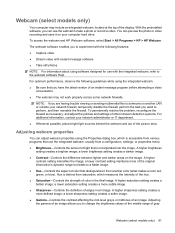
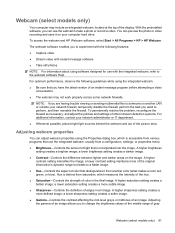
... color in an image. Adjusting the gamma of an image. To access the webcam and HP Webcam software, select Start > All Programs > HP > HP Webcam. A higher brightness
setting creates a brighter image; Hue is incorporated into the image. Webcam (select models only)
Your computer may not work properly across some network firewalls. a lower sharpness setting creates a softer image. ●...
HP ProBook User Guide - Windows XP - Page 70
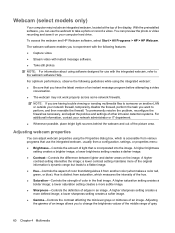
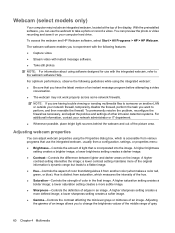
...access the webcam and HP Webcam software, select Start > All Programs > HP > HP Webcam. A higher
contrast setting intensifies the image; A higher saturation setting creates a bolder image; Adjusting webcam properties
You...trouble viewing or sending multimedia files to the webcam software Help.
Webcam (select models only)
Your computer may not work properly across some network firewalls. a lower ...
Similar Questions
How To Restore Factory Default For Hp Probook 4510s Laptop
(Posted by mjmsc 9 years ago)
Hp Probook 6555b Won't Turn On.
I think I left it on sleep or hibernate and now the on button light pulses slowly
I think I left it on sleep or hibernate and now the on button light pulses slowly
(Posted by carlacuth 11 years ago)
Problem With Power Jack For Hp Probook 4510
Dear Mr, i have a problem with the power connector for the notebook HP PRPBOOK 4510, i have mesured...
Dear Mr, i have a problem with the power connector for the notebook HP PRPBOOK 4510, i have mesured...
(Posted by maher471 12 years ago)
Hp Probook 6455b Webcam Problem
ok so i restored my probook and my webcam not working went to hp website download the drivers and ra...
ok so i restored my probook and my webcam not working went to hp website download the drivers and ra...
(Posted by xmattgx 12 years ago)

