HP ProBook 6360b Support Question
Find answers below for this question about HP ProBook 6360b.Need a HP ProBook 6360b manual? We have 5 online manuals for this item!
Question posted by simbravo on July 1st, 2014
How Do You Set Up The Finger Print Scanner On The Hp Probook 6360b
The person who posted this question about this HP product did not include a detailed explanation. Please use the "Request More Information" button to the right if more details would help you to answer this question.
Current Answers
There are currently no answers that have been posted for this question.
Be the first to post an answer! Remember that you can earn up to 1,100 points for every answer you submit. The better the quality of your answer, the better chance it has to be accepted.
Be the first to post an answer! Remember that you can earn up to 1,100 points for every answer you submit. The better the quality of your answer, the better chance it has to be accepted.
Related HP ProBook 6360b Manual Pages
End User License Agreement - Page 1


... of the software license agreement accompanying such Freeware whether in its online documentation. BY purposes of Rights. You may include associated media, printed
materials and "online" or electronic documentation. HP grants you the following rights provided you shall be governed If the Software Product is not otherwise subject to the terms and...
End User License Agreement - Page 2


... updates or supplements to the original Software Product provided by HP unless HP provides other terms will also terminate upon conditions set forth elsewhere in this EULA or if you provide in ...b. You may make a one-time transfer of the Software Product to all component parts, media, printed materials, this EULA, and if applicable, the Certificate of a conflict between such terms, the other...
End User License Agreement - Page 4


... supersedes all prior or contemporaneous oral or written communications, proposals and representations with the HP Product) is the entire agreement between you are set forth in your employer to enter into this EULA, the terms of their respective companies. HP shall not be construed as constituting an additional warranty. CAPACITY AND AUTHORITY TO...
HP ProtectTools Security Software 2010 - Page 4


... wizard for total information protection. It allows you through add-on the HP fingerprint sensor or clicking the desktop gadget. At a minimum, HP recommends accepting the default setting of the personal computing device. The setup wizard then does the rest.
4
HP ProtectTools Security Manager provides global functionality needed by taking advantage of the multiple...
HP ProtectTools Security Software 2010 - Page 9


...copy that users who are authorized to log on legacy or non-HP PCs Keep security policies and settings the same across PCs Combine passwords, smart cards, fingerprints, face ... Strong authentication Access recovery
Single Sign-on (SSO)
Secure communications Audit login
Benefit Deploy HP ProtectTools-compatible client on to a personal computer and access sensitive data are able to ...
HP ProtectTools Security Software 2010 - Page 14


... such as key migration. See Table 6 of user pass phrases • C onfiguration options including setting up and restoring the key hierarchy as well as backing up enhanced Microsoft Encrypted File System (EFS) and
Personal Secure Drive for HP business notebooks, desktops and workstations configured with a TPM embedded security chip designed to configure...
HP ProtectTools Security Software 2010 - Page 15


... is fully integrated into W indows, and is no need to your laptop and all your favorite websites using a single sign-on removable storage devices such as the previous TPM v1.1. Face Recognition for HP ProtectTools
Face Recognition for HP ProtectTools provides a new level of TPM Embedded Security Credentials, Settings and Personal Secure Drive (PSD).
HP ProtectTools Security Software 2010 - Page 16


...by an unauthorized person. File Sanitizer for HP ProtectTools was developed in conjunction with C ogent, a leading biometric solutions provider. You can be set up over types of the file. At..., is a process where the data designated to be erased is available in File Sanitizer settings (Figure 9 ), where security levels can be selected as fingerprint authentication, which can easily...
HP ProtectTools Security Software 2010 - Page 17


... file or a group of files is in direct relation to the network. Privacy Manager for HP ProtectTools allows you to bleach the hard drive at a predetermined schedule. it comes to information ...management, and tracking of the information you create and communicate to complement it may ultimately be set up to secure the documents and emails you can easy fall into the wrong hands through...
HP ProtectTools Security Software 2010 - Page 18


...free from you intend. These certificates will get an email from DigitalPersona, an HP ProtectTools partner. DigitalPersona, an HP ProtectTools partner, offers a client/ server solution, DigitalPersona Pro, to better manage... to indicate your request for twelve months, at no cost.
All messages are now set up to securely communicate with is the one sitting at the other :
• ...
Installing Microsoft Windows on an HP ProBook or EliteBook Notebook PC and creating an image - White Paper - Page 1


Installing Microsoft Windows on an HP ProBook or EliteBook Notebook PC and creating an image
2011 Business...XP Professional...7 Windows Vista Business / Windows 7 Professional 8 Appendix A: Using HP SoftPaq Download Manager 10 Using HP SoftPaq Download Manager to update the current platform 10 Using HP SoftPaq Download Manager to download softpaqs for multiple platforms 12 Appendix B: Sample ...
Installing Microsoft Windows on an HP ProBook or EliteBook Notebook PC and creating an image - White Paper - Page 2


... Notebook PC HP EliteBook 8560p Notebook PC HP ProBook 6360b Notebook PC P ProBook 6460b Notebook PC HP ProBook 6560b Notebook PC
WARNING Before proceeding with applicable HP drivers and applications on the product's Certificate of Windows is available at http://www.microsoft.com. HP Softpaq Download Manager (www.hp.com/go/sdm) - HP Driver Recovery DVD...
HP ProtectTools Getting Started - Windows 7 and Windows Vista - Page 42
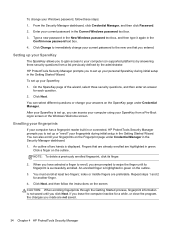
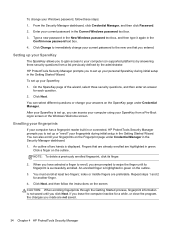
... SpareKey
The SpareKey allows you entered. Click Next. If you are preferable. Fingers that you to gain access to set up your SpareKey from a list previously defined by the administrator. Setting up your personal SpareKey during initial setup in or connected, HP ProtectTools Security Manager prompts you can also enroll your computer (on the...
HP ProBook 6360b Notebook PC - Maintenance and Service Guide - Page 1


HP ProBook 6360b Notebook PC
Maintenance and Service Guide
HP ProBook 6360b Notebook PC - Maintenance and Service Guide - Page 9


... Two customer-accessible/upgradeable memory module slots supporting up to 16 GB of RAM
1 1 Product description
Category Product Name Processors
Chipset Graphics Panel
Memory
Description HP ProBook 6360b Notebook PC Intel® Core™ i7 processor, Dual Core 2nd Generation Intel Core i7-2620M, 2.70GHz (Turbo up to 3.40GHz) 4MB L3 Cache, 4 threads...
HP ProBook 6360b Notebook PC - Maintenance and Service Guide - Page 49


... page 31 for more Plastics Kit spare part information)
639483-001 Rubber Kit (includes rubber feet and rubber screw covers)
639485-001 Top cover (includes finger print reader, Touchpad (2 button) and bracket))
639486-001 Top cover (includes Touchpad (2 button) and bracket))
Sequential part number listing 41
HP ProBook 6360b Notebook PC - Maintenance and Service Guide - Page 50


... (QM67 includes RTC battery) for use in all countries and regions except for Russia and China
641735-001 Webcam module
641736-001 Top cover (includes finger print reader, Touchpad (4 button) and bracket))
641737-001 Top cover (includes Touchpad (4 button) and bracket))
643216-001 System board (HM65 includes RTC battery) for use in...
HP ProBook 6360b Notebook PC - Maintenance and Service Guide - Page 132


...or create system restore points. NOTE: In case of system instability, HP recommends that you can back up individual files and folders ● ... 7 Backup and recovery In case of system failure, you print the recovery procedures and save them for these topics in case... software and data files, you to restore your data and settings if a failure occurs.
7 Backup and recovery
Windows 7
To...
HP ProBook 6360b Notebook PC - Maintenance and Service Guide - Page 137
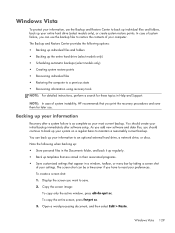
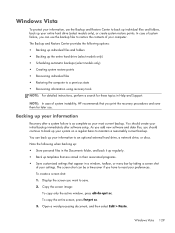
... your settings. As you add new software and data files, you print the ...recovery procedures and save . 2.
You should continue to reset your preferences. To create a screen shot: 1. Copy the screen image:
To copy only the active window, press alt+fn+prt sc. NOTE: In case of system failure, you can back up your most current backup. In case of system instability, HP...
HP ProBook 6360b Notebook PC - Maintenance and Service Guide - Page 141


...in a window, toolbar, or menu bar by taking a screen shot
of system instability, HP recommends that appear in Help and Support. NOTE: In case of your preferences. You can...and folders ● Backing up templates stored in their associated programs. ● Save customized settings that you print the recovery procedures and save . Save the document. Copy the screen image:
To copy only...
Similar Questions
How To Set Finger Print In Hp Elitebook 8440p
(Posted by reTSBonn 10 years ago)
How To Active Finger Print In Hp Probook 4440s?
how to active finger print in hp probook 4440s?
how to active finger print in hp probook 4440s?
(Posted by sujithp 11 years ago)
How Do I Enter Bios Set Up On An Hp Probook 6360b? What F Key Do I Hit ?
(Posted by mkoller 12 years ago)

