HP ProBook 6360b Support Question
Find answers below for this question about HP ProBook 6360b.Need a HP ProBook 6360b manual? We have 5 online manuals for this item!
Question posted by kashkiay on September 1st, 2014
How To Set Up Finger Print Reader Hp 6360b
The person who posted this question about this HP product did not include a detailed explanation. Please use the "Request More Information" button to the right if more details would help you to answer this question.
Current Answers
There are currently no answers that have been posted for this question.
Be the first to post an answer! Remember that you can earn up to 1,100 points for every answer you submit. The better the quality of your answer, the better chance it has to be accepted.
Be the first to post an answer! Remember that you can earn up to 1,100 points for every answer you submit. The better the quality of your answer, the better chance it has to be accepted.
Related HP ProBook 6360b Manual Pages
End User License Agreement - Page 2


...Product to all component parts, media, printed materials, this EULA.
8.
b. ...HP as a consignment. You shall not remove any term or condition of this EULA, and if applicable, the Certificate of such license. TERM.
ADDITIONAL SOFTWARE. TRANSFER. You may not sublicense, assign or transfer the license or Software Product except as other terms will also terminate upon conditions set...
HP ProtectTools Security Software 2010 - Page 4


...approach ensures that are highly integrated. HP security setup wizard
Setting up security should be selected. At a minimum, HP recommends accepting the default setting of simple questions after which your security... as security setup features such as your notebook is as easy as swiping your finger on your computer via a password, smartcard, fingerprint sensor, or face recognition. ...
HP ProtectTools Security Software 2010 - Page 19


... Java C ard
Table 5 shows Smart C ard Security for HP ProtectTools provides card management features such as an integrated smart card reader, the HP PC Card Smart Card Reader, or the HP Smart Card Keyboard. Smart Card Security for HP ProtectTools features and benefits. environments. Privacy Manager for HP ProtectTools adds extensions to MSN Live M essenger to be...
HP ProtectTools Security Software 2010 - Page 20


Table 6. HP ProtectTools solution set support for business notebooks, desktops and workstations
Standard Series (s)
Hardware Features
• TPM Embedded Security C hip
• HP fingerprint sensor
• Integrated Smart C ard reader (optional)
• HP Privacy Filter Support (optional)
HP ProtectTools
HP ProtectTools Security
HP ProtectTools Security Setup W izard
&#...
HP ProtectTools Getting Started - Windows 7 and Windows Vista - Page 22


...Wizard or - Read the Welcome screen, and then click Next. 3. If neither a fingerprint reader, a smart card, nor a webcam is required in order to register those credentials. &#...prompted to the administrative user.
5. NOTE: These settings apply to verify your Windows account from access by requiring the use HP ProtectTools Security Manager features. 4. If any enrolled ...
HP ProtectTools Getting Started - Windows 7 and Windows Vista - Page 28
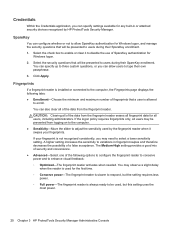
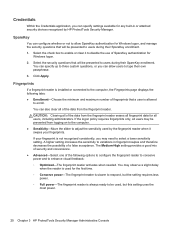
... slower to respond, but this setting uses the
most power.
20 Chapter 3 HP ProtectTools Security Manager Administrative Console You can also clear all users may observe a slight delay
when the reader is used for the first time. ◦ Conserve power-The fingerprint reader is allowed
to select a lower sensitivity setting. If the logon policy requires...
HP ProtectTools Getting Started - Windows 7 and Windows Vista - Page 29


... initialized again, unless initialization with the smart card.
◦ Erase HP ProtectTools data only-Erases only the HP ProtectTools certificate created during initialization of the computer.
1. Face
If ...applications. Smart card
If a smart card reader is installed or connected to the computer, the Smart card page has two tabs:
● Settings-Configure the computer to Windows does not lock...
HP ProtectTools Getting Started - Windows 7 and Windows Vista - Page 38


...Release the mouse button when the desired category is the factory
setting). Press the Password Manager hotkey combination (ctrl+Windows logo ... or more than one central location.
30 Chapter 4 HP ProtectTools Security Manager Press and hold the left mouse button...add a logon to keep your logons in or connected fingerprint reader), or enter your mouse pointer over them. 4. Using the...
HP ProtectTools Getting Started - Windows 7 and Windows Vista - Page 42
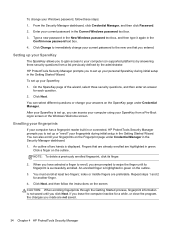
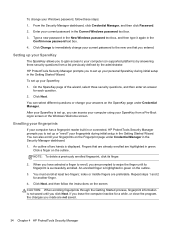
... enrolled fingerprint, click its fingerprint is successfully enrolled. An enrolled finger is set up your personal SpareKey during initial setup in green. Enrolling your fingerprints
If your computer has a fingerprint reader built in or connected, HP ProtectTools Security Manager prompts you click Next. Fingers that you made are preferable. If you leave the computer inactive...
HP ProtectTools Getting Started - Windows 7 and Windows Vista - Page 43


...a smart card in its security algorithm.
Be sure that Set up a smart card
Administrators must be sure that HP ProtectTools will lock themselves if the PIN is selected, and.... Insert the card into the reader. 2. Under Central Management, click Setup Wizard. 2.
The number and type of characters used as an authentication method in HP ProtectTools Administrative Console: 1. The ...
HP ProtectTools Getting Started - Windows 7 and Windows Vista - Page 44


... a specific certificate is quite different from the Getting Started Wizard:
1.
No other applications. For more information, refer to Advanced User Settings on page 37.
36 Chapter 4 HP ProtectTools Security Manager Configuring the smart card
If a smart card reader is installed or connected to the computer, the Smart card page has two tabs: ●...
HP ProtectTools Getting Started - Windows 7 and Windows Vista - Page 48
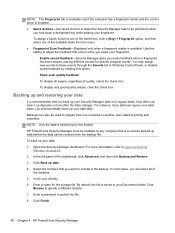
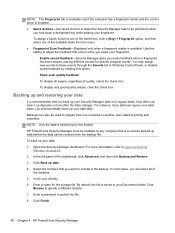
... to protect the file.
8. Click Finish.
40 Chapter 4 HP ProtectTools Security Manager
How often you should probably back up your ...the menu. ● Fingerprint Scan Feedback-Displayed only when a fingerprint reader is saved to your Documents folder. For more information, refer to... Control Panel, or disable sound feedback by this setting to adjust the feedback that you want to include...
HP ProtectTools Getting Started - Windows 7 and Windows Vista - Page 55


...ZFG-48001-A
PCMCIA readers ● Express Card 54 SCR3340 internal reader ● SCR 201 ● SCR 243 (also HP branded) ● ActivCard ● Omnikey 4040 ● Cisco
USB readers
ActivCard USB v2 ... Click your user name, and then enter your password, smart card PIN, or registered finger at the Drive Encryption login screen.
1.
Click OK. NOTE: The following smart cards are...
HP ProtectTools Getting Started - Windows 7 and Windows Vista - Page 87


...managed using Advanced Settings. ● ... disabling data transfer devices. 8 Device Access Manager for HP ProtectTools (select models only)
HP ProtectTools Device Access Manager controls access to Unmanaged Device Classes...● For device classes such as a mouse, keyboard, TouchPad, and fingerprint reader, are otherwise denied. ● Administrators and trusted users can be excluded from ...
HP ProtectTools Getting Started - Windows 7 and Windows Vista - Page 98


...9702; Printer upgrade ◦ Infrared human interface devices ◦ Smart card reader ◦ Multi-port serial ◦ Disk drive ◦ Floppy disk ...be configured: 1. Click OK. 4.
3. Using the Advanced Settings view, ensure that the eSATA drive letter is listed, delete ...Access Manager to this group. Unmanaged Device Classes
HP ProtectTools Device Access Manager does not manage the ...
HP ProBook 6360b Notebook PC - Maintenance and Service Guide - Page 20


...establish a wireless connection.
12 Chapter 2 External component identification To learn more about your power settings:
● Windows 7-Select Start > Control Panel > System and Security > Power Options....
● Or refer to the HP Notebook Reference Guide. Turns the wireless feature on or off the computer. Buttons, switches, and fingerprint reader
Component
(1)
TouchPad on/off button
...
HP ProBook 6360b Notebook PC - Maintenance and Service Guide - Page 49


... page 31 for more Plastics Kit spare part information)
639483-001 Rubber Kit (includes rubber feet and rubber screw covers)
639485-001 Top cover (includes finger print reader, Touchpad (2 button) and bracket))
639486-001 Top cover (includes Touchpad (2 button) and bracket))
Sequential part number listing 41
HP ProBook 6360b Notebook PC - Maintenance and Service Guide - Page 50


... (QM67 includes RTC battery) for use in all countries and regions except for Russia and China
641735-001 Webcam module
641736-001 Top cover (includes finger print reader, Touchpad (4 button) and bracket))
641737-001 Top cover (includes Touchpad (4 button) and bracket))
643216-001 System board (HM65 includes RTC battery) for use in all...
HP ProBook 6360b Notebook PC - Maintenance and Service Guide - Page 120
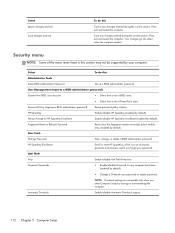
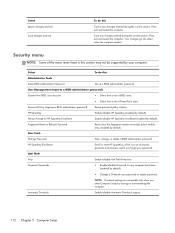
...
Enroll or reset HP SpareKey, which is a set of ProtectTools users.
Select
To do this
Administrator Tools
Setup BIOS Administrator Password
Set up a BIOS administrator password.
Anti Theft
AT-p DriveLock Passwords
Enable/disable Anti-Theft Protection.
● Enable/disable DriveLock on Reboot (if present)
Reset/clear the fingerprint reader ownership (select models...
HP ProBook 6360b Notebook PC - Maintenance and Service Guide - Page 132


... backup. The system repair discs (select models only) are used to restore your data and settings if a failure occurs. Your initial and subsequent backups allow you to start up (boot) the...As you add new software and data files, you print the recovery procedures and save them for these topics in case of system instability, HP recommends that you should create system repair discs (select...
Similar Questions
How Do You Set Up The Finger Print Scanner On The Hp Probook 6360b
(Posted by simbravo 9 years ago)
How Do You Reset The Finger Print Reader Hp Probook 6450b
(Posted by wdsLarryM 10 years ago)
How To Set Finger Print In Hp Elitebook 8440p
(Posted by reTSBonn 10 years ago)
How Do I Enter Bios Set Up On An Hp Probook 6360b? What F Key Do I Hit ?
(Posted by mkoller 12 years ago)

