HP ProBook 6360b Support Question
Find answers below for this question about HP ProBook 6360b.Need a HP ProBook 6360b manual? We have 5 online manuals for this item!
Question posted by kaynetb on December 2nd, 2013
How To Remove Bios Password On Hp Probook 6360b
The person who posted this question about this HP product did not include a detailed explanation. Please use the "Request More Information" button to the right if more details would help you to answer this question.
Current Answers
There are currently no answers that have been posted for this question.
Be the first to post an answer! Remember that you can earn up to 1,100 points for every answer you submit. The better the quality of your answer, the better chance it has to be accepted.
Be the first to post an answer! Remember that you can earn up to 1,100 points for every answer you submit. The better the quality of your answer, the better chance it has to be accepted.
Related HP ProBook 6360b Manual Pages
HP ProtectTools Security Software 2010 - Page 2


... Manager single sign-on feature keeps passwords in magnitude as well as complexity as the trend emerged.
Three pillars of security and HP ProtectTools integrated solutions for total information ... prevents unauthorized copying of files to removable drives
File Sanitizer allows you connect to provide protection for each. O ur goal is why HP decided to invest heavily in enterprise...
HP ProtectTools Security Software 2010 - Page 15


... be recovered in to your laptop and all your favorite websites ...files). For more information on removable storage devices such as network drives...password
Allows automatic backups of user names
15
Face Recognition for HP ProtectTools
Face Recognition for HP ProtectTools provides a new level of convenience for HP ProtectTools features and benefits. Table 4. Embedded Security for HP...
HP ProtectTools Security Software 2010 - Page 16


... the erased data unrecoverable. File Sanitizer for HP ProtectTools
Files dropped into the recycle bin can also define files and folders that require a password, a window pops up to be selected ... Bleaching is a process where previously used to the file from the hard drive directory. Removing the link to create a more secure environment. The recovery process is overwritten to ensure ...
HP ProtectTools Security Software 2010 - Page 19


... as an integrated smart card reader, the HP PC Card Smart Card Reader, or the HP Smart Card Keyboard. C hat, a user can hold their passwords and PIN , and a supported reader, such... computing device equipped with the BIO S to enable/ disable Ja va C ard pre-boot authentication • C apability to confirm identities. environments. Privacy Manager for HP ProtectTools adds extensions to MSN ...
HP ProtectTools Security Software 2010 - Page 23


... individually available. For instance from other .
Q. W hat is no user data in the password vault. A. Does Credential Manager for authentication and use the single sign-on the second as multiple...the TPM is the Credential Manager module for HP ProtectTools? Q. If the application reads the data, repackages it be cleared via F10 BIOS to return to another platform (say you email...
HP ProtectTools Security Software 2010 - Page 24


...Remove Programs" • Remove the following ProtectTools components if they exist
HP ProtectTools Security Embedded Security for HP ProtectTools File Sanitizer for HP ProtectTools Privacy Manager for HP ProtectTools will support Credential Manager. Credential Manager for HP... notebook BIO S, 2 0 0 6 and later. . . A. Firmware Security Features" W hite Paper at www. A. If the HP ProtectTools ...
Installing Microsoft Windows on an HP ProBook or EliteBook Notebook PC and creating an image - White Paper - Page 1


Installing Microsoft Windows on an HP ProBook or EliteBook Notebook PC and creating an image
2011 Business...XP Professional...7 Windows Vista Business / Windows 7 Professional 8 Appendix A: Using HP SoftPaq Download Manager 10 Using HP SoftPaq Download Manager to update the current platform 10 Using HP SoftPaq Download Manager to download softpaqs for multiple platforms 12 Appendix B: Sample ...
Installing Microsoft Windows on an HP ProBook or EliteBook Notebook PC and creating an image - White Paper - Page 2


... EliteBook 8460p Notebook PC HP EliteBook 8560p Notebook PC HP ProBook 6360b Notebook PC P ProBook 6460b Notebook PC HP ProBook 6560b Notebook PC
WARNING Before proceeding with applicable HP drivers and applications on the product's Certificate of Authenticity
2 Media from an alternate source may require a product ID (PID)1 Access to install Windows...
HP ProtectTools Getting Started - Windows 7 and Windows Vista - Page 7


...85 Allowing access to a specific device for one user of a group 85 Removing settings for a user or a group 86 Resetting the configuration 86 JITA ...Classes 90
9 Theft recovery ...92
10 Embedded Security for HP ProtectTools (select models only 93 Setup procedures ...94 Enabling the... encrypted e-mail 97 Changing the Basic User Key password 98 Advanced tasks ...99 Backing up and restoring 99 ...
HP ProtectTools Getting Started - Windows 7 and Windows Vista - Page 10


...hidden from users.
● Configure Device Access Manager configurations and user access.
● Add and remove HP ProtectTools users and view user status using external storage media, and from introducing viruses into Password Manager.
File Sanitizer for HP ProtectTools
● Shreds digital assets (sensitive information including application files, historical or Web-related content, or...
HP ProtectTools Getting Started - Windows 7 and Windows Vista - Page 13


...on their local computer without sharing their personal user name and password.
Both Embedded Security for HP ProtectTools and Drive Encryption for HP ProtectTools do not allow the data to be accessed.
Example ...with sensitive client information and wants to the encrypted data even when the drive is removed, because they cannot be used.
Example 2: A researcher wants to shred deleted ...
HP ProtectTools Getting Started - Windows 7 and Windows Vista - Page 16
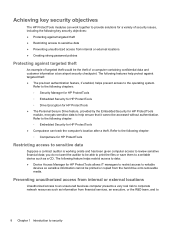
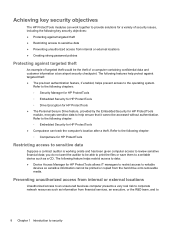
...data ● Preventing unauthorized access from internal or external locations ● Creating strong password policies
Protecting against targeted theft: ● The pre-boot authentication feature, if ...writable device such as information from the hard drive onto removable media. Achieving key security objectives
The HP ProtectTools modules can work together to provide solutions for a...
HP ProtectTools Getting Started - Windows 7 and Windows Vista - Page 19


HP ProtectTools password Owner password BIOS Administrator password
Set in the following module
Embedded Security, by IT administrator
Computer Setup, by IT administrator
Function
Protects the system and the TPM chip from unauthorized access to the Computer Setup utility. Additional security elements 11 Protects access to all owner functions of Embedded Security.
HP ProtectTools Getting Started - Windows 7 and Windows Vista - Page 22


... identity by typing your computer by prohibiting access by requiring the use HP ProtectTools Security Manager features. 4. If you have not yet created a Windows password, you to the administrative user.
5. The Security Manager dashboard Home page is not available if the BIOS does not support it.
6. - or - If neither a fingerprint reader, a smart card...
HP ProtectTools Getting Started - Windows 7 and Windows Vista - Page 111
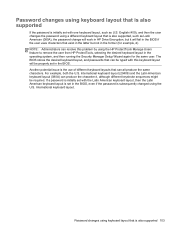
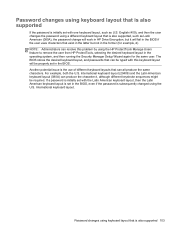
...) can all produce the same characters. NOTE: Administrators can be typed with this problem by using the HP ProtectTools Manage Users feature to remove the user from HP ProtectTools, selecting the desired keyboard layout in the BIOS. If a password is initially set in the former (for the same user. International keyboard layout. English (409), and...
HP ProtectTools Getting Started - Windows 7 and Windows Vista - Page 113


...However,
empirical testing has
demonstrated that this IME to
keyboard layout 411 when
securing the BIOS and HP
Drive Encryption with the soft keyboard.
◦ The ţ dead key generates ... and n/a Windows, and the alt key Š keys are accepted when entered with
localized Japanese
passwords.
BIOS n/a
◦ The š, ś, and ş keys are rejected when typed, but they...
HP ProBook 6360b Notebook PC - Maintenance and Service Guide - Page 1


HP ProBook 6360b Notebook PC
Maintenance and Service Guide
HP ProBook 6360b Notebook PC - Maintenance and Service Guide - Page 9


... Two customer-accessible/upgradeable memory module slots supporting up to 16 GB of RAM
1 1 Product description
Category Product Name Processors
Chipset Graphics Panel
Memory
Description HP ProBook 6360b Notebook PC Intel® Core™ i7 processor, Dual Core 2nd Generation Intel Core i7-2620M, 2.70GHz (Turbo up to 3.40GHz) 4MB L3 Cache, 4 threads...
HP ProBook 6360b Notebook PC - Maintenance and Service Guide - Page 120
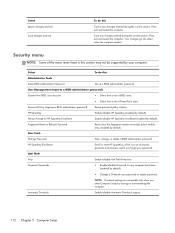
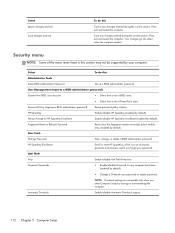
... restart the computer. Then, exit and restart the computer.
Always Prompt for HP SpareKey Enrollment
Enable/disable HP SpareKey enrollment (enabled by default). disabled by default). User Tools
Change Password
Enter, change, or delete a BIOS administrator password.
HP SpareKey Enrollment
Enroll or reset HP SpareKey, which is a set of security questions and answers used if you...
HP ProBook 6360b Notebook PC - Maintenance and Service Guide - Page 155


...127, 131 release latch, battery 19 release latch, Bottom cover 19 removal/replacement
preliminaries 43 procedures 48 restore security defaults 116 restore the factory ...HP SpareKey enrollment 112
Automatic DriveLock 112 change password 112
Disk Sanitizer 113 DriveLock 112 fingerprint reader reset 112 HP Sparekey 112 HP Sparekey enrollment 112 password policy 112 set up BIOS administrator
password...
Similar Questions
Hp Probook 6360b Bios Password Reset.
My pc have Bios administrator Password and I can not know about the BIOS password. So I want to rese...
My pc have Bios administrator Password and I can not know about the BIOS password. So I want to rese...
(Posted by alimjankjr22 1 year ago)
Do I Need To Remove Battery When Hp Probook 6570b Notebook Pc Is Plugged In
(Posted by saekuku 10 years ago)
How To Remove Bios Password Hp Probook 6460b
(Posted by mehankv 10 years ago)
How Can I Remove Bios Password Hp Probook 4530s Core I 3
(Posted by juanbrasca 10 years ago)
Launching Bios Password Hp Proook 6360b
i don't remember the password and don't launch any more how to delete the pass please help me
i don't remember the password and don't launch any more how to delete the pass please help me
(Posted by min36331 10 years ago)

