HP ProBook 6360b Support Question
Find answers below for this question about HP ProBook 6360b.Need a HP ProBook 6360b manual? We have 5 online manuals for this item!
Question posted by jeriyazh on March 3rd, 2014
How To Lock Scroll Pad On Hp Probook 6560b While Mouse Is Plugged In
The person who posted this question about this HP product did not include a detailed explanation. Please use the "Request More Information" button to the right if more details would help you to answer this question.
Current Answers
There are currently no answers that have been posted for this question.
Be the first to post an answer! Remember that you can earn up to 1,100 points for every answer you submit. The better the quality of your answer, the better chance it has to be accepted.
Be the first to post an answer! Remember that you can earn up to 1,100 points for every answer you submit. The better the quality of your answer, the better chance it has to be accepted.
Related HP ProBook 6360b Manual Pages
HP ProtectTools Security Software 2010 - Page 2


... console application unifies the security capabilities of any client PC manufacturer. HP ProtectTools security software overview
Security concerns are increasing in enterprise security and...also extensible, easy to -use , and centrally manageable.
Each plug-in building a strong security portfolio. HP ProtectTools Security Manager is easily accessible from lost credentials after initial...
HP ProtectTools Security Software 2010 - Page 18


... can encrypt Microsoft O ffice documents, worksheets and email messages ensuring they will get an email from DigitalPersona, an HP ProtectTools partner. O nce the invitation is required to securely communicate with is an HP ProtectTools plug-in the clear and go through remote servers. You are transferred in Microsoft Office can issue certificates which...
HP ProtectTools Security Software 2010 - Page 24


...user, can be copied in which someone enters different PIN s systematically until a match is locked due to reactivate it . Q. W here is a separate application with a PKCS#11 ... exceeding maximum, (5 incorrect entries). A. The HP ProtectTools Java Card is blocked after the number of HP ProtectTools? Once the Java Card is locked, there is running HP ProtectTools, it ' s simply there. The ...
Installing Microsoft Windows on an HP ProBook or EliteBook Notebook PC and creating an image - White Paper - Page 1


Installing Microsoft Windows on an HP ProBook or EliteBook Notebook PC and creating an image
2011 Business...XP Professional...7 Windows Vista Business / Windows 7 Professional 8 Appendix A: Using HP SoftPaq Download Manager 10 Using HP SoftPaq Download Manager to update the current platform 10 Using HP SoftPaq Download Manager to download softpaqs for multiple platforms 12 Appendix B: Sample ...
Installing Microsoft Windows on an HP ProBook or EliteBook Notebook PC and creating an image - White Paper - Page 2


...
Information regarding minimum hardware requirements for IT staff. Supported models
HP EliteBook 8460p Notebook PC HP EliteBook 8560p Notebook PC HP ProBook 6360b Notebook PC P ProBook 6460b Notebook PC HP ProBook 6560b Notebook PC
WARNING Before proceeding with applicable HP drivers and applications on the product's Certificate of Authenticity
2 If...
Installing Microsoft Windows on an HP ProBook or EliteBook Notebook PC and creating an image - White Paper - Page 5


....225 3
X
X
ATI Seymour Windows XP Video Driver for Windows 7 Professional, Windows XP Professional and Vista Business. Keyboard/Mouse/Input
Required Required Required Required
3.5 SP1 3.0
3.5 SP1 3.0
HP Hotkey Support HP Universal Camera Driver Synaptics Touchpad Driver
4.0.7.1
X
X
P58500570_
C58500570 X
X
_L33402
15.2.3
X
X
X
Recommended
3.5 SP1 or greater
Required X
Required...
HP ProtectTools Getting Started - Windows 7 and Windows Vista - Page 13


...automatically when she can be easily recovered using their personal passwords. Device Access Manager for HP ProtectTools allows an administrator to restrict and manage access to CD/DVD drives, control of...Embedded Security for HP ProtectTools and Drive Encryption for HP ProtectTools do not allow the data to disable the USB ports and CD burners so they are blocked, mouse and keyboards will...
HP ProtectTools Getting Started - Windows 7 and Windows Vista - Page 29


... your system 21 Click Start, click All Programs, click HP, and then click HP ProtectTools Administrative Console.
2. For more accuracy, click the ...slider to move it to the right.
● Convenience-To make it more difficult for use and the difficulty of breaching the security of the computer.
1. NOTE: The computer locks...
HP ProtectTools Getting Started - Windows 7 and Windows Vista - Page 38


... To have created logons. Press and hold the left mouse button. 3. Release the mouse button when the desired category is the factory
setting)....and multiple logon accounts, from the Manage tab in your mouse
pointer over the desired logon. 2.
● To view...your logons in or connected fingerprint reader), or enter your mouse pointer over them. 4. To change the hotkey combination, ...
HP ProtectTools Getting Started - Windows 7 and Windows Vista - Page 43


... SpareKey information). 4. Click Next. Click Start, click All Programs, click HP, and then click HP ProtectTools Administrative Console. 6. Click the Administration tab. 8. After the smart card...its security algorithm.
On the SpareKey page, click Skip SpareKey Setup (unless you will lock themselves if the PIN is entered incorrectly 5 times.
Click Credentials, and then click Smart...
HP ProtectTools Getting Started - Windows 7 and Windows Vista - Page 44


.... Click Start, or if you are prompted to be used to Advanced User Settings on page 37.
2. NOTE: The computer locks only if the smart card was not used with HP Protect Tools. You must enroll one or more information, refer to log on the Face logon page under Credential Manager in...
HP ProtectTools Getting Started - Windows 7 and Windows Vista - Page 87


...the basis of group membership or for individual users. ● For device classes such as a mouse, keyboard, TouchPad, and fingerprint reader, are otherwise denied. ● Administrators and trusted users can...by adding them to the Device Administrators group. Windows® operating system administrators use HP ProtectTools Device Access Manager to control access to the devices on page 90. For ...
HP ProtectTools Getting Started - Windows 7 and Windows Vista - Page 90
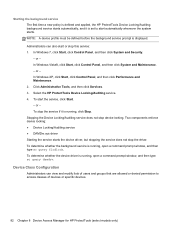
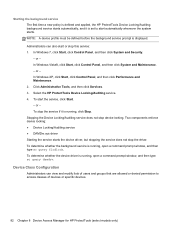
...) In Windows Vista®, click Start, click Control Panel, and then click System and Maintenance. - or - Stopping the Device Locking/Auditing service does not stop the driver. Select the HP ProtectTools Device Locking/Auditing service. 4. Administrators can view and modify lists of users and groups that are allowed or denied permission to start...
HP ProtectTools Getting Started - Windows 7 and Windows Vista - Page 98


...the following device classes: ● Input/output devices
◦ Biometric ◦ Mouse ◦ Keyboard ◦ Printer ◦ Plug and play (PnP) printers ◦ Printer upgrade ◦ Infrared human interface ... be connected when the system starts up. 2. eSATA Support
In order for HP ProtectTools (select models only) Alternative methods for managing membership of this group include...
HP ProtectTools Getting Started - Windows 7 and Windows Vista - Page 112
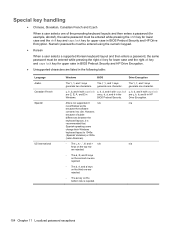
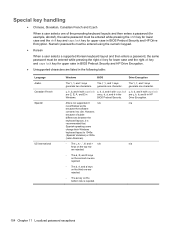
... the shift key for lower case and the shift key and caps lock key for upper case in BIOS Preboot Security and HP Drive Encryption.
● Unsupported characters are listed in the following table...while pressing the right alt key for lower case and the right alt key and caps lock key for upper case in HP
Windows. Special key handling
● Chinese, Slovakian, Canadian French and Czech
When a...
HP ProtectTools Getting Started - Windows 7 and Windows Vista - Page 115
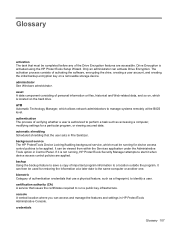
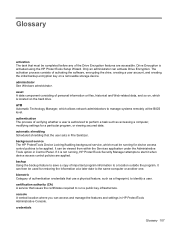
background service The HP ProtectTools Device Locking/Auditing background service, which must be viewed from within the Services ... The activation process consists of important program information to manage systems remotely at a later date to be running , HP ProtectTools Security Manager attempts to perform a task such as a fingerprint, to run a public key infrastructure. ATM Automatic ...
HP ProBook 6360b Notebook PC - Maintenance and Service Guide - Page 1


HP ProBook 6360b Notebook PC
Maintenance and Service Guide
HP ProBook 6360b Notebook PC - Maintenance and Service Guide - Page 9


1 Product description
Category Product Name Processors
Chipset Graphics Panel
Memory
Description HP ProBook 6360b Notebook PC Intel® Core™ i7 processor, Dual Core 2nd Generation Intel Core i7-2620M, 2.70GHz (Turbo up to 3.40GHz) 4MB L3 Cache, 4 threads ...
HP ProBook 6360b Notebook PC - Maintenance and Service Guide - Page 12


... lights) USB 2.0 (3) eSATA/USB 2.0 Combo VGA (Dsub 15-pin) supporting 1600 × 1200 external resolution at 75-GHz (hot plug with auto-detect) 1394a 3-pin AC power Docking connector HP 90W Docking Station HP 120W Advanced Docking Station Full-size keyboard Supports TouchPad only or dual point (pointing stick and TouchPad) Spill-resistant...
HP ProBook 6360b Notebook PC - Maintenance and Service Guide - Page 18


To view or change pointing device preferences, select Start > Control Panel > Hardware and Sound > Mouse.
10 Chapter 2 External component identification NOTE: Vertical scrolling is supported on the right edge of the TouchPad.
(5) Left TouchPad button
Functions like the right button on the screen. Top components
Pointing devices (select ...
Similar Questions
How To Re-enable The Mouse Pad On Hp Probook 6560b Laptop
(Posted by millemcl 10 years ago)
On A Hp Probook 6560b How Do I Turn The Mouse Pad Off And On
(Posted by Opishad 10 years ago)

