HP ProBook 4540s Support Question
Find answers below for this question about HP ProBook 4540s.Need a HP ProBook 4540s manual? We have 8 online manuals for this item!
Question posted by kipai on January 31st, 2014
How To Unlock Mouse Pad Hp Probook 4540s
The person who posted this question about this HP product did not include a detailed explanation. Please use the "Request More Information" button to the right if more details would help you to answer this question.
Current Answers
There are currently no answers that have been posted for this question.
Be the first to post an answer! Remember that you can earn up to 1,100 points for every answer you submit. The better the quality of your answer, the better chance it has to be accepted.
Be the first to post an answer! Remember that you can earn up to 1,100 points for every answer you submit. The better the quality of your answer, the better chance it has to be accepted.
Related HP ProBook 4540s Manual Pages
HP Notebook Hard Drives & Solid State Drives Identifying, Preventing, Diagnosing and Recovering from Drive Failures Care and Mai - Page 1


HP Notebook Hard Drives & Solid State Drives
Identifying, Preventing, Diagnosing and Recovering ... Drive Diagnostics 5 Advanced Diagnostics - Client Management Interface 7 Additional HP Recommendations for Microsoft Windows installations 7 Hard Drive Mounting Bracket ...7 HP CMI - Unified Extensible Firmware Interface (UEFI 5 HP 3D Drive Guard ...5 Firmware & Product Updates ...6 Intel Matrix...
HP Notebook Hard Drives & Solid State Drives Identifying, Preventing, Diagnosing and Recovering from Drive Failures Care and Mai - Page 2


... to Solid State Drives. In the event of an issue with an SSD, the HP Diagnostics should be traced to connector issues, shock events, software issues, and more .... boot device message. Typically, these . These measures include enhanced hard drive diagnostics, Intel Storage Matrix Technology, HP 3D drive guard, firmware updates, and more . The following :
The SSD drive is no ...
HP Notebook Hard Drives & Solid State Drives Identifying, Preventing, Diagnosing and Recovering from Drive Failures Care and Mai - Page 3


... errors. Once fragmentation occurs, the hard drive throughput performance is an incomplete write to your HDD manufacturer for low-level format utilities or download the HP File Sanitizer for more information on the hard drive. S.M.A.R.T. New data is not reduced by write splices. Issues such as a bad sector. Fragmentation occurs when...
HP Notebook Reference Guide - Page 49


... external drives expand your options for storing and accessing information. Using a serial device (select models only) 39 NOTE: HP external USB optical drives should be sure that connects optional devices such as a serial modem, mouse, or printer. Using a serial device (select models only)
Select computer models include a serial port that the device...
HP Notebook Reference Guide - Page 61


...can be enabled in Computer Setup to provide BIOS password protection in addition to its normal HP ProtectTools functions. Using passwords
A password is a group of characters that you want to ...either a pointing device (TouchPad, pointing stick, or USB mouse) or the keyboard to navigate and make selections in Computer Setup. You can use HP SpareKey to save your password on a USB drive. Computer ...
HP ProtectTools Getting Started - Page 16


...uses Device Access Manager to security Even though the USB ports are blocked, mouse and keyboards will continue to encrypt the email sent and received from the ... information cannot be used during general credit card purchases on the Internet. Device Access Manager for HP ProtectTools can decrypt the confidential email. Example 2: An insurance company does not want its employees ...
HP ProtectTools Getting Started - Page 37
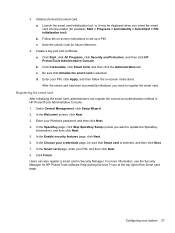
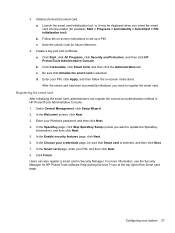
3. b. Note the unlock code for HP ProtectTools software Help clicking the blue ? a. Click Credentials, click Smart ...Click Finish. c. a. Registering the smart card After initializing the smart card, administrators can also register a smart card in HP ProtectTools Administrative Console: 1. Configuring your PIN, click Apply, and then follow the on -screen instructions to set up ...
HP ProtectTools Getting Started - Page 50
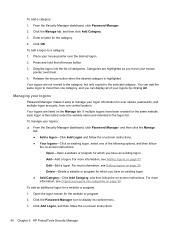
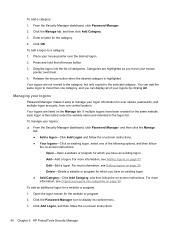
...Manage tab, and then click Add Category. 3. Press and hold the left mouse button. 3. Release the mouse button when the desired category is then listed under the website name and indented...follow the on page 39. Drag the logon into categories on -screen instructions.
40 Chapter 5 HP ProtectTools Security Manager
To manage your logons by clicking All. For more information, see Adding logons ...
HP ProtectTools Getting Started - Page 99


...users to authenticate themselves in order to the Device Administrators group. Log in as a mouse, keyboard, TouchPad, and fingerprint reader, are otherwise denied. ● Administrators and trusted ...99. Click Start, click All Programs, click Security and Protection, and then click HP ProtectTools
Administrative Console. 3. NOTE: Some human interface/input devices, such as an administrator...
HP ProtectTools Getting Started - Page 109


..., users can be connected when the system starts up. 2. Unmanaged Device Classes
HP ProtectTools Device Access Manager does not manage the following must be controlled using the ...control eSATA devices, the following device classes: ● Input/output devices
◦ Biometric ◦ Mouse ◦ Keyboard ◦ Printer ◦ Plug and play (PnP) printers ◦ Printer upgrade...
Getting Started HP Notebook - Page 66


L labels
Bluetooth 54 HP Mobile Broadband
Module 54 Microsoft Certificate of
Authenticity 54 regulatory 54 serial number 54... controls, keys 27 memory module
inserting 43 removing 42 replacing 42 memory module compartment 19 Microsoft Certificate of Authenticity label 54 mouse, external setting preferences 29 mute key, identifying 27
N network jack, identifying 16 num lk key, identifying 10, 11,...
HP Notebook User Guide - Linux - Page 57


... battery before returning it , HP recommends purchasing a new battery ...HP. do not short external contacts; Refer to storage.
NOTE: A stored battery should be checked every 6 months. If the capacity is automatically decreased to a CD or DVD When you need it to the Regulatory, Safety, and Environmental Notices for one month or more. Disposing of the taskbar, and then click Laptop...
HP ProBook 4540s Notebook PC HP ProBook 4440s Notebook PC HP ProBook 4441s Notebook PC - Maintenance and Service Guide - Page 10


... (14.0-inch) HD, BrightView, 1366x768
35.6-cm (14.0-inch) HD, BrightView, 1366x768, with camera
35.6-cm (14.0-inch) HD, BrightView, 1366x768, with HP 3D
√
DriveGuard
Customer-accessible
√
4540s (Disc)
√ √
√ √ √
4440s (UMA)
√
√
√
√
4440s/ 4441s (Disc)
√
√ √
2 Chapter 1 Product description dual...
HP ProBook 4540s Notebook PC HP ProBook 4440s Notebook PC HP ProBook 4441s Notebook PC - Maintenance and Service Guide - Page 37


... (includes LCD screw covers rubber feet) For use with model 4540s For use with model 4440s/4441s Screw Kit For use with model 4540s For use with model 4440s/4441s Locks Notebook combination lock HP keyed cable lock Mice HP USB Optical Travel Mouse Optical mouse Cases Slim top load case
Spare part number
693711-001...
HP ProBook 4540s Notebook PC HP ProBook 4440s Notebook PC HP ProBook 4441s Notebook PC - Maintenance and Service Guide - Page 38
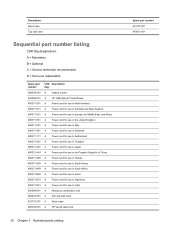
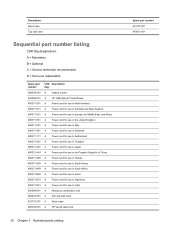
... number listing
CSR flag designations: A = Mandatory B = Optional C = Service technician recommended N = Non-user replaceable
Spare part number
CSR Description flag
390632-001 A Optical mouse
434594-001 A HP USB Optical Travel Mouse
490371-001 A Power cord for use in North America
490371-011 A Power cord for use in Australia and New Zealand
490371-021 A Power...
HP ProBook 4540s Notebook PC HP ProBook 4440s Notebook PC HP ProBook 4441s Notebook PC - Maintenance and Service Guide - Page 40


... 27 for more Cable Kit spare part information)
683478-001 N Display bezel for use with HP ProBook 4540s models with a webcam
683479-001 N Display bezel for use with HP ProBook 4540s models without a webcam
683480-001 N
Display Hinge Kit for use on 4540s models (includes left and right hinges, hinge covers, screw covers, and screws)
683481-001...
HP ProBook 4540s Notebook PC HP ProBook 4440s Notebook PC HP ProBook 4441s Notebook PC - Maintenance and Service Guide - Page 41


... Netherlands
683491-FL1 A Keyboard for use in 4540s models in the Czech Republic and Slovakia
683491-FP1 A Keyboard for use in 4440s/4441s models (see Cable Kit on page 27 for more Cable Kit spare part information)
683641-001 N Display bezel for use with HP ProBook 4440s/4441s models with 4440s/4441s models...
HP ProBook 4540s Notebook PC HP ProBook 4440s Notebook PC HP ProBook 4441s Notebook PC - Maintenance and Service Guide - Page 42


Spare part number
CSR Description flag
683642-001 N Display bezel for use with HP ProBook 4440s/4441s models without a webcam
683643-001 N
Display Hinge Kit for use in...) display assembly, HD+ anti-glare, with webcam
687696-001 N Heat shield for use in 4540s models
690978-001 A Bottom door for use in 4540s models
690979-001 A Bottom door for use in 4440s/4441s models
691110-001 A Blu-ray ...
HP ProBook 4540s Notebook PC HP ProBook 4440s Notebook PC HP ProBook 4441s Notebook PC - Maintenance and Service Guide - Page 57
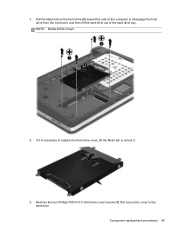
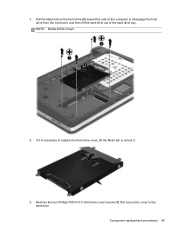
... of the hard drive bay. Pull the Mylar tab on the hard drive (2) toward the side of the computer to the hard drive. NOTE: Model 4540s shown.
4. Component replacement procedures 49 If it is necessary to replace the hard drive cover, lift the Mylar tab to...
HP ProBook 4540s Notebook PC HP ProBook 4440s Notebook PC HP ProBook 4441s Notebook PC - Maintenance and Service Guide - Page 105


...Position the computer upright with the front toward you are unsure whether the computer is off or in HP ProBook 4440s/4441s models: ● 35.6-cm (14.0-inch), Anti-glare, without webcam ● 35...Keyboard (see Bottom door on , and then shut it down the computer. Description For use in silver HP ProBook 4540s models: ● 39.6-cm (15.6-inch) HD, anti-glare, without webcam ● 35.6-cm ...
Similar Questions
Price Of Led Of Hp Probook 4540s
Hello,I want to know the price of original LED Display for hp probook 4540s in indis.
Hello,I want to know the price of original LED Display for hp probook 4540s in indis.
(Posted by parmarsaurabh1993 8 years ago)
Docking Station For Hp Probook 4540
what is the best docking station to use forProBook 4540s 15.6" Laptop Computer C9J17UT#ABA?
what is the best docking station to use forProBook 4540s 15.6" Laptop Computer C9J17UT#ABA?
(Posted by dennisjaeger 11 years ago)

