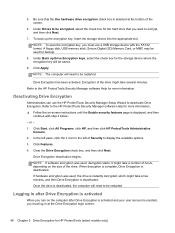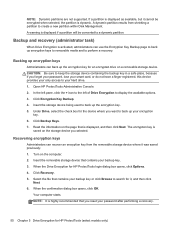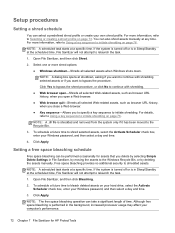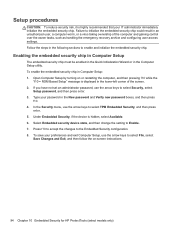HP ProBook 6360b Support Question
Find answers below for this question about HP ProBook 6360b.Need a HP ProBook 6360b manual? We have 5 online manuals for this item!
Question posted by Opishad on December 28th, 2013
On A Hp Probook 6560b How Do I Turn The Mouse Pad Off And On
The person who posted this question about this HP product did not include a detailed explanation. Please use the "Request More Information" button to the right if more details would help you to answer this question.
Current Answers
Related HP ProBook 6360b Manual Pages
Similar Questions
How To Re-enable The Mouse Pad On Hp Probook 6560b Laptop
(Posted by millemcl 10 years ago)
How To Switch From External Mouse Back To Laptop Mouse Hp Probook 6560b
(Posted by dleonBuffal 10 years ago)
How To Lock Scroll Pad On Hp Probook 6560b While Mouse Is Plugged In
(Posted by jeriyazh 10 years ago)
Space Bar Is Not Working On Hp Probook 6560b
What do you do if the spacebar is not working on hp ProBook 6560b
What do you do if the spacebar is not working on hp ProBook 6560b
(Posted by bgerken 11 years ago)