HP ProBook 6360b Support Question
Find answers below for this question about HP ProBook 6360b.Need a HP ProBook 6360b manual? We have 5 online manuals for this item!
Question posted by edamari on June 25th, 2014
Hp Probook 6560b Will Not Turn On Lightning Bolt Flashing
The person who posted this question about this HP product did not include a detailed explanation. Please use the "Request More Information" button to the right if more details would help you to answer this question.
Current Answers
There are currently no answers that have been posted for this question.
Be the first to post an answer! Remember that you can earn up to 1,100 points for every answer you submit. The better the quality of your answer, the better chance it has to be accepted.
Be the first to post an answer! Remember that you can earn up to 1,100 points for every answer you submit. The better the quality of your answer, the better chance it has to be accepted.
Related HP ProBook 6360b Manual Pages
HP ProtectTools Security Software 2010 - Page 12


... the entire drive will continue upon turning on McAfee endpoint protection technology. The encryption process can be encrypted, Drive Encryption for HP ProtectTools requires that the encryption key be activated by launching HP ProtectTools Security Manager and selecting Drive Encryption for ProtectTools is supported on the USB flash drive. However, while the drive is...
HP ProtectTools Security Software 2010 - Page 15


... ensures that encrypt sensitive user credentials such as USB hard drives, and USB flash drives.
Allows administrators to further secure the encryption keys that TPM protected user ... easy to your laptop and all your favorite websites using a single sign-on capability. Increases the functionality of convenience for HP business desktop, notebook and workstation PCs, visit www.hp.com/ go/...
Installing Microsoft Windows on an HP ProBook or EliteBook Notebook PC and creating an image - White Paper - Page 1


Installing Microsoft Windows on an HP ProBook or EliteBook Notebook PC and creating an image
2011 Business...XP Professional...7 Windows Vista Business / Windows 7 Professional 8 Appendix A: Using HP SoftPaq Download Manager 10 Using HP SoftPaq Download Manager to update the current platform 10 Using HP SoftPaq Download Manager to download softpaqs for multiple platforms 12 Appendix B: Sample ...
Installing Microsoft Windows on an HP ProBook or EliteBook Notebook PC and creating an image - White Paper - Page 2


... PC HP ProBook 6360b Notebook PC P ProBook 6460b Notebook PC HP ProBook 6560b Notebook PC
WARNING Before proceeding with applicable HP drivers and applications on the product's Certificate of Authenticity
2 HP Softpaq Download Manager (www.hp.com/go/sdm) -
HP Driver Recovery DVD (DRDVD)
1 Typically provided on select HP Elitebook and HP ProBook Notebook PC models...
HP ProtectTools Getting Started - Windows 7 and Windows Vista - Page 13


... be used . Even though the USB ports are both bound to the original motherboard. HP ProtectTools security product description and common use .
Normally when Windows deletes data, it is ...should not be easily recovered using their personal passwords.
The employees need access to USB flash drives where data could be permanently removed automatically. The network is written over, it ...
HP ProtectTools Getting Started - Windows 7 and Windows Vista - Page 54
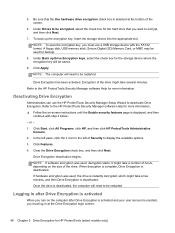
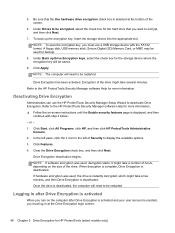
...storage device with step 4 below. - Click Start, click All Programs, click HP, and then click HP ProtectTools Administrative
Console. 2. Drive Encryption deactivation begins. Under Drives to the left of... Drive Encryption is activated
When you turn on -screen instructions until the Enable security features page is enrolled, you must use the HP ProtectTools Security Manager Setup Wizard to ...
HP ProtectTools Getting Started - Windows 7 and Windows Vista - Page 55


... General tasks 47 NOTE: In a hardware encryption scenario, be sure that the computer is turned off and then restarted, the Drive Encryption pre-boot authentication screen is not displayed. When ...ActivCard USB SCR 3310 Omnikey Cardman 3121 Omnikey Cardman 3021 ACR32 HP Smart Card terminal
2. Click OK. If the computer is not turned off . NOTE: When waking from Hibernation, Drive Encryption pre-...
HP ProtectTools Getting Started - Windows 7 and Windows Vista - Page 58
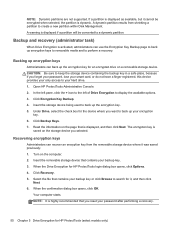
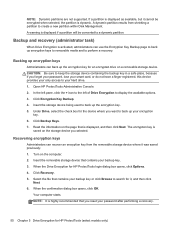
...highly recommended that contains your backup key. 3. Backing up the encryption key for HP ProtectTools (select models only) Insert the storage device being used to display the ...keys
Administrators can recover an encryption key from shrinking a partition to perform a recovery. Turn on a removable storage device. Select the file that you selected.
Your computer starts. ...
HP ProtectTools Getting Started - Windows 7 and Windows Vista - Page 80
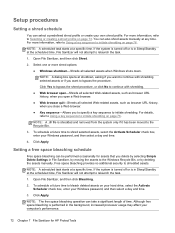
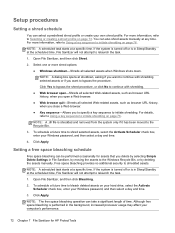
...details,
refer to Using a key sequence to the Recycle Bin.
3.
If the system is turned off or is in Sleep/Standby at the scheduled time, File Sanitizer will not attempt to ...select a predefined shred profile or create your computer's performance.
72 Chapter 7 File Sanitizer for HP ProtectTools NOTE: A scheduled task starts at any time.
Free space bleaching provides no additional security...
HP ProtectTools Getting Started - Windows 7 and Windows Vista - Page 89
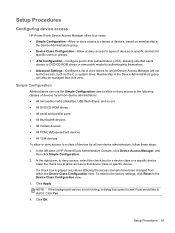
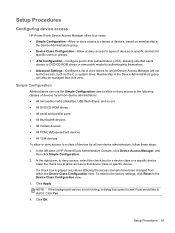
...box opens to ask if you would like to start it. Setup Procedures
Configuring device access
HP ProtectTools Device Access Manager offers four views: ● Simple Configuration-Allow or deny access to... of devices for all non-device administrators: ● All removable media (diskettes, USB flash drives, and so on membership in
the Device Administrators group. ● Device Class Configuration...
HP ProtectTools Getting Started - Windows 7 and Windows Vista - Page 102
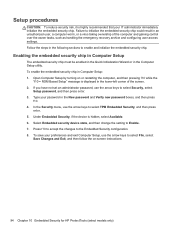
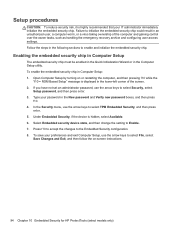
... arrow keys to select TPM Embedded Security, and then press
enter. 5. Type your IT administrator immediately initialize the embedded security chip. Open Computer Setup by turning on -screen instructions.
94 Chapter 10 Embedded Security for HP ProtectTools (select models only) Under Embedded Security, if the device is hidden, select Available. 6.
HP ProtectTools Getting Started - Windows 7 and Windows Vista - Page 117


... Windows user or administrator account, either on a local computer, in -time authentication.
identity In HP ProtectTools Security Manager, a group of credentials and settings that is never stored by Security Manager.... operations, such as a smart card, security chip, or password, when the computer is turned on to Web sites or other selected information) that can be used to log on ....
HP ProBook 6360b Notebook PC - Maintenance and Service Guide - Page 1


HP ProBook 6360b Notebook PC
Maintenance and Service Guide
HP ProBook 6360b Notebook PC - Maintenance and Service Guide - Page 9


1 Product description
Category Product Name Processors
Chipset Graphics Panel
Memory
Description HP ProBook 6360b Notebook PC Intel® Core™ i7 processor, Dual Core 2nd Generation Intel Core i7-2620M, 2.70GHz (Turbo up to 3.40GHz) 4MB L3 Cache, 4 threads ...
HP ProBook 6360b Notebook PC - Maintenance and Service Guide - Page 20


...Start > Control Panel > System and Maintenance > Power Options
● Or refer to the HP Notebook Reference Guide. Turns the wireless feature on , press the button briefly to initiate Sleep.
● When the computer... shutdown procedures are ineffective, press and hold the power button for at least 5 seconds to turn on the computer.
● When the computer is on or off the computer. Buttons, ...
HP ProBook 6360b Notebook PC - Maintenance and Service Guide - Page 23


...(5) Drive light
Description
Opens the computer.
● An integrated wireless device, such as a WLAN device, the HP Mobile Broadband Module (select models only), and/or a Bluetooth device, is on .
● Blinking: The ... battery level. If the computer is not plugged into an external power source, the light turns off when all batteries in the computer are off.
● On: The computer is ...
HP ProBook 6360b Notebook PC - Maintenance and Service Guide - Page 58


...release latch (1) to the computer. 3. Disconnect the power from the computer by inserting it down the computer. Turn the computer upside-down on , and then shut it into the battery bay until you . 2.
Battery
...battery 6-cell, 62-Wh Li-ion battery 6-cell, 55-Wh Li-ion battery 6-cell, 55-Wh HP Long Life Li-ion battery 3-cell, 31-Wh Li-ion battery
Spare part number 631243-001 628668-...
HP ProBook 6360b Notebook PC - Maintenance and Service Guide - Page 77
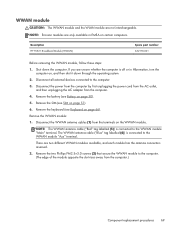
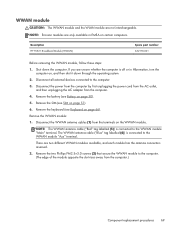
Remove the WWAN module:
1. There are only available in Hibernation, turn the computer on page 51).
6. If you are not interchangeable. Disconnect ...the two Phillips PM2.5×3.0 screws (2) that secure the WWAN module to the WWAN module "Aux" terminal. Description HP F5521 Broadband Module (WWAN)
Spare part number 632155-001
Before removing the WWAN module, follow these steps:
1. ...
HP ProBook 6360b Notebook PC - Maintenance and Service Guide - Page 120
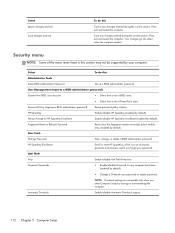
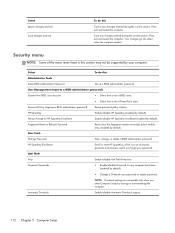
...accessible only when you forget your computer. Save any computer hard drive (enabled by turning on (not restarting) the computer. Select
To do this
Administrator Tools
Setup BIOS ...on Reboot (if present)
Reset/clear the fingerprint reader ownership (select models only; HP SpareKey
Enable/disable HP SpareKey (enabled by default). disabled by default).
Then, exit and restart the ...
HP ProBook 6360b Notebook PC - Maintenance and Service Guide - Page 139


...using the Windows Vista operating system DVD and the Driver Recovery disc (both purchased separately). Turn on or restart the computer, and then press esc while the "Press the ESC key ... the Driver Recovery disc (both purchased separately). NOTE: If the Windows partition and the HP Recovery partition have created and any software installed on recovering information using f11, follow these...
Similar Questions
Why Wont My Probook 6560b Turn On, Yellow Light Flashing
(Posted by rickyjayj 9 years ago)
Hp Probook Yellow Lightning Bolt Flashing When Running On Battery
(Posted by pattkaki1 10 years ago)
On A Hp Probook 6560b How Do I Turn The Mouse Pad Off And On
(Posted by Opishad 10 years ago)
Space Bar Is Not Working On Hp Probook 6560b
What do you do if the spacebar is not working on hp ProBook 6560b
What do you do if the spacebar is not working on hp ProBook 6560b
(Posted by bgerken 11 years ago)

