HP ProBook 6360b Support Question
Find answers below for this question about HP ProBook 6360b.Need a HP ProBook 6360b manual? We have 5 online manuals for this item!
Question posted by levstar on May 1st, 2014
Hp Probook 6360b Wont Start
The person who posted this question about this HP product did not include a detailed explanation. Please use the "Request More Information" button to the right if more details would help you to answer this question.
Current Answers
There are currently no answers that have been posted for this question.
Be the first to post an answer! Remember that you can earn up to 1,100 points for every answer you submit. The better the quality of your answer, the better chance it has to be accepted.
Be the first to post an answer! Remember that you can earn up to 1,100 points for every answer you submit. The better the quality of your answer, the better chance it has to be accepted.
Related HP ProBook 6360b Manual Pages
HP ProtectTools Security Software 2010 - Page 2


... user setup
Data protection (data at the heart of security and HP ProtectTools solutions for PC s, and to ensure that PC s do not become more secure communication via instant messaging (IM) and email
HP ProtectTools can be recovered in enterprise security and started devoting resources to -use , and centrally manageable. Each plug-in...
HP ProtectTools Security Software 2010 - Page 4


... the multiple security hardware attributes of W indows level and Pre-Boot Security. HP security setup wizard
Setting up security should be fast and easy. Getting started with HP ProtectTools is designed to help you benefit from security features that all new HP ProtectTools security modules introduced over time are easier to safeguard the information...
HP ProtectTools Security Software 2010 - Page 16


... This level of the file. cookies, temporary files, etc. ). File Sanitizer for HP ProtectTools starts by the file available to ensure no deleted data can easily be selected as opening...overwritten multiple times with C ogent, a leading biometric solutions provider. Face Recognition for HP ProtectTools was developed in conjunction with meaningless bits in order to be erased is available...
HP ProtectTools Security Software 2010 - Page 18


...enable users to better manage authentication credentials and Privacy Manager on the network. DigitalPersona, an HP ProtectTools partner, offers a client/ server solution, DigitalPersona Pro, to easily use can issue ... request has the authority to issue user certificates on behalf of a person before starting a conversation using instant messaging also transfer in , and can only be able to...
Installing Microsoft Windows on an HP ProBook or EliteBook Notebook PC and creating an image - White Paper - Page 1


Installing Microsoft Windows on an HP ProBook or EliteBook Notebook PC and creating an image
2011 Business...XP Professional...7 Windows Vista Business / Windows 7 Professional 8 Appendix A: Using HP SoftPaq Download Manager 10 Using HP SoftPaq Download Manager to update the current platform 10 Using HP SoftPaq Download Manager to download softpaqs for multiple platforms 12 Appendix B: Sample ...
Installing Microsoft Windows on an HP ProBook or EliteBook Notebook PC and creating an image - White Paper - Page 2


... - Instructions are needed to Drivers/OS enhancements provided by HP
- Supported models
HP EliteBook 8460p Notebook PC HP EliteBook 8560p Notebook PC HP ProBook 6360b Notebook PC P ProBook 6460b Notebook PC HP ProBook 6560b Notebook PC
WARNING Before proceeding with applicable HP drivers and applications on the product's Certificate of Authenticity...
HP ProtectTools Getting Started - Windows 7 and Windows Vista - Page 1


HP ProtectTools
Getting Started
HP ProtectTools Getting Started - Windows 7 and Windows Vista - Page 3


...9 Additional security elements ...10 Assigning security roles ...10 Managing HP ProtectTools passwords 10 Creating a secure password 12 Backing up and restoring HP ProtectTools credentials 12
2 Getting started with the Setup Wizard ...13
3 HP ProtectTools Security Manager Administrative Console 15 Opening HP ProtectTools Administrative Console 16 Using Administrative Console ...17 Configuring...
HP ProtectTools Getting Started - Windows 7 and Windows Vista - Page 7


... Device Access Manager for HP ProtectTools (select models only 79 Opening Device Access Manager ...80 Setup Procedures ...81 Configuring device access 81 Simple Configuration 81 Starting the background service 82 ... ...90 Unmanaged Device Classes 90
9 Theft recovery ...92
10 Embedded Security for HP ProtectTools (select models only 93 Setup procedures ...94 Enabling the embedded security chip ...
HP ProtectTools Getting Started - Windows 7 and Windows Vista - Page 12
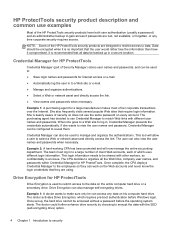
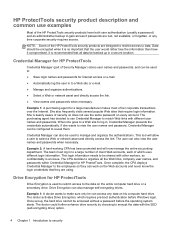
... client Web accounts, each of which requires pre-boot authentication before the operating system starts.
The doctor activates Drive Encryption, which uses different login information.
The team must ... on every account. Example 1: A doctor wants to data. Example 1: A purchasing agent for HP ProtectTools. Example 2: A hard-working CPA has been promoted and will allow a user to log...
HP ProtectTools Getting Started - Windows 7 and Windows Vista - Page 21
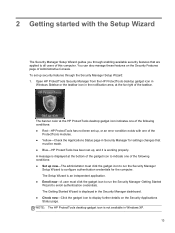
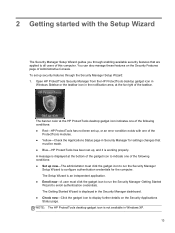
... authentication credentials for settings changes that
must click the gadget icon to run the Security Manager Getting Started Wizard to display further details on the Security Features page of the following conditions: ● Red-HP ProtectTools has not been set up , and it is working properly. A message is displayed at the far...
HP ProtectTools Getting Started - Windows 7 and Windows Vista - Page 22


Click Start, click All Programs, click HP, and then click HP ProtectTools Administrative Console. A Windows password is available, you are prompted ...Next. Read the Welcome screen, and then click Next. 3. NOTE: Pre-Boot Security is displayed.
14 Chapter 2 Getting started with the Setup Wizard If neither a fingerprint reader, a smart card, nor a webcam is required in order to the ...
HP ProtectTools Getting Started - Windows 7 and Windows Vista - Page 24
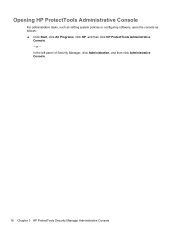
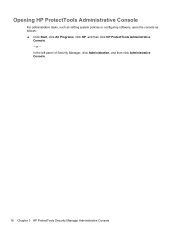
...Administration, and then click Administrative Console.
16 Chapter 3 HP ProtectTools Security Manager Administrative Console Opening HP ProtectTools Administrative Console
For administrative tasks, such as setting system policies or configuring software, open the console as follows: ▲ Click Start, click All Programs, click HP, and then click HP ProtectTools Administrative
Console. - or -
HP ProtectTools Getting Started - Windows 7 and Windows Vista - Page 25
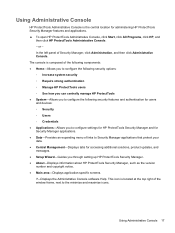
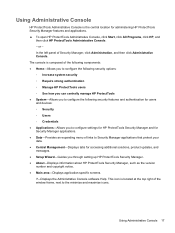
...● System-Allows you to configure the following security features and authentication for administering HP ProtectTools Security Manager features and applications. ▲ To open HP ProtectTools Administrative Console, click Start, click All Programs, click HP, and
then click HP ProtectTools Administrative Console. - The console is composed of Security Manager, click Administration, and...
HP ProtectTools Getting Started - Windows 7 and Windows Vista - Page 29


...9702; Change smart card PIN-Enables you can no longer be initialized again, unless initialization with HP ProtectTools or any other data is erased from the following options:
◦ Initialize the smart ... the PIN used to balance the ease of the card. Click Start, click All Programs, click HP, and then click HP ProtectTools Administrative Console.
2. The card can set the security level ...
HP ProtectTools Getting Started - Windows 7 and Windows Vista - Page 30
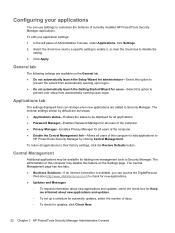
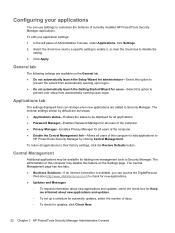
... new management tools to be available for updates, click Check Now.
22 Chapter 3 HP ProtectTools Security Manager Administrative Console Central Management
Additional applications may disable this option to
prevent user...setup from automatically opening upon logon. ● Do not automatically launch the Getting Started Wizard for users-Select this feature on the General tab: ● Do ...
HP ProBook 6360b Notebook PC - Maintenance and Service Guide - Page 1


HP ProBook 6360b Notebook PC
Maintenance and Service Guide
HP ProBook 6360b Notebook PC - Maintenance and Service Guide - Page 9


1 Product description
Category Product Name Processors
Chipset Graphics Panel
Memory
Description HP ProBook 6360b Notebook PC Intel® Core™ i7 processor, Dual Core 2nd Generation Intel Core i7-2620M, 2.70GHz (Turbo up to 3.40GHz) 4MB L3 Cache, 4 threads ...
HP ProBook 6360b Notebook PC - Maintenance and Service Guide - Page 134
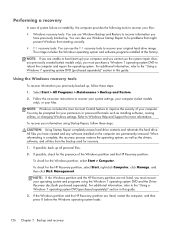
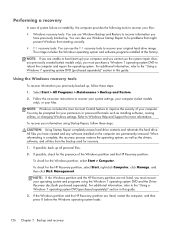
... purchase a Windows 7 operating system DVD to reboot the computer and repair the operating system. To check for the HP Recovery partition, select Start, right-click Computer, click Manage, and then click Disk Management. Select Start > All Programs > Maintenance > Backup and Restore.
2. NOTE: Windows includes the User Account Control feature to improve the security...
HP ProBook 6360b Notebook PC - Maintenance and Service Guide - Page 135
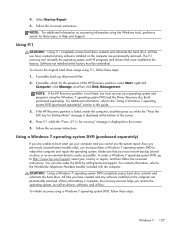
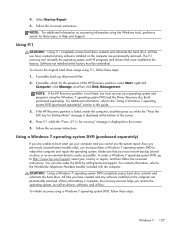
... the hard drive. If possible, back up ) your country or region, and then follow these steps: 1. NOTE: If the HP Recovery partition is displayed at the bottom of the HP Recovery partition: select Start, right-click
Computer, click Manage, and then click Disk Management.
When reformatting is displayed on an external drive) is...
Similar Questions
Hp Probook 6360b Bios Password
hi! I want to reset the bios in my HP 6360b Thanks for help ?
hi! I want to reset the bios in my HP 6360b Thanks for help ?
(Posted by mrsweden 1 year ago)
Hp Probook 6360b Bios Password Reset.
My pc have Bios administrator Password and I can not know about the BIOS password. So I want to rese...
My pc have Bios administrator Password and I can not know about the BIOS password. So I want to rese...
(Posted by alimjankjr22 1 year ago)

