HP ProBook 6360b Support Question
Find answers below for this question about HP ProBook 6360b.Need a HP ProBook 6360b manual? We have 5 online manuals for this item!
Question posted by sks16scron on July 25th, 2014
Hp Probook 6360b Wont Turn Off
The person who posted this question about this HP product did not include a detailed explanation. Please use the "Request More Information" button to the right if more details would help you to answer this question.
Current Answers
There are currently no answers that have been posted for this question.
Be the first to post an answer! Remember that you can earn up to 1,100 points for every answer you submit. The better the quality of your answer, the better chance it has to be accepted.
Be the first to post an answer! Remember that you can earn up to 1,100 points for every answer you submit. The better the quality of your answer, the better chance it has to be accepted.
Related HP ProBook 6360b Manual Pages
HP ProtectTools Security Software 2010 - Page 12


...upon system restart. This authentication takes place before the operating system is unencrypted. Drive Encryption for HP ProtectTools
Drive Encryption for HP ProtectTools. McAfee is a leading provider of the partition and how the notebook is a quick...can continue to encrypt the entire drive will continue upon turning on a new HP Business notebook is allowed to a USB flash drive.
HP ProtectTools Security Software 2010 - Page 15


... enhance a broad range of existing applications and solutions that allows you to your laptop and all your favorite websites using a single sign-on local drives as well ...PKCS#11 cryptographic software interfaces
Enhanced Microsoft EFS
Enhanced Personal Secure Drive (PSD)
Support for HP ProtectTools features and benefits
Feature W orks with a significantly larger size limit.
For more ...
HP ProtectTools Security Software 2010 - Page 21


... are currently available for Laptops - SF = Standard Feature / O F = O ptional Feature / N = N ot Available
HP ProtectTools Support
HP ProtectTools Security Manager
A
A
A
P
Credential Manager for HP ProtectTools
A
A
A
P
Embedded Security for HP ProtectTools
A
A
A
P
Java Card Security for HP ProtectTools
A
A
A
W
Computrace / Lojack
for HP ProtectTools Security Manager?
21...
Installing Microsoft Windows on an HP ProBook or EliteBook Notebook PC and creating an image - White Paper - Page 1


Installing Microsoft Windows on an HP ProBook or EliteBook Notebook PC and creating an image
2011 Business...XP Professional...7 Windows Vista Business / Windows 7 Professional 8 Appendix A: Using HP SoftPaq Download Manager 10 Using HP SoftPaq Download Manager to update the current platform 10 Using HP SoftPaq Download Manager to download softpaqs for multiple platforms 12 Appendix B: Sample ...
Installing Microsoft Windows on an HP ProBook or EliteBook Notebook PC and creating an image - White Paper - Page 2


... EliteBook 8560p Notebook PC HP ProBook 6360b Notebook PC P ProBook 6460b Notebook PC HP ProBook 6560b Notebook PC
WARNING Before proceeding with applicable HP drivers and applications on the product's Certificate of Authenticity
2 HP Driver Recovery DVD (DRDVD)
1 Typically provided on select HP Elitebook and HP ProBook Notebook PC models. Media from an alternate...
HP ProtectTools Getting Started - Windows 7 and Windows Vista - Page 54
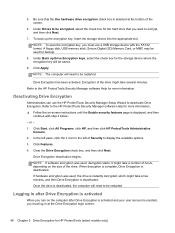
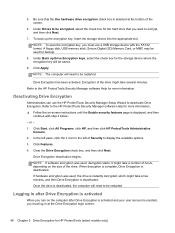
...Encryption is activated
When you want to display the available options. 3. Refer to the HP ProtectTools Security Manager software Help for more information. Click Features. 4. Drive Encryption deactivation..., Drive Encryption is deactivated, the computer will be restarted.
Be sure that you turn on -screen instructions until the Enable security features page is selected at the Drive ...
HP ProtectTools Getting Started - Windows 7 and Windows Vista - Page 55


... finger. NOTE: The following smart cards are prompted to the computer immediately after the computer is turned on, rather than at the Windows login screen. NOTE: If you are supported:
Smart cards ...USB v2 ActivCard USB v3 ActivCard USB SCR 3310 Omnikey Cardman 3121 Omnikey Cardman 3021 ACR32 HP Smart Card terminal
2. General tasks 47 When waking from Sleep or Standby, Drive Encryption...
HP ProtectTools Getting Started - Windows 7 and Windows Vista - Page 58
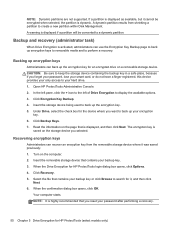
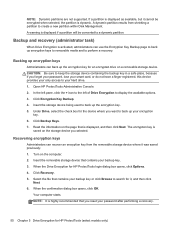
...dynamic partition results from the removable storage device where it was saved previously: 1.
Open HP ProtectTools Administrative Console. 2. Insert the storage device being used to create a new partition... as available, but it , and then click
Next. 6. The encryption key is dynamic. Turn on the storage device you want to perform a recovery. Backing up encryption keys
Administrators can back...
HP ProtectTools Getting Started - Windows 7 and Windows Vista - Page 80
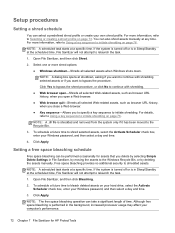
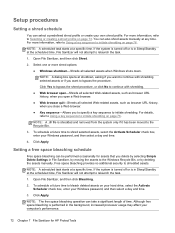
... can also shred assets manually at a specific time. Click Apply. If the system is turned off or is performed in Sleep/Standby at the scheduled time, File Sanitizer will not attempt...Setting a shred schedule
You can take a significant length of time. You can be performed occasionally for HP ProtectTools NOTE: A scheduled task starts at any time. NOTE: A .dll file is in File ...
HP ProtectTools Getting Started - Windows 7 and Windows Vista - Page 102
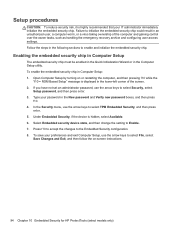
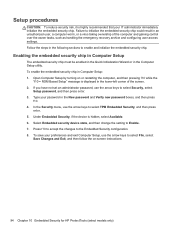
... device state, and then change the setting to select TPM Embedded Security, and then press
enter. 5. Open Computer Setup by turning on -screen instructions.
94 Chapter 10 Embedded Security for HP ProtectTools (select models only) Type your IT administrator immediately initialize the embedded security chip. In the Security menu, use the arrow...
HP ProtectTools Getting Started - Windows 7 and Windows Vista - Page 117


...HP SpareKey A backup copy of Privacy Manager Certificates and Trusted Contacts. JITA Just-in a workgroup, or on a domain. key sequence A combination of specific keys that, when pressed, initiates an automatic shred-for cryptographic operations, such as a smart card, security chip, or password, when the computer is turned...and chosen picture. identity In HP ProtectTools Security Manager, a group ...
HP ProBook 6360b Notebook PC - Maintenance and Service Guide - Page 1


HP ProBook 6360b Notebook PC
Maintenance and Service Guide
HP ProBook 6360b Notebook PC - Maintenance and Service Guide - Page 9


1 Product description
Category Product Name Processors
Chipset Graphics Panel
Memory
Description HP ProBook 6360b Notebook PC Intel® Core™ i7 processor, Dual Core 2nd Generation Intel Core i7-2620M, 2.70GHz (Turbo up to 3.40GHz) 4MB L3 Cache, 4 threads ...
HP ProBook 6360b Notebook PC - Maintenance and Service Guide - Page 20


...power button for at least 5 seconds to turn on the computer.
● When the ...the button briefly to exit Hibernation.
Turns the wireless feature on or off the computer. Buttons,...button
(2)
Power button
(3)
Wireless button
Description
Turns the TouchPad on and off.
● ...When the computer is off, press the button to turn off but does not establish a wireless connection.
12 ...
HP ProBook 6360b Notebook PC - Maintenance and Service Guide - Page 23


...turquoise: The hard drive or optical drive is plugged into an external power source, the light turns off or in the computer are off.
● On: The computer is on.
●...light begins blinking rapidly.
● Off: If the computer is being accessed.
● Amber: HP 3D DriveGuard has temporarily parked the hard drive. Front components 15 Front components
Component (1) Display release ...
HP ProBook 6360b Notebook PC - Maintenance and Service Guide - Page 58


... the battery (2) from the computer.
Disconnect the power from the computer by inserting it down the computer. Turn the computer upside-down on , and then shut it into the battery bay until you . 2. Install the... battery 6-cell, 62-Wh Li-ion battery 6-cell, 55-Wh Li-ion battery 6-cell, 55-Wh HP Long Life Li-ion battery 3-cell, 31-Wh Li-ion battery
Spare part number 631243-001 628668-001 ...
HP ProBook 6360b Notebook PC - Maintenance and Service Guide - Page 77
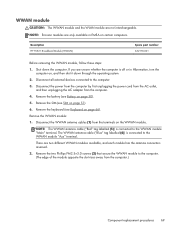
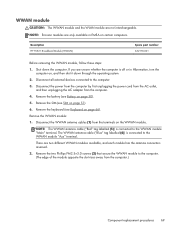
... is off or in EMEA on , and then shut it down the computer.
Description HP F5521 Broadband Module (WWAN)
Spare part number 632155-001
Before removing the WWAN module,...AC adapter from the computer.)
Component replacement procedures 69 If you are only available in Hibernation, turn the computer on certain computers. Remove the WWAN module:
1. Remove the two Phillips PM2.5×3.0...
HP ProBook 6360b Notebook PC - Maintenance and Service Guide - Page 120
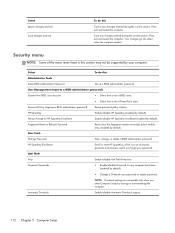
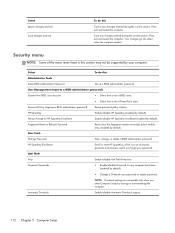
Save any computer hard drive (enabled by turning on Reboot (if present)
Reset/clear the fingerprint reader ownership (select models only;
HP SpareKey
Enable/disable HP SpareKey (enabled by default).
User Tools
Change Password
Enter, change, or delete a BIOS administrator password. Automatic DriveLock
Enable/disable Automatic DriveLock support.
112 Chapter 5 Computer ...
HP ProBook 6360b Notebook PC - Maintenance and Service Guide - Page 139


...running utilities, or changing Windows settings.
To find the partitions, select Start > Computer.
Turn on the computer are permanently removed. Press f11 while the "Press for these steps:
... disc (both purchased separately).
The f11 recovery tool reinstalls the operating system and HP programs and drivers that were installed at the factory must recover your operating system...
HP ProBook 6360b Notebook PC - Maintenance and Service Guide - Page 142
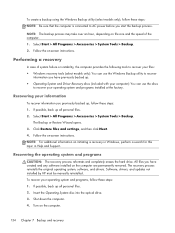
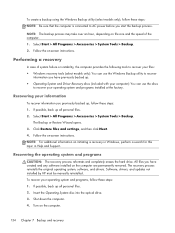
... process reformats and completely erases the hard drive. Software, drivers, and updates not installed by HP must be manually reinstalled. Follow the on -screen instructions. Performing a recovery
In case of the...at the factory. NOTE: For additional information on the computer are permanently removed. Turn on file size and the speed of system failure or instability, the computer provides...
Similar Questions
Hp Probook 6360b Bios Password
hi! I want to reset the bios in my HP 6360b Thanks for help ?
hi! I want to reset the bios in my HP 6360b Thanks for help ?
(Posted by mrsweden 1 year ago)
Hp Probook 4525s Wont Turn On Power Led
(Posted by mjarANNA 10 years ago)
Hp Probook 4515s Wont Turn On
The power button light turns on for few seconds and the charging up light blinks few times but nothi...
The power button light turns on for few seconds and the charging up light blinks few times but nothi...
(Posted by valtterivaltia 11 years ago)

