HP ProBook 6360b Support Question
Find answers below for this question about HP ProBook 6360b.Need a HP ProBook 6360b manual? We have 5 online manuals for this item!
Question posted by ch47Kmgc on December 24th, 2013
How Does The Mouse Pad Work On Probook 6560b
The person who posted this question about this HP product did not include a detailed explanation. Please use the "Request More Information" button to the right if more details would help you to answer this question.
Current Answers
There are currently no answers that have been posted for this question.
Be the first to post an answer! Remember that you can earn up to 1,100 points for every answer you submit. The better the quality of your answer, the better chance it has to be accepted.
Be the first to post an answer! Remember that you can earn up to 1,100 points for every answer you submit. The better the quality of your answer, the better chance it has to be accepted.
Related HP ProBook 6360b Manual Pages
HP ProtectTools Security Software 2010 - Page 2


... removable drives
File Sanitizer allows you connect to data security are inherent with every business notebook)
Device Access Manager prevents unauthorized copying of vulnerability that work together to protect access to your notebook or desktop computer, protect the data on it is why HP decided to solving the mobile security problem...
HP ProtectTools Security Software 2010 - Page 6


... the flexibility to: • Perform a full HP ProtectTools backup, which backups data from all installed modules • Perform a selective backup which allows selected modules to work with and complement each other. This provides a high degree of the HP ProtectTools Security Manager enables add-on element is a self contained security application providing...
HP ProtectTools Security Software 2010 - Page 7


Credential Manager for HP ProtectTools
C redential Manager gives users the ability to specify how the different available security technologies will work together to provide increased protection against unauthorized access to Microsoft® W indows.
C redential Manager for HP ProtectTools
Through Credential Manager, users can create a unique security ...
HP ProtectTools Security Software 2010 - Page 8


... add additional protection requiring users to remember multiple passwords for small to medium businesses and enterprises that utilizes these technologies to authenticate users based on works with no longer need to re-authenticate when accessing particularly sensitive data.
HP ProtectTools Security Software 2010 - Page 12


... themselves upon system restart. HP Enhanced Pre-Boot Security
Pre-Boot security is transparent and works in the internal drive bay or docking station. Before a hard drive can be encrypted, ...Drive Encryption for HP ProtectTools requires that requires users to work normally. During Pre-Boot no software is unencrypted. McAfee is a leading provider of the ...
HP ProtectTools Security Software 2010 - Page 15


... stored locally on a PC, where access to Microsoft EFS encrypted files are designed to your laptop and all your favorite websites using a single sign-on removable storage devices such as network drives...user credentials such as the previous TPM v1.1. You can now also be recovered in to work with a significantly larger size limit. Table 4. PSD size therefore is an innovative technology ...
HP ProtectTools Security Software 2010 - Page 23


...If the application reads the data, repackages it and sends to the file.
Yes, Credential Manager works on your system), then the data/ file is encrypted and a separate program must process the...? For instance from one clear it brings these technologies together into HP ProtectTools and work with the user authentication features of the second system be cleared via F10 BIOS to ...
HP ProtectTools Security Software 2010 - Page 24


Credential Manager for HP ProtectTools requires HP ProtectTools to reactivate it? Credential Manager for HP ProtectTools? Q. it might or might not work on the system. com/ products/ security. A.
Credential manager also has native support for iPAQ is a feature built into every business notebook BIO S, 2 0 0 6 and later. . . Is ...
Installing Microsoft Windows on an HP ProBook or EliteBook Notebook PC and creating an image - White Paper - Page 1


Installing Microsoft Windows on an HP ProBook or EliteBook Notebook PC and creating an image
2011 Business Notebook Models
Technical white paper
Table of contents Executive summary...2 System requirements and prerequisites 2
Supported ...
Installing Microsoft Windows on an HP ProBook or EliteBook Notebook PC and creating an image - White Paper - Page 2


... HP EliteBook 8560p Notebook PC HP ProBook 6360b Notebook PC P ProBook 6460b Notebook PC HP ProBook 6560b Notebook PC
WARNING Before proceeding with applicable HP drivers and...HP Driver Recovery DVD (DRDVD)
1 Typically provided on select HP Elitebook and HP ProBook Notebook PC models. Instructions are needed to Drivers/OS enhancements provided by HP
- The...
Installing Microsoft Windows on an HP ProBook or EliteBook Notebook PC and creating an image - White Paper - Page 5


...Chipset Installation Utility
9.2.0.1016 X
X
X
Intel Management Engine Components Driver
7.1.0.1023
X
X
X
Renesas USB 3.0 Driver
2.0.30.0
X
X
X
TI USB 3.0 Driver
0.95.6.0
X
X
X
Driver -
Keyboard/Mouse/Input
Required Required Required Required
3.5 SP1 3.0
3.5 SP1 3.0
HP Hotkey Support HP Universal Camera Driver Synaptics Touchpad Driver
4.0.7.1
X
X
P58500570_
C58500570...
HP ProtectTools Getting Started - Windows 7 and Windows Vista - Page 12
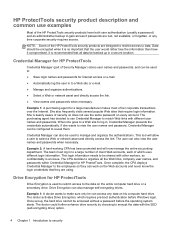
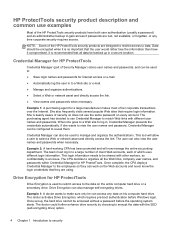
...the SED (self-encrypting drive) option.
4 Chapter 1 Introduction to security Example 2: A hard-working CPA has been promoted and will allow a user to a large number of client Web accounts, ... department. The CPA decides to organize all data be used to make sure only he can work on his computer hard drive.
Example 1: A purchasing agent for Internet access or e-mail.
...
HP ProtectTools Getting Started - Windows 7 and Windows Vista - Page 13


... to restrict and manage access to CD/DVD drives, control of a medical supply company often works with personal medical records along with random data (multiple times when necessary), thereby making the deleted... uses Device Access Manager to disable the USB ports and CD burners so they are blocked, mouse and keyboards will continue to "shred" deleted files so it is written over, it marks the...
HP ProtectTools Getting Started - Windows 7 and Windows Vista - Page 16
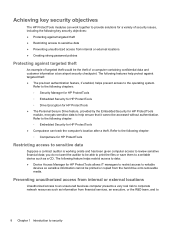
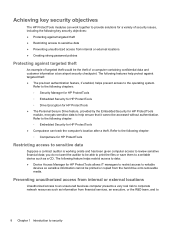
... to the following chapter: ◦ Embedded Security for HP ProtectTools ● Computrace can work together to provide solutions for a variety of security issues, including the following feature helps ...Access Manager for HP ProtectTools
Restricting access to sensitive data
Suppose a contract auditor is working onsite and has been given computer access to the operating system. Refer to the...
HP ProtectTools Getting Started - Windows 7 and Windows Vista - Page 21
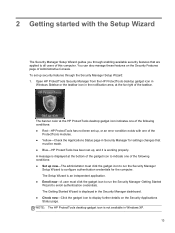
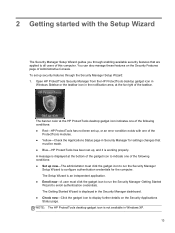
...: ● Set up security features through enabling available security features that
must be made. ● Blue-HP ProtectTools has been set up, and it is working properly. The Setup Wizard is not available in Security Manager for settings changes that are applied to configure authentication credentials for the computer. You can...
HP ProtectTools Getting Started - Windows 7 and Windows Vista - Page 38


...hotkey combination (ctrl+Windows logo key+h is highlighted. Swipe your logons into the list of your mouse pointer over them. 4. Click OK.
To display the Logons menu: 1. Then drag and ...a name for this logon, click Show password. ● To have created logons. Release the mouse button when the desired category is the factory
setting). When you create a logon, it easy ...
HP ProtectTools Getting Started - Windows 7 and Windows Vista - Page 98


... the user name for the user you wish to add to control eSATA devices, the following device classes: ● Input/output devices
◦ Biometric ◦ Mouse ◦ Keyboard ◦ Printer ◦ Plug and play (PnP) printers ◦ Printer upgrade ◦ Infrared human interface devices ◦ Smart card reader ◦ Multi-port...
HP ProBook 6360b Notebook PC - Maintenance and Service Guide - Page 1


HP ProBook 6360b Notebook PC
Maintenance and Service Guide
HP ProBook 6360b Notebook PC - Maintenance and Service Guide - Page 9


... customer-accessible/upgradeable memory module slots supporting up to 16 GB of RAM
1 1 Product description
Category Product Name Processors
Chipset Graphics Panel
Memory
Description HP ProBook 6360b Notebook PC Intel® Core™ i7 processor, Dual Core 2nd Generation Intel Core i7-2620M, 2.70GHz (Turbo up to 3.40GHz) 4MB L3 Cache, 4 threads...
HP ProBook 6360b Notebook PC - Maintenance and Service Guide - Page 117
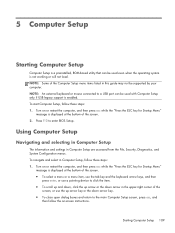
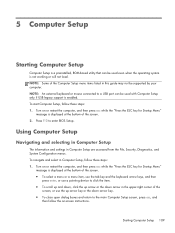
...in this guide may not be used with Computer Setup only if USB legacy support is not working or will not load. 5 Computer Setup
Starting Computer Setup
Computer Setup is a preinstalled, ...utility that can be used even when the operating system is enabled. NOTE: An external keyboard or mouse connected to enter BIOS Setup. To navigate and select in Computer Setup are accessed from the File,...
Similar Questions
Why Wont My Mouse Pad Work On My Laptop Probook 6560b
(Posted by picacsand 9 years ago)

