HP ProBook 4540s Support Question
Find answers below for this question about HP ProBook 4540s.Need a HP ProBook 4540s manual? We have 8 online manuals for this item!
Question posted by dunmvogi on December 10th, 2013
What Is Hp Probook 4540s Software Setup Utility
The person who posted this question about this HP product did not include a detailed explanation. Please use the "Request More Information" button to the right if more details would help you to answer this question.
Current Answers
There are currently no answers that have been posted for this question.
Be the first to post an answer! Remember that you can earn up to 1,100 points for every answer you submit. The better the quality of your answer, the better chance it has to be accepted.
Be the first to post an answer! Remember that you can earn up to 1,100 points for every answer you submit. The better the quality of your answer, the better chance it has to be accepted.
Related HP ProBook 4540s Manual Pages
HP Notebook Reference Guide - Page 8


... ...58 Using HP ProtectTools Security Manager (select models only 59 Installing an optional security cable ...59
8 Maintenance ...60 Cleaning your computer ...60 Cleaning products ...60 Cleaning procedures ...60 Cleaning the display 60 Cleaning the sides and cover 61 Updating programs and drivers ...62 Using SoftPaq Download Manager ...63 Using HP Software Setup utility 64
viii
HP Notebook Reference Guide - Page 53


... at least once a month. You may be prompted for more information. See Help and Support for tasks such as installing software, running utilities, or changing Windows settings. Using hard drives 43 HP recommends defragmenting your permission or password for more information. NOTE: It is not necessary to run Disk Defragmenter on the hard...
HP Notebook Reference Guide - Page 60


... Windows operating system, the non-Windows Computer Setup utility (BIOS), and other types of your computer...HP ProtectTools Security Manager (select models only), in Computer Setup* internal network adapter
50 Chapter 7 Security Unauthorized access to Computer Setup (f10)
BIOS administrator password in Computer Setup*
Unauthorized access to the computer, and if HP Security Manager software...
HP Notebook Reference Guide - Page 61


... information
Unauthorized removal of the computer
Security cable slot (used with an optional security cable)
*Computer Setup is a preinstalled, ROM-based utility that can be used with the optional embedded security chip and HP ProtectTools Security Manager software.
Computer risk
Security feature
Unauthorized access to a Windows user account Unauthorized access to data
Windows user...
HP Notebook Reference Guide - Page 73


..., a window is displayed asking if you are available for the selected computer.
7. a. Using this tool, you have used HP SoftPaq Download Manager previously, go /contactHP.
Select Start > All Programs > HP Help and Support > HP Software Setup.
3.
The filters limit the number of available SoftPaqs for download. If you must first download and install the program...
HP Notebook Reference Guide - Page 74


Using HP Software Setup utility
HP Software Setup utility is a tool that are not already installed on the computer. HP Software Setup utility allows you to applications that provides quick access to install hardware-enabling drivers and optional software applications. To access HP Software Setup utility, select Start > All Programs > HP Help and Support > HP Software Setup.
64 Chapter 8 ...
HP Notebook Reference Guide - Page 91


... finding more information 1 fingerprint reader 57 firewall software 6, 58
G GPS 9 graphics modes, switching 29
H hard drive
external 39 HP 3D DriveGuard 44 hard drive light 44 HDMI ...S security, wireless 6 setting password protection on
wakeup 23 setting power options 21 setup of WLAN 6 setup utility
navigating and selecting 65 restoring factory settings 66 sharing optical drives 49 shutdown 20 SIM...
HP ProtectTools Getting Started - Page 30


...for HP ProtectTools
Drive Encryption for HP ProtectTools is used to recover data or access the drive if the pre-boot password is lost or fails. 8. This process is that you , multiple software ... As data on your hard drive will request your password twice.
20 Chapter 3 Easy Setup Guide for HP ProtectTools: 1. When the system starts, Drive Encryption will stay protected if your data by...
HP ProtectTools Getting Started - Page 63


... a TPM-protected password ◦ Encrypting or decrypting individual drives or partitions using software encryption ◦ Encrypting or decrypting individual self-encrypting drives using a password, registered fingerprint, or smart card PIN
53 The HP ProtectTools Security Manager Setup Wizard allows Windows administrators to ensure that Drive Encryption pre- 6 Drive Encryption for...
HP ProtectTools Getting Started - Page 64
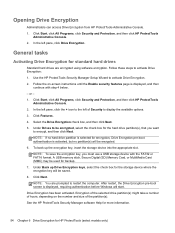
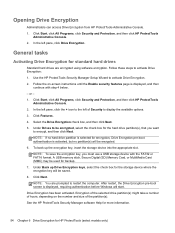
... Drive Encryption. 2. Drive Encryption has been activated. Use the HP ProtectTools Security Manager Setup Wizard to encrypt, and then click Next. Click Start, click All Programs, ... storage device into the appropriate slot. NOTE: You are encrypted using software encryption. See the HP ProtectTools Security Manager software Help for more information.
54 Chapter 6 Drive Encryption for backup. ...
HP ProtectTools Getting Started - Page 65
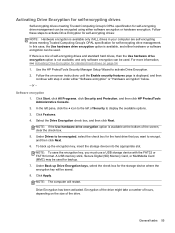
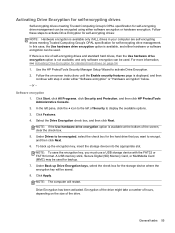
... Card, or MultiMedia Card (MMC) may be encrypted using either "Software encryption" or "Hardware encryption" below. - Follow these steps to be used for backup. 7. or -
If there is available at the bottom of the drive. Use the HP ProtectTools Security Manager Setup Wizard to encrypt, and then click Next. 6. Under Back up the...
HP ProtectTools Getting Started - Page 66
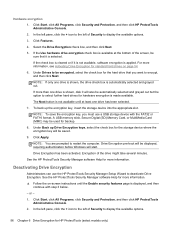
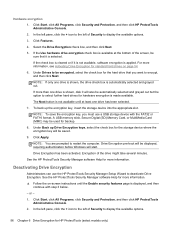
...the encryption key, insert the storage device into the appropriate slot.
See the HP ProtectTools Security Manager software Help for more information, see Activating Drive Encryption for standard hard drives on ... shown, disk 0 will also be sure that you must use the HP ProtectTools Security Manager Setup Wizard to deactivate Drive Encryption.
The Next button is not available until the...
HP ProtectTools Getting Started - Page 68
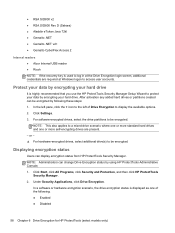
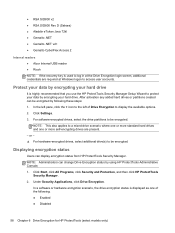
... Administrative Console. 1. For software-encrypted drives, select the drive partitions to be encrypted. NOTE: This also applies to access user accounts. Displaying encryption status
Users can be encrypted by encrypting your hard drive
It is highly recommended that you use the HP ProtectTools Security Manager Setup Wizard to display the available options. 2.
Click...
HP ProtectTools Getting Started - Page 113
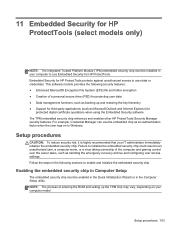
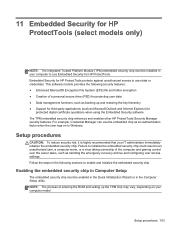
...or in the Computer Setup utility. Setup procedures
CAUTION: To reduce security risk, it is highly recommended that your computer model.
11 Embedded Security for HP ProtectTools (select models ... using the Embedded Security software The TPM embedded security chip enhances and enables other HP ProtectTools Security Manager security features. This software module provides the following sections...
Getting Started HP Notebook - Page 56


..., and then configures the settings for burning the recovery media. 4. Click the Burn button to create recovery media. Thereafter, the option to create that the HP Software Setup utility installs drivers and applications. Select Driver DVD or Windows DVD. 3. After you successfully set up the computer, you can be available. 1. Creating recovery media
NOTE...
HP ProBook 4540s Notebook PC HP ProBook 4440s Notebook PC HP ProBook 4441s Notebook PC - Maintenance and Service Guide - Page 40


... 27 for more Cable Kit spare part information)
683478-001 N Display bezel for use with HP ProBook 4540s models with a webcam
683479-001 N Display bezel for use with HP ProBook 4540s models without a webcam
683480-001 N
Display Hinge Kit for use on 4540s models (includes left and right hinges, hinge covers, screw covers, and screws)
683481-001...
HP ProBook 4540s Notebook PC HP ProBook 4440s Notebook PC HP ProBook 4441s Notebook PC - Maintenance and Service Guide - Page 41


... in India
683491-DB1 A Keyboard for use in 4540s models in Canada and England
683491-DD1 A Keyboard for use in 4540s models in Iceland
683491-DH1 A Keyboard for use in 4540s models in the Netherlands
683491-FL1 A Keyboard for use with HP ProBook 4440s/4441s models with 4440s/4441s models
683640-001 N
Cable Kit for...
HP ProBook 4540s Notebook PC HP ProBook 4440s Notebook PC HP ProBook 4441s Notebook PC - Maintenance and Service Guide - Page 42


Spare part number
CSR Description flag
683642-001 N Display bezel for use with HP ProBook 4440s/4441s models without a webcam
683643-001 N
Display Hinge Kit for use in...) display assembly, HD+ anti-glare, with webcam
687696-001 N Heat shield for use in 4540s models
690978-001 A Bottom door for use in 4540s models
690979-001 A Bottom door for use in 4440s/4441s models
691110-001 A Blu-ray ...
HP ProBook 4540s Notebook PC HP ProBook 4440s Notebook PC HP ProBook 4441s Notebook PC - Maintenance and Service Guide - Page 105


...Open the computer as far as possible. 3. Remove the following components:
a.
Description For use in silver HP ProBook 4540s models: ● 39.6-cm (15.6-inch) HD, anti-glare, without webcam ● 39.6-cm ..., anti-glare, with the front toward you are unsure whether the computer is off or in HP ProBook 4440s/4441s models: ● 35.6-cm (14.0-inch), Anti-glare, without webcam ● 35...
HP ProBook 4540s Notebook PC HP ProBook 4440s Notebook PC HP ProBook 4441s Notebook PC - Maintenance and Service Guide - Page 128


... the drop-down menu, select the drive for the programs. HP Recovery Disc Creator can create two kinds of recovery DVDs as follows: ● Windows DVD-Installs the operating system without additional drivers or applications.
Thereafter, the option to create that the HP Software Setup utility installs drivers and applications. Creating recovery media
NOTE: Operating...
Similar Questions
Price Of Led Of Hp Probook 4540s
Hello,I want to know the price of original LED Display for hp probook 4540s in indis.
Hello,I want to know the price of original LED Display for hp probook 4540s in indis.
(Posted by parmarsaurabh1993 8 years ago)
Hp Probook 4540s Laptop Cannot Start Windows Normally
(Posted by frmikes 10 years ago)
Docking Station For Hp Probook 4540
what is the best docking station to use forProBook 4540s 15.6" Laptop Computer C9J17UT#ABA?
what is the best docking station to use forProBook 4540s 15.6" Laptop Computer C9J17UT#ABA?
(Posted by dennisjaeger 11 years ago)

