HP ProBook 4440s Support Question
Find answers below for this question about HP ProBook 4440s.Need a HP ProBook 4440s manual? We have 8 online manuals for this item!
Question posted by Ozkbab on June 18th, 2014
How Do I Setup Hp Probook 4540s Fingerprint Setup
The person who posted this question about this HP product did not include a detailed explanation. Please use the "Request More Information" button to the right if more details would help you to answer this question.
Current Answers
There are currently no answers that have been posted for this question.
Be the first to post an answer! Remember that you can earn up to 1,100 points for every answer you submit. The better the quality of your answer, the better chance it has to be accepted.
Be the first to post an answer! Remember that you can earn up to 1,100 points for every answer you submit. The better the quality of your answer, the better chance it has to be accepted.
Related HP ProBook 4440s Manual Pages
HP Notebook Reference Guide - Page 8


...DriveLock password 55 Using Computer Setup Automatic DriveLock 55 Entering an Automatic DriveLock password 55 Removing Automatic DriveLock protection 56 Using the fingerprint reader (select models only... 57 Using Internet security software ...58 Using antivirus software ...58 Using firewall software ...58 Installing critical security updates ...58 Using HP...
HP Notebook Reference Guide - Page 60


...Standard security features provided by the Windows operating system, the non-Windows Computer Setup utility (BIOS), and other third-party software can set the security level to... if the Face Recognition program is installed.
● If a fingerprint reader is installed or connected to use of the computer
HP ProtectTools Security Manager (select models only), in this chapter may not...
HP Notebook Reference Guide - Page 91


...information 1 fingerprint reader 57 firewall software 6, 58
G GPS 9 graphics modes, switching 29
H hard drive
external 39 HP 3D DriveGuard ...HP 3D DriveGuard 44 HP Connection Manager 4 HP Mobile Broadband Module 7, 8 HP Power Assistant 24 HP ProtectTools Security Manager 59 HP USB Ethernet Adapter, connecting 13 hubs 35
I icons
network 2 wireless 2 Intel Wireless Display 19 Internet connection setup...
HP ProtectTools Getting Started - Page 12


...HP ProtectTools modules.
Module
Key features
HP ProtectTools Administrative Console
Administrators can perform the following functions:
● Configure and change user credentials such as a Windows password, fingerprint...self-encrypting drives (select models only). HP ProtectTools features
The following functions:
● Use the Security Manager Setup Wizard to set up and configure ...
HP ProtectTools Getting Started - Page 24


...9. If you are prompted to enroll your fingerprints, follow the on -screen instructions, and then click Next.
7. If you are prompted to use HP ProtectTools Security Manager features.
4. On the Face...click Finish.
A Windows password is displayed.
14 Chapter 2 Getting started with the Setup Wizard On the Choose your answers on page 46.
The Security Manager dashboard Home ...
HP ProtectTools Getting Started - Page 46


...Windows password, enroll your fingerprints, enroll face, or set up. ● Drag and drop to organize your passwords are a security risk.
36 Chapter 5 HP ProtectTools Security Manager
My ...Administrators can use Password Manager. The Setup Wizard is calculated.
Password Manager
Logging on easily and quickly with your Windows password, your fingerprint, your Windows password. You can...
HP ProtectTools Getting Started - Page 53
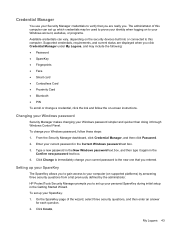
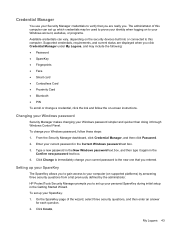
... may include the following: ● Password ● SpareKey ● Fingerprints ● Face ● Smart card ● Contactless Card ●..., click the link and follow these steps:
1.
HP ProtectTools Security Manager prompts you .
Type a new password...this computer can set up your personal SpareKey during initial setup in the Current Windows password text box.
3.
From...
HP ProtectTools Getting Started - Page 54


... enrolling scenes, try moving closer to set up or "enroll" your scenes during initial setup in order to swipe the finger until you have experienced difficulty during your last enrollment.... Manager in green on the Fingerprint page under Credential Manager. Enrolling scenes for face logon
If your computer has a webcam built in or connected, HP ProtectTools Security Manager prompts you ...
HP ProtectTools Getting Started - Page 63


The HP ProtectTools Security Manager Setup Wizard allows Windows administrators to ensure that Drive Encryption pre- ... encryption ◦ Encrypting or decrypting individual self-encrypting drives using a password, registered fingerprint, or smart card PIN
53 See the HP ProtectTools Security Manager software Help for encryption. boot authentication is displayed before the Windows®...
HP ProtectTools Getting Started - Page 127


...applied. credentials The means by which is authorized to perform a task such as a fingerprint, to identify a user. asset A data component consisting of important program information to ...for restoring the information at a later date to start it is activated using the HP ProtectTools Setup Wizard. certification authority (CA) A service that can activate Drive Encryption. Glossary 117 ...
HP ProtectTools Getting Started - Page 133


...authentication 23, 45
B background service 91 backing up
data 50 encryption key 61
HP ProtectTools credentials 11
Privacy Manager Certificates and Trusted Contacts 78
backing up and restoring ... Manager for HP ProtectTools 89 easy setup 19 opening 89 device class allowing access for a user 94 unmanaged 99 device class configuration configuration 91 device settings face 26 fingerprint 25 smart ...
HP ProtectTools Getting Started - Page 134


... 44 eSATA 99 Excel, adding signature line 75 excluding assets from automatic deleting 85
F face, settings 26 features, HP ProtectTools 2 File Sanitizer for
HP ProtectTools 81, 86 easy setup 18 opening 82 setup procedures 82
fingerprints enrolling 44 settings 25
free space bleaching 83
G General tab, settings 29 getting started 16, 90 group
allowing access...
HP ProBook 4540s Notebook PC HP ProBook 4440s Notebook PC HP ProBook 4441s Notebook PC - Maintenance and Service Guide - Page 33
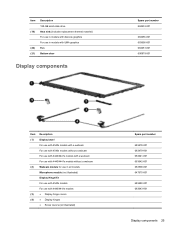
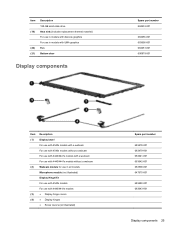
... models without a webcam
(2)
Webcam module for use in all models
Microphone module (not illustrated)
Display Hinge Kit
For use with 4540s models
For use with 4440/4441s models
(3)
● Display hinge covers
(4)
● Display hinges
● Screw covers (not illustrated)
Spare part number 683478-001 683479-001 683641-001 683642-001 ...
HP ProBook 4540s Notebook PC HP ProBook 4440s Notebook PC HP ProBook 4441s Notebook PC - Maintenance and Service Guide - Page 37


... States Rubber Kit (includes LCD screw covers rubber feet) For use with model 4540s For use with model 4440s/4441s Screw Kit For use with model 4540s For use with model 4440s/4441s Locks Notebook combination lock HP keyed cable lock Mice HP USB Optical Travel Mouse Optical mouse Cases Slim top load case
Spare part...
HP ProBook 4540s Notebook PC HP ProBook 4440s Notebook PC HP ProBook 4441s Notebook PC - Maintenance and Service Guide - Page 40


...use with HP ProBook 4540s models with a webcam
683479-001 N Display bezel for use with HP ProBook 4540s models without a webcam
683480-001 N
Display Hinge Kit for use on 4540s models (...4540s models
683484-001 N Fan
683485-001 N Fingerprint reader assembly for use in 4540s models (includes cable, bracket, and screws)
683486-001 N Function board/power button board assembly for use in 4540s...
HP ProBook 4540s Notebook PC HP ProBook 4440s Notebook PC HP ProBook 4441s Notebook PC - Maintenance and Service Guide - Page 41


...
683491-D61 A Keyboard for use in 4540s models in India
683491-DB1 A Keyboard for use in 4540s models in Canada and England
683491-DD1 A Keyboard for use in 4540s models in Iceland
683491-DH1 A Keyboard for use in 4540s models in the Netherlands
683491-FL1 A Keyboard for use with HP ProBook 4440s/4441s models with a webcam
Sequential...
HP ProBook 4540s Notebook PC HP ProBook 4440s Notebook PC HP ProBook 4441s Notebook PC - Maintenance and Service Guide - Page 42


...N Display bezel for use with HP ProBook 4440s/4441s models without a webcam
683643-001 N
Display Hinge Kit for use in 4440s/4441s models (includes left and ...4440s/4441s models without a fingerprint reader (includes touchpad)
684631-001 N 43.9-cm (17.3-inch) display assembly, HD+ anti-glare, with webcam
687696-001 N Heat shield for use in 4540s models
690978-001 A Bottom door for use in 4540s...
HP ProBook 4540s Notebook PC HP ProBook 4440s Notebook PC HP ProBook 4441s Notebook PC - Maintenance and Service Guide - Page 92


... 56) c. Position the computer upright. 2. Battery cable
The battery cable is off or in the Cable Kit, spare part number 683477-001 for 4540s models, 684640-001 for 4440s/4441s models. Remove the following components:
a.
Shut down through the operating system. 2. Remove the battery (see Top cover on page 44). Keyboard (see...
HP ProBook 4540s Notebook PC HP ProBook 4440s Notebook PC HP ProBook 4441s Notebook PC - Maintenance and Service Guide - Page 102
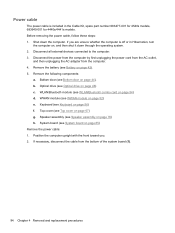
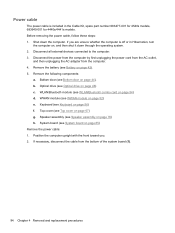
... 85) Remove the power cable: 1. Power cable
The power cable is off or in the Cable Kit, spare part number 683477-001 for 4540s models, 683640-001 for 4440s/4441s models. Disconnect the power from the computer by first unplugging the power cord from the AC outlet,
and then unplugging the AC...
HP ProBook 4540s Notebook PC HP ProBook 4440s Notebook PC HP ProBook 4441s Notebook PC - Maintenance and Service Guide - Page 105


... shut it down the computer. If you are unsure whether the computer is off or in HP ProBook 4440s/4441s models: ● 35.6-cm (14.0-inch), Anti-glare, without webcam ● 35... the display assembly: 1. WWAN models include 2 WWAN antenna transceivers and cables.
Description For use in silver HP ProBook 4540s models: ● 39.6-cm (15.6-inch) HD, anti-glare, without webcam ● 35.6-cm (...
Similar Questions
Price Of Led Of Hp Probook 4540s
Hello,I want to know the price of original LED Display for hp probook 4540s in indis.
Hello,I want to know the price of original LED Display for hp probook 4540s in indis.
(Posted by parmarsaurabh1993 8 years ago)
Features Of Hp Probook 4540s And How To Use Fingerprint
(Posted by ratbudav 9 years ago)
Docking Station For Hp Probook 4540
what is the best docking station to use forProBook 4540s 15.6" Laptop Computer C9J17UT#ABA?
what is the best docking station to use forProBook 4540s 15.6" Laptop Computer C9J17UT#ABA?
(Posted by dennisjaeger 11 years ago)

