HP ProBook 4440s Support Question
Find answers below for this question about HP ProBook 4440s.Need a HP ProBook 4440s manual? We have 8 online manuals for this item!
Question posted by ratbudav on August 21st, 2014
Features Of Hp Probook 4540s And How To Use Fingerprint
The person who posted this question about this HP product did not include a detailed explanation. Please use the "Request More Information" button to the right if more details would help you to answer this question.
Current Answers
There are currently no answers that have been posted for this question.
Be the first to post an answer! Remember that you can earn up to 1,100 points for every answer you submit. The better the quality of your answer, the better chance it has to be accepted.
Be the first to post an answer! Remember that you can earn up to 1,100 points for every answer you submit. The better the quality of your answer, the better chance it has to be accepted.
Related HP ProBook 4440s Manual Pages
HP Notebook Reference Guide - Page 59


...referred to as a RAID array. Type a name for additional information on the same network. Using RAID (select models only)
Redundant Arrays of the Windows operating system that allows a drive on ... drive connected to use two or more hard disks at http://www.hp.com/support. Click Apply, and then click OK. 7.
Using RAID (select models only) 49 Sharing drives is a feature of Independent Disks...
HP Notebook Reference Guide - Page 61


.... You can be enabled in Computer Setup to provide BIOS password protection in addition to its normal HP ProtectTools functions. Several types of passwords can use HP SpareKey to save your computer information. Computer risk
Security feature
Unauthorized access to a Windows user account Unauthorized access to data
Windows user password ● Firewall software ●...
HP Notebook Reference Guide - Page 73


... for the computer you to specify one or two SoftPaqs and have used HP SoftPaq Download Manager previously, go to http://welcome.hp.com/country/us/en/wwcontact_us.html.
2. For example, if only ... pane.
SoftPaq Download Manager is available on the computer. Using SoftPaq Download Manager
HP SoftPaq Download Manager (SDM) is a tool that provides quick access to SoftPaq information ...
HP ProtectTools Getting Started - Page 12


...change user credentials such as a Windows password, fingerprint, face images, smart card, proximity card, or contactless card.
HP ProtectTools Security Manager
General users can perform the ...). Drive Encryption for enhanced account security. HP ProtectTools features
The following table details the key features of communication when using email and Microsoft Office documents.
2 Chapter...
HP ProtectTools Getting Started - Page 15


... computer hard drive or a secondary drive.
Now only authorized personnel can be recovered. File Sanitizer can boot the computer or domain using a portable drive.
HP ProtectTools security product description and common use . The warehouse manager can access any custom files to the data on the Internet. Embedded Security protects encryption keys within a hardware...
HP ProtectTools Getting Started - Page 16


...the email sent and received from home. Device Access Manager for HP ProtectTools can be used to block unauthorized access to USB flash drives where data could...clients up with his school. The encryption process is exchanged.
Privacy Manager for HP ProtectTools is secure, but should not be encrypted.
Using this data, however, it is extremely important that the data is a ...
HP ProtectTools Getting Started - Page 21
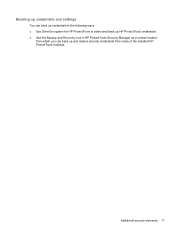
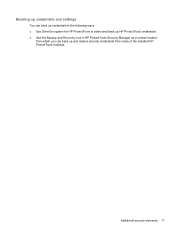
Backing up credentials and settings
You can back up credentials in the following ways: ● Use Drive Encryption for HP ProtectTools to select and back up HP ProtectTools credentials. ● Use the Backup and Recovery tool in HP ProtectTools Security Manager as a central location
from which you can back up and restore security credentials from some...
HP ProtectTools Getting Started - Page 30


... in the Welcome screen. 3. Check the Drive Encryption box, and then click Next. 6. To make it is used to properly authenticate using your password twice.
20 Chapter 3 Easy Setup Guide for HP ProtectTools, Password Manager, and HP ProtectTools Security Manager. When the system starts, Drive Encryption will stay protected if your data by encrypting...
HP ProtectTools Getting Started - Page 36


... number and type of the computer.
1.
Most CSP and PKCS11 standard smart cards are below normal and less likely that HP ProtectTools will use and the difficulty of breaching the security of characters used (such as PIN numbers may vary. Face
If a webcam is installed or connected to the computer, and if the...
HP ProtectTools Getting Started - Page 43


...9679; Easily change your Windows® operating system password. ● Set program preferences. ● Use fingerprints for authentication. ● Back up and restore your computer. Opening Security Manager 33 You can open... of the taskbar, and
then click Open Security Manager. ● Click the HP ProtectTools desktop gadget icon. ● Press the hotkey combination ctrl+Windows logo key...
HP ProtectTools Getting Started - Page 48


...method of a website or application logon screen, indicating that you can use (fingerprints, face, smart card, proximity card, contactless card, Bluetooth phone,... security, select the I want VIP security on .
38 Chapter 5 HP ProtectTools Security Manager Click OK to select the authentication method that you wish to use your finger(s). a. This option appears only for a website or a program...
HP ProtectTools Getting Started - Page 57


... Manager. 2. Administrators can register it very close to install a security certificate and PIN management that HP ProtectTools will use a contactless card as an authentication credential, you can initialize the smart card using the manufacturer's software and HP ProtectTools Administrative Console. Enter your smart card PIN: 1. Be sure that has been previously formatted and...
HP ProtectTools Getting Started - Page 134


...F face, settings 26 features, HP ProtectTools 2 File Sanitizer for
HP ProtectTools 81, 86 easy setup 18 opening 82 setup procedures 82
fingerprints enrolling 44 settings 25
...HP ProtectTools Administrative
Console 21 opening 22
HP ProtectTools features 2 HP ProtectTools Getting Started
Guide 115 HP ProtectTools Security
Manager 33 Backup and Recovery password 9
HP SpareKey Recovery 61
I icon, using...
HP Notebook User Guide - Linux - Page 77


... the computer is turned on your computer can protect the computer, personal information, and data from a variety of these additional security features can be configured in Computer Setup.
When using passwords
Unauthorized access to Computer Setup (f10)
BIOS Administrator password in Computer Setup*
Unauthorized access to the contents of the computer
Security...
HP Notebook User Guide - Linux - Page 84


... > YaST. 2. You can start this utility from the Suspend or Hibernation state, instead of a designated finger. Select the Use Fingerprint Reader option. NOTE: To enroll your finger on the fingerprint reader when you to use the fingerprint reader, you must set up a user account with a swipe of typing a password.
74 Chapter 10 Security Select Computer...
HP ProBook 4540s Notebook PC HP ProBook 4440s Notebook PC HP ProBook 4441s Notebook PC - Maintenance and Service Guide - Page 40


... on page 27 for more Cable Kit spare part information)
683478-001 N Display bezel for use with HP ProBook 4540s models with a webcam
683479-001 N Display bezel for use with HP ProBook 4540s models without a webcam
683480-001 N
Display Hinge Kit for use on 4540s models (includes left and right hinges, hinge covers, screw covers, and screws)
683481-001 N 39...
HP ProBook 4540s Notebook PC HP ProBook 4440s Notebook PC HP ProBook 4441s Notebook PC - Maintenance and Service Guide - Page 41


...-BG1 A Keyboard for use in 4540s models in Switzerland
683491-D61 A Keyboard for use in 4540s models in India
683491-DB1 A Keyboard for use in 4540s models in Canada and England
683491-DD1 A Keyboard for use in 4540s models in Iceland
683491-DH1 A Keyboard for use in 4540s models in the Netherlands
683491-FL1 A Keyboard for use with HP ProBook 4440s/4441s models with...
HP ProBook 4540s Notebook PC HP ProBook 4440s Notebook PC HP ProBook 4441s Notebook PC - Maintenance and Service Guide - Page 42


Spare part number
CSR Description flag
683642-001 N Display bezel for use with HP ProBook 4440s/4441s models without a webcam
683643-001 N
Display Hinge Kit for use in 4440s/4441s models (includes left and right hinges, hinge covers, bezel screw covers, and screws)
683644-001 N 35.6-cm (14.0-inch) display assembly, anti-glare, without ...
HP ProBook 4540s Notebook PC HP ProBook 4440s Notebook PC HP ProBook 4441s Notebook PC - Maintenance and Service Guide - Page 83
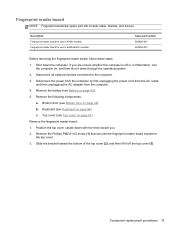
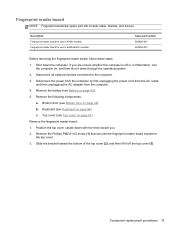
... board for use in 4540s models Fingerprint reader board for use in Hibernation, turn
the computer on page 44). If you . 2. Top cover (see Bottom door on , and then shut it off or in 4440s/4441s models
Spare part number 683485-001 683652-001
Before removing the fingerprint reader board, follow these steps: 1. Slide the bracket...
HP ProBook 4540s Notebook PC HP ProBook 4440s Notebook PC HP ProBook 4441s Notebook PC - Maintenance and Service Guide - Page 105


.... 3. Remove the following components:
a.
b. Description For use in silver HP ProBook 4540s models: ● 39.6-cm (15.6-inch) HD, anti-glare, without webcam ● 39.6-cm (15.6-inch) HD, anti-glare, with webcam ● 39.6-cm (15.6-inch) HD, anti-glare, with webcam and WWAN For use in HP ProBook 4440s/4441s models: ● 35.6-cm (14.0-inch...
Similar Questions
Price Of Led Of Hp Probook 4540s
Hello,I want to know the price of original LED Display for hp probook 4540s in indis.
Hello,I want to know the price of original LED Display for hp probook 4540s in indis.
(Posted by parmarsaurabh1993 8 years ago)
Docking Station For Hp Probook 4540
what is the best docking station to use forProBook 4540s 15.6" Laptop Computer C9J17UT#ABA?
what is the best docking station to use forProBook 4540s 15.6" Laptop Computer C9J17UT#ABA?
(Posted by dennisjaeger 11 years ago)

