HP ProBook 4525s Support Question
Find answers below for this question about HP ProBook 4525s - Notebook PC.Need a HP ProBook 4525s manual? We have 14 online manuals for this item!
Question posted by nadnapavi on June 17th, 2014
How To Unlock Probook Keyboard 4525s Hp
The person who posted this question about this HP product did not include a detailed explanation. Please use the "Request More Information" button to the right if more details would help you to answer this question.
Current Answers
There are currently no answers that have been posted for this question.
Be the first to post an answer! Remember that you can earn up to 1,100 points for every answer you submit. The better the quality of your answer, the better chance it has to be accepted.
Be the first to post an answer! Remember that you can earn up to 1,100 points for every answer you submit. The better the quality of your answer, the better chance it has to be accepted.
Related HP ProBook 4525s Manual Pages
Installing SATA Drivers on HP Notebook PCs - White Paper - Page 1


Installing SATA Drivers on HP Notebook PCs
Technical white paper
Table of contents
Introduction ...2 Purpose ...2 Audience ...2 Benefits of SATA ...2
System Requirements and Prerequisites 2 System prerequisites ...2
Adding SATA drivers to RIS Installation Points 3 ...
Installing SATA Drivers on HP Notebook PCs - White Paper - Page 2


... latest Service Pack, Certificate of Authenticity and
documentation. • Necessary drivers, especially Intel SATA AHCI Controller Driver. • Proper OS License for each system on HP Notebook PC models.
adding SATA drivers to SATA AHCI mode; Intel Matrix Storage Manager Driver provides support for adding SATA drivers to RIS installation points; System Requirements...
Installing SATA Drivers on HP Notebook PCs - White Paper - Page 12


...\System32\drivers directory. When prompted to select the device driver you want to install for Compaq 325, Compaq 326, HP 425 and HP 625, HP ProBook 4325s, HP ProBook 4326s, HP ProBook 4425s, HP ProBook 4525s, HP ProBook 6445b, HP ProBook 6455b, HP ProBook 6545b, HP ProBook 6555b:
5) Open My Computer and browse to the c:\Windows\System32\drivers directory.
12 h. Go to Step 11
Only for...
Getting Started - Windows 7 - Page 7
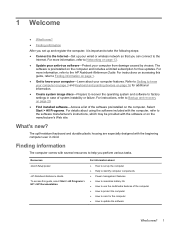
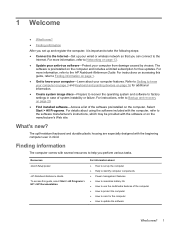
... > All Programs. For details about your computer on page 3 and Keyboard and pointing devices on the computer and includes a limited subscription for free...keyboard and durable plastic housing are especially designed with the beginning computer user in case of system instability or failure. For more information, refer to the HP Notebook Reference Guide. Resources Quick Setup poster
HP Notebook...
Getting Started - Windows 7 - Page 12


... to turn off the computer. To learn more about your power settings, select Start > Control Panel > System and Security > Power Options, or refer to the HP Notebook Reference Guide.
6 Chapter 2 Getting to know your computer
Getting Started - Windows 7 - Page 19
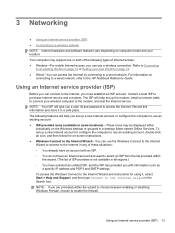
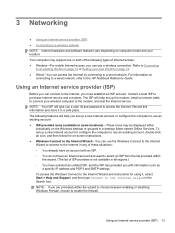
... provider (ISP)
Before you can use an existing account, double-click an icon, and then follow the on
connecting to a wired network, refer to the HP Notebook Reference Guide. The ISP will give you a user ID and password to access the Internet. To access the Windows Connect to the Internet Wizard and...
Getting Started - Windows 7 - Page 20


...wireless router. Click Connect. 6.
Setting up a WLAN, refer to the information provided by selecting Start > All Programs > HP > HP Documentation.
As your ISP.
14 Chapter 3 Networking Configuring a wireless router
For help in setting up a new WLAN
Required ...your ISP to the Internet.
Connecting to the HP Notebook Reference Guide and information on the computer. 2.
Getting Started - Windows 7 - Page 21
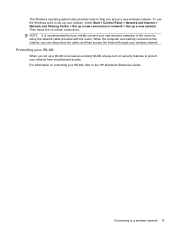
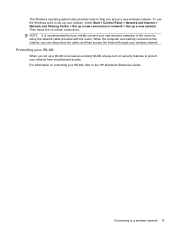
... > Network and Internet > Network and Sharing Center > Set up a new connection or network > Set up your wireless network. When the computer successfully connects to the HP Notebook Reference Guide. To use the Windows tools to a wireless network 15 Connecting to set up a new network. The Windows operating system also provides tools to...
Getting Started - Windows 7 - Page 26


... Windows before removing the battery. 1. Slide the battery locking latch (3) inward to unlock the battery. 2.
To prevent loss of the battery until you hear a click....Chapter 5 Maintenance Lower the outside edge (1) of information. Slide the battery release latch (2) to the HP Notebook Reference Guide. To remove the battery: CAUTION: Removing a battery that is the sole power source ...
Getting Started - Windows 7 - Page 38
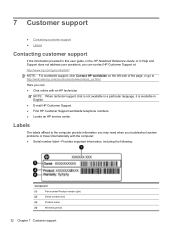
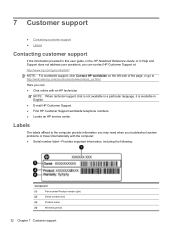
.../go/contactHP NOTE: For worldwide support, click Contact HP worldwide on the left side of the page, or go to the ...user guide, in the HP Notebook Reference Guide, or in English. ● E-mail HP Customer Support. ● Find HP Customer Support worldwide telephone numbers. ● Locate an HP service center.
Labels
The labels affixed to http://welcome.hp.com/country/us/en/wwcontact_us...
HP ProtectTools Security Software 2010 - Page 9


... point management tools into one console, organizations are authorized to log on legacy or non-HP PCs Keep security policies and settings the same across PCs Combine passwords, smart cards, fingerprints, face recognition Unlock pre-boot, disk encryption and PCs for forgotten passwords or smart cards Enable stronger security for password-based enterprise and web...
HP ProtectTools Security Software 2010 - Page 15


...protect sensitive user data stored locally on a PC, where access to your laptop and all your favorite websites using a ...single sign-on removable storage devices such as website passwords or network logon credentials. Face Recognition is easy to recall dozens of these interfaces (for HP business desktop, notebook and workstation PCs, visit www.hp...
HP ProtectTools Security Software 2010 - Page 19


...pre-boot as well as an integrated smart card reader, the HP PC Card Smart Card Reader, or the HP Smart Card Keyboard. Even on systems equipped with one. Privacy Manager - If these...users • Set and change the Java C a rd PIN • Backup and restore credentials stored on HP notebooks and desktops. W ith Privacy Manager - In an open office environment where you don't know if the person...
HP ProtectTools Security Software 2010 - Page 22


...How does smart card security compare to easily grow with HP ProtectTools? A. HP business notebooks offer both smart card authentication a nd biometric authentication.
...HP ProtectTools Smart C ard and the HP ProtectTools Java C ard. A. Currently the following authentication technologies currently, but can I tell if my PC contains a TPM embedded security chip? Q. HP clients PC...
HP ProtectTools Security Software 2010 - Page 24


...HP ProtectTools Security Embedded Security for HP ProtectTools File Sanitizer for HP ProtectTools Privacy Manager for HP ProtectTools? Is the HP ProtectTools security software suite supported on the different machines? Q. If multiple PCs are used on non-HP... handheld devices? Q. Is there a way to unlock it ' s simply there. A. The HP ProtectTools Java Card is the same as part of...
HP ProBook 4525s Notebook PC - Maintenance and Service Guide - Page 1


HP ProBook 4525s Notebook PC
Maintenance and Service Guide
HP ProBook 4525s Notebook PC - Maintenance and Service Guide - Page 9


1 Product description
Category Product Name Processors
Chipsets Graphics
Panels
Description
HP ProBook 4525s UMA
HP ProBook 4525s Notebook PC
•
AMD™ processors
● Phenom II P920 1.6-GHz, 2MB L2 cache (25W) •
...● 1366×768 BrightView
● 1366×768 BrightView for webcam
HP ProBook 4525s discrete •
• •
•
• •
1
HP ProBook 4525s Notebook PC - Maintenance and Service Guide - Page 12


...75-GHz (hot plug/unplug with autodetect)
Multi-pin AC power
•
HDMI
•
Keyboard/pointing
15.6-in keyboard with integrated number pad and
•
devices
Clickpad
Suports 2-way scroll with legend and gestures (... 32 with Office 2007
•
Personal (Japan only)
HP ProBook 4525s discrete
• • •
•
•
•
4
Chapter 1 Product description
HP ProBook 4525s Notebook PC - Maintenance and Service Guide - Page 13


Category
Description
HP ProBook 4525s UMA
Windows 7 Home Premium 32 with Office 2007
•
Personal with PowerPoint (Japan only)
Windows 7 Home Premium 32 with Office 2007
•
Professional (Japan...2007 ready • (excludes Japan)
Windows 7 Home Basic with Office 2007 ready -
•
EDGI
Windows 7 Home Premium with Office 2007 ready - • EDGI
HP ProBook 4525s discrete
5
HP ProBook 4525s Notebook PC - Maintenance and Service Guide - Page 15


... Web-only Support: Windows 7 Professional 64 versions End-user replaceable parts: AC adapter Battery (system) Hard drive Memory module Optical drive WLAN module WWAN module
HP ProBook 4525s UMA
HP ProBook 4525s discrete
•
•
•
•
•
•
•
•
•
•
•
•
•
•...
Similar Questions
How To Lock And Unlock A Keyboard For Hp Probook 4440s
(Posted by daviBBV8 9 years ago)
Help How To Unlock Mouse Pad On Hp Elitebook 8740w
(Posted by radojj23 10 years ago)
How To Unlock Forgotten Password On Hp Probook 4525s
(Posted by sea1mari 10 years ago)
How Do I Unlock A Mouse On Hp Elitebook 8460 Laptop
(Posted by hamsejrobe 10 years ago)

