HP ProBook 4440s Support Question
Find answers below for this question about HP ProBook 4440s.Need a HP ProBook 4440s manual? We have 8 online manuals for this item!
Question posted by daviBBV8 on June 28th, 2014
How To Lock And Unlock A Keyboard For Hp Probook 4440s
The person who posted this question about this HP product did not include a detailed explanation. Please use the "Request More Information" button to the right if more details would help you to answer this question.
Current Answers
There are currently no answers that have been posted for this question.
Be the first to post an answer! Remember that you can earn up to 1,100 points for every answer you submit. The better the quality of your answer, the better chance it has to be accepted.
Be the first to post an answer! Remember that you can earn up to 1,100 points for every answer you submit. The better the quality of your answer, the better chance it has to be accepted.
Related HP ProBook 4440s Manual Pages
HP Notebook Reference Guide - Page 14


...HP Connection Manager. The term wireless button is used throughout this guide to refer to the Internet using HP Connection Manager: ▲ Right-click the HP...HP Connection Manager (select models only) to the desired device. - To open HP Connection Manager: ▲ Click the HP...HP... > HP Connection ...HP Mobile Broadband ● Bluetooth® HP...information, see the HP Connection Manager software ...
HP Notebook Reference Guide - Page 61


... Several types of passwords can be used with the optional embedded security chip and HP ProtectTools Security Manager software.
You can also use the same password for creating and ... security password, which is an HP ProtectTools Security Manager password, can use either a pointing device (TouchPad, pointing stick, or USB mouse) or the keyboard to secure your passwords and store...
HP Notebook Reference Guide - Page 69


...guide for the location of the security cable slot on the computer (3), and then lock the cable lock
with the key. Installing an optional security cable
NOTE: A security cable is ...the security cable around a secured object. 2. Insert the cable lock into the cable lock (2). 3. For more information, see the HP ProtectTools software Help. Updates to the operating system and other Microsoft ...
HP ProtectTools Getting Started - Page 16


.... Even though the USB ports are blocked, mouse and keyboards will continue to USB flash drives where data could be used . After the inventory of a medical supply company often works with personal medical records along with Privacy Manager. Device Access Manager for HP ProtectTools can also help remotely manage and locate computers...
HP ProtectTools Getting Started - Page 27


..., Password Manager will use one of the following two methods: ● Use the keyboard combination of ctrl+Windows logo key+h to open Password Manager, and
then click Open to... especially if you regularly access websites or use applications that are highlighted. 3. To open HP ProtectTools Security Manager to another computer. Password Manager
Passwords! We all credentials and settings to...
HP ProtectTools Getting Started - Page 37
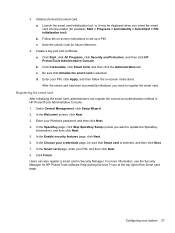
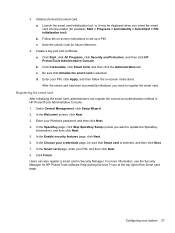
...that Initialize the smart card is selected, and then click Next. 7. Note the unlock code for HP ProtectTools software Help clicking the blue ? After the smart card has been successfully ... smart card After initializing the smart card, administrators can also register a smart card in HP ProtectTools Administrative Console: 1. a. In the SpareKey page, click Skip SpareKey Setup (unless ...
HP ProtectTools Getting Started - Page 38


..., you can use your contactless card for authentication. If a smart
card has been previously initialized outside of HP ProtectTools (contains an asymmetric key-pair and associated certificate), it does not need to Windows does not lock the computer. ● Administration-Select from the following types of the card.
If a contactless card reader...
HP ProtectTools Getting Started - Page 70


... Encryption password is not available. 1. Use of Embedded Security for HP ProtectTools is highly recommended. If Embedded Security for HP ProtectTools is enabled on the TPM security hardware, create a TPM ...removed and installed in another computer, data cannot be accessed unless the TPM settings are locked out of the computer.
To activate the TPM security chip, follow these steps: ...
HP ProtectTools Getting Started - Page 99


... to access. ● Just-in-time authentication (JITA) allows predefined users to authenticate themselves in as a mouse, keyboard, TouchPad, and fingerprint reader, are otherwise denied. ● Administrators and trusted users can view the HP ProtectTools Device Access Manager policy using Advanced Settings. ● Device access can be excluded from the restrictions on...
HP ProtectTools Getting Started - Page 101


... Start, click Control Panel, and then click Performance and Maintenance. 2. Device Class Configuration
Administrators can also start or stop device locking. or - Select the HP ProtectTools Device Locking/Auditing service. 4. Stopping the Device Locking/Auditing service does not stop this service: 1. NOTE: A device profile must be defined before the background service prompt is running...
HP ProtectTools Getting Started - Page 109


...the Simple Configuration view or the Device Class Configuration view.
Unmanaged Device Classes
HP ProtectTools Device Access Manager does not manage the following in a command prompt ...type the following device classes: ● Input/output devices
◦ Biometric ◦ Mouse ◦ Keyboard ◦ Printer ◦ Plug and play (PnP) printers ◦ Printer upgrade ◦ Infrared ...
HP ProtectTools Getting Started - Page 119


... ● Office 2007 IME for the BIOS Preboot Security password prompt or the HP Drive Encryption password prompt, any password typed with this is an IME, not a keyboard layout. (The keyboard layout coding scheme is reserved by HP ProtectTools, because the underlying keyboard layout definition (the hexadecimal code) is used. Thus, if an IME maps...
HP ProtectTools Getting Started - Page 120


... that is also supported
If the password is initially set with this problem by using the HP ProtectTools Manage Users feature to remove the user from HP ProtectTools, selecting the desired keyboard layout in the operating system, and then running the Security Manager Setup Wizard again for example, ē). English (409), and then...
HP ProtectTools Getting Started - Page 121
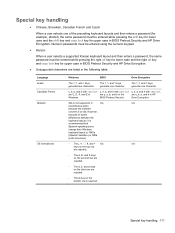
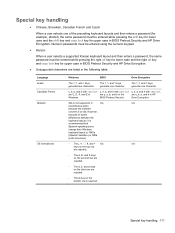
... entered while pressing the right alt key for lower case and the right alt key and caps lock key for upper case in BIOS Preboot Security and HP Drive Encryption. However,
because of the preceding keyboard layouts and then enters a password (for example, abcdef), the same password must be entered while pressing the...
HP ProtectTools Getting Started - Page 122
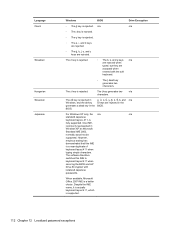
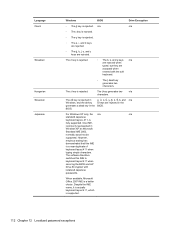
... are rejected when typed, but they are accepted when entered with
localized Japanese
passwords.
However,
empirical testing has
demonstrated that this IME to
keyboard layout 411 when
securing the BIOS and HP
Drive Encryption with the soft keyboard.
◦ The ţ dead key generates two characters. For Windows XP only, the n/a
n/a
standard Japanese...
HP ProBook 4540s Notebook PC HP ProBook 4440s Notebook PC HP ProBook 4441s Notebook PC - Maintenance and Service Guide - Page 37


... Kit (includes LCD screw covers rubber feet) For use with model 4540s For use with model 4440s/4441s Screw Kit For use with model 4540s For use with model 4440s/4441s Locks Notebook combination lock HP keyed cable lock Mice HP USB Optical Travel Mouse Optical mouse Cases Slim top load case
Spare part number
693711-001...
HP ProBook 4540s Notebook PC HP ProBook 4440s Notebook PC HP ProBook 4441s Notebook PC - Maintenance and Service Guide - Page 40


...information)
683478-001 N Display bezel for use with HP ProBook 4540s models with a webcam
683479-001 N Display bezel for use with HP ProBook 4540s models without a webcam
683480-001 N
Display ...Keyboard for use in 4540s models in the United States
683491-031 A Keyboard for use in 4540s models in the United Kingdom
683491-041 A Keyboard for use in 4540s models in Germany
683491-051 A Keyboard...
HP ProBook 4540s Notebook PC HP ProBook 4440s Notebook PC HP ProBook 4441s Notebook PC - Maintenance and Service Guide - Page 41


...Keyboard for use in 4540s models in Thailand
683491-291 A Keyboard for use in 4540s models in Japan
683491-A41 A Keyboard for use in 47540s models in Belgium
683491-AB1 A Keyboard for use in 4540s models in Taiwan
683491-AD1 A Keyboard...)
683641-001 N Display bezel for use with HP ProBook 4440s/4441s models with 4440s/4441s models
683640-001 N
Cable Kit for use in 4540s models -
HP ProBook 4540s Notebook PC HP ProBook 4440s Notebook PC HP ProBook 4441s Notebook PC - Maintenance and Service Guide - Page 42


... with HP ProBook 4440s/4441s models without a webcam
683643-001 N
Display Hinge Kit for use in 4440s/4441s models...Keyboard for use in 4440s/4441s models in Latin America
683657-201 A Keyboard for use in 4440s/4441s models in Brazil
683657-281 A Keyboard for use in 4440s/4441s models in Thailand
683657-291 A Keyboard for use in 4440s/4441s models in Japan
683657-AB1 A Keyboard for use in 4440s...
HP ProBook 4540s Notebook PC HP ProBook 4440s Notebook PC HP ProBook 4441s Notebook PC - Maintenance and Service Guide - Page 105


...Disconnect all external devices connected to the computer. 3. Keyboard (see WWAN module on page 25.
Remove the following components:
a. WWAN module (see Keyboard on page 67) Remove the display assembly: 1.... shut it down the computer. If you are unsure whether the computer is off or in HP ProBook 4440s/4441s models: ● 35.6-cm (14.0-inch), Anti-glare, without webcam ● 35...
Similar Questions
How To Unlock Scroll Number Lock Button On Hp Probook
(Posted by ssbna 10 years ago)
How To Turn On Bluetooth In Hp Probook 4440?
i m not able to open mty bluetooth in my new hp probook 4440
i m not able to open mty bluetooth in my new hp probook 4440
(Posted by kashishagarwal17 10 years ago)
How To Active Finger Print In Hp Probook 4440s?
how to active finger print in hp probook 4440s?
how to active finger print in hp probook 4440s?
(Posted by sujithp 11 years ago)

