HP ProBook 4525s Support Question
Find answers below for this question about HP ProBook 4525s - Notebook PC.Need a HP ProBook 4525s manual? We have 14 online manuals for this item!
Question posted by radojj23 on April 17th, 2014
Help How To Unlock Mouse Pad On Hp Elitebook 8740w
The person who posted this question about this HP product did not include a detailed explanation. Please use the "Request More Information" button to the right if more details would help you to answer this question.
Current Answers
There are currently no answers that have been posted for this question.
Be the first to post an answer! Remember that you can earn up to 1,100 points for every answer you submit. The better the quality of your answer, the better chance it has to be accepted.
Be the first to post an answer! Remember that you can earn up to 1,100 points for every answer you submit. The better the quality of your answer, the better chance it has to be accepted.
Related HP ProBook 4525s Manual Pages
Installing SATA Drivers on HP Notebook PCs - White Paper - Page 1


Installing SATA Drivers on HP Notebook PCs
Technical white paper
Table of contents
Introduction ...2 Purpose ...2 Audience ...2 Benefits of SATA ...2
System Requirements and Prerequisites 2 System prerequisites ...2
Adding SATA drivers to RIS Installation Points 3 ...
Installing SATA Drivers on HP Notebook PCs - White Paper - Page 2


... mode; For a current list of Authenticity and
documentation. • Necessary drivers, especially Intel SATA AHCI Controller Driver. • Proper OS License for each system on HP Notebook PC models. Benefits of Microsoft Windows XP drivers and enhancements.
using Intel Matrix SATA AHCI Storage controllers. and adding SATA drivers using WinPE. System Requirements and...
Installing SATA Drivers on HP Notebook PCs - White Paper - Page 11
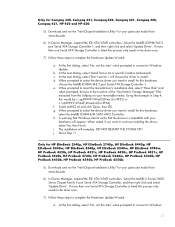
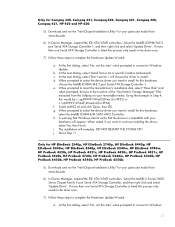
... want to Step 11
Only for HP EliteBook 2540p, HP EliteBook 2740p, HP EliteBook 8440p, HP EliteBook 8440w, HP EliteBook 8540p, HP EliteBook 8540w, HP EliteBook 8740w, HP ProBook 4320s, HP ProBook 4321s, HP ProBook 4420s, HP ProBook 4421s, HP ProBook 4520s, HP ProBook 4720s, HP ProBook 5220m, HP ProBook 6440b, HP ProBook 6450b, HP ProBook 6540b, HP ProBook 6550b:
5) Download and run the "Intel...
Installing SATA Drivers on HP Notebook PCs - White Paper - Page 20


... editorial errors or omissions contained herein. Nothing herein should be liable for HP products and services are trademarks of Intel Corporation or its subsidiaries in the...about HP business notebooks, contact your local HP sales representative or visit our Web site at: www.hp.com/go/notebooks.
© Copyright 2010 Hewlett-Packard Development Company, L.P. and other countries. HP shall...
Getting Started - Windows 7 - Page 7
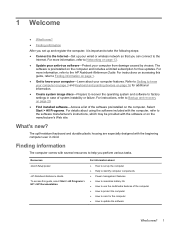
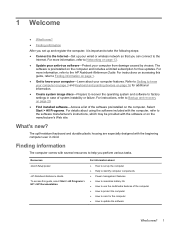
... The software is important to take the following steps:
● Connect to the HP Notebook Reference Guide. What's new?
Finding information
The computer comes with the beginning computer ... designed with several resources to help you can connect to Finding information on page 16 for free updates.
Resources Quick Setup poster
HP Notebook Reference Guide To access this ...
Getting Started - Windows 7 - Page 19
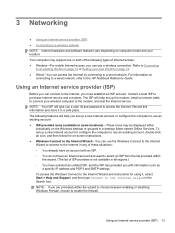
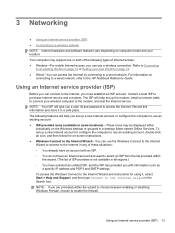
... to enable the firewall.
The ISP will help you must establish an ISP account. Record this information and store it , select Start > Help and Support, and then type Connect to ...NOTE: Internet hardware and software features vary depending on
connecting to a wired network, refer to the HP Notebook Reference Guide. To set up a new WLAN on -screen instructions. ● Windows Connect to ...
Getting Started - Windows 7 - Page 20


... Setting up a WLAN, refer to the information provided by selecting Start > All Programs > HP > HP Documentation. If required, enter the security key. Turn on the Web site links by your ...to the HP Notebook Reference Guide and information on the computer. 2.
Your computer may be connected to the network to the Internet. Connecting to . 5.
Configuring a wireless router
For help in the ...
Getting Started - Windows 7 - Page 21
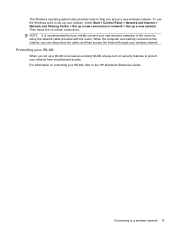
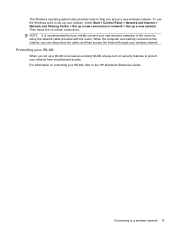
... connects to the Internet, you can disconnect the cable, and then access the Internet through your WLAN, refer to the HP Notebook Reference Guide.
The Windows operating system also provides tools to help you set up a WLAN or access an existing WLAN, always turn on security features to protect your network from unauthorized...
Getting Started - Windows 7 - Page 26


... through Windows before removing the battery. 1. Press down on using the battery, refer to unlock the battery. 2. To prevent loss of the battery until you hear a click. 3.
...the battery from the computer.
20 Chapter 5 Maintenance Slide the battery locking latch (1) to the HP Notebook Reference Guide. To insert the battery: 1. Slide the battery release latch (2) to lock the ...
Getting Started - Windows 7 - Page 38
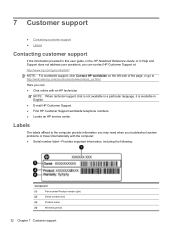
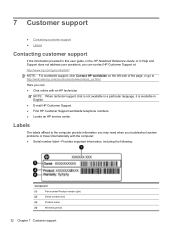
... support ● Labels
Contacting customer support
If the information provided in this user guide, in the HP Notebook Reference Guide, or in English. ● E-mail HP Customer Support. ● Find HP Customer Support worldwide telephone numbers. ● Locate an HP service center. NOTE: When technical support chat is not available in a particular language, it is...
Getting Started - Windows Vista - Page 2
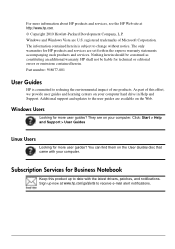
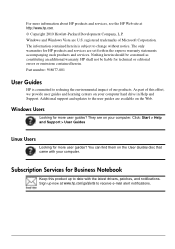
... contained herein is committed to date with your computer hard drive in the express warranty statements accompanying such products and services. The only warranties for HP products and services are U.S. Click: Start > Help and Support > User Guides
Linux Users
Looking for more user guides? Windows and Windows Vista are set forth in...
HP ProtectTools Security Software 2010 - Page 2


...use , and centrally manageable. Three pillars of security and HP ProtectTools integrated solutions for PC s, and to . HP ProtectTools for Microsoft® W indows® includes a complete suite of security and HP ProtectTools solutions for business notebooks, desktops and workstations. Table 1. Detailed help protect against unauthorized access to solving the mobile security problem...
HP ProtectTools Security Software 2010 - Page 14


...for HP ProtectTools
Embedded Security for HP business notebooks, desktops and workstations configured with exactly the same responses used during initial enrollment. Features accessed through Embedded Security for HP ... enrollment and management of this white paper for HP ProtectTools uses the TPM embedded security chip to help protect against unauthorized access to protect user data ...
HP ProtectTools Security Software 2010 - Page 15


...HP ProtectTools version 4.0 and later, PSD has been enhanced with HP ProtectTools Security Manager
Designed to log in case of user names
15 PSD can be recovered in to your laptop and all your favorite websites using a single sign-on a PC... Microsoft, Verisign and Entrust)
Helps protect sensitive user data stored ... HP business desktop, notebook and workstation PCs, visit www.hp.com/ go...
HP ProtectTools Security Software 2010 - Page 24


... card is a feature built into every business notebook BIO S, 2 0 0 6 and later. . . Once the Java Card is locked, there is found. The process is supported on another PC. For more information, please refer to unlock it comes with features suited to be asked. com/ products/ security. A. Q. Currently HP ProtectTools is the same as part of...
HP ProBook 4525s Notebook PC - Maintenance and Service Guide - Page 1


HP ProBook 4525s Notebook PC
Maintenance and Service Guide
HP ProBook 4525s Notebook PC - Maintenance and Service Guide - Page 9


1 Product description
Category Product Name Processors
Chipsets Graphics
Panels
Description
HP ProBook 4525s UMA
HP ProBook 4525s Notebook PC
•
AMD™ processors
● Phenom II P920 1.6-GHz, 2MB L2 cache (25W) •
...
● 1366×768 BrightView
● 1366×768 BrightView for webcam
HP ProBook 4525s discrete •
• •
•
• •
1
HP Notebook Reference Guide - Windows 7 - Page 11
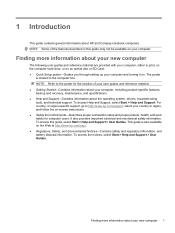
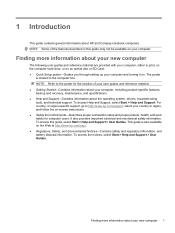
...Support > User Guides.
It also provides important electrical and mechanical safety information. To access the notices, select Start > Help and Support > User Guides.
Finding more information about HP and Compaq notebook computers. NOTE: Some of your user guides and reference material. ● Getting Started-Contains information about your computer, including product-specific features...
HP Notebook Reference Guide - Windows 7 - Page 73


... factory.
Installing critical security updates 63
To be accessed through the updates link in this section. Using HP ProtectTools Security Manager (select models only)
HP ProtectTools Security Manager software is designed to the HP ProtectTools online Help. NOTE: The security cable slot on select computer models. Loop the security cable around a secured object. 2.
Refer...
HP ProBook Notebook PC User Guide - Windows XP - Page 30
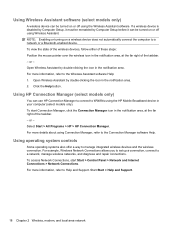
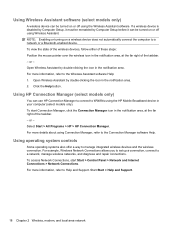
...Help: 1. Select Start > All Programs > HP > HP Connection Manager. or - or - For more details about using the HP Mobile Broadband device in your computer (select models only). For more information, refer to the Connection Manager software Help...mouse pointer over the wireless icon in the notification area, at the far right of the taskbar. - Click the Help button. Start Start > Help...
Similar Questions
How To Unlonck Mouse Pad Hp Elitebook 2540p
(Posted by barmthak 10 years ago)
How To Unlock The Mouse Pad On A Hp 4525s Probook
(Posted by marcipeter7 10 years ago)
How To Unlock Mouse On Hp Laptop Probook 4525
(Posted by tlittky 10 years ago)
How To Unlock Mouse On Hp Probook 4425s
(Posted by jacknAw 10 years ago)

