HP ProBook 4525s Support Question
Find answers below for this question about HP ProBook 4525s - Notebook PC.Need a HP ProBook 4525s manual? We have 14 online manuals for this item!
Question posted by lakeAFM on May 9th, 2014
Hp Pro Book 4525s How To Enable Touchpad
The person who posted this question about this HP product did not include a detailed explanation. Please use the "Request More Information" button to the right if more details would help you to answer this question.
Current Answers
There are currently no answers that have been posted for this question.
Be the first to post an answer! Remember that you can earn up to 1,100 points for every answer you submit. The better the quality of your answer, the better chance it has to be accepted.
Be the first to post an answer! Remember that you can earn up to 1,100 points for every answer you submit. The better the quality of your answer, the better chance it has to be accepted.
Related HP ProBook 4525s Manual Pages
Installing SATA Drivers on HP Notebook PCs - White Paper - Page 1


Installing SATA Drivers on HP Notebook PCs
Technical white paper
Table of contents
Introduction ...2 Purpose ...2 Audience ...2 Benefits of SATA ...2
System Requirements and Prerequisites 2 System prerequisites ...2
Adding SATA drivers to RIS Installation Points 3 ...
Installing SATA Drivers on HP Notebook PCs - White Paper - Page 2


...: • Microsoft Windows XP Professional with SATA in AHCI or NATIVE mode;
adding SATA drivers to successfully incorporate SATA drivers into a Windows XP installation on HP Notebook PC models. Intel Matrix Storage Manager Driver provides support for adding SATA drivers to 150MB/Sec transfer rate for installing XP Professional is a storage interface technology...
HP ProtectTools Security Software 2010 - Page 6


... • Device Access M anager for HP ProtectTools • Drive Encryption for HP ProtectTools • Embedded Security for HP ProtectTools • Face Recognition for HP ProtectTools
The modular architecture of flexibility to work with and complement each other. This provides a high degree of the HP ProtectTools Security Manager enables add-on element is a self contained security...
HP ProtectTools Security Software 2010 - Page 7


....
• Privacy Manager for HP ProtectTools G oing forward, as new needs are identified, HP expects to continue to expand its PC security offerings with additional modules for HP ProtectTools
Through Credential Manager, users can...8226; File Sanitizer for HP ProtectTools • C omputrace® LoJack Pro for HP ProtectTools
o Tracking and recovery requires a fee based subscription and setup....
HP ProtectTools Security Software 2010 - Page 8


...PC into a cohesive and unique behavior that use of design and deployment, and attractive per seat cost.
8 DigitalPersona Pro W orkgroup is available in partnership with lost credentials. Enables... new websites, applications or network logon dialogues is designed for HP ProtectTools. DigitalPersona Pro Enterprise is simple, making it easy for maximum scalability. Table...
HP ProtectTools Security Software 2010 - Page 9


...features of HP ProtectTools with DigitalPersona Pro
DigitalPersona Pro protects applications and data by simplifying security controls for HP ProtectTools speaks to HP's strong ...HP PCs Keep security policies and settings the same across PCs Combine passwords, smart cards, fingerprints, face recognition Unlock pre-boot, disk encryption and PCs for forgotten passwords or smart cards Enable...
HP ProtectTools Security Software 2010 - Page 15


...laptop and all your favorite websites using a single sign-on. This feature is easy to set up and use, provides multifactor authentication into the HP...hard drive size. Enables the embedded security chip to enhance a broad range...for HP ProtectTools
Face Recognition for HP ProtectTools provides a new level of convenience for HP business desktop, notebook and workstation PCs, visit www.hp....
HP ProtectTools Security Software 2010 - Page 17


...9. HP ProtectTools File Sanitizer setup menu
File sanitization is instead meant to complement it comes to information security, concerns typically revolve around lost or stolen notebooks, or...will be transmitted or stored. Privacy Manager for HP ProtectTools
Computrace LoJack Pro, powered by HP ProtectTools. Activating this software enables the Computrace agent, which remains active in your...
HP ProBook Notebook PC User Guide - Windows Vista - Page 29


... Assistant software on the computer and indicates that one or more of your computer are enabled at the factory, you turn off .
Indicates that one wireless device is white, .... Because the wireless devices are enabled at the factory, so the wireless light is on the computer.
HP Connection Manager
Opens HP Connection Manager, which enables you reenable your network drivers are...
HP ProBook Notebook PC User Guide - Windows Vista - Page 101


... change settings, follow these steps: 1.
Using HP 3D DriveGuard 89 Using HP 3D DriveGuard software
The HP 3D DriveGuard software enables you may not be able to enable or disable HP 3D DriveGuard. Click the appropriate button to perform the following tasks: ● Enable and disable HP 3D DriveGuard. To open the HP 3D DriveGuard window. - Select Start > Control...
HP ProBook 4525s Notebook PC - Maintenance and Service Guide - Page 1


HP ProBook 4525s Notebook PC
Maintenance and Service Guide
HP ProBook 4525s Notebook PC - Maintenance and Service Guide - Page 9


... for webcam
● 1366×768 BrightView
● 1366×768 BrightView for webcam
HP ProBook 4525s discrete •
• •
•
• •
1 1 Product description
Category Product Name Processors
Chipsets Graphics
Panels
Description
HP ProBook 4525s UMA
HP ProBook 4525s Notebook PC
•
AMD™ processors
● Phenom II P920 1.6-GHz, 2MB L2 cache (25W...
HP ProBook 4525s Notebook PC - Maintenance and Service Guide - Page 12


...HP ProBook 4525s UMA
Dual WWAN antennas (world wide 5 band)
•
SIM module (user accessible behind battery)
•
External media cards One ExpressCard/34-mm
•
Media Card Reader supporting Memory Stick (MS), • Memory Stick Pro...
Suports 2-way scroll with legend and gestures (taps • enabled as default)
Power requirements 65-W AC adapter with localized cable plug...
HP Notebook Reference Guide - Windows 7 - Page 12


...types of the following wireless devices: ● Wireless local area network (WLAN) device ● HP Mobile Broadband Module (wireless wide area network (WWAN) device) ● Bluetooth® device ...network.
2 Chapter 2 Networking (select models only)
HP Connection Manager
Opens HP Connection Manager, which enables you can connect to the information and Web site links provided in Windows...
HP Notebook Reference Guide - Windows 7 - Page 13
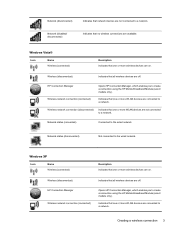
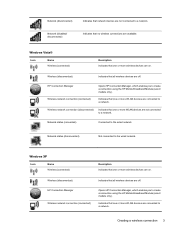
...devices are connected to a network.
Network (disconnected)
Indicates that network devices are available. Wireless (disconnected)
Indicates that all wireless devices are on . HP Connection Manager Wireless network connection (connected)
Opens HP Connection Manager, which enables you to the wired network.
Network status (connected)
Connected to create a connection using the...
HP Notebook Reference Guide - Windows 7 - Page 58


... all the devices installed in your computer, including your user privileges, you to change settings, follow these steps: 1. Click OK.
Using HP 3D DriveGuard software
The HP 3D DriveGuard software enables you may be changed by members of an administrator group. ● Determine whether a drive in the system is displayed.
48 Chapter 6 Drives...
HP ProBook Notebook PC User Guide - Windows 7 - Page 29


... disabled by the wireless button or Wireless Assistant, and no network devices are off . If the wireless light is on the computer. HP Connection Manager
Opens HP Connection Manager, which enables you turn on .
The wireless light indicates the overall power state of your network drivers are installed, all network devices or all...
HP ProBook Notebook PC User Guide - Windows 7 - Page 103


... software and change settings, follow these steps: 1. Click OK. Using HP 3D DriveGuard 91 or - Select Start > Control Panel > Hardware and Sound > HP 3D DriveGuard. 2. Click the appropriate button to perform the following tasks: ● Enable and disable HP 3D DriveGuard. To open the HP 3D DriveGuard window. -
NOTE: Depending on your user privileges, you...
HP ProBook Notebook PC User Guide - Windows XP - Page 29


... wireless devices are connected to the network.
Network status (connected)
Network status (disconnected)
Indicates that one or two wireless lights, depending on .
HP Connection Manager
Opens HP Connection Manager, which enables you can be controlled through Wireless Assistant software (select models only) or through Computer Setup.
All of the wireless devices on (white...
HP ProBook Notebook PC User Guide - Windows XP - Page 98
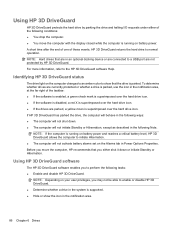
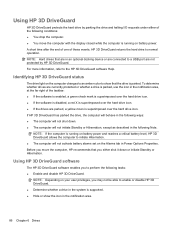
...initiate Hibernation. ● The computer will behave in the following tasks: ● Enable and disable HP 3D DriveGuard.
NOTE: Depending on the Alarms tab in Power Options Properties. NOTE... X is running on battery power and reaches a critical battery level, HP 3D DriveGuard allows the computer to enable or disable HP 3D DriveGuard. ● Determine whether a drive in the system is ...
Similar Questions
How Do You Change The Integrated Finger Print Scanner In A Pro Book 4525s
(Posted by huskrjayk 9 years ago)
What Cause Hp Laptop Probook 4525s Battery Stop Working
(Posted by jcormtrump 9 years ago)
How To Unlock Mouse On Hp Laptop Probook 4525
(Posted by tlittky 10 years ago)
What Is The Cost Of Purchasing A New Monitor Screen For A Hp Pro-book 4515s
Monitor screen on my HP Pro-book needs replacement because someone has accidently put too much press...
Monitor screen on my HP Pro-book needs replacement because someone has accidently put too much press...
(Posted by namejsandlacy 11 years ago)

