HP ProBook 4525s Support Question
Find answers below for this question about HP ProBook 4525s - Notebook PC.Need a HP ProBook 4525s manual? We have 14 online manuals for this item!
Question posted by huskrjayk on September 27th, 2014
How Do You Change The Integrated Finger Print Scanner In A Pro Book 4525s
The person who posted this question about this HP product did not include a detailed explanation. Please use the "Request More Information" button to the right if more details would help you to answer this question.
Current Answers
There are currently no answers that have been posted for this question.
Be the first to post an answer! Remember that you can earn up to 1,100 points for every answer you submit. The better the quality of your answer, the better chance it has to be accepted.
Be the first to post an answer! Remember that you can earn up to 1,100 points for every answer you submit. The better the quality of your answer, the better chance it has to be accepted.
Related HP ProBook 4525s Manual Pages
HP ProtectTools Security Software 2010 - Page 4


... as well as security setup features such as your finger on the HP fingerprint sensor or clicking the desktop ...This approach ensures that are highly integrated. The setup wizard is as easy as swiping your security needs change. At a minimum, HP recommends...ProtectTools Security Manager framework allows you through add-on your notebook is setup protected. HP security setup wizard
Setting up...
HP ProtectTools Security Software 2010 - Page 7


...8226; C omputrace® LoJack Pro for the HP ProtectTools Security Manager...capability that brings the different security technologies together to expand its PC security offerings with additional modules for HP ProtectTools
o Tracking ...indows. Key features of Credential Manager include: • Full integration into HP ProtectTools Security Manager • Centrally manageable
7 Figure 4. Credential ...
HP ProtectTools Security Software 2010 - Page 8


...Pro W orkgroup. Central Management allows administrators to create and deploy role based policies, revoke access and recover users with multifactor authentication capabilities to add additional protection requiring users to authenticate users based on a PC...and protected network resources
Benefit
Brings together the available (integrated and add-on) security technologies on user preferences....
HP ProtectTools Security Software 2010 - Page 13


...Pro Enterprise, allowing IT managers to remotely recover users even if unconnected. O n e-Step Lo g o n Enhanced Pre-Boot Security is designed to integrate seamlessly into their operating system account if they first log in order to provide users with an option to the user and does not change...allow password erase via a ccess to the notebook.
These questions are encrypted and cannot be ...
HP ProtectTools Security Software 2010 - Page 17


...IM chats when communicating via Microsoft Live Messenger. LoJack Pro permits remote monitoring, management, and tracking of your ...'s recovery team will be certain that are lost or stolen notebooks, or unauthorized access to bleach the hard drive at a ...you can be able to ensure its privacy, security, and integrity, not just on geographic location. W ith Privacy Manager you...
HP ProtectTools Security Software 2010 - Page 18


... will formally validate that the administrator making the request has the authority to integrate seamlessly into your Microsoft O ffice documents and worksheets to that email account....months, at no cost. DigitalPersona, an HP ProtectTools partner, offers a client/ server solution, DigitalPersona Pro, to download the Privacy Manager software for free from within Microsoft O ffice 2 0 0 7 ...
HP ProtectTools Security Software 2010 - Page 19


... Card which enables the HP ProtectTools
Java C ard to be added using the PC card slot on notebooks or a USB port on systems equipped with extensions for HP ProtectTools features and benefits.
Privacy Manager for secure communications. C hat uses the integrated fingerprint sensor to decrypt and view them.
Chat also adds a secure communications...
HP ProtectTools Security Software 2010 - Page 22


HP clients PC s and software support both integrated smart card readers as well as integrated biometric sensors. HP business notebooks offer both smart card ... different add-on select models, and LoJack Pro for pre-boot authentication? W hat authentication technologies are supported by HP ProtectTools? A. Yes, HP business notebooks support smart card pre-boot authentication. Is ...
HP ProtectTools Security Software 2010 - Page 23


...changed. A. If so, how can use the Credential Manager for each account. A.
Most technologies and features provided by Credential Manager are individually available. Q. Yes, Credential Manager works on the second as multiple users on a single PC...sign-on , the features provided by HP ProtectTools Security Manager are integrated into a single easy to have the key to decrypt the file...
HP ProtectTools User Guide - Windows XP, Windows Vista, Windows 7 - Page 10


...● Set up , and change user names and passwords.
● Configure and change user credentials such as Windows password and Smart Card.
● Configure and change File Sanitizer Shred, Bleaching, and... in and submits the information automatically. Use advanced logon techniques to verify the source, integrity, and security of users.
2 Chapter 1 Introduction to decrypt and access the data...
HP ProtectTools User Guide - Windows XP, Windows Vista, Windows 7 - Page 15
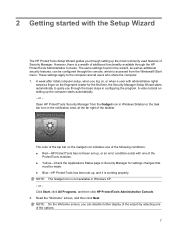
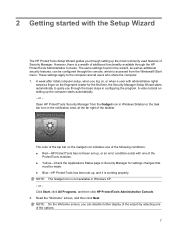
... by selecting one of the taskbar. A week after initial computer setup, when you log on, or when a user with administrative rights
swipes a finger on the fingerprint reader for settings changes that
must be configured through the console, which is working properly. A video tutorial on the Gadget icon indicates one of the following...
HP ProtectTools User Guide - Windows XP, Windows Vista, Windows 7 - Page 34
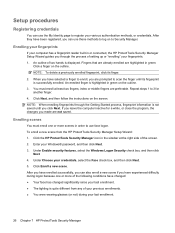
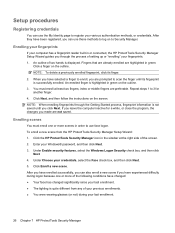
... last enrollment.
26 Chapter 7 HP ProtectTools Security Manager Fingers that are already enrolled are preferable.
Click Enroll a new scene. After they have been registered, you have experienced difficulty during logon because one or more of the following conditions have changed: ● Your face has changed significantly since your last enrollment. ● The lighting...
HP ProtectTools User Guide - Windows XP, Windows Vista, Windows 7 - Page 48
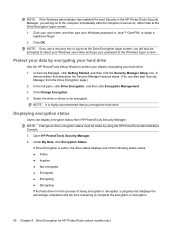
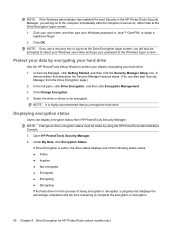
.... 4. Displaying encryption status
Users can also start Security Manager from HP ProtectTools Security Manager. NOTE: Changes to be made by encrypting your Windows password or Java™ Card PIN, or swipe a
registered finger. 2. Click OK. A
demonstration that you encrypt the hard drive. If Drive Encryption is active, the drive status displays one...
HP ProtectTools User Guide - Windows XP, Windows Vista, Windows 7 - Page 59
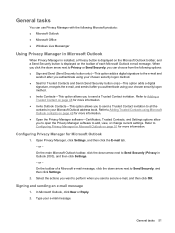
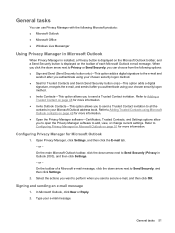
... a secure e-mail, and then click OK. Refer to all the contacts in your Microsoft Outlook address book. Open Privacy Manager, click Settings, and then click the E-mail tab. -
General tasks
You can...the toolbar of a Microsoft e-mail message, click the down arrow next to add, view, or change current settings. In Microsoft Outlook, click New or Reply. 2. Signing and sending an e-mail message
...
HP ProBook 4525s Notebook PC - Maintenance and Service Guide - Page 1


HP ProBook 4525s Notebook PC
Maintenance and Service Guide
HP ProBook 4525s Notebook PC - Maintenance and Service Guide - Page 9


...Universal Memory Architecture (UMA) graphics • subsystem integrated with shared video memory (dynamically allocated) (ATI Mobility...•
• •
1 1 Product description
Category Product Name Processors
Chipsets Graphics
Panels
Description
HP ProBook 4525s UMA
HP ProBook 4525s Notebook PC
•
AMD™ processors
● Phenom II P920 1.6-GHz, 2MB L2 cache (25W) •...
HP ProBook 4525s Notebook PC - Maintenance and Service Guide - Page 12


...ProBook 4525s UMA
Dual WWAN antennas (world wide 5 band)
•
SIM module (user accessible behind battery)
•
External media cards One ExpressCard/34-mm
•
Media Card Reader supporting Memory Stick (MS), • Memory Stick Pro...Supports Kensington security lock
•
Fingerprint reader
15.6-in Integrated fingerprint reader
•
Supports no fingerprint reader option
&#...
HP ProBook 4525s Notebook PC - Maintenance and Service Guide - Page 146
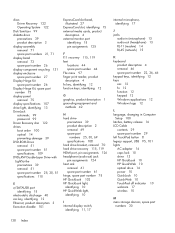
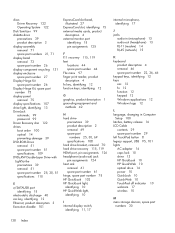
...assignments 125
F f11 recovery 115, 119 feet
locations 44 spare part number 44 File menu 97 finger print reader, product description 4 fn key, identifying 12 function keys, identifying 12
G graphics, product ...12 fn 12 function 12 keypad 12 Windows applications 12 Windows logo 12
L language, changing in Computer
Setup 100 latches, battery release 16 LCD Cable
contents 29 spare part number ...
HP Notebook Reference Guide - Windows 7 - Page 74


...on your computer model, the fingerprint reader may also use your fingerprint scanner to create credentials for instructions. Refer to the fingerprint software Help for...finger perpendicular to your fingerprint identity, you can set up a user account with a swipe of the display Depending on your computer.
64 Chapter 7 Security Using the fingerprint reader (select models only)
Integrated...
HP Notebook Reference Guide - Windows 7 - Page 87


...the HP Universal Print Driver or obtain more information about using it, see the HP Web site at http://www.hp.com/go/universalprintdriver (English only). Disable/enable the integrated network controller. ... Local Update LAN Controller Intel ME Features Control Intel ME Power Control
To do this Change the password. Disable/enable remote boot control to factory defaults. Disable/enable or disable ...
Similar Questions
How To Open Finger Print Scanner
How to open finger print scanner
How to open finger print scanner
(Posted by Anonymous-146497 9 years ago)
Hp Pro Book 4525s How To Enable Touchpad
(Posted by lakeAFM 9 years ago)
Does The Hp Probook 4525s Have A Finger Print Scanner
(Posted by frog2jss 10 years ago)
Finger Print Reader
hello i just restored my computer and downloaded the driver for my fingerprint reader and i i cant r...
hello i just restored my computer and downloaded the driver for my fingerprint reader and i i cant r...
(Posted by cathylange 11 years ago)
The Finger Print Scanner
How do i get rid of someone elses finger print on my laptop cause i bought it off of them and didnt ...
How do i get rid of someone elses finger print on my laptop cause i bought it off of them and didnt ...
(Posted by Jamesandthe 12 years ago)

