HP ProBook 4525s Support Question
Find answers below for this question about HP ProBook 4525s - Notebook PC.Need a HP ProBook 4525s manual? We have 14 online manuals for this item!
Question posted by cathylange on May 25th, 2012
Finger Print Reader
hello i just restored my computer and downloaded the driver for my fingerprint reader and i i cant remember what i need to do to get it to work please help
Current Answers
There are currently no answers that have been posted for this question.
Be the first to post an answer! Remember that you can earn up to 1,100 points for every answer you submit. The better the quality of your answer, the better chance it has to be accepted.
Be the first to post an answer! Remember that you can earn up to 1,100 points for every answer you submit. The better the quality of your answer, the better chance it has to be accepted.
Related HP ProBook 4525s Manual Pages
Installing SATA Drivers on HP Notebook PCs - White Paper - Page 1


Installing SATA Drivers on HP Notebook PCs
Technical white paper
Table of contents
Introduction ...2 Purpose ...2 Audience ...2 Benefits of SATA ...2
System Requirements and Prerequisites 2 System prerequisites ...2
Adding SATA drivers to RIS Installation Points 3 Where these guidelines are applicable 3 Steps to add SATA drivers to the distribution point 3
Adding SATA Drivers to an ...
Installing SATA Drivers on HP Notebook PCs - White Paper - Page 2


...download HP drivers...drivers store (example: c:\drivers\sata).
2 and adding SATA drivers using WinPE.
System prerequisites
You will need...drivers, especially Intel SATA AHCI Controller Driver. • Proper OS License for each PC
IMPORTANT: Make sure you have a Microsoft OS license for adding SATA drivers to successfully incorporate SATA drivers into a Windows XP installation on HP Notebook PC...
Getting Started - Windows Vista - Page 4


... Warranty in the box. Some countries/regions may request a printed copy from www.hp.com/go/orderdocuments or write to your product in the box. Box 200, Alexandra Post Office, Singapore 911507 Please include your product number, warranty period (found on your PC and/or in the CD/DVD provided in the...
HP ProtectTools Security Software 2010 - Page 2


...fingerprint sensor, facial recognition, and smartcard reader
Enhanced pre-boot security (multiple users, multiple factors)
HP SpareKey can be recovered in accordance with every business notebook... for PC s, and to -use , and centrally manageable. Detailed help protect against... notebooks, desktops and workstations. HP ProtectTools security software provides security features that work together...
HP ProtectTools Security Software 2010 - Page 4


...restore. This launches the setup wizard for total information protection. HP ProtectTools Security Manager provides global functionality needed ...fingerprint sensor, or face recognition. HP security setup wizard
Setting up security should be selected. HP ProtectTools Administrative Console
The HP ProtectTools Security Manager framework allows you to your notebook is designed to help...
HP ProtectTools Security Software 2010 - Page 12


... be encrypted, Drive Encryption for HP ProtectTools requires that if the password is allowed to work normally. The key backup ensures that the encryption key be activated by launching HP ProtectTools ..., it takes to encrypt the entire drive will continue upon turning on a new HP Business notebook is a quick and simple process, and only requires access to run, and even booting from...
HP ProtectTools Security Software 2010 - Page 15


...and Entrust)
Helps protect sensitive user data stored locally on a PC, where access to Microsoft EFS encrypted files are designed to work with HP...as the previous TPM v1.1. Face Recognition is no need to your laptop and all your favorite websites using a single sign-on... hard drive (minus 5GB for HP business desktop, notebook and workstation PCs, visit www.hp.com/ go/ security. Enables the...
HP ProtectTools Security Software 2010 - Page 19


... using the PC card slot on notebooks or a USB port on HP notebooks and desktops....enterprise solutions. C hat uses the integrated fingerprint sensor to providing pre-boot and Microsoft...restore credentials stored on systems equipped with many 3rd party applications
Initialize and configure Smart Card security features such as an integrated smart card reader, the HP PC Card Smart Card Reader...
HP ProtectTools Security Software 2010 - Page 22


...needs. A. Currently the following authentication technologies currently, but can I tell if my PC...available at additional cost. Q. O n business notebooks, the TPM embedded security chip will be developed ...PC s and software support both integrated smart card readers as well as they become available. • Smart card authentication (HP ProtectTools Java C ard) • Biometric (fingerprint...
HP ProtectTools User Guide - Windows XP, Windows Vista, Windows 7 - Page 34
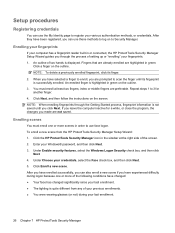
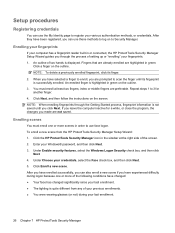
...Next. 4. Enrolling your fingerprints
If your fingerprints. 1. When you have selected a finger to enroll, you through the Getting Started process, fingerprint information is not saved until its finger. 2. index or middle fingers are not saved. NOTE: When enrolling fingerprints through the process of setting up or "enrolling" your computer has a fingerprint reader built in or connected...
HP ProBook Notebook PC User Guide - Windows Vista - Page 187


...165 File menu 157 navigating and selecting 155 restoring factory settings 156 Security menu 157 setting ... identifying 10
F f11 recovery 154 File menu 157 fingerprint reader, identifying 5 firewall 20 flick
three-finger 37 fn key 38 fn key, identifying 6, 7 ...deployment, software 169 device configurations 159 device drivers
HP drivers 65 Microsoft drivers 66 reinstalling 65 device security 137 digital...
HP ProBook Notebook PC User Guide - Windows Vista - Page 190


... DriveLock 158 fingerprint reader reset 158 ...
File menu 157 navigating and selecting 155 restoring factory settings 156 Security menu 157 System ...cable 9, 10 SIM 11 SoftPaqs, downloading 149 software BIOS update 147 deployment 169...169 updates 170
updating programs and drivers 149
using 50 Wireless Assistant 18 ... rotating 37 scrolling 36 selecting 35 three-finger flick 37 turning on and off 34 using ...
HP ProBook 4525s Notebook PC - Maintenance and Service Guide - Page 1


HP ProBook 4525s Notebook PC
Maintenance and Service Guide
HP ProBook 4525s Notebook PC - Maintenance and Service Guide - Page 9


... discrete •
• •
•
• •
1 1 Product description
Category Product Name Processors
Chipsets Graphics
Panels
Description
HP ProBook 4525s UMA
HP ProBook 4525s Notebook PC
•
AMD™ processors
● Phenom II P920 1.6-GHz, 2MB L2 cache (25W) •
● Phenom II P820 1.8-GHz, 1.5MB L2 cache
•
(25W)
● ...
HP ProBook 4525s Notebook PC - Maintenance and Service Guide - Page 12


... lock
•
Fingerprint reader
15.6-in Integrated fingerprint reader
•
Supports no fingerprint reader option
•
Operating system
Preinstalled with Microsoft Office:
•
Windows 7 Home Premium 32 with Office 2007
•
Ready (excludes Japan)
Windows 7 Home Premium 32 with Office 2007
•
Personal (Japan only)
HP ProBook 4525s discrete
• •...
HP ProBook 4525s Notebook PC - Maintenance and Service Guide - Page 146
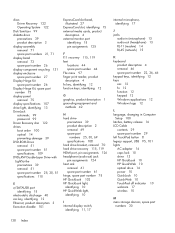
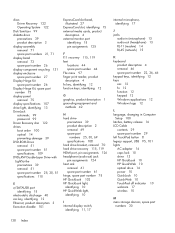
...75 display specifications 107 drive light, identifying 13 DriveLock automatic 99 password 99 Driver Recovery disc 122 drives boot order 100 optical 14 preventing damage 39 DVD-... assignments 125
F f11 recovery 115, 119 feet
locations 44 spare part number 44 File menu 97 finger print reader, product description 4 fn key, identifying 12 function keys, identifying 12
G graphics, product description 1...
HP Notebook Reference Guide - Windows 7 - Page 74


This account allows you swipe your finger perpendicular to fill in one of the following areas of your fingerprint scanner to use the fingerprint reader to the metallic sensor. Refer to your computer with a password on Web sites and other programs that requires a user name and password. Locating the fingerprint reader
The fingerprint reader is a small metallic sensor that...
HP ProBook Notebook PC User Guide - Windows 7 - Page 191
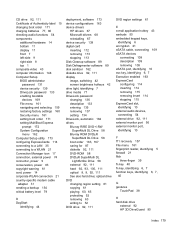
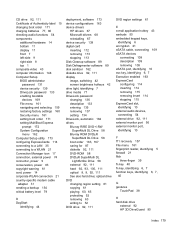
... File menu 161 navigating and selecting 159 restoring factory settings 160 Security menu 161 setting ..., identifying 10
F f11 recovery 157 File menu 161 fingerprint reader, identifying 5 firewall 21 flick
three-finger 39 fn key 40 fn key, identifying 6, 7 ...deployment, software 173 device configurations 163 device drivers
HP drivers 67 Microsoft drivers 68 reinstalling 67 device security 139 digital ...
HP ProBook Notebook PC User Guide - Windows XP - Page 185


...130 entering 132 removing 134 setting 131 DriveLock, automatic 156 Driver Recovery disc 152 drives Blu-ray R/RE DVD+/-RW
...devices 163 File menu 155 navigating and selecting 153 restoring factory settings 154 Security menu 155 setting boot order..., identifying 10
F File menu 155 fingerprint reader, identifying 5 firewall 20 flick
three-finger 38 fn key 39 fn key, identifying 6, 7 function keys...
HP ProBook Notebook PC User Guide - Windows XP - Page 188
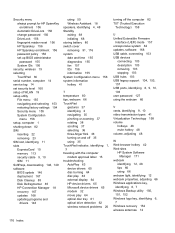
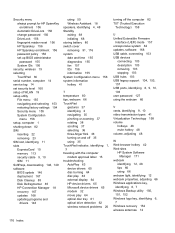
... 156 fingerprint reader reset 156... menu 155 navigating and selecting 153 restoring factory settings 154 Security menu 155 System...security cable 9, 10 SIM 11 SoftPaqs, downloading 148, 149 software BIOS update 146 deployment... 167 updates 168 updating programs and
drivers 148
using 50 Wireless Assistant 18 ...rotating 38 scrolling 37 selecting 36 three-finger flick 38 turning on and off 35 using...
Similar Questions
How Do You Change The Integrated Finger Print Scanner In A Pro Book 4525s
(Posted by huskrjayk 9 years ago)
Does The Hp Probook 4525s Have A Finger Print Scanner
(Posted by frog2jss 10 years ago)
How To Print Screen Using An Hp Probook 4525s
(Posted by heBar 10 years ago)
Finger Print Reader Installation
How can i install the fingr print reader?
How can i install the fingr print reader?
(Posted by petriderpaul 10 years ago)
Finger Print Reader
i have hp 6930p.i have problem with finger print reader.i have installed its software in software it...
i have hp 6930p.i have problem with finger print reader.i have installed its software in software it...
(Posted by usmanfsd2430 12 years ago)

