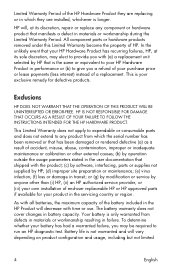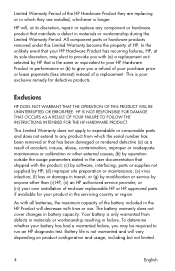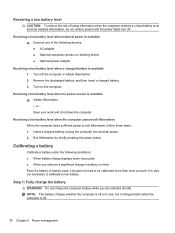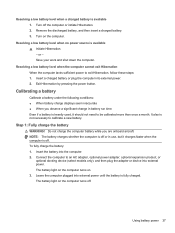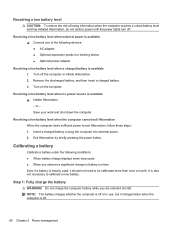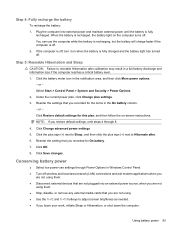HP ProBook 4525s Support Question
Find answers below for this question about HP ProBook 4525s - Notebook PC.Need a HP ProBook 4525s manual? We have 14 online manuals for this item!
Question posted by nabesk on February 7th, 2014
How To Change Cmos Battery On Probook 4525
The person who posted this question about this HP product did not include a detailed explanation. Please use the "Request More Information" button to the right if more details would help you to answer this question.
Current Answers
Answer #1: Posted by cooltechagent on February 7th, 2014 12:07 PM
Check this video. It was made to help you:
https://www.youtube.com/watch?app=desktop&v=ak78tmdKmWM&noredirect=1
:)
Thanks,
CoolAgent
Related HP ProBook 4525s Manual Pages
Similar Questions
How To Change Cmos Battery Laptop Compaq Armada E500 Manual
(Posted by crahwo 9 years ago)
Want To Know Exactly How To Get To The Cmos Battery In A Hp Probook 4525s
laptop
laptop
(Posted by dabutcher87 10 years ago)
Where Is The Cmos Battery Located On A Hp Probook 4525s Laptop
(Posted by vicfdonal 10 years ago)
Change Cmos Batteri
What batteri and how do I access the batteri position to change CMOS battery. I dont finf batteri un...
What batteri and how do I access the batteri position to change CMOS battery. I dont finf batteri un...
(Posted by mikaelhahne 11 years ago)
Remove The Cmos Battery From The 4525s
how do remove the cmos battery
how do remove the cmos battery
(Posted by Anonymous-89455 11 years ago)