HP ProBook 4525s Support Question
Find answers below for this question about HP ProBook 4525s - Notebook PC.Need a HP ProBook 4525s manual? We have 14 online manuals for this item!
Question posted by Anonymous-89455 on December 16th, 2012
Remove The Cmos Battery From The 4525s
how do remove the cmos battery
Current Answers
There are currently no answers that have been posted for this question.
Be the first to post an answer! Remember that you can earn up to 1,100 points for every answer you submit. The better the quality of your answer, the better chance it has to be accepted.
Be the first to post an answer! Remember that you can earn up to 1,100 points for every answer you submit. The better the quality of your answer, the better chance it has to be accepted.
Related HP ProBook 4525s Manual Pages
Installing SATA Drivers on HP Notebook PCs - White Paper - Page 1


Installing SATA Drivers on HP Notebook PCs
Technical white paper
Table of contents
Introduction ...2 Purpose ...2 Audience ...2 Benefits of SATA ...2
System Requirements and Prerequisites 2 System prerequisites ...2
Adding SATA drivers to RIS Installation Points 3 ...
Installing SATA Drivers on HP Notebook PCs - White Paper - Page 2


Intel Matrix Storage Manager Driver provides support for each PC
IMPORTANT: Make sure you must have the latest compatible version of ...SATA AHCI Storage controllers. adding SATA drivers to successfully incorporate SATA drivers into a Windows XP installation on HP Notebook PC models. and adding SATA drivers using Sysprep with SATA in AHCI or NATIVE mode;
using WinPE. Introduction
...
Getting Started - Windows 7 - Page 6


5 Maintenance ...20 Inserting or removing the battery ...20 Replacing or upgrading the hard drive 21 Removing the hard drive ...21 Installing the hard drive ...22 Replacing the memory module ...24 Updating programs and drivers ...27 Routine care ...27 Cleaning guidelines ...27 ...
Getting Started - Windows 7 - Page 26


... ● Updating programs and drivers ● Routine care
Inserting or removing the battery
NOTE: For additional information on the inside edge (2) of the battery until you hear a click. 3. Slide the battery locking latch (3) inward to the HP Notebook Reference Guide. Slide the battery locking latch (1) to release the battery from the computer.
20 Chapter 5 Maintenance Slide the...
Getting Started - Windows 7 - Page 27


..., in the Sleep state, or in Hibernation, turn the computer on the service access cover.
Lift the inner edge (3) of the battery, and remove the battery from the AC outlet and remove the battery. 4. Replacing or upgrading the hard drive
CAUTION: To prevent information loss or an unresponsive system: Shut down the computer through the...
Getting Started - Windows 7 - Page 30
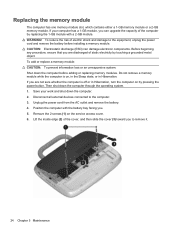
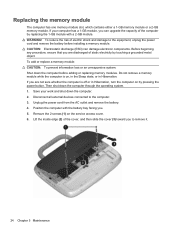
....
24 Chapter 5 Maintenance CAUTION: Electrostatic discharge (ESD) can upgrade the capacity of electric shock and damage to the equipment, unplug the power cord and remove the battery before adding or replacing memory modules. To add or replace a memory module: CAUTION: To prevent information loss or an unresponsive system: Shut down the computer...
Getting Started - Windows Vista - Page 14
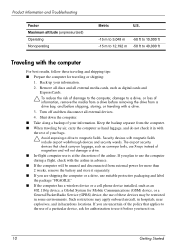
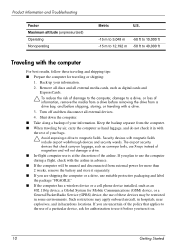
...devices that applies to the use of a particular device, ask for more than 2 weeks, remove the battery and store it separately.
■ If you turn it in with
the rest of the airline...all external media cards, such as conveyor belts, use X-rays instead of information, remove the media from a drive before removing the drive from the computer. ■ When traveling by air, carry the computer ...
Getting Started - Windows Vista - Page 16
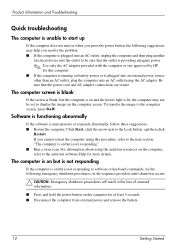
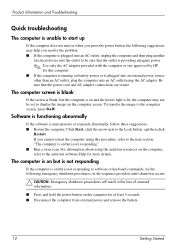
.... For information about using this computer. ■ If the computer is running on battery power or is plugged into an external power source other than an AC outlet, plug... for at least 5 seconds. ■ Disconnect the computer from external power and remove the battery.
12
Getting Started
Product Information and Troubleshooting
Quick troubleshooting
The computer is unable to start...
HP ProBook Notebook PC User Guide - Windows Vista - Page 8


... information in Help and Support 73 Using Battery Check ...74 Displaying the remaining battery charge 74 Inserting or removing the battery 74 Charging a battery ...75 Maximizing battery discharge time 76 Managing low battery levels 76 Identifying low battery levels 76 Resolving a low battery level 78 Resolving a low battery level when external power is available ....... 78 Resolving a low...
HP ProBook Notebook PC User Guide - Windows Vista - Page 35


... Broadband (select models only) 23
7. If you . 6. Unplug the power cord from the AC outlet. 5. Remove the battery.
Shut down the computer through the operating system. 2. Turn the computer upside down on a flat surface, with the battery bay toward you are not sure whether the computer is off or in Hibernation, turn the...
HP ProBook Notebook PC User Guide - Windows Vista - Page 86
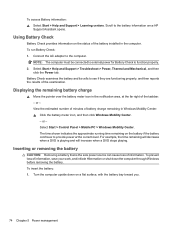
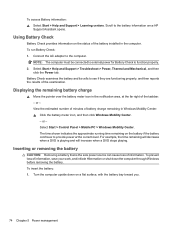
... Chapter 5 Power management
Select Start > Control Panel > Mobile PC > Windows Mobility Center. To prevent loss of the taskbar. - To insert the battery: 1. Connect the AC adapter to function properly. 2.
or - View the estimated number of minutes of the examination. Inserting or removing the battery
CAUTION: Removing a battery that is playing and will increase when a DVD stops...
HP ProBook Notebook PC User Guide - Windows Vista - Page 87


... down on a flat surface, with the battery bay toward you are onboard aircraft. Remove the battery (2).
The battery charges whenever the computer is seated. Using battery power 75 Insert the battery into the battery bay (1) until it is plugged into place. To remove the battery: 1.
Do not charge the computer battery while you . 2. Slide the battery release latches (1) to release the...
HP ProBook Notebook PC User Guide - Windows Vista - Page 88
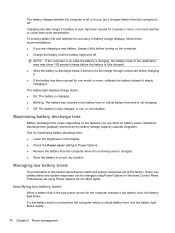
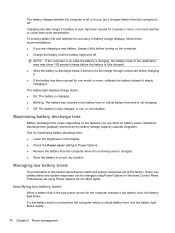
... room temperature.
Charging may show 100 percent charge before turning on battery power. Managing low battery levels
The information in this section describes the alerts and system responses...saver setting in Power Options. ● Remove the battery from the computer when it fully before the battery is fully charged. ● Allow the battery to discharge below 5 percent of simply ...
HP ProBook Notebook PC User Guide - Windows Vista - Page 94
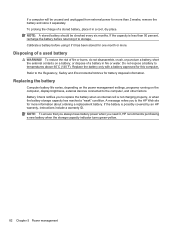
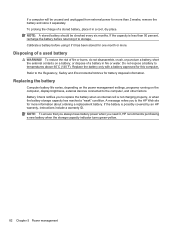
... on the power management settings, programs running on a battery; Replace the battery only with a battery approved for battery disposal information.
To prolong the charge of a battery in a cool, dry place. If the capacity is less than 2 weeks, remove the battery and store it , HP recommends purchasing a new battery when the storage capacity indicator turns green-yellow.
82...
HP ProBook Notebook PC User Guide - Windows Vista - Page 103
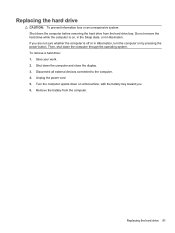
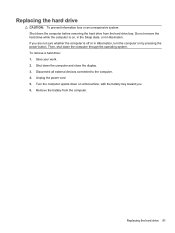
... hard drive while the computer is off or in Hibernation. Disconnect all external devices connected to the computer. 4. Remove the battery from the hard drive bay. Replacing the hard drive 91 Turn the computer upside down the computer through the operating system. Replacing the hard drive
...
HP ProBook Notebook PC User Guide - Windows Vista - Page 127
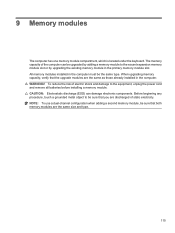
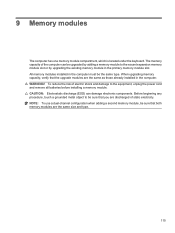
... that the upgrade modules are discharged of static electricity. Before beginning any procedure, touch a grounded metal object to the equipment, unplug the power cord and remove all batteries before installing a memory module. CAUTION: Electrostatic discharge (ESD) can be upgraded by adding a memory module to the vacant expansion memory module slot or by...
HP ProBook Notebook PC User Guide - Windows Vista - Page 128


...add or replace a memory module: 1. Disconnect all external devices connected to the computer. 4. Remove the battery from the computer.
116 Chapter 9 Memory modules Save your work. 2. Then, shut down...6. Unplug the power cord. 5.
Turn the computer upside down on a flat surface, with the battery bay toward you are not sure whether the computer is off or in Hibernation, turn the computer ...
HP ProBook 4525s Notebook PC - Maintenance and Service Guide - Page 1


HP ProBook 4525s Notebook PC
Maintenance and Service Guide
HP ProBook 4525s Notebook PC - Maintenance and Service Guide - Page 9


... discrete •
• •
•
• •
1 1 Product description
Category Product Name Processors
Chipsets Graphics
Panels
Description
HP ProBook 4525s UMA
HP ProBook 4525s Notebook PC
•
AMD™ processors
● Phenom II P920 1.6-GHz, 2MB L2 cache (25W) •
● Phenom II P820 1.8-GHz, 1.5MB L2 cache
•
(25W)
● ...
HP ProBook 4525s Notebook PC - Maintenance and Service Guide - Page 53
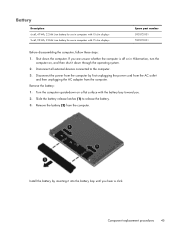
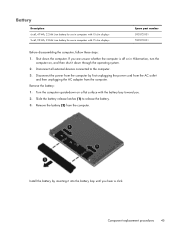
... in Hibernation, turn the
computer on, and then shut it into the battery bay until you . 2.
Remove the battery (2) from the computer. Component replacement procedures 45 Shut down the computer. Disconnect all external devices connected to release the battery. 3. Install the battery by first unplugging the power cord from the AC outlet
and then unplugging...
Similar Questions
What Cause Hp Laptop Probook 4525s Battery Stop Working
(Posted by jcormtrump 9 years ago)
Hp Probook 4530s Notebook Pc Hp Probook 4730s Notebook Pc How To Turn On Pad
(Posted by asusro 10 years ago)
How To Unlock Mouse On Hp Laptop Probook 4525
(Posted by tlittky 10 years ago)
Hp Probook 4530s Notebook Pc Hp Probook 4730s Notebook Pc How To Turn On Touch
pad
pad
(Posted by kbjcca 10 years ago)
Laptop Probook 4525s
Hi, my laptop mouse pad is locked. It is a HP Probook 4525s. How do I unlock it?
Hi, my laptop mouse pad is locked. It is a HP Probook 4525s. How do I unlock it?
(Posted by wwwandreervin41 11 years ago)

