HP ProBook 4520s Support Question
Find answers below for this question about HP ProBook 4520s - Notebook PC.Need a HP ProBook 4520s manual? We have 3 online manuals for this item!
Question posted by pecam on August 12th, 2014
How To Reset Hp Probook 4520 Laptop Password On Xp Windows
The person who posted this question about this HP product did not include a detailed explanation. Please use the "Request More Information" button to the right if more details would help you to answer this question.
Current Answers
There are currently no answers that have been posted for this question.
Be the first to post an answer! Remember that you can earn up to 1,100 points for every answer you submit. The better the quality of your answer, the better chance it has to be accepted.
Be the first to post an answer! Remember that you can earn up to 1,100 points for every answer you submit. The better the quality of your answer, the better chance it has to be accepted.
Related HP ProBook 4520s Manual Pages
HP ProBook 4520s Notebook PC and HP ProBook 4720s Notebook PC - Maintenance and Service Guide - Page 2


... Corporation in the express warranty statements accompanying such products and services. HP shall not be construed as constituting an additional warranty. First Edition... a trademark owned by Hewlett-Packard Company under license. Nothing herein should be liable for HP products and services are U.S. Bluetooth is subject to change without notice. The only warranties for technical ...
HP ProBook 4520s Notebook PC and HP ProBook 4720s Notebook PC - Maintenance and Service Guide - Page 7


... 132 Overview ...132 Backing up your information 132 Performing a recovery 133 Using the Windows recovery tools 134 Using f11 ...134 Using a Windows Vista operating system DVD (purchased separately 135 Backup and recovery in Windows XP 136 Overview ...136 Backing up your information 136 Performing a recovery 137 Recovering your information 137 Recovering the operating system...
HP ProBook 4520s Notebook PC and HP ProBook 4720s Notebook PC - Maintenance and Service Guide - Page 9


1 Product description
Category Product Name Processors
Chipsets Graphics Panels
Description
HP ProBook 4520s Notebook PC
HP ProBook 4720s Notebook PC
Intel® Core™ processors ● i7-620M, 2.26-GHz (Turbo up to 3.33
GHz), 4MB L3 cache ● i5-540M, 2.53-GHz (Turbo up ...
HP ProBook 4520s Notebook PC and HP ProBook 4720s Notebook PC - Maintenance and Service Guide - Page 10


Category Memory
Description
HP ProBook 4520s UMA
15.6-in HD LED backlight panel:
•
● 1366×768 AntiGlare
● 1366×768 AntiGlare ...215; 1)
● 2048-MB total system memory (1024MB × 2, dual-channel)
● 1024-MB total system memory (1024MB × 1)
HP ProBook 4520s discrete •
HP ProBook 4720s discrete
•
2 Chapter 1 Product description
HP ProBook 4520s Notebook PC and HP ProBook 4720s Notebook PC - Maintenance and Service Guide - Page 11


...HP ProBook 4520s UMA
Supports 9.5-mm, 6.35-cm (2.50-in) hard
•
drives
Customer-accessible
•
Serial ATA
•
Supports the following drives:
•
● 500-GB, 7200-rpm
● 320-GB, 7200-rpm
● 250-GB, 7200-rpm
HP...177;RW SuperMulti DL Drive (not available with UMA base unit and Windows XP)
Supports external USB diskette drive only
•
IDT 92HD80
•...
HP ProBook 4520s Notebook PC and HP ProBook 4720s Notebook PC - Maintenance and Service Guide - Page 12


Category
External media cards Ports
Description
HP ProBook 4520s UMA
HP ProBook 4520s discrete
HP ProBook 4720s discrete
2 WLAN antennas built into display assembly ...8226;
•
Bluetooth 2.1
•
•
•
Integrated WWAN options by way of HP Mobile Broadband Module:
Supports only HP certified WWAN options •
•
WWAN module UNDP Gobi2 including GPS • with 2...
HP ProBook 4520s Notebook PC and HP ProBook 4720s Notebook PC - Maintenance and Service Guide - Page 13


... 7 Professional with Office 2007
•
Personal (Japan only)
Windows 7 Professional with Office 2007
•
Personal with PowerPoint (Japan only)
Windows 7 Professional with Office 2007
•
Professional (Japan only)
HP ProBook 4520s discrete •
• • •
•
•
• •
HP ProBook 4720s discrete •
• •
• •
•...
HP ProBook 4520s Notebook PC and HP ProBook 4720s Notebook PC - Maintenance and Service Guide - Page 14


...7 Starter 32 with Office 2007 • ready - EDGI
Windows 7 Professional 32 with MS
•
Basics (Japan only)
HP ProBook 4520s discrete
• •
•
• • •
HP ProBook 4720s discrete
• •
•
• • •
6 Chapter 1 Product description EDGI
Windows 7 Professional 32 with XP Pro
•
images with Office 2007 Personal (Japan...
HP ProBook 4520s Notebook PC and HP ProBook 4720s Notebook PC - Maintenance and Service Guide - Page 15


.../Pro
•
DRDVD Windows 7 - Category Serviceability
Description
HP ProBook 4520s UMA
Windows Vista Business 32 with MS Basics • (Japan only)
Windows 7 32 (with XP Professional images) • with MS Basics (Japan only)
FreeDOS
•
RedFlag Linux (People's Republic of China • only)
DRDVD Windows Vista
•
DRDVD Windows XP Pro
•
Windows Vista Office Ready...
HP ProBook 4520s Notebook PC and HP ProBook 4720s Notebook PC - Maintenance and Service Guide - Page 16


Category
Description
Hard drive Memory module Optical drive WLAN module WWAN module
HP ProBook 4520s UMA
HP ProBook 4520s discrete
•
•
•
•
•
HP ProBook 4720s discrete
•
•
•
•
8 Chapter 1 Product description
HP ProBook 4520s Notebook PC and HP ProBook 4720s Notebook PC - Maintenance and Service Guide - Page 123


... on the selected drive is a set of ProtectTools users.
Enroll or reset HP SpareKey, which is destroyed permanently. Enable/disable Anti-theft Protection. ● Enable/disable DriveLock on the primary hard drive or the drive in this
Set up a BIOS administrator password. ● Select from a list of BIOS users. ● Select from a list...
HP ProBook 4520s Notebook PC and HP ProBook 4720s Notebook PC - Maintenance and Service Guide - Page 137


... an hour, depending on the type of optical drive installed in your permission or password for your computer. The discs you start the backup process. NOTE: The backup process may be ... you want to reset your settings. To create a backup using them for more information than CDs, so using Backup and Restore Center, follow these steps: NOTE: Be sure that appear in a window, toolbar, or...
HP ProBook 4520s Notebook PC and HP ProBook 4720s Notebook PC - Maintenance and Service Guide - Page 138
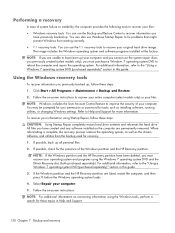
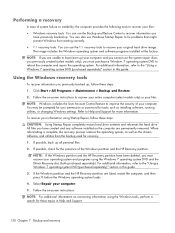
...Maintenance > Backup and Restore.
2. You may be prompted for your permission or password for tasks such as the drivers, software, and utilities from starting correctly. &#... recovering information using the Windows tools, perform a search for recovery.
1.
NOTE: For additional information on -screen instructions. NOTE: If the Windows partition and the HP Recovery partition have been ...
HP ProBook 4520s Notebook PC and HP ProBook 4720s Notebook PC - Maintenance and Service Guide - Page 140
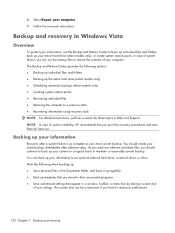
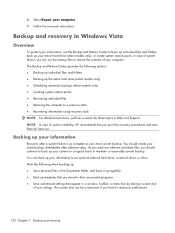
... use the backup files to restore the contents of system instability, HP recommends that appear in Windows Vista
Overview
To protect your information, use . Follow the on ...; Creating system restore points ● Recovering individual files ● Restoring the computer to reset your system on -screen instructions. The Backup and Restore Center provides the following when backing...
HP ProBook 4520s Notebook PC and HP ProBook 4720s Notebook PC - Maintenance and Service Guide - Page 142


... in this guide.
Follow the on the computer are permanently removed. Refer to improve the security of the Windows partition and the HP Recovery partition. If possible, check for recovery. 1. Select Repair your permission or password for tasks such as the drivers, software, and utilities from the backup used for the presence of...
HP ProBook 4520s Notebook PC and HP ProBook 4720s Notebook PC - Maintenance and Service Guide - Page 144


... a search for later use. NOTE: In case of system instability, HP recommends that appear in a window, toolbar, or menu bar by taking a screen shot
of system failure...Windows provides the following when backing up individual files or folders to an optional external hard drive or to reset your preferences. Backup and recovery in Windows XP
Overview
To protect your information, use the Windows...
HP ProBook 4520s Notebook PC and HP ProBook 4720s Notebook PC - Maintenance and Service Guide - Page 145


... Accessories > System Tools > Backup. 2. Software, drivers, and updates not installed by HP must be manually reinstalled. To recover your operating system and programs installed at the factory... instructions. NOTE: For additional information on initiating a recovery in Windows, perform a search for this topic in Windows XP 137
Click Restore files and settings, and then click Next. ...
HP ProBook 4520s Notebook PC and HP ProBook 4720s Notebook PC - Maintenance and Service Guide - Page 160
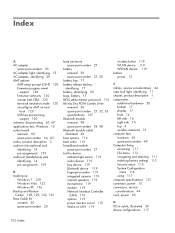
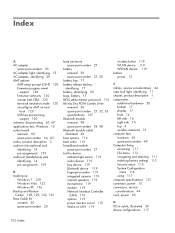
...B backing up
Windows 7 128 Windows Vista 132 Windows XP 136 Backup and... Restore Center 128, 129, 132, 133 Base Cable Kit contents 30 spare part number 30
base enclosure spare part number 27
battery removal 50 spare part number 27, 50
battery bay 17 battery release latches,
identifying 17 battery, identifying 20 bays, battery 17 BIOS administrator password...
HP ProBook 4520s Notebook PC and HP ProBook 4720s Notebook PC - Maintenance and Service Guide - Page 161


... specifications 122, 123 drive light, identifying 14 DriveLock automatic 115 password 115 Driver Recovery disc 137 drives boot order 116 optical 15 ...Windows logo 13
L language, changing in Computer
Setup 116 latches, battery release 17 LCD Cable
contents 31 spare part number 31 left TouchPad button 9 legacy support, USB 111, 117 lights AC adapter 15 caps lock 11 drive 14 HP QuickLook 11 HP...
HP ProBook 4520s Notebook PC and HP ProBook 4720s Notebook PC - Maintenance and Service Guide - Page 163


...115 change password 115 Disk Sanitizer 115 DriveLock 115 f fingerprint reader reset 115 HP SpareKey 115 HP SpareKey enrollment 115 password policy 115 set up BIOS administrator
password 115 ...identifying 18 Windows 7 operating system
DVD 131 Windows applications key,
identifying 13 Windows Backup
utility 136, 137 Windows logo key,
identifying 13 Windows
recovery 130, 133, 137 Windows Vista operating...
Similar Questions
How Can I Do In Original Condition My Hp Probook 4520s Laptop
(Posted by antoFred 9 years ago)
How To Factory Reset Hp Probook 4525s Laptop From Startup
(Posted by WCMmarctw 10 years ago)
How To Restore Hp Probook 4520s To Factory Settings
(Posted by ackdeni13 10 years ago)
How To Reset Hp Probook 4520s Bios Password
(Posted by todsob 10 years ago)

