HP ProBook 4520s Support Question
Find answers below for this question about HP ProBook 4520s - Notebook PC.Need a HP ProBook 4520s manual? We have 3 online manuals for this item!
Question posted by bithajcf on October 5th, 2014
Hp 4520s Can't Restore Factory Setting
The person who posted this question about this HP product did not include a detailed explanation. Please use the "Request More Information" button to the right if more details would help you to answer this question.
Current Answers
There are currently no answers that have been posted for this question.
Be the first to post an answer! Remember that you can earn up to 1,100 points for every answer you submit. The better the quality of your answer, the better chance it has to be accepted.
Be the first to post an answer! Remember that you can earn up to 1,100 points for every answer you submit. The better the quality of your answer, the better chance it has to be accepted.
Related HP ProBook 4520s Manual Pages
End User License Agreement - Page 2


... an equivalent solution delivered in such recovery solution shall be used for restoring the hard disk of the HP Product with any term or condition of this limitation or it is ...5. In case of a conflict between such terms, the other terms will also terminate upon conditions set forth elsewhere in the Software Product and user documentation are protected by the terms and conditions of ...
End User License Agreement - Page 4


...HP policies or
programs for HP products and services are set forth in your employer to change without notice. The only warranties for support services conflict with respect to the Software Product or any addendum or amendment to this EULA which is included with the HP...-031*
355096-031 13. You represent that you and HP relating to the Software Product and it supersedes all prior ...
PERJANJIAN LISENSI PENGGUNA-AKHIR (Indonesia) - Page 4


...HP products and services are set forth in the express
warranty statements accompanying such products and services . The only warranties for technical or editorial errors or omissions contained herein. Rev. 06/04
355096-BW1 Jika ada ketentuan dalam kebijakan atau program HP...
© 2003 Hewlett-Packard Development Company, L.P. HP shall not be trademarks of their respective companies. ...
HP ProBook 4520s Notebook PC and HP ProBook 4720s Notebook PC - Maintenance and Service Guide - Page 2


...The information contained herein is a trademark of Microsoft Corporation.
Nothing herein should be liable for HP products and services are U.S. HP shall not be construed as constituting an additional warranty. The only warranties for technical or editorial... owned by its proprietor. Microsoft, Windows, and Windows Vista are set forth in the United States and other countries.
HP ProBook 4520s Notebook PC and HP ProBook 4720s Notebook PC - Maintenance and Service Guide - Page 6


... Power connector assembly 109
5 Computer Setup ...111 Computer Setup ...111 Starting Computer Setup 111 Using Computer Setup 111 Navigating and selecting in Computer Setup 111 Restoring factory settings in Computer Setup 112 Computer Setup menus 113 File menu 113 Security menu 115 System Configuration menu 116
vi
HP ProBook 4520s Notebook PC and HP ProBook 4720s Notebook PC - Maintenance and Service Guide - Page 9


1 Product description
Category Product Name Processors
Chipsets Graphics Panels
Description
HP ProBook 4520s Notebook PC
HP ProBook 4720s Notebook PC
Intel® Core™ processors ● i7-620M, 2.26-GHz (Turbo up to 3.33
GHz), 4MB L3 cache ● i5-540M, 2.53-GHz (Turbo up ...
HP ProBook 4520s Notebook PC and HP ProBook 4720s Notebook PC - Maintenance and Service Guide - Page 15


... parts:
AC adapter
•
Battery (system)
•
HP ProBook 4520s discrete •
•
• •
•
• •
HP ProBook 4720s discrete •
•
• •
•...•
Red Flag Linux (People's Republic of China
•
only)
SuSE Linux
•
Restore media:
Windows 7 Home Basic 32
•
Windows 7 Home Premium 32
•
Windows Vista...
HP ProBook 4520s Notebook PC and HP ProBook 4720s Notebook PC - Maintenance and Service Guide - Page 18
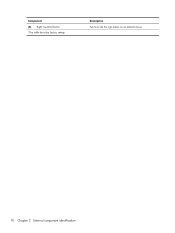
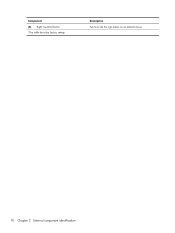
Component (4) Right TouchPad button *This table describes factory settings. Description Functions like the right button on an external mouse.
10 Chapter 2 External component identification
HP ProBook 4520s Notebook PC and HP ProBook 4720s Notebook PC - Maintenance and Service Guide - Page 120
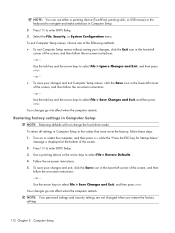
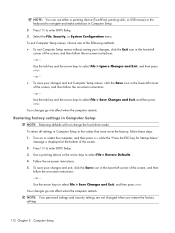
..., and then press esc while the "Press the ESC key for Startup Menu"
message is displayed at the factory, follow the on-screen instructions. - Your changes go into effect when the computer restarts. Restoring factory settings in Computer Setup. 2. Turn on -screen instructions. - or - Use the tab key and the arrow keys to the...
HP ProBook 4520s Notebook PC and HP ProBook 4720s Notebook PC - Maintenance and Service Guide - Page 121
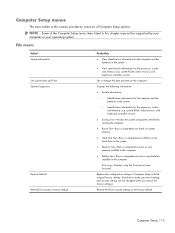
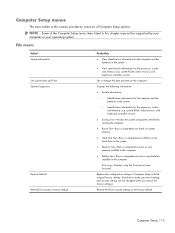
... this
● View identification information for the computer and the batteries in Computer Setup with the original factory settings. (Hard drive mode, password settings, and security settings are not changed when you restore the factory settings.)
Restore the BIOS security settings to factory default
To do this section provide an overview of the Computer Setup menu items listed in the...
HP ProBook 4520s Notebook PC and HP ProBook 4720s Notebook PC - Maintenance and Service Guide - Page 123


... Administrator Password User Management > Create a New BIOS User Account (requires a BIOS administrator password) Password Policy (requires a BIOS administrator password) HP SpareKey Fingerprint Reset on the primary hard drive or the drive in this
Set up a BIOS administrator password. ● Select from a list of BIOS users. ● Select from a list of security questions...
HP ProBook 4520s Notebook PC and HP ProBook 4720s Notebook PC - Maintenance and Service Guide - Page 136
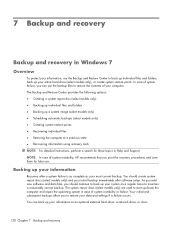
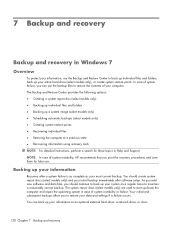
...print the recovery procedures and save them for these topics in case of system instability, HP recommends that you can back up your most current backup. You can use . ...later use the backup files to restore the contents of your computer. Backing up your information
Recovery after software setup. You should continue to back up your data and settings if a failure occurs. Your ...
HP ProBook 4520s Notebook PC and HP ProBook 4720s Notebook PC - Maintenance and Service Guide - Page 138
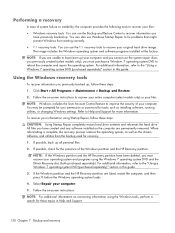
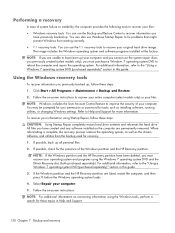
...4.
The image includes the Windows operating system and software programs installed at the factory. Using the Windows recovery tools
To recover information you previously backed up all ...and the HP Recovery partition. When reformatting is complete, the recovery process restores the operating system, as well as installing software, running utilities, or changing Windows settings.
Refer...
HP ProBook 4520s Notebook PC and HP ProBook 4720s Notebook PC - Maintenance and Service Guide - Page 139
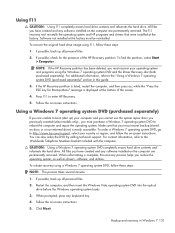
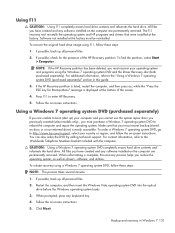
...permanently removed. When prompted, press any software installed on an external drive) is displayed at the factory.
If possible, back up ) your operating system and programs using a Windows 7 operating system DVD....
Backup and recovery in this guide.
3. NOTE: If the HP Recovery partition has been deleted, you restore the operating system, as well as drivers, software, and utilities...
HP ProBook 4520s Notebook PC and HP ProBook 4720s Notebook PC - Maintenance and Service Guide - Page 140
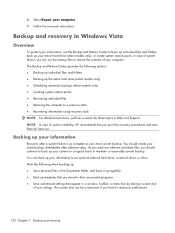
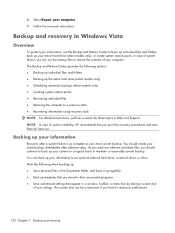
...folders, back up templates that are stored in their associated programs. ● Save customized settings that you should create your initial backup immediately after a system failure is as complete as ...menu bar by taking a screen shot
of system instability, HP recommends that appear in Help and Support. The Backup and Restore Center provides the following when backing up: ● Store ...
HP ProBook 4520s Notebook PC and HP ProBook 4720s Notebook PC - Maintenance and Service Guide - Page 142


... -screen instructions. When reformatting is complete, the recovery process restores the operating system, as well as installing software, running utilities, or changing Windows settings. Select Repair your computer, you must purchase a Windows Vista... tool reinstalls the operating system and HP programs and drivers that were installed at the factory must recover your computer.
HP ProBook 4520s Notebook PC and HP ProBook 4720s Notebook PC - Maintenance and Service Guide - Page 145


...the following tools to recover your operating system and programs installed at the factory. Recovering your operating system and programs, follow these steps: 1. Click ...are permanently removed. If possible, back up all personal files. 2. Click Restore files and settings, and then click Next. 4. Insert the Operating System disc into the ... not installed by HP must be manually reinstalled.
HP ProBook 4520s Notebook PC and HP ProBook 4720s Notebook PC - Maintenance and Service Guide - Page 160
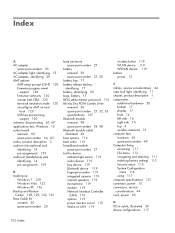
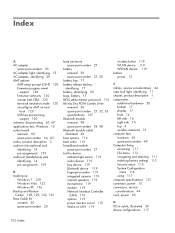
...assignments 139
B backing up
Windows 7 128 Windows Vista 132 Windows XP 136 Backup and Restore Center 128, 129, 132, 133 Base Cable Kit contents 30 spare part number 30
...49 spare part number 49 Computer Setup accessing 111 File menu 113 navigating and selecting 111 restoring factory settings 112 Security menu 115 System Configuration
menu 116 using 111 computer specifications 121 connector, power...
HP ProBook 4520s Notebook PC and HP ProBook 4720s Notebook PC - Maintenance and Service Guide - Page 162


... 12 Power connector assembly removal 109 spare part number 109
power connector, identifying 15 power cord
set requirements 144 spare part numbers 33, 35 power cord, identifying 20 power light, identifying 11 ...134 release latches, battery 17 removal/replacement
preliminaries 43 procedures 48 restore factory settings 113 restore security defaults 113, 120 restoring the hard drive 131, 134
154 Index
HP ProBook 4520s Notebook PC and HP ProBook 4720s Notebook PC - Maintenance and Service Guide - Page 163


... reader reset 115 HP SpareKey 115 HP SpareKey enrollment 115 password policy 115 set up BIOS administrator
password 115 System IDs 115 user management 115 security, product description 5 service considerations 43 service tag, location 21, 48 serviceability, product description 7 set security level 120
setup utility File menu 113 navigating and selecting 111 restoring factory settings 112 Security...
Similar Questions
How Do You Restore Factory Settings On A Hp Probook
(Posted by kzieglelarry2 9 years ago)
How To Factory Setting Windows 7 In Hp Probook 4520s
(Posted by chrisreb 9 years ago)
How To Restore Hp Probook 4520s To Factory Settings
(Posted by ackdeni13 10 years ago)
How To Restore The Hp Pavillion Dv6646us To Factory Settings
My hard drive crashed and I am trying torestore my laptop to factory settings but the restore disk i...
My hard drive crashed and I am trying torestore my laptop to factory settings but the restore disk i...
(Posted by kmg73teacher 11 years ago)
How Do I Restore A Hp4720s To Factory Settings Without A Disk And Passwod
(Posted by koon360 11 years ago)

