HP ProBook 4520s Support Question
Find answers below for this question about HP ProBook 4520s - Notebook PC.Need a HP ProBook 4520s manual? We have 3 online manuals for this item!
Question posted by sekishu on July 28th, 2014
How To Change Create New User And Password On Hp Probook 4520s
The person who posted this question about this HP product did not include a detailed explanation. Please use the "Request More Information" button to the right if more details would help you to answer this question.
Current Answers
There are currently no answers that have been posted for this question.
Be the first to post an answer! Remember that you can earn up to 1,100 points for every answer you submit. The better the quality of your answer, the better chance it has to be accepted.
Be the first to post an answer! Remember that you can earn up to 1,100 points for every answer you submit. The better the quality of your answer, the better chance it has to be accepted.
Related HP ProBook 4520s Manual Pages
End User License Agreement - Page 1


... of any Software Product, installed on or made available by
HP for
CONDITIONS OF THIS EULA. Storage.
GRANT OF LICENSE. You may copy the
OTHERWISE USING THE SOFTWARE PRODUCT, YOU AGREE TO BE BOUND BY THE TERMS OF THIS EULA. END-USER LICENSE AGREEMENT
PLEASE READ CAREFULLY BEFORE USING THIS EQUIPMENT: This...
End User License Agreement - Page 2


..., whether in this EULA.
7. After upgrading, you provide in relation to support services related to another end user.
The transfer may not be licensed for the original Software Product identified by HP unless HP provides other form, may only be governed by the terms and conditions of such license. Restrictions. This EULA is...
HP ProBook 4520s Notebook PC and HP ProBook 4720s Notebook PC - Maintenance and Service Guide - Page 9


1 Product description
Category Product Name Processors
Chipsets Graphics Panels
Description
HP ProBook 4520s Notebook PC
HP ProBook 4720s Notebook PC
Intel® Core™ processors ● i7-620M, 2.26-GHz (Turbo up to 3.33
GHz), 4MB L3 cache ● i5-540M, 2.53-GHz (Turbo up ...
HP ProBook 4520s Notebook PC and HP ProBook 4720s Notebook PC - Maintenance and Service Guide - Page 10


Category Memory
Description
HP ProBook 4520s UMA
15.6-in HD LED backlight panel:
•
● 1366×768 AntiGlare
● 1366×768 AntiGlare ...215; 1)
● 2048-MB total system memory (1024MB × 2, dual-channel)
● 1024-MB total system memory (1024MB × 1)
HP ProBook 4520s discrete •
HP ProBook 4720s discrete
•
2 Chapter 1 Product description
HP ProBook 4520s Notebook PC and HP ProBook 4720s Notebook PC - Maintenance and Service Guide - Page 11


... drive Audio/visual Modem Ethernet Wireless
Description
HP ProBook 4520s UMA
Supports 9.5-mm, 6.35-cm (2.50-in) hard
•
drives
Customer-accessible
•
Serial ATA
•
Supports the following drives:
•
● 500-GB, 7200-rpm
● 320-GB, 7200-rpm
● 250-GB, 7200-rpm
HP 3D DriveGuard (not available on Linux) •...
HP ProBook 4520s Notebook PC and HP ProBook 4720s Notebook PC - Maintenance and Service Guide - Page 12


Category
External media cards Ports
Description
HP ProBook 4520s UMA
HP ProBook 4520s discrete
HP ProBook 4720s discrete
2 WLAN antennas built into display assembly...only HP certified WWAN options •
•
WWAN module UNDP Gobi2 including GPS • with 2 antennas (not available with Linux or Celeron)
Dual WWAN antennas (world wide 5 band) •
•
SIM module (user ...
HP ProBook 4520s Notebook PC and HP ProBook 4720s Notebook PC - Maintenance and Service Guide - Page 13


... 2007
•
Personal (Japan only)
Windows 7 Professional with Office 2007
•
Personal with PowerPoint (Japan only)
Windows 7 Professional with Office 2007
•
Professional (Japan only)
HP ProBook 4520s discrete •
• • •
•
•
• •
HP ProBook 4720s discrete •
• •
• •
• • •
5
HP ProBook 4520s Notebook PC and HP ProBook 4720s Notebook PC - Maintenance and Service Guide - Page 14


... - EDGI
Windows 7 Home Basic 32 with Office 2007 • ready (excludes Japan)
Windows 7 Home Basic with MS
•
Basics (Japan only)
HP ProBook 4520s discrete
• •
•
• • •
HP ProBook 4720s discrete
• •
•
• • •
6 Chapter 1 Product description EDGI
Windows 7 Professional 32 with XP Pro
•
images with...
HP ProBook 4520s Notebook PC and HP ProBook 4720s Notebook PC - Maintenance and Service Guide - Page 15


...: Microsoft® WHQL
•
Web Support:
•
All Windows Vista 64 versions
•
Windows 7 Professional 64 versions
•
End-user replaceable parts:
AC adapter
•
Battery (system)
•
HP ProBook 4520s discrete •
•
• •
•
• •
HP ProBook 4720s discrete •
•
• •
•
• •
7
HP ProBook 4520s Notebook PC and HP ProBook 4720s Notebook PC - Maintenance and Service Guide - Page 16


Category
Description
Hard drive Memory module Optical drive WLAN module WWAN module
HP ProBook 4520s UMA
HP ProBook 4520s discrete
•
•
•
•
•
HP ProBook 4720s discrete
•
•
•
•
8 Chapter 1 Product description
HP ProBook 4520s Notebook PC and HP ProBook 4720s Notebook PC - Maintenance and Service Guide - Page 123


... reader ownership (select models only;
Enter, change, or delete a BIOS administrator password. Enable/disable Automatic DriveLock support (disabled by default).
Select Setup BIOS Administrator Password User Management > Create a New BIOS User Account (requires a BIOS administrator password) Password Policy (requires a BIOS administrator password) HP SpareKey Fingerprint Reset on (not...
HP ProBook 4520s Notebook PC and HP ProBook 4720s Notebook PC - Maintenance and Service Guide - Page 136
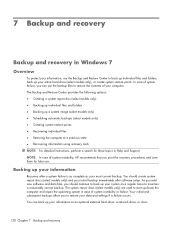
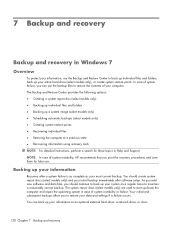
...Recovery after software setup. As you add new software and data files, you to back up individual files and folders, back up your entire hard drive (select models only), or create system restore points. 7 Backup and ...save them for these topics in case of system instability, HP recommends that you can back up (boot) the computer and repair the operating system in Help and Support....
HP ProBook 4520s Notebook PC and HP ProBook 4720s Notebook PC - Maintenance and Service Guide - Page 137


...create a system image (select models only), or create a system repair disc (select models only). NOTE: Windows includes the User... computer. To create a backup using them for tasks such as installing software, running utilities, or changing Windows settings. ...Backup and recovery in a window, toolbar, or menu bar by taking a screen shot
of your permission or password...
HP ProBook 4520s Notebook PC and HP ProBook 4720s Notebook PC - Maintenance and Service Guide - Page 138
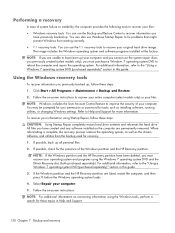
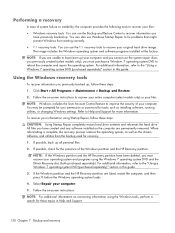
...password for tasks such as the drivers, software, and utilities from starting correctly. ● f11 recovery tools: You can use the system repair discs you previously created... or changing Windows settings. If the Windows partition and the HP Recovery ...NOTE: Windows includes the User Account Control feature to recover... partition and the HP Recovery partition have created and any software ...
HP ProBook 4520s Notebook PC and HP ProBook 4720s Notebook PC - Maintenance and Service Guide - Page 140
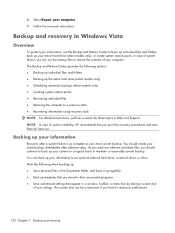
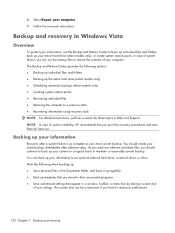
... hard drive, a network drive, or discs. As you add new software and data files, you can use . The screen shot ...only) ● Scheduling automatic backups (select models only) ● Creating system restore points ● Recovering individual files ● Restoring the ...contents of your settings. In case of system instability, HP recommends that appear in the Documents folder, and back it...
HP ProBook 4520s Notebook PC and HP ProBook 4720s Notebook PC - Maintenance and Service Guide - Page 141


...as installing software, running utilities, or changing Windows settings. To copy the entire screen...DVD±RW. NOTE: Windows includes the User Account Control feature to AC power before ...layer (DL) support store more information. To create a screen shot: 1. Follow the on file ...provides the following types of your permission or password for more information than CDs, so using...
HP ProBook 4520s Notebook PC and HP ProBook 4720s Notebook PC - Maintenance and Service Guide - Page 142


...password for the presence of your computer. Select Repair your files. The f11 recovery tool reinstalls the operating system and HP...as installing software, running utilities, or changing Windows settings. NOTE: Windows includes the User Account Control feature to reboot the ...NOTE: If the Windows partition and the HP Recovery partition have created and any software installed on -screen ...
HP ProBook 4520s Notebook PC and HP ProBook 4720s Notebook PC - Maintenance and Service Guide - Page 144


...settings.
You can be a time saver if you should create your most current backup. To copy the screen and paste ... print the recovery procedures and save . c. In case of system instability, HP recommends that appear in a window, toolbar, or menu bar by taking ... > Paste.
136 Chapter 7 Backup and recovery As you add new software and data files, you have to restore your computer. Copy...
HP ProBook 4520s Notebook PC and HP ProBook 4720s Notebook PC - Maintenance and Service Guide - Page 161


..., 123 drive light, identifying 14 DriveLock automatic 115 password 115 Driver Recovery disc 137 drives boot order 116 ... 69 hinge, spare part number 84, 90 HP QuickLook 118 HP QuickLook light, identifying 11 HP QuickWeb light, identifying 11
I internal display switch...keypad 13 Windows applications 13 Windows logo 13
L language, changing in Computer
Setup 116 latches, battery release 17 LCD Cable...
HP ProBook 4520s Notebook PC and HP ProBook 4720s Notebook PC - Maintenance and Service Guide - Page 163


... cable slot, identifying 16 Security menu
anti-theft Protection 115 Automatic DriveLock 115 change password 115 Disk Sanitizer 115 DriveLock 115 f fingerprint reader reset 115 HP SpareKey 115 HP SpareKey enrollment 115 password policy 115 set up BIOS administrator
password 115 System IDs 115 user management 115 security, product description 5 service considerations 43 service tag, location 21...
Similar Questions
What Is The Factory Set Administrator Bios Password Hp Probook 6550b
(Posted by kambow 9 years ago)
How To Unlock Mouse Pad On Hp Probook 4520s
(Posted by nietrqmari0 9 years ago)
How To Create New Bios User In Hp Probook 6455b
(Posted by jaria 10 years ago)
How To Restore Hp Probook 4520s To Factory Settings
(Posted by ackdeni13 10 years ago)
How To Reset Hp Probook 4520s Bios Password
(Posted by todsob 10 years ago)

