HP ProBook 4440s Support Question
Find answers below for this question about HP ProBook 4440s.Need a HP ProBook 4440s manual? We have 8 online manuals for this item!
Question posted by koivsrcl on September 4th, 2014
How To Setup The Fingerprint Sensor On Probook 4440s
The person who posted this question about this HP product did not include a detailed explanation. Please use the "Request More Information" button to the right if more details would help you to answer this question.
Current Answers
There are currently no answers that have been posted for this question.
Be the first to post an answer! Remember that you can earn up to 1,100 points for every answer you submit. The better the quality of your answer, the better chance it has to be accepted.
Be the first to post an answer! Remember that you can earn up to 1,100 points for every answer you submit. The better the quality of your answer, the better chance it has to be accepted.
Related HP ProBook 4440s Manual Pages
HP Notebook Reference Guide - Page 8


...Managing a BIOS administrator password 53 Entering a BIOS administrator password 54 Managing a DriveLock password 55 Using Computer Setup Automatic DriveLock 55 Entering an Automatic DriveLock password 55 Removing Automatic DriveLock protection 56 Using the fingerprint reader (select models only 57 Using Internet security software ...58 Using antivirus software ...58 Using firewall software...
HP Notebook Reference Guide - Page 60


...integrity, and availability of malicious code. Unauthorized access to Computer Setup (f10)
BIOS administrator password in Computer Setup*
Unauthorized access to the HP website at http://www.hpshopping...to the computer, and if the Face Recognition program is installed.
● If a fingerprint reader is installed or connected to use of the computer
HP ProtectTools Security Manager (select ...
HP Notebook Reference Guide - Page 91


... 16
F Face Recognition 15 face recognition 50 finding more information 1 fingerprint reader 57 firewall software 6, 58
G GPS 9 graphics modes, switching...another network 7
S security, wireless 6 setting password protection on
wakeup 23 setting power options 21 setup of WLAN 6 setup utility
navigating and selecting 65 restoring factory settings 66 sharing optical drives 49 shutdown 20 SIM inserting 8...
HP ProtectTools Getting Started - Page 12


...following functions:
● Configure and change user credentials such as a Windows password, fingerprint, face images, smart card, proximity card, or contactless card.
Forces pre-boot authentication... Manager
General users can perform the following functions:
● Use the Security Manager Setup Wizard to set up and configure levels of security and security logon methods.
●...
HP ProtectTools Getting Started - Page 24


... on -screen instructions, and then click Next.
12. b.
On the final page of the following options: ● Windows password ● Fingerprints (select models only) ● Face (select models only) ● Smart card (select models only) ● Contactless card (select models only... dashboard.
5. A Windows password is displayed.
14 Chapter 2 Getting started with the Setup Wizard 3.
HP ProtectTools Getting Started - Page 46


...applications and the specific status of each application.
The Setup Wizard is displayed in the lower-left corner of your fingerprints, enroll face, or set up. ● Drag...is calculated. You can access information about available additional security applications by authenticating with a fingerprint, face, smart card, proximity card, contactless card, PIN, or your Windows password. ...
HP ProtectTools Getting Started - Page 53
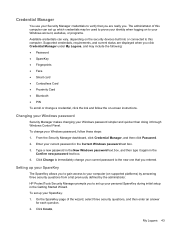
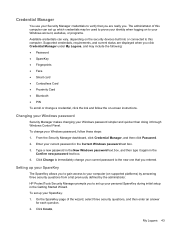
... to set up which credentials may include the following: ● Password ● SpareKey ● Fingerprints ● Face ● Smart card ● Contactless Card ● Proximity Card ● Bluetooth... to your Windows password, follow the on to your personal SpareKey during initial setup in the Current Windows password text box.
3. Enter your SpareKey
The SpareKey allows you...
HP ProtectTools Getting Started - Page 54


...ProtectTools Security Manager prompts you to swipe the finger until you through the wizard, fingerprint information is displayed. You can select different questions or change your answers on the...a new scene if you are preferable. NOTE: If you have experienced difficulty during initial setup in green. On the Face logon page of the following conditions have enrolled scenes previously,...
HP ProtectTools Getting Started - Page 63


The HP ProtectTools Security Manager Setup Wizard allows Windows administrators to ensure that Drive Encryption pre-... drives or partitions using software encryption ◦ Encrypting or decrypting individual self-encrypting drives using a password, registered fingerprint, or smart card PIN
53 boot authentication is displayed before the Windows® operating system starts. See the ...
HP ProtectTools Getting Started - Page 127


...that can then be used in a well-defined interface to perform a task such as a fingerprint, to run a public key infrastructure. cryptographic service provider (CSP) A provider or library ...HP ProtectTools Device Locking/Auditing background service, which is activated using the HP ProtectTools Setup Wizard. The activation process consists of personal information or files, historical and Web-...
HP ProtectTools Getting Started - Page 133


... to confirm before deleting 85 before shredding 84 denying 93 Device Access Manager for HP ProtectTools 89 easy setup 19 opening 89 device class allowing access for a user 94 unmanaged 99 device class configuration configuration 91 device settings face 26 fingerprint 25 smart card 28 SpareKey 25 device, allowing access for self-
HP ProBook 4540s Notebook PC HP ProBook 4440s Notebook PC HP ProBook 4441s Notebook PC - Maintenance and Service Guide - Page 5


... ...8 Display ...8 Top ...9 TouchPad ...9 Lights ...10 Buttons, speakers, and fingerprint reader (select models only 11 Keys ...12 Model 4540s ...12 Model 4440s/4441s 13 Front ...14 Left ...15 Right ...16
3 Illustrated parts catalog ...17 Service tag ...17 Computer major components ...18 Model 4540s ...18 Model 4440s/4441s ...22 Display components ...25 Plastics Kit ...26...
HP ProBook 4540s Notebook PC HP ProBook 4440s Notebook PC HP ProBook 4441s Notebook PC - Maintenance and Service Guide - Page 13
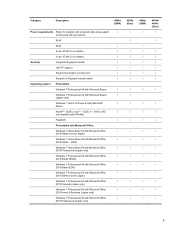
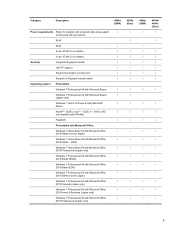
...security lock
√
Support no fingerprint reader option
√
Operating system Preinstalled:
Windows 7 Professional 64 with Microsoft Basics
√
Windows 7 Professional 32 with Microsoft Basics
√
(Japan only)
Windows 7 Home Premium 64 with Microsoft Office
√
2010 Professional (Japan only)
4540s (Disc)
√ √
4440s (UMA)
√
√
√...
HP ProBook 4540s Notebook PC HP ProBook 4440s Notebook PC HP ProBook 4441s Notebook PC - Maintenance and Service Guide - Page 40


...)
683478-001 N Display bezel for use with HP ProBook 4540s models with a webcam
683479-001 N Display bezel for use with HP ProBook 4540s models without a webcam
683480-001 N
Display Hinge...anti-glare, with webcam and WWAN, for use in 4540s models
683484-001 N Fan
683485-001 N Fingerprint reader assembly for use in 4540s models (includes cable, bracket, and screws)
683486-001 N Function ...
HP ProBook 4540s Notebook PC HP ProBook 4440s Notebook PC HP ProBook 4441s Notebook PC - Maintenance and Service Guide - Page 41


...for use in 4540s models in the Netherlands
683491-FL1 A Keyboard for use with HP ProBook 4440s/4441s models with a webcam
Sequential part number listing 33 Arabic
683493-001 A System board... models without a fingerprint reader (includes touchpad)
683508-001 N Webcam module
683639-001 N Base enclosure for use with 4440s/4441s models
683640-001 N
Cable Kit for use in 4440s/4441s models (see...
HP ProBook 4540s Notebook PC HP ProBook 4440s Notebook PC HP ProBook 4441s Notebook PC - Maintenance and Service Guide - Page 42


...flag
683642-001 N Display bezel for use with HP ProBook 4440s/4441s models without a webcam
683643-001 N
Display Hinge Kit for use in 4440s/4441s models (includes left and right hinges, hinge covers..., with webcam and WWAN
683651-001 N Fan for use in 4440s/4441s models
683652-001 N Fingerprint reader assembly for use in 4440s/4441s models (includes cable, bracket, and screws))
683653-001 N...
HP ProBook 4540s Notebook PC HP ProBook 4440s Notebook PC HP ProBook 4441s Notebook PC - Maintenance and Service Guide - Page 75
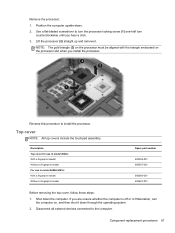
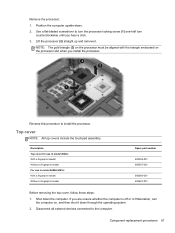
...Component replacement procedures 67 Description Top cover for use in model 4540s: With a fingerprint reader Without a fingerprint reader For use in Hibernation, turn counterclockwise until you hear a click.
3. Position...you are unsure whether the computer is off or in model 4440s/4441s: With a fingerprint reader Without a fingerprint reader
Spare part number
683506-001 683507-001
683666-001 ...
HP ProBook 4540s Notebook PC HP ProBook 4440s Notebook PC HP ProBook 4441s Notebook PC - Maintenance and Service Guide - Page 83
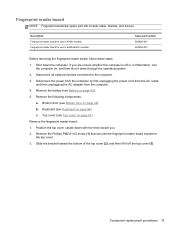
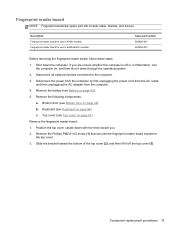
...the operating system. 2.
Remove the battery (see Keyboard on page 67) Remove the fingerprint reader board: 1. Component replacement procedures 75 b. Keyboard (see Battery on , and ... 4440s/4441s models
Spare part number 683485-001 683652-001
Before removing the fingerprint reader board, follow these steps: 1. Shut down the computer. Fingerprint reader board
NOTE: Fingerprint assembly...
HP ProBook 4540s Notebook PC HP ProBook 4440s Notebook PC HP ProBook 4441s Notebook PC - Maintenance and Service Guide - Page 84
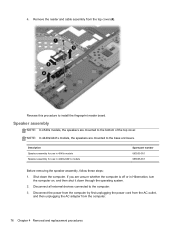
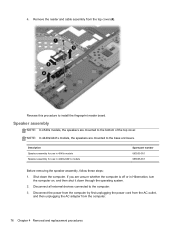
... from the computer.
76 Chapter 4 Removal and replacement procedures NOTE: In 4440s/4441s models, the speakers are mounted to the base enclosure. Description Speaker assembly...the AC adapter from the top cover (4).
If you are unsure whether the computer is off or in 4440s/4441s models
Spare part number 683505-001 683665-001
Before removing the speaker assembly, follow these steps:
...
HP ProBook 4540s Notebook PC HP ProBook 4440s Notebook PC HP ProBook 4441s Notebook PC - Maintenance and Service Guide - Page 105


...page 25. WWAN module (see Display components on page 52) d. Description For use in silver HP ProBook 4540s models: ● 39.6-cm (15.6-inch) HD, anti-glare, without webcam ● 35...computer. Component replacement procedures 97 If you are unsure whether the computer is off or in HP ProBook 4440s/4441s models: ● 35.6-cm (14.0-inch), Anti-glare, without webcam ● 35.6-cm...
Similar Questions
How To Apply Optional Hp Fingerprint Sensor In Probook 4440s
(Posted by Damiamann 9 years ago)

