HP ProBook 4440s Support Question
Find answers below for this question about HP ProBook 4440s.Need a HP ProBook 4440s manual? We have 8 online manuals for this item!
Question posted by Damiamann on August 29th, 2014
How To Apply Optional Hp Fingerprint Sensor In Probook 4440s
The person who posted this question about this HP product did not include a detailed explanation. Please use the "Request More Information" button to the right if more details would help you to answer this question.
Current Answers
There are currently no answers that have been posted for this question.
Be the first to post an answer! Remember that you can earn up to 1,100 points for every answer you submit. The better the quality of your answer, the better chance it has to be accepted.
Be the first to post an answer! Remember that you can earn up to 1,100 points for every answer you submit. The better the quality of your answer, the better chance it has to be accepted.
Related HP ProBook 4440s Manual Pages
HP Notebook Reference Guide - Page 8


...an Automatic DriveLock password 55 Removing Automatic DriveLock protection 56 Using the fingerprint reader (select models only 57 Using Internet security software ...58 Using antivirus ...firewall software ...58 Installing critical security updates ...58 Using HP ProtectTools Security Manager (select models only 59 Installing an optional security cable ...59
8 Maintenance ...60 Cleaning your computer...
HP Notebook Reference Guide - Page 60


...if the Face Recognition program is installed.
● If a fingerprint reader is installed or connected to the computer, and if HP Security Manager software is stolen, Computrace can set the security ... password in Computer Setup*
Unauthorized startup from an optical drive, diskette drive, or Boot options feature in this chapter may not prevent a product from being mishandled or stolen.
NOTE...
HP Notebook Reference Guide - Page 73


... Show software for all supported models. b. Click Find Available SoftPaqs to SoftPaq information for HP business computers without requiring the SoftPaq number. SoftPaq Download Manager allows you are downloaded and applied automatically. The filters limit the number of options that are available for download. In the left pane, click the plus sign (+) to...
HP Notebook Reference Guide - Page 91


...face recognition 50 finding more information 1 fingerprint reader 57 firewall software 6, 58
G GPS 9 graphics modes, switching 29
H hard drive
external 39 HP 3D DriveGuard 44 hard drive light 44...to another network 7
S security, wireless 6 setting password protection on
wakeup 23 setting power options 21 setup of WLAN 6 setup utility
navigating and selecting 65 restoring factory settings 66 sharing ...
HP ProtectTools Getting Started - Page 12


...
● Activate Computrace for HP ProtectTools (select models ●...fingerprint, face images, smart card, proximity card, or contactless card. Drive Encryption for HP ProtectTools.
● Configure Preferences and Backup and Restore options. HP...option to set up and configure levels of HP ProtectTools modules. HP...Module
Key features
HP ProtectTools Administrative Console
Administrators can ...
HP ProtectTools Getting Started - Page 24


...options: ● Windows password ● Fingerprints... (select models only) ● Face (select models only) ● Smart card (select models only) ● Contactless card (select models only) ● Proximity card (select models only) ● Bluetooth (select models only) ● PIN (select models only)
6. The Security Manager dashboard Home page is required in order to use HP...
HP ProtectTools Getting Started - Page 28
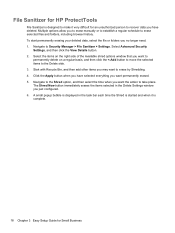
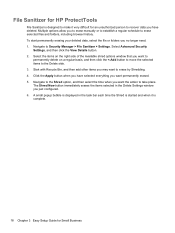
... schedule to
permanently delete on a regular basis, and then click the File Sanitizer for HP ProtectTools
File Sanitizer is designed to make it very difficult for an unauthorized person to Security Manager > File Sanitizer > Settings. Multiple options allow you have deleted. Select the items on the right side of the Available shred...
HP ProtectTools Getting Started - Page 35


...Fingerprints page displays the following options to configure the fingerprint reader to conserve power and to users during their own passphrase.
2. If the logon policy requires fingerprints only, all of the data from the fingerprint reader erases all users, including administrators. Click Apply... fingerprint reader. You may need to adjust the sensitivity used by HP ProtectTools...
HP ProtectTools Getting Started - Page 38


...the HP ProtectTools certificate created during initialization of HP ProtectTools (contains an asymmetric key-pair and associated certificate), it very close to the reader, and then click Apply.
... with a specific certificate is a small plastic card containing a computer chip. The following options: ◦ Initialize the smart card-Prepares a smart card for use your contactless card ...
HP ProtectTools Getting Started - Page 39


...customize the behavior of currently installed HP ProtectTools Security Manager applications.
▲ In the left panel of Administrative Console, under Applications, click Settings.
Click Apply. Select the check box next ... Do not automatically launch the Setup Wizard for administrators-Select this option to
prevent the wizard from automatically opening upon logon. ● Do not automatically ...
HP ProtectTools Getting Started - Page 46


...● See at the bottom of the gadget icon to indicate one of the following options:
Manage tab ● Add, edit, or delete logons. ● Use Quick Links...passwords are a security risk.
36 Chapter 5 HP ProtectTools Security Manager You can access information about available additional security applications by authenticating with a fingerprint, face, smart card, proximity card, contactless ...
HP ProtectTools Getting Started - Page 48


...Click Close. c. This option appears only for
any ... choose to the right
of the following, depending
on .
38 Chapter 5 HP ProtectTools Security Manager To populate a logon field with one of the field. ...check box for each field that is for this site check box. You can use (fingerprints, face, smart card, proximity card, contactless card, Bluetooth phone, PIN, or password...
HP ProtectTools Getting Started - Page 52


... settings for use with VeriSign VIP-enabled websites. Click Apply to create Security Codes that you can drag and drop...VIP in the website.
8. Register the credentials.
42 Chapter 5 HP ProtectTools Security Manager Prompt to use of the following: ctrl, alt... I want VIP security on page 33.
2. Combinations may (optionally) be displayed whenever you can add a logon for logon screens...
HP ProtectTools Getting Started - Page 54


...CAUTION: When enrolling fingerprints through the process of the following conditions have enrolled scenes previously, click Enroll a new scene.
44 Chapter 5 HP ProtectTools Security Manager...
Fingers that are
already enrolled are preferable.
An enrolled finger is quite different from any of the wizard, click Advanced, and then configure additional options. ...
HP ProtectTools Getting Started - Page 56
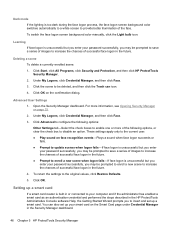
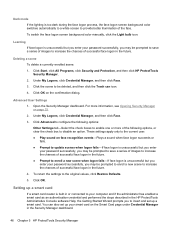
...scene:
1. Under My Logons, click Credential Manager, and then click Face.
3. These settings apply only to the current user. ● Play sound on the confirmation dialog.
Click Start, click All... dashboard.
46 Chapter 5 HP ProtectTools Security Manager Click Advanced to configure the following options, or clear the check box to disable an option.
Learning If face logon is...
HP ProtectTools Getting Started - Page 101


... 91
Starting the background service The first time a new policy is defined and applied, the HP ProtectTools Device Locking/Auditing background service starts automatically, and it is displayed. Administrators ...can view and modify lists of devices or specific devices. or - Select the HP ProtectTools Device Locking/Auditing service. 4. To stop this service: 1. Device Class Configuration...
HP ProtectTools Getting Started - Page 127


...a task such as a fingerprint, to run a public ... Drive Encryption features are applied. cryptographic service provider (...HP ProtectTools Setup Wizard. Glossary
activation The task that must be running , HP ProtectTools Security Manager attempts to perform particular cryptographic functions. It can then be viewed from within the Services application under the Administrative Tools option...
HP ProBook 4540s Notebook PC HP ProBook 4440s Notebook PC HP ProBook 4441s Notebook PC - Maintenance and Service Guide - Page 41


...more Cable Kit spare part information)
683641-001 N Display bezel for use with HP ProBook 4440s/4441s models with a webcam
Sequential part number listing 33 Spare part number
CSR ...fingerprint reader (includes touchpad)
683507-001 N Top cover for use in 4540s models without a fingerprint reader (includes touchpad)
683508-001 N Webcam module
683639-001 N Base enclosure for use with 4440s/...
HP ProBook 4540s Notebook PC HP ProBook 4440s Notebook PC HP ProBook 4441s Notebook PC - Maintenance and Service Guide - Page 42


... flag
683642-001 N Display bezel for use with HP ProBook 4440s/4441s models without a webcam
683643-001 N
Display Hinge Kit for use in 4440s/4441s models (includes left and right hinges, hinge covers..., with webcam and WWAN
683651-001 N Fan for use in 4440s/4441s models
683652-001 N Fingerprint reader assembly for use in 4440s/4441s models (includes cable, bracket, and screws))
683653-001 N...
HP ProBook 4540s Notebook PC HP ProBook 4440s Notebook PC HP ProBook 4441s Notebook PC - Maintenance and Service Guide - Page 105


Description For use in silver HP ProBook 4540s models: ● 39.6-cm (15.6-inch) HD, anti-glare, without webcam ● 39.6-cm (15...see Battery on page 52) d. Position the computer upright with the front toward you are unsure whether the computer is off or in HP ProBook 4440s/4441s models: ● 35.6-cm (14.0-inch), Anti-glare, without webcam ● 35.6-cm (14.0-inch), Anti-glare, with...
Similar Questions
How To Setup The Fingerprint Sensor On Probook 4440s
(Posted by koivsrcl 9 years ago)
How Do I Swith To Optional Hp Fingerprint Sensor In Hp Probook 4340s
(Posted by goodblind 10 years ago)
How To Turn On Bluetooth In Hp Probook 4440?
i m not able to open mty bluetooth in my new hp probook 4440
i m not able to open mty bluetooth in my new hp probook 4440
(Posted by kashishagarwal17 10 years ago)
Hp Probook 4440s, Unable To Boot From Dvd
i have purchased HP PROBOOK 4440S, I Would wanted to install win 7 but it is unable to boot from dvd...
i have purchased HP PROBOOK 4440S, I Would wanted to install win 7 but it is unable to boot from dvd...
(Posted by suyog609 11 years ago)
Fingerprint Sensor
how do i activate and use the finger print sensor on my hp elitebook8460
how do i activate and use the finger print sensor on my hp elitebook8460
(Posted by aidoomicheal 11 years ago)

