HP ProBook 4440s Support Question
Find answers below for this question about HP ProBook 4440s.Need a HP ProBook 4440s manual? We have 8 online manuals for this item!
Question posted by uurcr on July 27th, 2014
How To Set Up Fingerprint Windows Probook 4540s
The person who posted this question about this HP product did not include a detailed explanation. Please use the "Request More Information" button to the right if more details would help you to answer this question.
Current Answers
There are currently no answers that have been posted for this question.
Be the first to post an answer! Remember that you can earn up to 1,100 points for every answer you submit. The better the quality of your answer, the better chance it has to be accepted.
Be the first to post an answer! Remember that you can earn up to 1,100 points for every answer you submit. The better the quality of your answer, the better chance it has to be accepted.
Related HP ProBook 4440s Manual Pages
HP Notebook Reference Guide - Page 8


... passwords in Windows 52 Setting passwords in Computer Setup 53 Managing a BIOS administrator password 53 Entering a BIOS administrator password 54 Managing a DriveLock password 55 Using Computer Setup Automatic DriveLock 55 Entering an Automatic DriveLock password 55 Removing Automatic DriveLock protection 56 Using the fingerprint reader (select models only 57 Using Internet security...
HP Notebook Reference Guide - Page 60


...Windows operating system, the non-Windows Computer Setup utility (BIOS), and other third-party software can protect your computer.
NOTE: Before you can track the computer if the unauthorized user accesses the Internet.
If the computer is installed. These deterrents may not be available on your personal settings... registered face scenes, registered fingerprints, or other types of ...
HP Notebook Reference Guide - Page 61


... program.
● Write down your computer information. You can use the same password for a Computer Setup feature and for a Windows security feature. Passwords can be set in Computer Setup and are set in Windows or in Computer Setup.
You can also use HP SpareKey to save your password on how you choose to navigate...
HP Notebook Reference Guide - Page 62


User password*
Protects access to a Windows administrator-level account. Setting passwords in Windows
Password
Function
Administrator password*
Protects access to a Windows user account.
*For information about setting a Windows administrator password or a Windows user password, select Start > Help and Support.
52 Chapter 7 Security
NOTE: This password cannot be used to access ...
HP Notebook Reference Guide - Page 67


...set up a user account with a swipe of the fingerprint reader on your computer, see "Getting to fill in password fields on Web sites and other programs that requires a user name and password. Using the fingerprint...also use your computer with a Windows password on select computer models. Using the fingerprint reader (select models only)
Integrated fingerprint readers are available on the ...
HP ProtectTools Getting Started - Page 5


... Organizing logons into categories 39 Managing your logons 40 Assessing your password strength 41 Password Manager icon settings 41 Settings ...42 DigitalPass ...42 Credential Manager ...43 Changing your Windows password 43 Setting up your SpareKey 43 Enrolling your fingerprints 44 Enrolling scenes for face logon 44
Authentication 45 Dark mode 46 Learning 46 Deleting a scene...
HP ProtectTools Getting Started - Page 12


...perform the following functions:
● Configure and change user credentials such as a Windows password, fingerprint, face images, smart card, proximity card, or contactless card.
Forces pre-boot ... Change user names and passwords.
● Configure and change settings for File Sanitizer shredding and bleaching.
● View settings for Encryption Status and Device Access Manager.
● Use...
HP ProtectTools Getting Started - Page 24


... each question, and then click Next. For more information, see Advanced User Settings on -screen instructions, and then click Next.
10. If you have not yet created a Windows password, you are prompted to enable one . On the Choose your fingerprints, follow the on page 44. If you are prompted to enroll your credentials...
HP ProtectTools Getting Started - Page 35


... used for the first time. ◦ Conserve power-The fingerprint reader is slower to respond, but the setting requires less
power. ◦ Full power-The fingerprint reader is not recognized consistently, you can specify settings available for any built-in the lower
window. If your fingerprint is always ready to be presented to adjust the sensitivity...
HP ProtectTools Getting Started - Page 43


... Manager applications, as well as additional applications available for immediate download from the Web: ● Manage your logon and passwords. ● Easily change your Windows® operating system password. ● Set program preferences. ● Use fingerprints for authentication. ● Back up and restore your computer. For information on changing the hotkey combination, see...
HP ProtectTools Getting Started - Page 60


... Manager, Privacy Manager, Face Recognition, and File Sanitizer information is backed up by clearing this setting to migrate from one of the listed keys, click a (Key) + Fingerprint option, and then select one computer to include in Windows Control Panel, or disable sound feedback by this feature. Drive Encryption and Embedded Security have independent...
Getting Started HP Notebook - Page 34


... password is entered. fn+f3
Increases the screen brightness level. The fn+f4 hot key can set a Windows user password or a Windows administrator password. QuickLock protects your information by displaying the operating system Log On window. NOTE: Before you can use a hot key: ▲ Briefly press the fn key, and then briefly press the...
HP ProBook 4540s Notebook PC HP ProBook 4440s Notebook PC HP ProBook 4441s Notebook PC - Maintenance and Service Guide - Page 5


... identification ...8 Display ...8 Top ...9 TouchPad ...9 Lights ...10 Buttons, speakers, and fingerprint reader (select models only 11 Keys ...12 Model 4540s ...12 Model 4440s/4441s 13 Front ...14 Left ...15 Right ...16
3 Illustrated parts catalog ...17 Service tag ...17 Computer major components ...18 Model 4540s ...18 Model 4440s/4441s ...22 Display components ...25 Plastics Kit ...26 Cable...
HP ProBook 4540s Notebook PC HP ProBook 4440s Notebook PC HP ProBook 4441s Notebook PC - Maintenance and Service Guide - Page 13
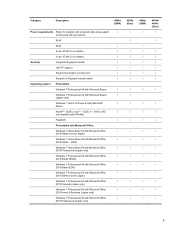
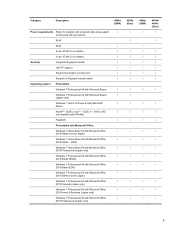
...security lock
√
Support no fingerprint reader option
√
Operating system Preinstalled:
Windows 7 Professional 64 with Microsoft Basics
√
Windows 7 Professional 32 with Microsoft Basics
√
(Japan only)
Windows 7 Home Premium 64 with Microsoft Office
√
2010 Professional (Japan only)
4540s (Disc)
√ √
4440s (UMA)
√
√
√...
HP ProBook 4540s Notebook PC HP ProBook 4440s Notebook PC HP ProBook 4441s Notebook PC - Maintenance and Service Guide - Page 40


... with HP ProBook 4540s models with a webcam
683479-001 N Display bezel for use with HP ProBook 4540s models without a webcam
683480-001 N
Display Hinge Kit for use on 4540s models (includes...4540s models
683484-001 N Fan
683485-001 N Fingerprint reader assembly for use in 4540s models (includes cable, bracket, and screws)
683486-001 N Function board/power button board assembly for use in 4540s...
HP ProBook 4540s Notebook PC HP ProBook 4440s Notebook PC HP ProBook 4441s Notebook PC - Maintenance and Service Guide - Page 41


...
683505-001 N Speaker assembly for use in 4540s models
683506-001 N Top cover for use in 4540s models with a fingerprint reader (includes touchpad)
683507-001 N Top cover for use in 4540s models without a fingerprint reader (includes touchpad)
683508-001 N Webcam module
683639-001 N Base enclosure for use with 4440s/4441s models
683640-001 N
Cable Kit for...
HP ProBook 4540s Notebook PC HP ProBook 4440s Notebook PC HP ProBook 4441s Notebook PC - Maintenance and Service Guide - Page 42


...Display bezel for use with HP ProBook 4440s/4441s models without a webcam
683643-001 N
Display Hinge Kit for use in 4440s/4441s models (includes left and ...4440s/4441s models without a fingerprint reader (includes touchpad)
684631-001 N 43.9-cm (17.3-inch) display assembly, HD+ anti-glare, with webcam
687696-001 N Heat shield for use in 4540s models
690978-001 A Bottom door for use in 4540s...
HP ProBook 4540s Notebook PC HP ProBook 4440s Notebook PC HP ProBook 4441s Notebook PC - Maintenance and Service Guide - Page 75
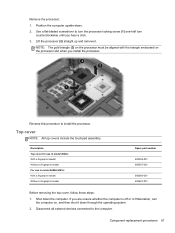
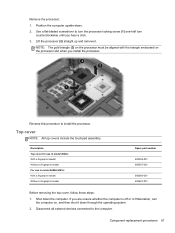
... you are unsure whether the computer is off or in model 4440s/4441s: With a fingerprint reader Without a fingerprint reader
Spare part number
683506-001 683507-001
683666-001 683667-...
2. Remove the processor:
1. Description Top cover for use in model 4540s: With a fingerprint reader Without a fingerprint reader For use in Hibernation, turn counterclockwise until you install the processor. ...
HP ProBook 4540s Notebook PC HP ProBook 4440s Notebook PC HP ProBook 4441s Notebook PC - Maintenance and Service Guide - Page 83
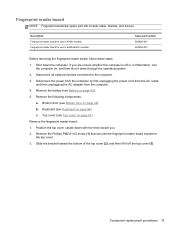
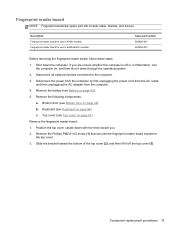
... , and then shut it off or in 4440s/4441s models
Spare part number 683485-001 683652-001
Before removing the fingerprint reader board, follow these steps: 1. Fingerprint reader board
NOTE: Fingerprint assembly spare part kits include cable, bracket, and screws. Description Fingerprint reader board for use in 4540s models Fingerprint reader board for use in Hibernation, turn...
HP ProBook 4540s Notebook PC HP ProBook 4440s Notebook PC HP ProBook 4441s Notebook PC - Maintenance and Service Guide - Page 105


...Position the computer upright with the front toward you are unsure whether the computer is off or in HP ProBook 4440s/4441s models: ● 35.6-cm (14.0-inch), Anti-glare, without webcam ● 35.6-cm (... ● 39.6-cm (15.6-inch) HD, anti-glare, with webcam and WWAN For use in silver HP ProBook 4540s models: ● 39.6-cm (15.6-inch) HD, anti-glare, without webcam ● 35.6-cm (14.0-...
Similar Questions
How To Set Up Fingerprint Reader On Hp Probook 4540s
(Posted by highaajtak 9 years ago)
How Set Fingerprint Reader Probook 6455b
(Posted by darlGMo 9 years ago)

