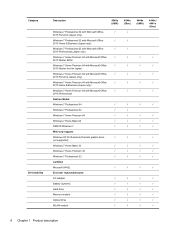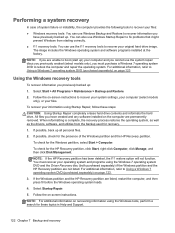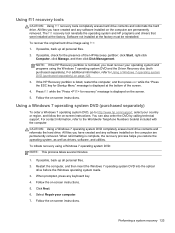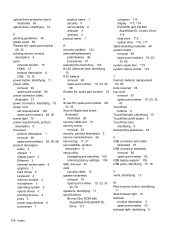HP ProBook 4440s Support Question
Find answers below for this question about HP ProBook 4440s.Need a HP ProBook 4440s manual? We have 8 online manuals for this item!
Question posted by Anonymous-134308 on April 13th, 2014
How Do I Do A Factory Restore?
The person who posted this question about this HP product did not include a detailed explanation. Please use the "Request More Information" button to the right if more details would help you to answer this question.
Current Answers
Answer #1: Posted by waelsaidani1 on April 14th, 2014 2:09 AM
Turn on or restart the computer, and then press esc, while the "Press the ESC key for Startup Menu" message is displayed at the bottom of the screen.
press f10 to enter Computer Setup
Use a pointing device or the arrow keys to select File > Restore Defaults
Follow the on-screen instructions
To save your changes and exit, click the Save icon in the lower-left corner of the screen, and then follow the on-screen instructions. or – Use the arrow keys to select File > Save Changes and Exit, and then press enter. Your changes go into effect when the computer restarts.Related HP ProBook 4440s Manual Pages
Similar Questions
Hard Reset Procedure
I don't know how to hard reset and remove everything in this laptop. pls show me the procedure.
I don't know how to hard reset and remove everything in this laptop. pls show me the procedure.
(Posted by warriormohymen1234 4 years ago)
How To Factory Restore Hp Probook 6455b
(Posted by Sanindia 10 years ago)
How To Boot To Usb From Bios Menu On Hp Laptop Probook 4440s
(Posted by maplguzzi1 10 years ago)
How To Factory Restore Hp Probook 4510s
(Posted by icolawk 10 years ago)